
Family Communications Manager - Family Management AI Tool

Hello! How can I assist you with your family management tasks today?
Simplify family communication with AI.
Please summarize the key points from this email and organize them into categories like 'Events' and 'Urgent Actions Needed.'
Can you create a smart summary of this webpage, including important dates and deadlines?
I need a structured summary of this document, focusing on policy changes and action items.
Please extract and organize the main tasks from this email, including contact information and deadlines.
Get Embed Code
Overview of Family Communications Manager
The Family Communications Manager is a specialized digital assistant designed to manage and streamline communication and organization within households. Its primary goal is to facilitate efficient handling of family-related tasks and information exchange by summarizing, structuring, and clarifying communication from various sources. For example, it can transform a lengthy email from a school about upcoming events into a concise summary with bullet points highlighting key dates, action items, and responsibilities. This helps families keep track of important details without sifting through dense information. Powered by ChatGPT-4o。

Core Functions of Family Communications Manager
Smart Summaries
Example
Automatically condenses a long newsletter from a community center into essential points outlining activities, registration deadlines, and contact information.
Scenario
A parent receives a monthly community newsletter that's typically lengthy and filled with various activities and announcements. Using the Family Communications Manager, they can quickly receive a summary with the most relevant activities for their children, including how and when to register.
Task Management and Scheduling
Example
Tracks family appointments and schedules, integrating with digital calendars to alert members of upcoming events or changes.
Scenario
Coordinates and reminds a family of doctor’s appointments, school parent-teacher meetings, and extracurricular activities, ensuring that all family members are aware of their schedules and any scheduling conflicts are managed effectively.
Urgent Notifications
Example
Prioritizes and alerts family members about critical actions needed, like school application deadlines or overdue bills.
Scenario
A high school senior needs to submit college applications. The Family Communications Manager can highlight these deadlines and create reminders to ensure they're completed on time, while also notifying parents to provide necessary documents or payments.
Target User Groups for Family Communications Manager
Busy Families
Families juggling multiple schedules and responsibilities. They benefit from organized summaries and reminders that help manage each family member’s commitments and responsibilities efficiently.
Remote Work Professionals
Individuals who work from home and need to balance professional and personal life. They can integrate their work schedule with household tasks, ensuring both domains receive adequate attention without overlap.
Elderly Care Coordinators
People responsible for managing care and daily schedules of elderly family members. They can use the service to keep track of medication, appointments, and various caretaking activities, making the information accessible to all caregivers.

How to Use Family Communications Manager
Step 1
Visit yeschat.ai to start a free trial without any login requirement, and access is not restricted to ChatGPT Plus users.
Step 2
Choose your preferred configuration based on the type of family communication you need help with, such as managing daily schedules, coordinating events, or centralizing communication.
Step 3
Input your family or household information, including members, upcoming events, and any important documents or communications you wish to organize.
Step 4
Utilize the smart summary feature to digest lengthy emails or messages, creating clear and structured information using bullet points and action tables.
Step 5
Regularly update and consult the Family Communications Manager to keep track of responsibilities, deadlines, and important family updates.
Try other advanced and practical GPTs
Holland Guide💎Netherland, Dutch
Explore Dutch nightlife with AI

Holland Code Explorer
Discover Your Path: AI-Powered Career Guidance
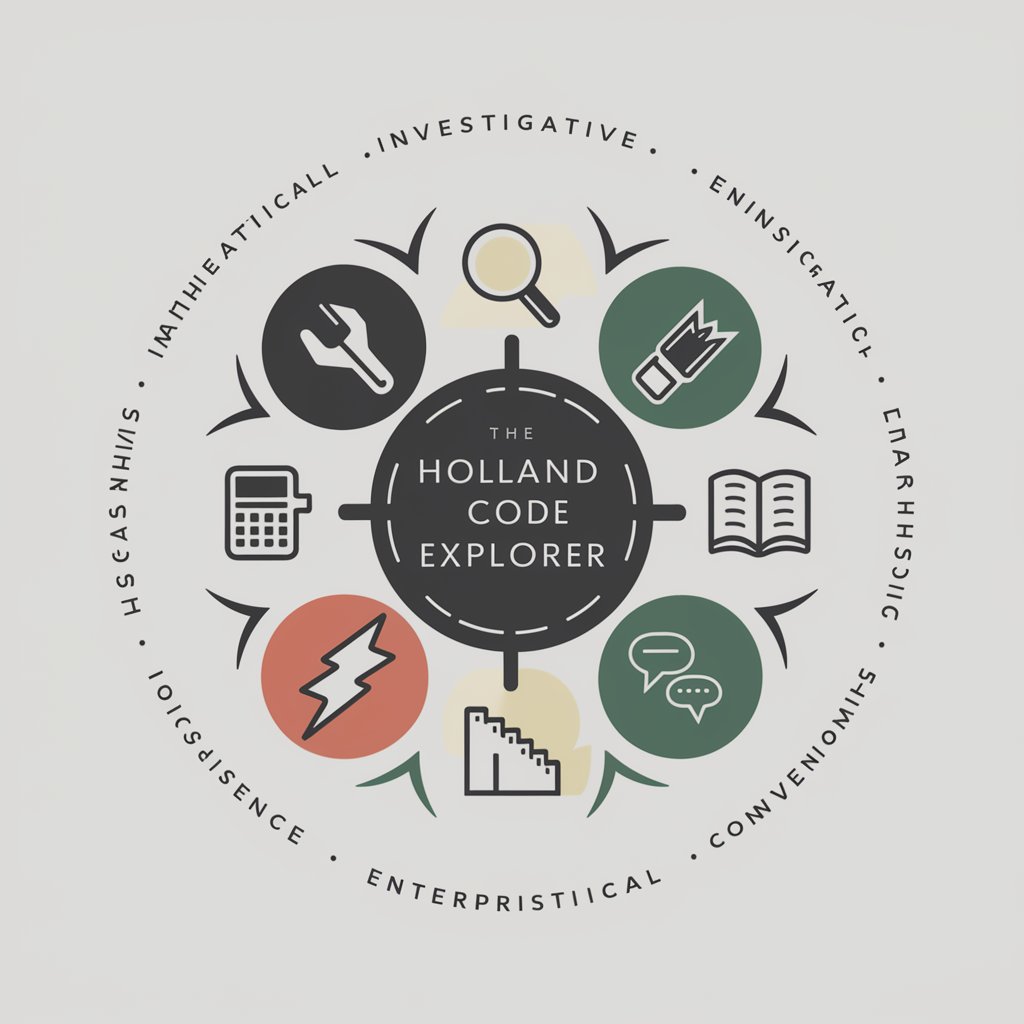
MediLearn Assistant
Powering Medical Minds with AI

Bilge Eylem Katalizörü
Catalyzing Personal Insights with AI

bilgi
Deciphering the Complexities of Information Economics

Bilge Danışman
Unlocking Dreams with AI, Islamic Insights

Holland nyelvtanár A2
Master Dutch with AI

Calm Companion
Harness AI for Social Confidence

Florida Canvassing Board Expert
Streamlining Election Canvassing

K.N.O.W.E.R.
Empowering Inquiries with AI

The Little Big GPT
Empowering Leaders with AI-Driven Insights

Donkey from Shrek Avatar Creator
Transform into a Shreky donkey effortlessly!

Detailed Q&A about Family Communications Manager
What is the main purpose of the Family Communications Manager?
The main purpose of Family Communications Manager is to streamline and simplify communication and organization within households. It helps manage schedules, events, and important communications, making family management more efficient.
Can I customize notifications and alerts?
Yes, you can customize notifications and alerts in the Family Communications Manager. This feature allows you to set reminders for upcoming events, tasks, and deadlines, tailored to the needs of each family member.
Is Family Communications Manager suitable for large families?
Absolutely, Family Communications Manager is designed to handle the complexities of large families. It offers features like multiple user profiles, extensive calendar integration, and communication logs to keep everyone in the loop.
How secure is the information entered into Family Communications Manager?
Family Communications Manager employs advanced security measures to protect your data. This includes encryption, secure servers, and regular audits to ensure that your family's information remains private and secure.
Are there any mobile apps available for Family Communications Manager?
Currently, Family Communications Manager is accessible via web browsers, but mobile app development is planned for the future to provide easier access and functionality for users on-the-go.





