Documentation Text Maker - AI-Powered Documentation Tool

Hi there! Ready to create some neat documentation?
Streamlining Documentation with AI
Create a document from this link:
Format this text into a structured document:
Organize these notes into a clear document:
Extract and format content from this URL:
Get Embed Code
Overview of Documentation Text Maker
Documentation Text Maker is designed primarily to assist in the creation and structuring of documentation related to general coding and game development. The tool is engineered to parse complex information and present it in a clear, user-friendly format, which includes well-organized sections and categorized content. The design purpose of Documentation Text Maker is to streamline the documentation process, making it more efficient and less prone to errors. A typical scenario might involve a developer needing to create comprehensive API documentation. They could input technical specifications and raw data about the API, and Documentation Text Maker would output neatly formatted documentation, including usage examples, method descriptions, and parameter details. Powered by ChatGPT-4o。

Core Functions of Documentation Text Maker
Information Structuring
Example
Turning a raw API specification into a structured API reference document.
Scenario
A game developer wants to document a newly created API for a multiplayer game. By inputting raw API endpoints, request, and response data, Documentation Text Maker structures this into a comprehensive guide with categorized endpoints, examples of requests and responses, and annotations for error handling.
Example Generation
Example
Automatically generating code examples for documentation from specifications.
Scenario
A software developer is documenting a library and needs to include code snippets that demonstrate how to use the functions in the library. Documentation Text Maker generates these snippets based on the function signatures and descriptions provided, ensuring they are accurate and informative.
Formatting and Styling
Example
Applying consistent formatting and style rules across various documents.
Scenario
A team is working on the documentation for a large software project that includes multiple modules. Documentation Text Maker ensures that all documents adhere to a predefined style guide, promoting a uniform appearance and enhancing readability across all documentation.
Target User Groups for Documentation Text Maker
Software Developers
Developers working in both individual and team settings will find Documentation Text Maker invaluable for creating clear, concise, and correct technical documentation. It aids in maintaining documentation consistency, especially in agile environments where software updates are frequent and documentation needs to keep pace with development.
Technical Writers
Technical writers specializing in software and game development documentation can utilize this tool to enhance the clarity and comprehensiveness of their materials. Documentation Text Maker can help streamline the documentation process, making it easier to update and maintain high standards of quality and accuracy.
Game Developers
Game developers, particularly those in roles that require the creation of technical documents or user guides for game APIs, engines, or SDKs, will benefit from Documentation Text Maker's ability to quickly produce structured, easy-to-understand content that can be shared with other developers or end-users.

How to Use Documentation Text Maker
Begin Your Trial
Start by visiting yeschat.ai to access a free trial of Documentation Text Maker without needing to log in or subscribe to ChatGPT Plus.
Choose a Template
Select from a range of templates based on your documentation needs, such as coding guidelines, game development specs, or general topics.
Input Your Data
Provide the text or links you need documented. The tool will analyze the content to focus on relevant software and game development information.
Customize the Output
Use the interactive interface to add specific questions or requirements, and adjust the format and detail level of the output documentation.
Download and Review
Review the generated documentation. Make any final tweaks before downloading it in a well-structured text file format for easy sharing and accessibility.
Try other advanced and practical GPTs
Project page writer
Enhancing Visual Stories with AI
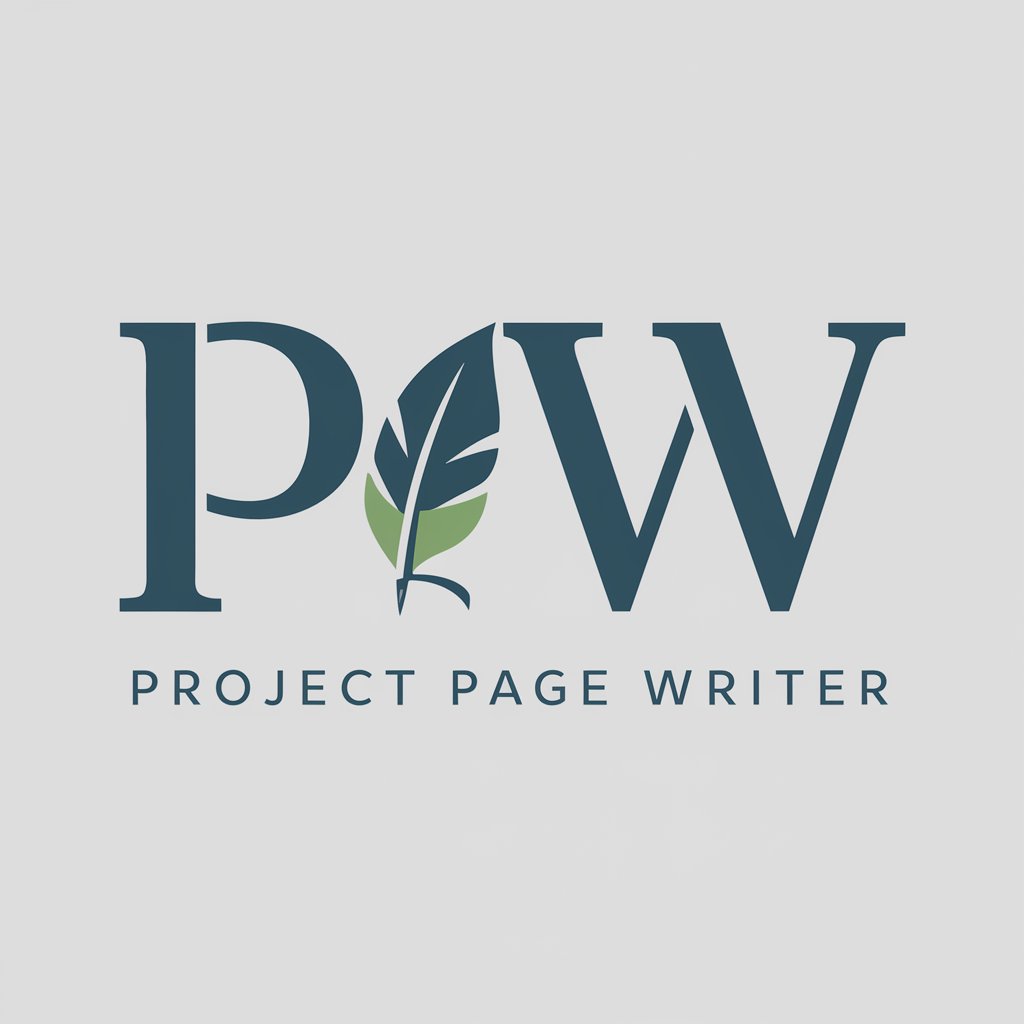
Blender Wizard
Empower Your Creativity with AI-Driven 3D Modeling

Rumple Goocher
Where AI meets Goblin Mischief.
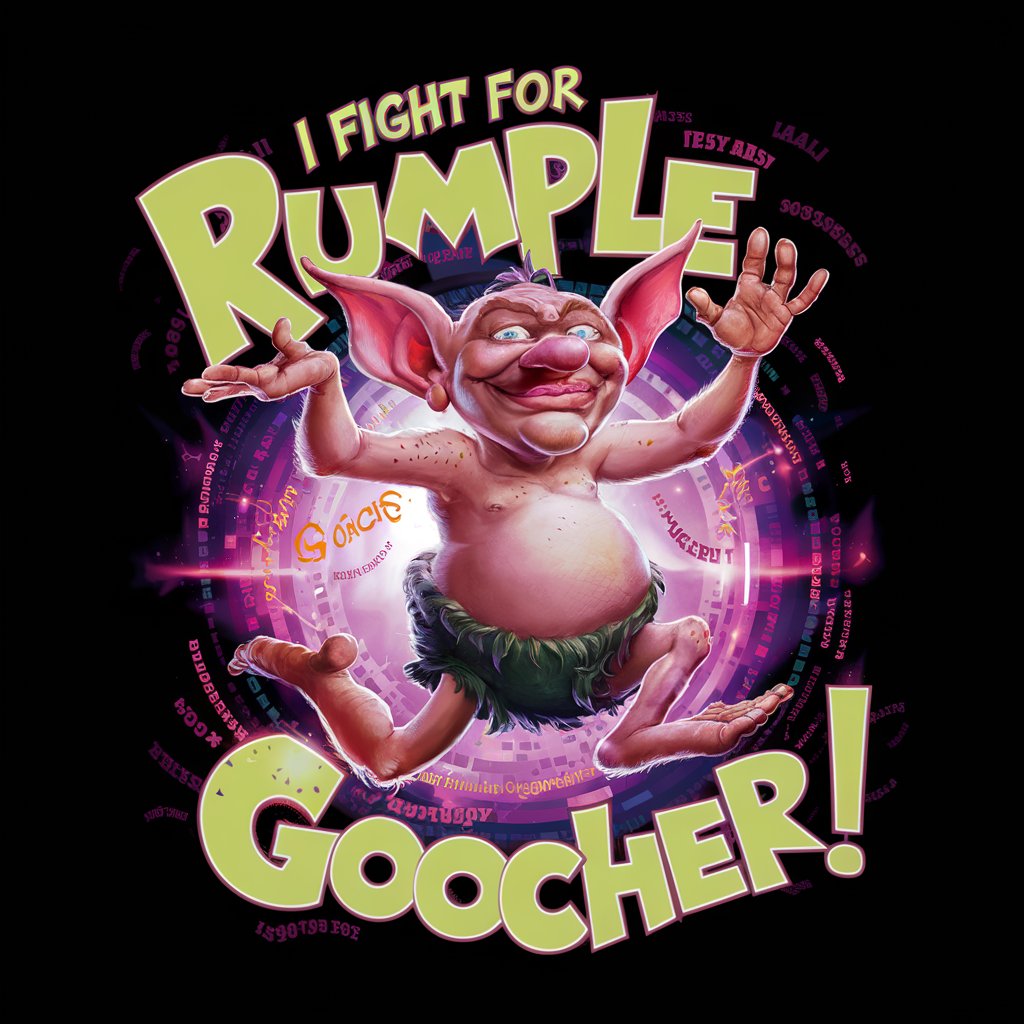
SEO Keyword Wizard
AI-powered keyword wizard for SEO success.

Keyword Crafter
AI-powered Keyword Precision

Keyword Guru
Unleash SEO potential with AI-driven keyword insights

Flintstone FaceME
Turn your photo into a Flintstone character!

Cybersecurity threats
Empowering Cybersecurity with AI

SOC Security Analyst
AI-powered threat analysis and decoding.

Assface Video
Powering Humor with AI

Cynthia Calva, Nutrióloga Materno Infantil
Empowering Maternal and Infant Nutrition with AI

phil 241
Philosophize your rights with AI
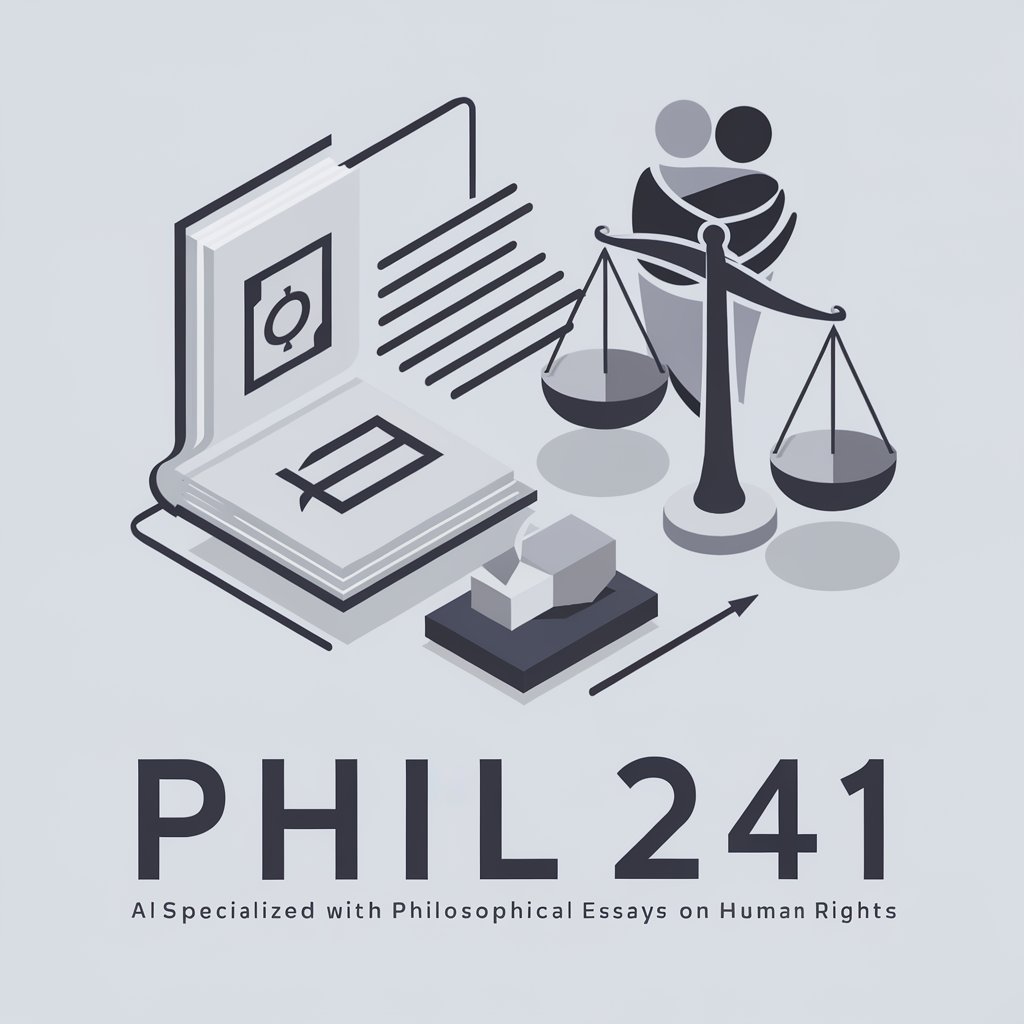
Frequently Asked Questions about Documentation Text Maker
What is the primary function of Documentation Text Maker?
The main function is to create structured and clear documentation from provided text or web links, focusing primarily on coding and game development topics.
How does Documentation Text Maker handle different data formats?
The tool is capable of processing plain text, HTML content, and structured data, analyzing it to highlight and document the most relevant information.
Can I use Documentation Text Maker for non-technical documentation?
Yes, while it specializes in technical content, it can also be tailored to generate documents for more general topics by setting the appropriate parameters.
What are the system requirements to use this tool?
Documentation Text Maker is web-based, requiring only an internet connection and a modern web browser without any specific hardware requirements.
Is there a limit to the size of the document I can generate?
There might be limitations based on the tool's processing capabilities and the complexity of the input data. For very large datasets, consider segmenting the data or focusing on key sections.
