
The Photographer's Blog Writer - AI-powered blog creation

Welcome! Let's turn your photos into captivating stories.
Automating creativity for photographers.
Share your latest photo session and describe the inspiration behind it.
What challenges did you face during your recent shoot, and how did you overcome them?
Describe a memorable moment from a past photography project.
What new photography technique or equipment have you recently experimented with?
Get Embed Code
Overview of The Photographer's Blog Writer
The Photographer's Blog Writer is designed to assist photographers who prefer focusing on their craft rather than writing about it. It streamlines the blogging process by generating well-structured, engaging, and SEO-optimized blog posts based on photographs and brief inputs from the photographer. For instance, a photographer might upload images from a recent wedding shoot and provide some basic context or emotions they wish to convey. Utilizing this information, The Photographer's Blog Writer crafts a narrative that highlights the emotional depth of the event, discusses the technical aspects of the shots, and integrates keywords related to wedding photography to enhance search engine visibility. Powered by ChatGPT-4o。

Key Functions and Real-World Applications
Blog Post Generation
Example
A photographer specializing in nature photography provides images of a recent expedition to the Amazon rainforest. The blog writer creates a post discussing the biodiversity in the images, the challenges of rainforest photography, and tips for aspiring photographers.
Scenario
This function is particularly useful when the photographer needs to quickly share insights from their expeditions with their audience without spending much time writing.
SEO Optimization
Example
For a blog post about a bridal photoshoot, the writer includes phrases such as 'unique bridal portraits' and 'wedding photographer in [Location]' to improve search engine rankings.
Scenario
This ensures that potential clients searching for specific types of photography in certain locations are more likely to come across the photographer's blog, increasing business opportunities.
Style Customization
Example
A commercial photographer requires a more formal tone for their blog to appeal to corporate clients. The blog writer adjusts the style to suit this need, using a more professional and technical language.
Scenario
This flexibility in tone and style helps the photographer align the blog content with their branding and audience expectations, enhancing professional appeal.
Target User Groups for The Photographer's Blog Writer
Professional Photographers
This group benefits greatly as the tool allows them to maintain an active online presence without detracting from the time needed to focus on their photography business. It helps them attract new clients through engaging, professionally written content.
Hobbyist Photographers
Hobbyists who want to share their work with a broader audience but may lack the writing skills or SEO knowledge to effectively market their blogs will find this tool invaluable for increasing their visibility and sharing their passion with like-minded individuals.

How to Use The Photographer's Blog Writer
Step 1
Visit yeschat.ai for a free trial, no login or ChatGPT Plus required.
Step 2
Select The Photographer's Blog Writer from the available tools to start creating your blog posts.
Step 3
Upload your photography session images or provide details about your photography to inspire the blog content.
Step 4
Specify any particular focus or theme for your blog post, including preferred keywords for SEO optimization.
Step 5
Review and edit the generated draft to add personal touches or specific insights before publishing.
Try other advanced and practical GPTs
Business Builder
AI-powered Business Advisor

Top Voice Badger
Elevate your LinkedIn engagement with AI-powered insights

Top Marketing Minds
Empowering Marketing with AI

Story Weaver
Bringing Stories to Life with AI
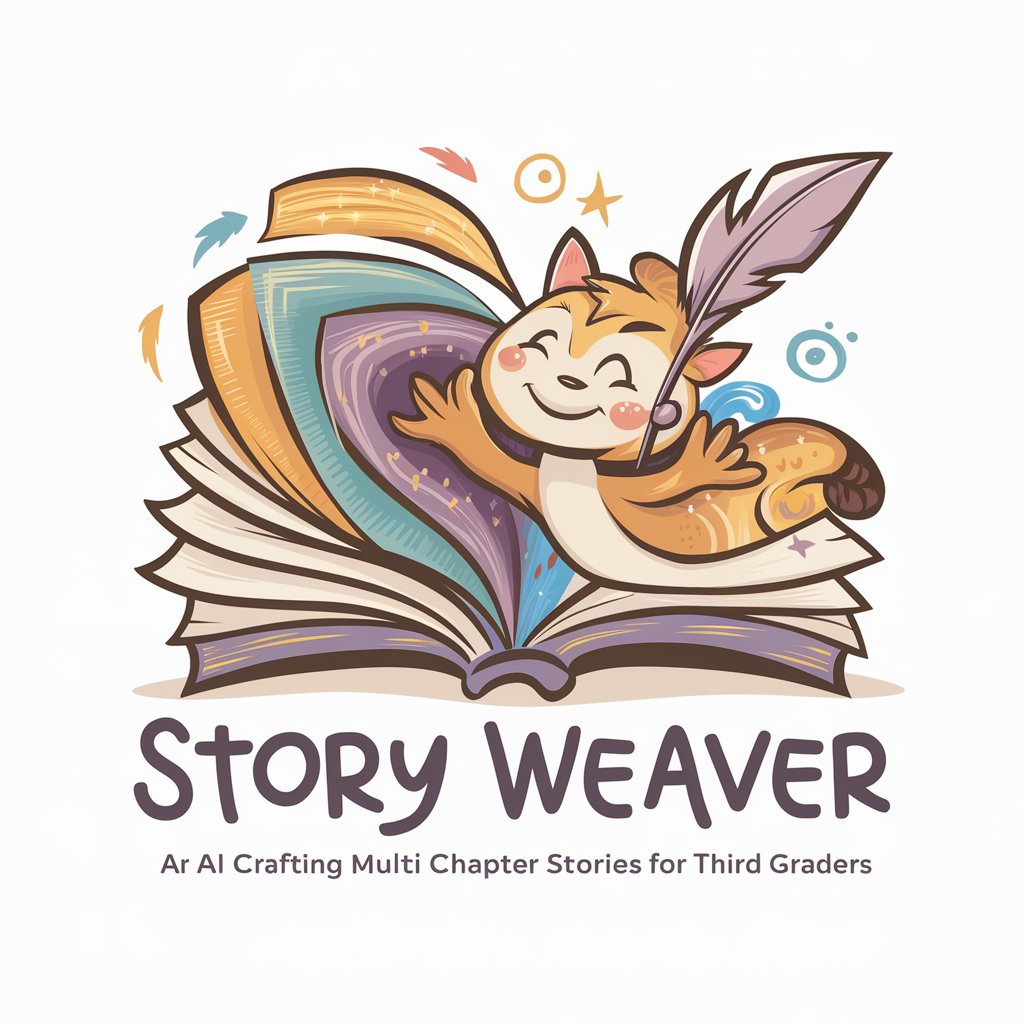
AI Movie Maker
Create movie concepts using AI intelligence

Script analitic
Revolutionizing Script Analysis with AI

TIA Pre-Compiler
Smarter Coding with AI-Powered Analysis

Journal Genius
Empower your journaling with AI creativity.
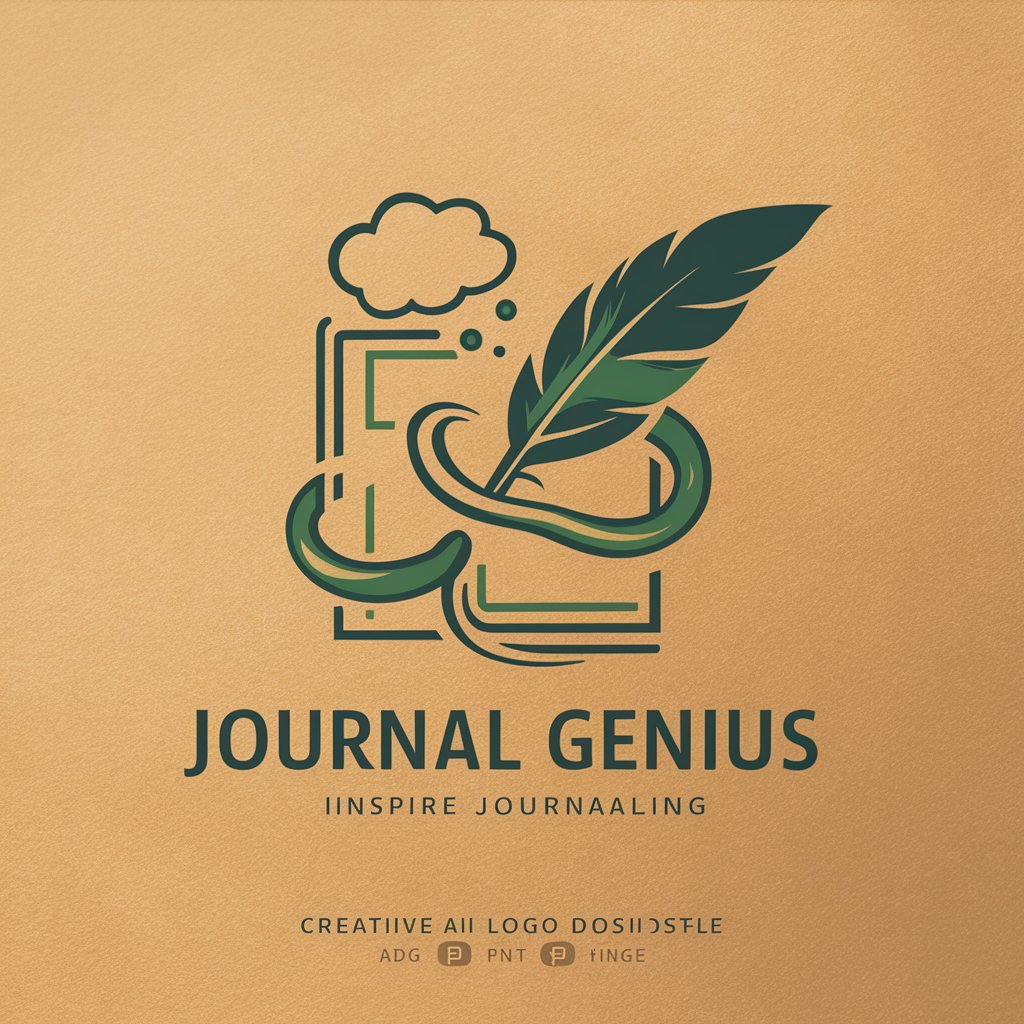
CS Pop Quizzes
Enhance Learning with AI-Powered Quizzes
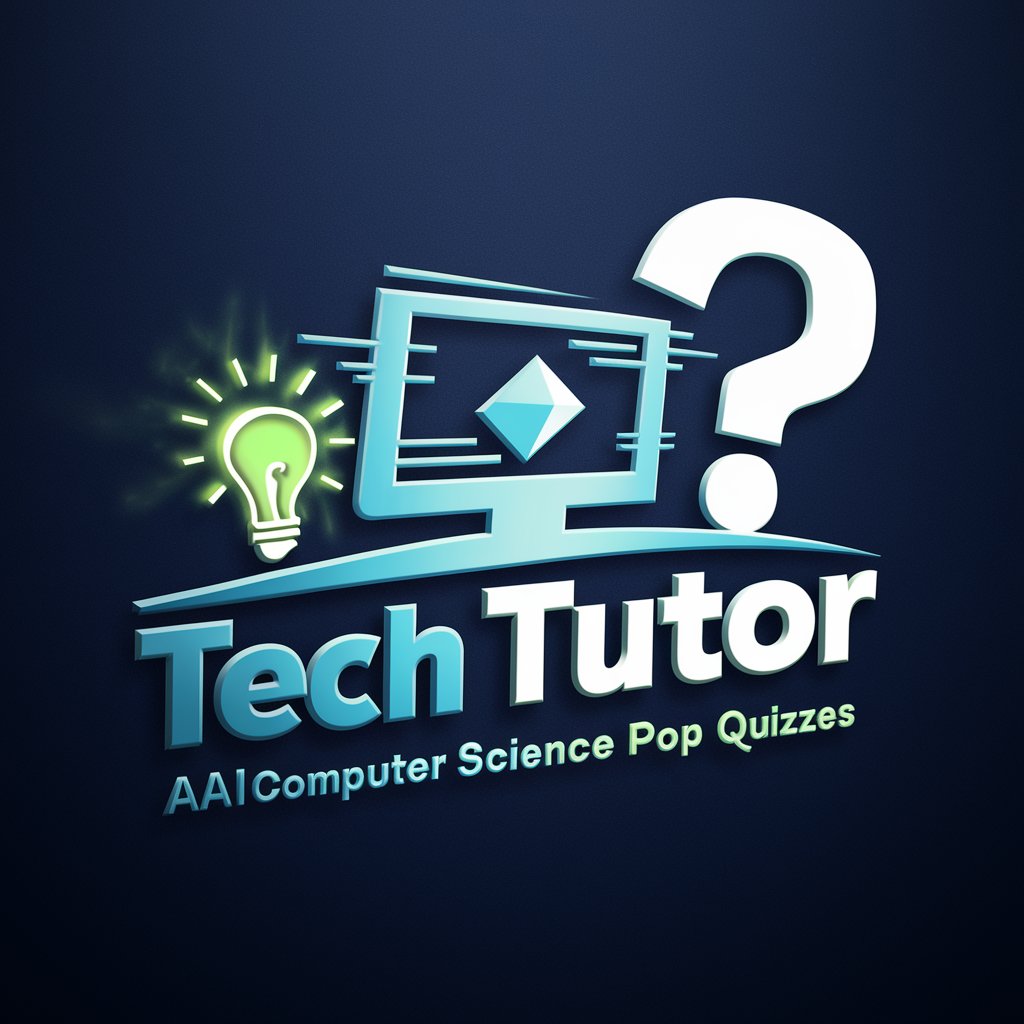
French Lesson Crafter with Emojis and Quizzes
Learn French with AI, Emojis, and Quizzes
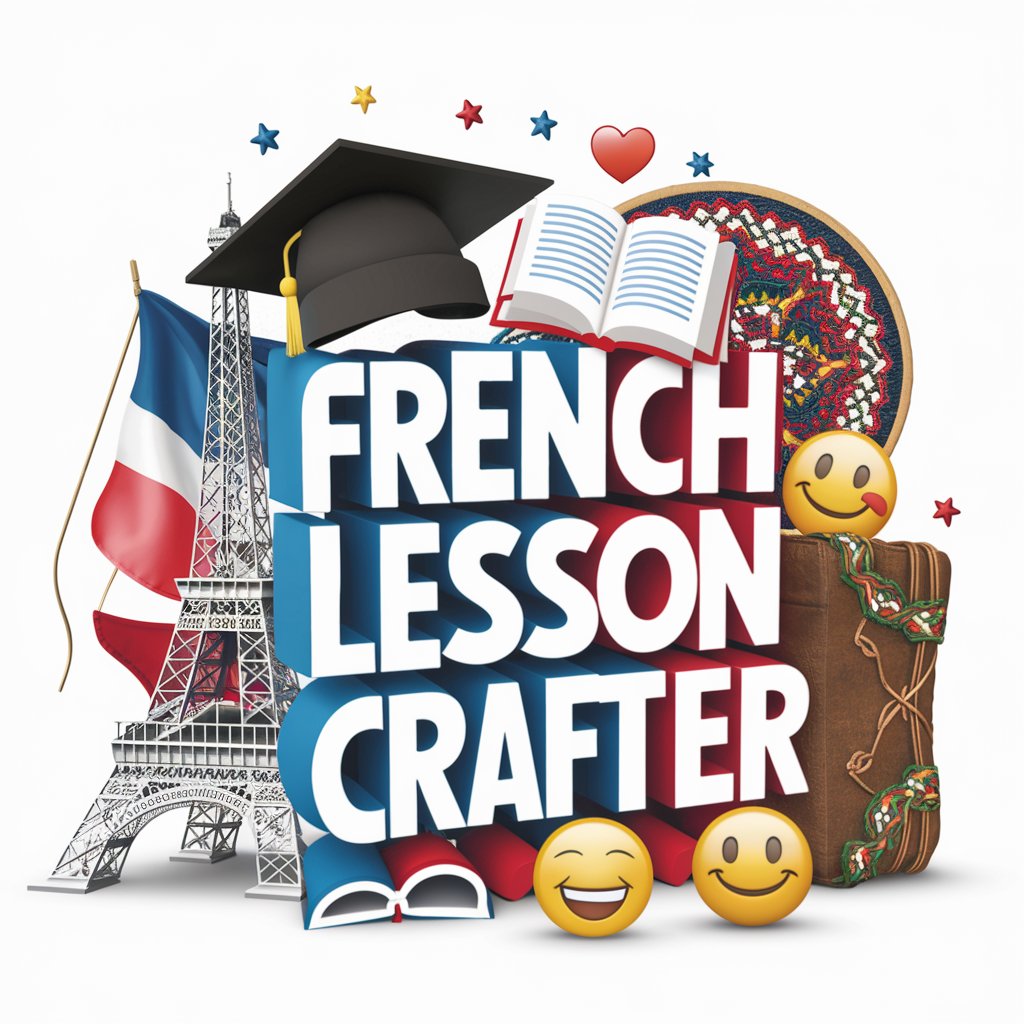
Kahoot Quizzes
Interactive Learning with AI

Healthy Gains Assistant
AI-Powered Path to Healthy Gains

Frequently Asked Questions about The Photographer's Blog Writer
What makes The Photographer's Blog Writer unique?
This tool specifically caters to photographers who want to create engaging blog content without spending time on writing. It uses AI to generate text based on uploaded images or described photography sessions, ensuring content is tailored and relevant.
Can I use this tool for commercial photography blogs?
Absolutely, The Photographer's Blog Writer is ideal for commercial photographers looking to enhance their online presence, attract clients, and discuss their portfolios through professional, SEO-friendly blog posts.
How does this tool handle SEO?
The tool is designed to naturally incorporate SEO-friendly keywords based on the content of your photos and the themes you specify. This optimizes your blog posts for search engines, helping to improve visibility and traffic.
Is there a limit to how many posts I can generate?
While there might be limitations based on your subscription model at yeschat.ai, generally, you can generate as many posts as you need, making it flexible for regular blogging.
Does the AI require detailed descriptions of the photographs?
For optimal results, providing detailed descriptions can help the AI create more accurate and relevant content. However, the tool can also generate posts from minimal descriptions, adapting to the information available.





