Sketchup Guru Assistant - AI assistant for SketchUp tasks

Hi! I'm here to help you master Sketchup, V-Ray, and Layout. Ask away!
AI-powered SketchUp expert at your service
How do I model complex shapes in Sketchup?
Guide me through V-Ray rendering settings.
Creating a presentation in Layout for Sketchup.
Troubleshooting common issues in Sketchup.
Get Embed Code
Detailed Introduction to Sketchup Guru Assistant
Sketchup Guru Assistant is a powerful and versatile digital guide designed to help users navigate the complexities of SketchUp, an essential 3D modeling tool. Its primary function is to provide on-demand guidance for various SketchUp tasks, including 3D modeling, rendering with V-Ray, and documentation through Layout. Whether you’re a beginner looking to grasp the basics of SketchUp, or an advanced user aiming to refine your V-Ray rendering techniques, this assistant is tailored to provide step-by-step solutions, offer troubleshooting help, and suggest best practices. It combines practical advice with theoretical knowledge, ensuring users can maximize their modeling productivity and creativity. For example, a user creating a complex architectural model may need to understand how to implement material textures with V-Ray and set up scenes for professional renders. The assistant would provide detailed instructions on applying textures, adjusting lighting, and rendering scenes, using both real-time and photorealistic rendering techniques. Powered by ChatGPT-4o。

Core Functions of Sketchup Guru Assistant
3D Modeling Assistance
Example
The assistant can help users understand how to use SketchUp's tools such as the Push/Pull, Line, and Follow Me tools to create 3D objects from 2D shapes.
Scenario
A user wants to design a custom piece of furniture but is unsure how to use the Follow Me tool to extrude complex shapes. The assistant provides detailed steps on how to draw the path and use the Follow Me tool to complete the extrusion.
V-Ray for SketchUp Rendering
Example
The assistant offers guidance on rendering techniques, including how to adjust lighting, work with materials, and optimize render settings for photorealistic outputs.
Scenario
An interior designer is working on a living room model and wants a photorealistic render. The assistant helps them set up V-Ray lighting, create soft shadows, and apply material textures from the Chaos Cosmos library to produce a high-quality image.
Layout for SketchUp Documentation
Example
It explains how to prepare 2D documents for presentations and technical drawings by setting up scenes, templates, and scaling views in Layout.
Scenario
An architect needs to create a professional document showing different views of a building design. The assistant shows how to export scenes from SketchUp to Layout, add dimensions, and create printable construction documents.
Troubleshooting
Example
Helps resolve common SketchUp and V-Ray errors like 'failed to checkout a license' or issues with render output.
Scenario
A user’s V-Ray render fails midway due to a license error. The assistant provides a step-by-step guide to resolve the issue and reinitiate the render, ensuring minimal downtime.
Plugin Integration and Customization
Example
Offers advice on selecting and integrating SketchUp plugins, such as extensions for landscape design or advanced rendering tools.
Scenario
A landscape architect is struggling to add realistic plants to their model. The assistant recommends suitable plugins like Skatter and walks through the installation and configuration steps.
Target User Groups for Sketchup Guru Assistant
Architects
Architects looking to create detailed 3D models, perform advanced rendering for presentations, or generate construction documents in Layout will benefit from Sketchup Guru Assistant. The assistant offers specific guidance on creating architectural forms, customizing materials, and managing large projects effectively.
Interior Designers
Interior designers often use SketchUp for space planning and material selection. This assistant helps them with rendering realistic textures, setting up lighting in V-Ray, and creating client presentations in Layout, making their workflow more efficient.
Students and Beginners
SketchUp beginners or students learning 3D modeling can rely on this assistant to break down complex concepts into easy-to-follow steps. It provides basic tutorials, troubleshooting help, and creative project ideas, allowing them to quickly gain proficiency in SketchUp.
Engineers
For engineers working on infrastructure, mechanical design, or structural models, this assistant provides detailed instructions on accurately modeling, scaling, and exporting complex components for technical drawings or 3D printing.
Advanced SketchUp Users
Professionals who are already experienced with SketchUp and want to explore advanced features like integrating plugins, creating custom workflows, and mastering V-Ray rendering will find value in the in-depth knowledge and tips offered by the assistant.

How to Use Sketchup Guru Assistant
Visit yeschat.ai for a free trial without login, also no need for ChatGPT Plus.
Access Sketchup Guru Assistant by visiting yeschat.ai. No sign-in or premium subscription is required to get started.
Define your task or problem.
Clearly state what assistance you need, such as modeling help, rendering issues, or learning a feature. The more specific you are, the more tailored the response.
Explore the variety of help formats.
You can ask for step-by-step guides, troubleshooting assistance, or detailed explanations of tools, plugins, and workflows, like integrating V-Ray or working with Layout.
Use Sketchup Guru Assistant in real-time during your projects.
Have the assistant open while working on SketchUp projects to get immediate answers to modeling or rendering problems.
Utilize advanced plugins or rendering help.
Get detailed guides on using plugins like V-Ray or creating photorealistic renders. Leverage the assistant for workflow improvement tips.
Try other advanced and practical GPTs
Web Researcher - Loupe 🔍
Empowering Decisions with AI-Driven Insights

Scam Detector
Shield Your Inbox with AI Power

Fairy Tales Re-Imagined
Reimagine tales with AI-driven creativity
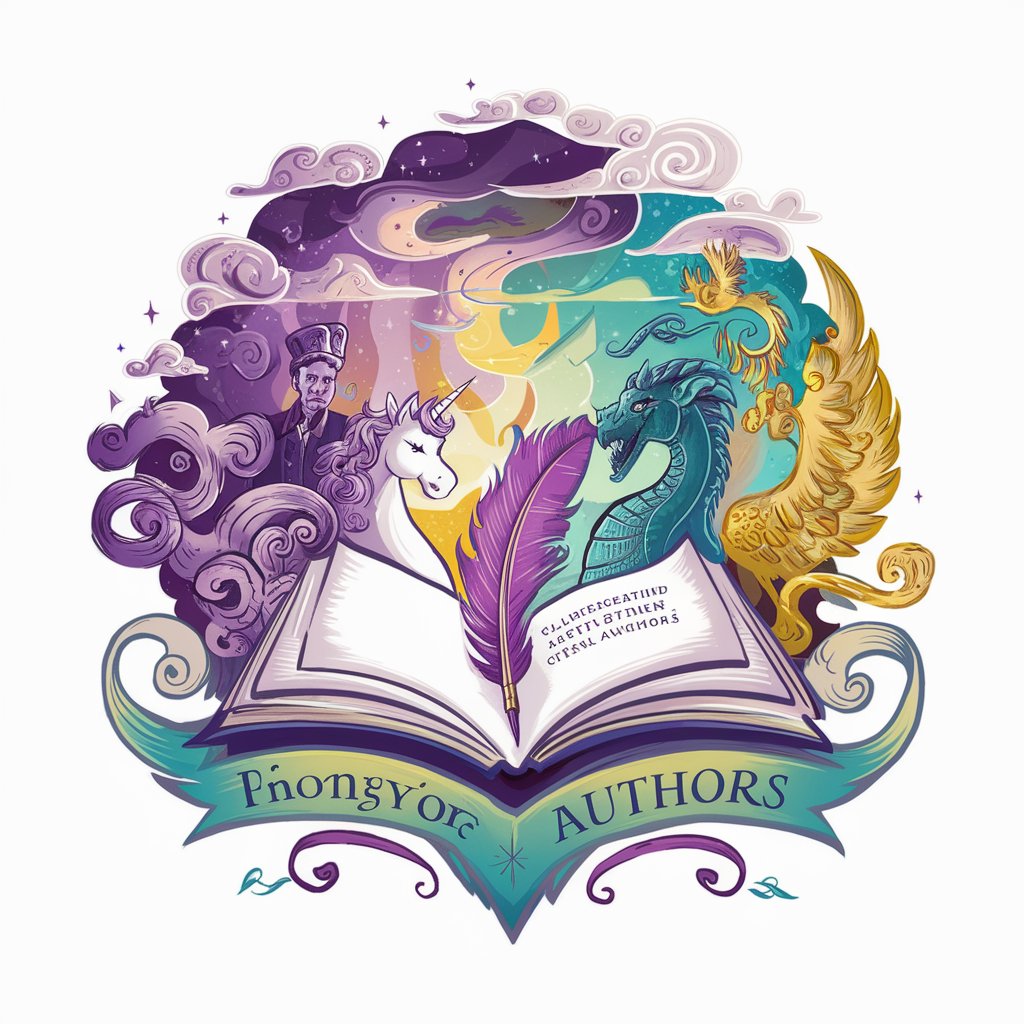
🖋️AutoPetições 🖥️📑
Streamlining Legal Documentation with AI

Callan English Tutor
Accelerate English fluency with AI-powered conversations.

Allan the Automotive Genie
Rev up your car knowledge with AI!

Fragment Analyzer
Sharpen Your Stream with AI
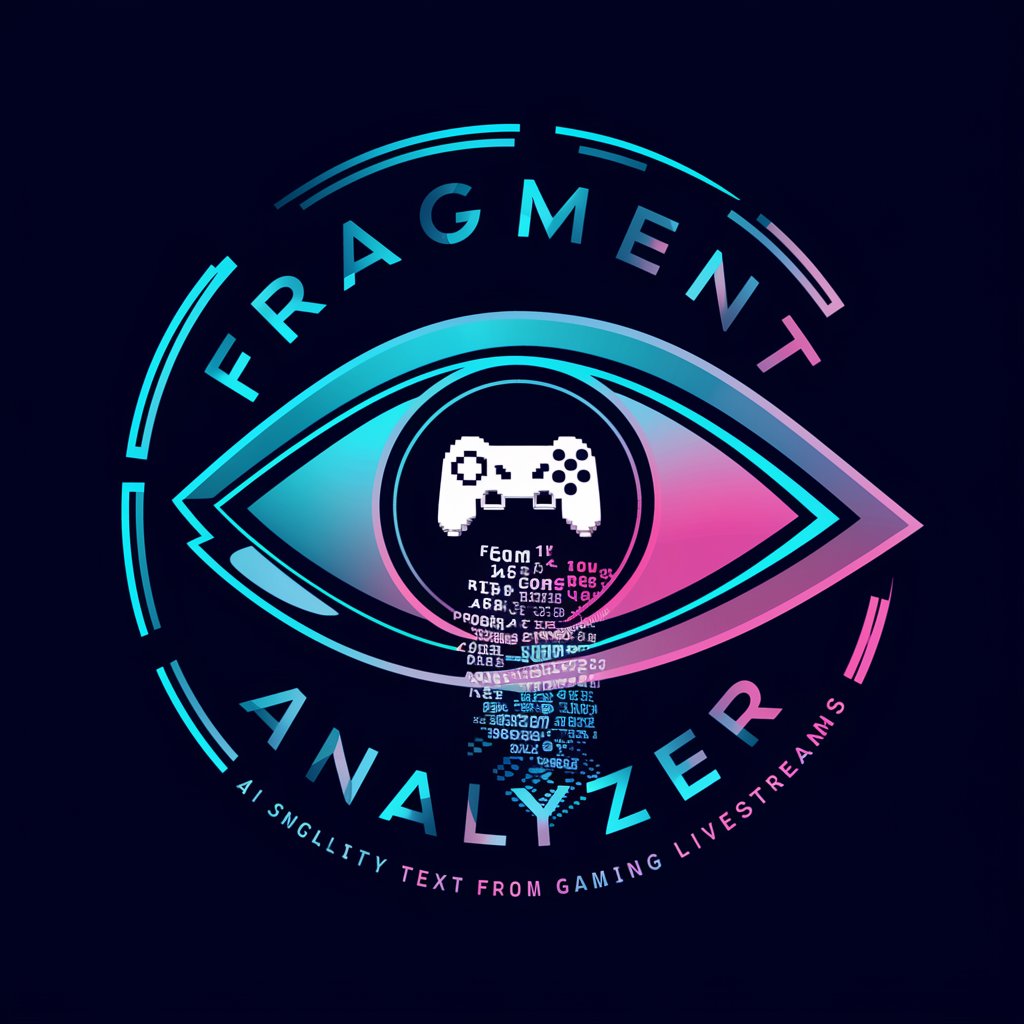
Cultural Sensitivity Advisor
Enhance Intercultural Understanding with AI
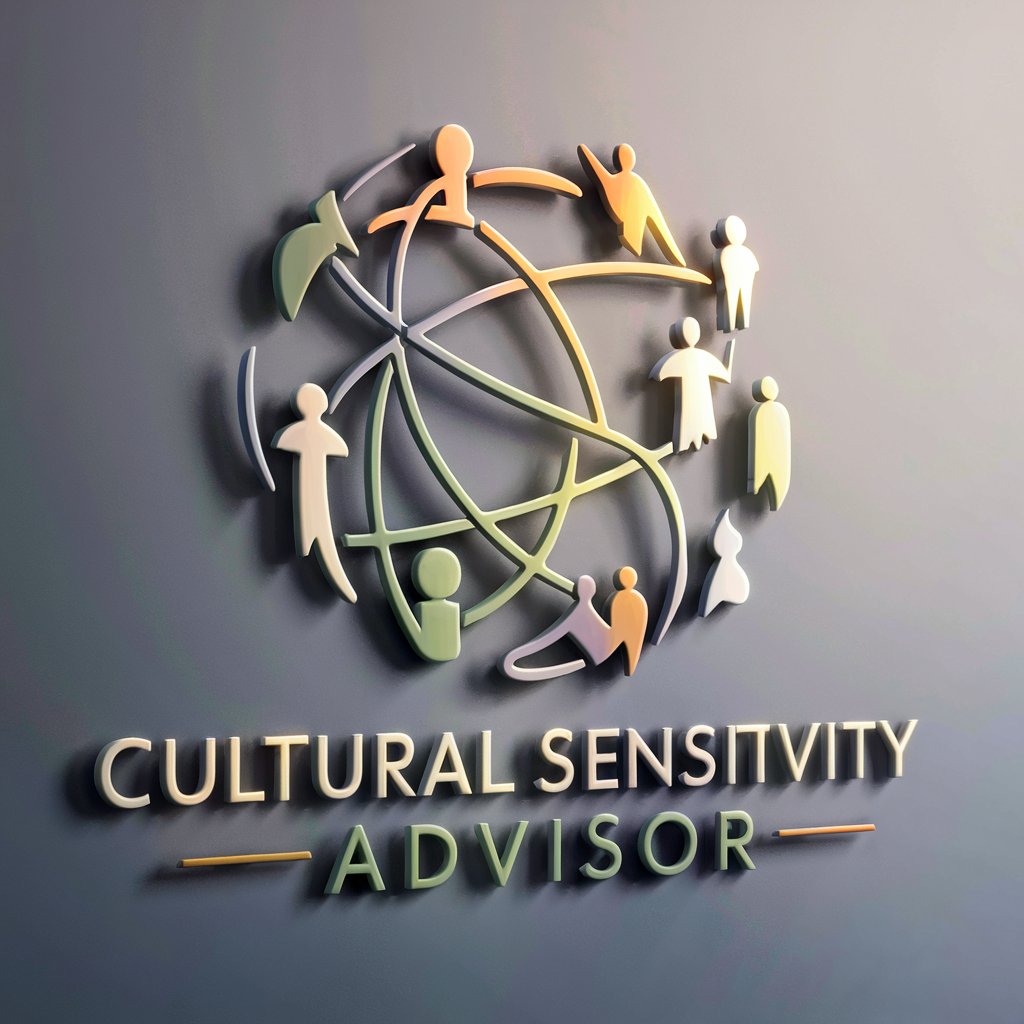
Post Publisher
Elevate Your Writing with AI

English to Arabic Article Translator
Translate English to Arabic with AI precision
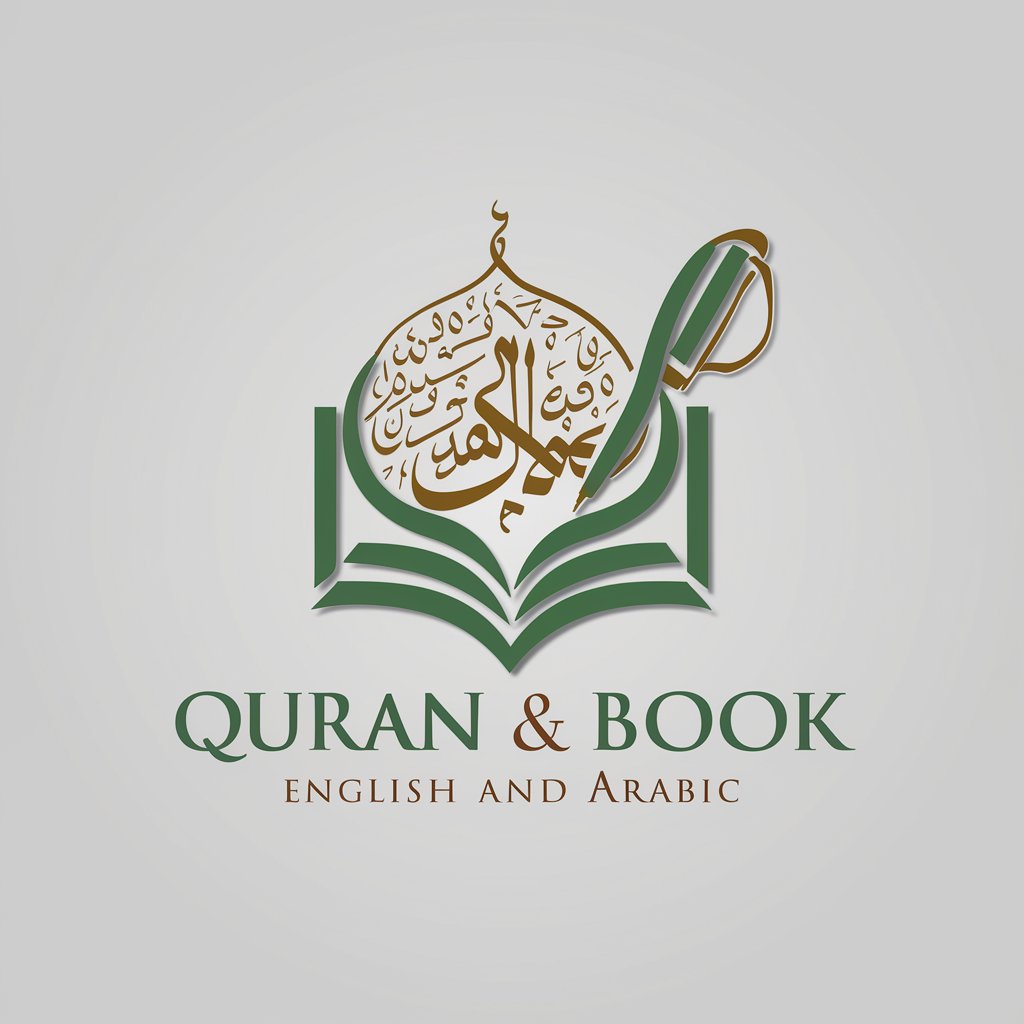
Ad Insighter
Elevating Ads with AI Insight

French Medical Editor
Enhancing French Medical Texts with AI

Sketchup Guru Assistant FAQs
What is Sketchup Guru Assistant?
Sketchup Guru Assistant is an AI-powered tool designed to provide on-demand assistance for SketchUp users, from beginner tips to advanced modeling and rendering techniques.
Do I need to subscribe to use Sketchup Guru Assistant?
No subscription is needed. You can use it for free without login by visiting yeschat.ai, which offers open access to all its features.
How can Sketchup Guru Assistant help me with V-Ray?
Sketchup Guru Assistant provides detailed guidance on using V-Ray, from lighting setups to material creation, and helps troubleshoot common rendering issues.
Can Sketchup Guru Assistant help with specific modeling problems?
Yes, it can guide you through solving complex modeling challenges in SketchUp, including geometry issues, component creation, and workflow optimization.
What kind of users can benefit from Sketchup Guru Assistant?
Sketchup Guru Assistant is suitable for architects, interior designers, engineers, and beginners who need support with SketchUp, from basic operations to advanced renderings.
