LAMMPS Helper - LAMMPS helper for molecular simulations

Hello! Ready to assist with your LAMMPS software queries.
AI-powered assistance for LAMMPS simulations
How do I optimize this LAMMPS script?
Can you help me debug this LAMMPS simulation?
Explain the output of my LAMMPS simulation.
Guide me through setting up a LAMMPS simulation.
Get Embed Code
Introduction to LAMMPS Helper
LAMMPS Helper is designed to assist users in working with LAMMPS (Large-scale Atomic/Molecular Massively Parallel Simulator) software. Its purpose is to simplify the writing, optimization, and troubleshooting of LAMMPS scripts, as well as to offer guidance on software features and output interpretation. LAMMPS Helper caters to both novice and experienced users, offering insights based on the LAMMPS manual and practical examples. For instance, if a user encounters errors in their LAMMPS script due to incorrect boundary conditions, the Helper can analyze the error messages and provide suggestions for fixing the issue, along with relevant command syntax. Powered by ChatGPT-4o。

Main Functions of LAMMPS Helper
Script Optimization
Example
A user running a molecular dynamics simulation may experience performance bottlenecks. The Helper can review the input script and suggest optimizations such as better load balancing, improved neighbor list settings, or multi-core parallelization.
Scenario
For a large-scale Lennard-Jones simulation, the Helper might recommend using the 'processors' command to optimize spatial domain decomposition across CPUs.
Error Diagnostics and Debugging
Example
If a user receives an error related to improper force field definition, the Helper can analyze the command sequence and provide detailed suggestions to correct the force field parameters.
Scenario
In cases where bond coefficients are incorrectly assigned, the Helper might refer to the appropriate section of the manual and suggest the correct usage of the `bond_coeff` command, as well as other related settings.
Command Guidance
Example
When a user is unsure how to apply a specific LAMMPS command (e.g., `angle_coeff`), the Helper provides detailed information on syntax and usage.
Scenario
If a user needs to apply the `angle_style harmonic` interaction to a system of triatomic molecules, the Helper could explain how to set the angle coefficients using `angle_coeff` with specific parameters for force constants and equilibrium angles.
Output Data Interpretation
Example
The Helper assists users in interpreting complex output files, including thermodynamic data and atomistic trajectories.
Scenario
After running a simulation, a user can use the Helper to analyze the output log and provide insights into why certain quantities like temperature or pressure are fluctuating, potentially suggesting changes to the integration timestep or thermostat parameters.
Ideal Users of LAMMPS Helper
Novice LAMMPS Users
Beginners often struggle with understanding the vast range of LAMMPS commands and input structures. LAMMPS Helper provides them with step-by-step guidance, helping them craft accurate input scripts, troubleshoot common errors, and understand basic simulation setups.
Experienced Researchers
For more advanced users running large, complex simulations, the Helper offers optimization techniques and troubleshooting insights that can significantly enhance performance and simulation accuracy. These users benefit from suggestions on advanced features like hybrid force fields or GPU acceleration.
Educators and Students
Educators and students in molecular dynamics and computational materials science can use the Helper to facilitate learning and teaching. By providing detailed explanations and real-time feedback, the Helper supports the academic use of LAMMPS in simulation-based courses.

How to use LAMMPS Helper
1
Visit yeschat.ai for a free trial without login, also no need for ChatGPT Plus.
2
Ensure you have a LAMMPS-compatible environment ready, including the necessary LAMMPS input scripts and data files for your simulations.
3
Use LAMMPS Helper to assist with writing, optimizing, or troubleshooting LAMMPS scripts by asking specific questions or providing LAMMPS commands for guidance.
4
Leverage the tool to interpret LAMMPS output data, debug errors, and suggest improvements in your simulations.
5
Refer to detailed documentation or manuals for complex simulations or advanced features, and use the helper to clarify doubts.
Try other advanced and practical GPTs
Pixel Genie's Lamp
Your AI-Powered Creativity Partner

Great Library: IEE754 Floating-point Math
Master floating-point math with AI.
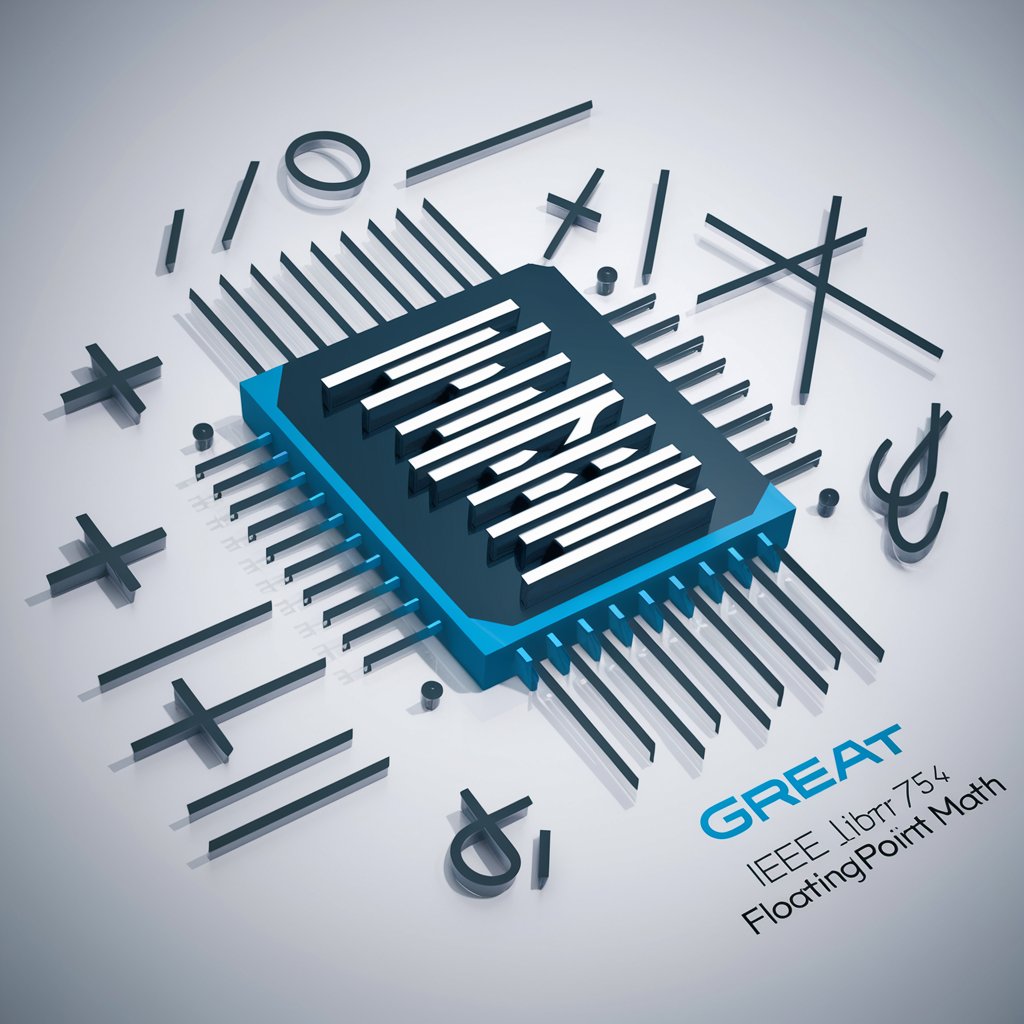
Flip's Guide to Bangkok
Your AI-powered Bangkok Navigator

Epstein Inquiry
Unveiling Facts with AI Precision

FinTwit GPT
AI-Powered Financial Insights from Twitter

Wiki Encyclopedia Explorer
AI-powered Wikipedia Exploration

Aesthetic Zen Garden Creator
Craft Serene Gardens with AI

Warren
Empowering your investment journey with AI

Garden Helper
Cultivate perfection in your garden with AI-powered assistance.

React Native GPT
Empower Your Code with AI

Casting Companion
AI-Powered Casting Solutions

Web Scraper Monster
Harness AI to Extract Web Data

LAMMPS Helper Q&A
What is LAMMPS Helper used for?
LAMMPS Helper is designed to assist users in writing, optimizing, and troubleshooting LAMMPS input scripts. It also helps interpret output data, resolve simulation errors, and enhance simulation efficiency.
Can LAMMPS Helper assist with debugging LAMMPS scripts?
Yes, LAMMPS Helper can analyze LAMMPS scripts for errors, suggest corrections, and help troubleshoot common issues in molecular dynamics simulations.
Does LAMMPS Helper offer assistance for both beginners and advanced users?
Yes, LAMMPS Helper caters to users at all levels. Beginners can get help with understanding basic commands, while advanced users can explore complex simulation setups and optimize performance.
Can LAMMPS Helper be used to interpret simulation outputs?
Yes, the tool can help users understand the output data generated by LAMMPS, providing insights into energy values, interaction parameters, and more.
What types of LAMMPS features can LAMMPS Helper explain?
LAMMPS Helper can explain a wide range of LAMMPS features, including different simulation styles, force fields, pair interactions, boundary conditions, and the correct usage of commands like ‘fix’, ‘run’, ‘minimize’, and others.
