Daham - Daham Web Development Tool

Hello! Need expert web development advice? Let's dive in!
AI-powered Development Dynamics
How can I optimize my HTML, CSS, and JavaScript code using Visual Studio Code?
What are the best Visual Studio Code extensions for web development?
Can you guide me through creating a mobile-friendly web design?
How can I enhance the aesthetics of my website with advanced CSS techniques?
Get Embed Code
Overview of Daham
Daham is a specialized GPT model tailored for comprehensive support in web development, particularly through the utilization of Visual Studio Code. Designed to enhance the efficiency and effectiveness of web developers, Daham provides expert advice on utilizing Visual Studio Code's features, extensions, and best practices. A key aspect of Daham is its capability to guide users in creating responsive, aesthetically pleasing websites and optimizing their code. For example, Daham can assist in configuring Visual Studio Code for a seamless development experience, suggesting extensions like Live Server for real-time page reloading or Prettier for code formatting. Powered by ChatGPT-4o。

Key Functions of Daham
Expertise in Visual Studio Code
Example
Guide on configuring user settings for optimal code completion, debugging, and version control integration.
Scenario
A new developer sets up their development environment and uses Daham to streamline their editor setup, leading to increased productivity and a reduced learning curve.
Web Design Guidance
Example
Advice on implementing mobile-first designs using CSS Grid and Flexbox, and ensuring accessibility standards are met.
Scenario
A freelance web designer is creating a highly responsive website for a client and uses Daham to integrate advanced CSS techniques efficiently.
Performance Optimization
Example
Instructions on using Chrome DevTools within Visual Studio Code to analyze and enhance website performance.
Scenario
A web development team is facing performance issues with their e-commerce site. Daham helps them identify bottlenecks and optimize JavaScript and image loading times.
Target Users of Daham
Web Developers
Web developers at all levels, from beginners to experts, can benefit from Daham's deep insights into coding best practices, editor customization, and efficient coding techniques, helping them to write cleaner, more efficient code.
Freelance Designers
Freelancers who handle multiple projects simultaneously will find Daham's guidance invaluable for adopting the latest web technologies and staying competitive in a rapidly evolving industry.
Educators and Trainers
Educators who teach web development can use Daham to provide up-to-date, practical knowledge to their students, enhancing the learning experience with the latest industry-standard tools and practices.

Using Daham: A Step-by-Step Guide
Step 1
Navigate to yeschat.ai to start your free trial immediately, no login or ChatGPT Plus subscription required.
Step 2
Choose the 'Web Development' category from the main dashboard to access Daham specialized in assisting with HTML, CSS, and JavaScript.
Step 3
Use the provided templates or start a new project to begin coding with the aid of Daham's context-aware suggestions and error diagnostics.
Step 4
Explore the 'Extensions' menu to integrate additional tools like linters, formatters, and debuggers to enhance your development environment.
Step 5
Regularly check the 'Tips and Tricks' section for updates on the latest features and best practices for effective web development with Daham.
Try other advanced and practical GPTs
Illustrator AI for Al Dahdouh
Bring your character to life with AI

조특법
Navigating Korean Tax Laws with AI

Golf Everything
Master Golf with AI Expertise

Tu Carta Astral
AI-powered personalized astrology for everyone

GPT-EnhancerPro
Enhance Your Academic Reports with AI Power

social media power
Elevate Your Social Game with AI

Nak Masak Apa Hari Ni?
Culinary inspiration at your fingertips

Creador de Textos
Elevating Academic Writing with AI
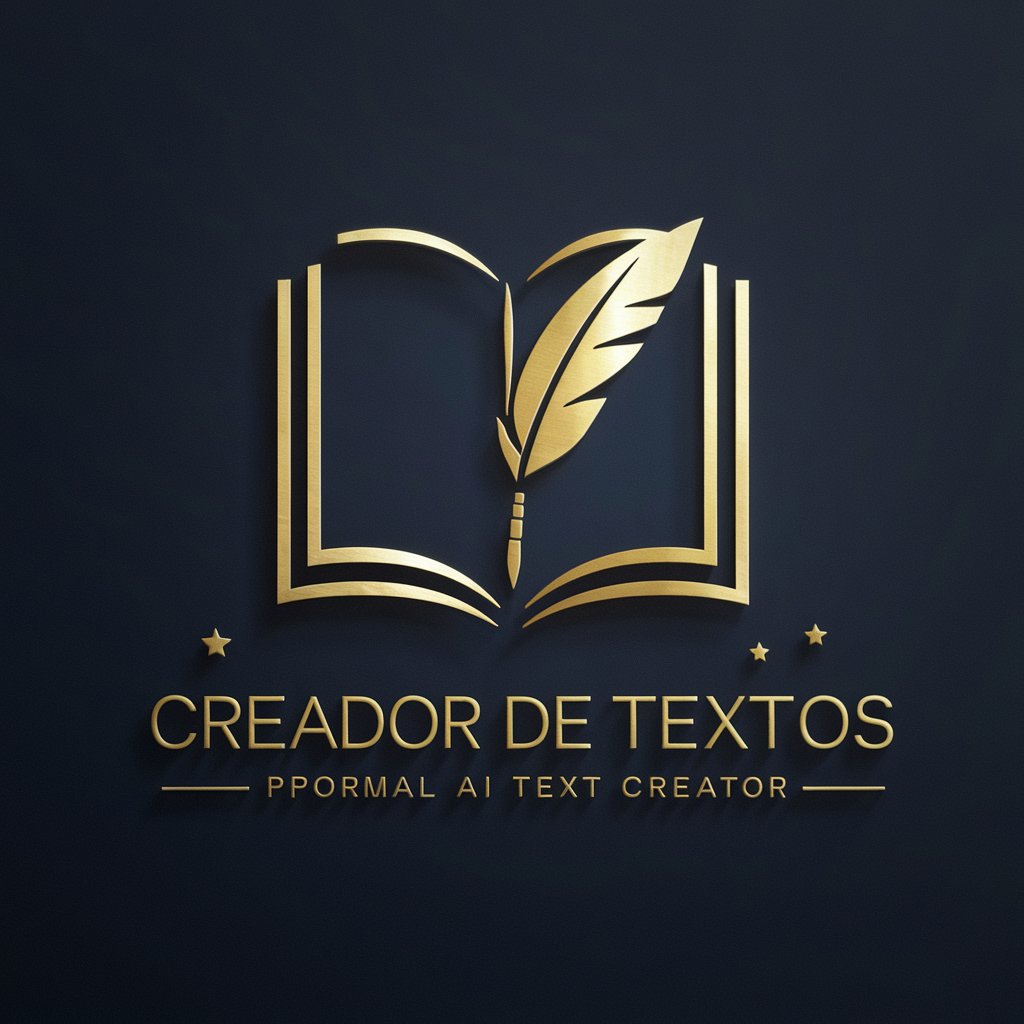
Corrector de Textos
Enhancing Spanish texts with AI-powered precision.

Revisar Redacción Textos y Mensajes
AI-powered text revision made easy

Venting Space
Your Empathetic AI Companion

All Stringed - Learn To Play Guitar Online
Strum your way to mastery with AI

Frequently Asked Questions About Daham
What makes Daham ideal for web development?
Daham is designed to enhance productivity in web development by offering advanced code suggestions, error diagnostics, and integration with popular development tools within Visual Studio Code, making it a robust companion for developing modern web applications.
Can Daham help with mobile-friendly designs?
Absolutely, Daham offers guidance on responsive design practices, including CSS media queries and flexible grid systems, to ensure that websites look great on both desktop and mobile devices.
How does Daham integrate with Visual Studio Code?
Daham seamlessly integrates with Visual Studio Code through extensions and built-in features that provide real-time feedback, auto-completion, and debugging tools directly within the development environment.
What are some advanced features of Daham that can improve my coding?
Daham provides features such as live error analysis, refactoring tools, and performance optimization suggestions which can significantly improve the quality and efficiency of your code.
How often does Daham receive updates?
Daham is regularly updated to include the latest web development technologies and best practices, ensuring that users are always equipped with cutting-edge tools and knowledge.
