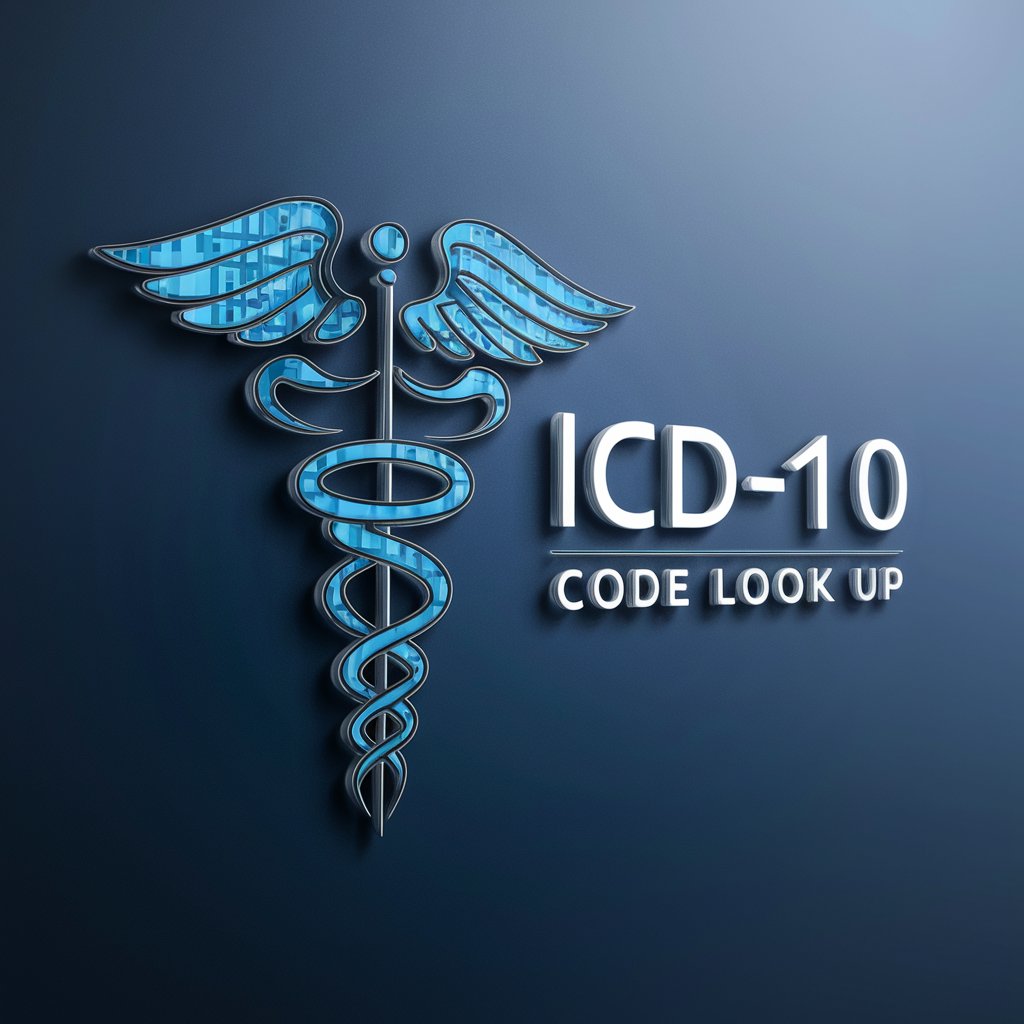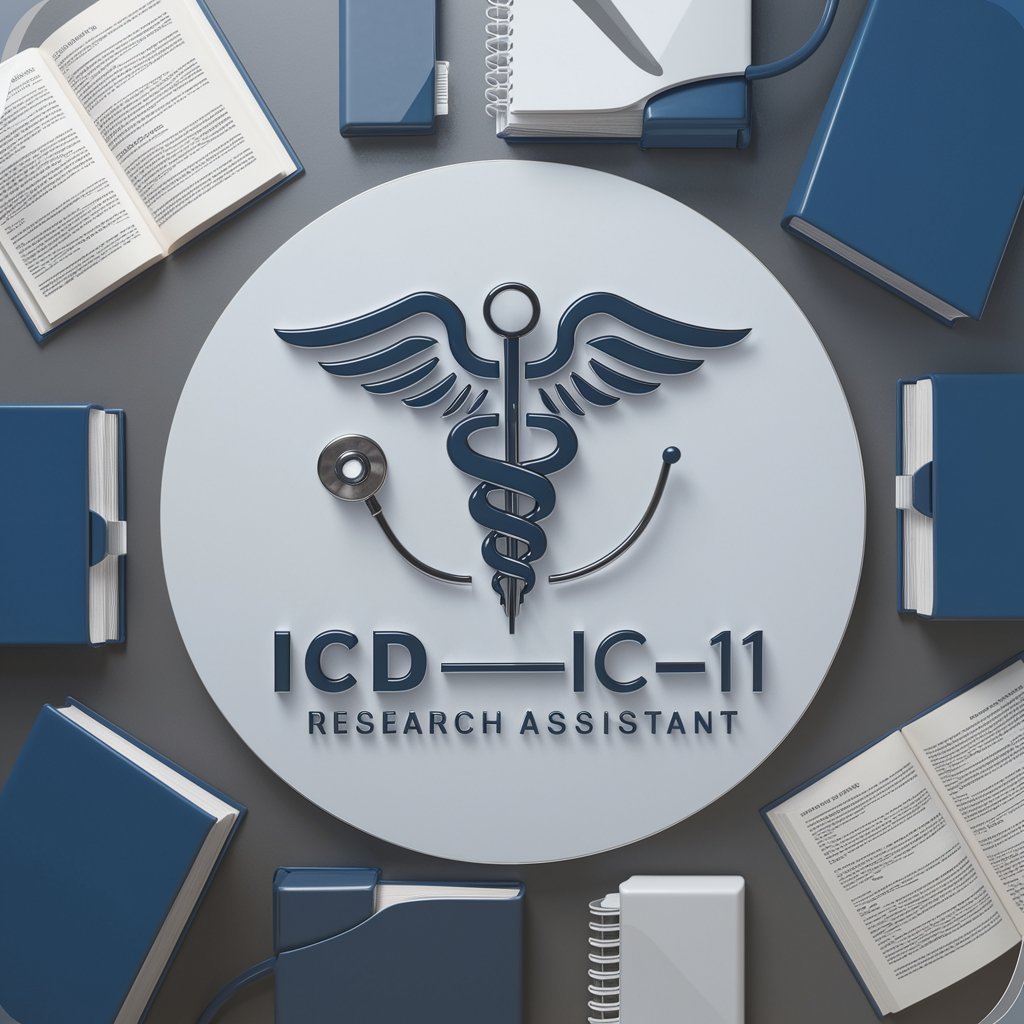ICD10-to-ABEM Chooser - ICD-10 to ABEM Mapping

Welcome to the ICD10-to-ABEM Chooser. Let's streamline your medical coding.
Streamline coding with AI-powered accuracy.
Explain how to map ICD-10 codes to ABEM categories effectively.
Describe the importance of accuracy in medical coding.
What are the challenges in mapping medical codes to clinical categories?
Discuss the role of AI in healthcare data analysis.
Get Embed Code
Introduction to ICD10-to-ABEM Chooser
ICD10-to-ABEM Chooser is a specialized tool designed to bridge the gap between ICD-10 medical coding and ABEM (American Board of Emergency Medicine) clinical categories. Its primary function is to analyze ICD-10 codes, which are international standards for reporting diseases and health conditions, and map them accurately to the ABEM's clinical framework. This mapping focuses on Level 2 ABEM categories, which are more specific clinical areas within the broader Level 1 categories. An example of this tool's application is the conversion of the ICD-10 code for acute myocardial infarction (I21) into the ABEM Level 2 category 'Cardiovascular Diseases,' with a further specification into 'Acute Coronary Syndrome' at Level 3 for context. This process aids in organizing emergency medicine reporting, research, and educational resources by aligning them with clinically relevant categories that are immediately useful for practitioners and educators. Powered by ChatGPT-4o。

Main Functions of ICD10-to-ABEM Chooser
Mapping ICD-10 Codes to ABEM Categories
Example
For the ICD-10 code E11 (Type 2 diabetes mellitus), the tool maps this code to the ABEM Level 2 category 'Endocrine, Nutritional, and Metabolic Diseases.'
Scenario
In a hospital setting, where a patient is admitted with Type 2 diabetes complications, healthcare providers can use this mapping for accurate categorization in their reports, ensuring consistency in emergency department records.
Identification of Best-Fit ABEM Category for Complex Cases
Example
When presented with an ICD-10 code like T07 (Unspecified multiple injuries), which does not map directly to a single ABEM category, the tool identifies 'Trauma' as the most appropriate Level 2 category, considering the nature of injuries.
Scenario
In cases of multi-trauma patients, this function helps in categorizing the patient's condition under emergency medicine's trauma section, facilitating targeted treatment strategies and educational focus.
Gap Identification in ICD-10 to ABEM Mapping
Example
If an ICD-10 code does not have a straightforward mapping to existing ABEM categories, the tool can signal a gap by marking it with an 'X', indicating the need for potential category addition or modification.
Scenario
This function is crucial for research purposes, highlighting areas where ABEM categories may need expansion to accommodate new or rare conditions not covered by current mappings.
Ideal Users of ICD10-to-ABEM Chooser Services
Emergency Medicine Practitioners
This group benefits from the tool by ensuring that patient conditions are categorized accurately in clinical reports, aiding in treatment planning and inter-departmental communication. It also assists in educational settings by aligning curriculum with clinically relevant categories.
Healthcare Administrators
Administrators can use the mappings for better organization of patient records, improving the efficiency of information retrieval for quality control, billing, and compliance with healthcare standards.
Medical Researchers
Researchers in emergency medicine can utilize the tool for categorizing conditions in studies, ensuring consistent terminology and facilitating analysis of trends in emergency care, treatment outcomes, and resource utilization.
Health Information Technologists
This group uses the tool to integrate ICD-10 to ABEM mappings into electronic health record systems, enhancing the accuracy of clinical documentation and supporting decision-making processes through better data categorization.

How to Use ICD10-to-ABEM Chooser
Start Your Trial
Begin by visiting yeschat.ai for an unrestricted free trial that doesn't require any sign-up or ChatGPT Plus subscription.
Understand ICD-10 and ABEM Categories
Familiarize yourself with the basics of ICD-10 codes and ABEM's clinical Level 2 categories to understand how the tool maps these elements.
Prepare Your Data
Organize the ICD-10 codes you wish to map to ABEM categories. Ensure the data is formatted according to the guidelines provided by the tool for optimal results.
Utilize the Tool
Enter your ICD-10 codes into the ICD10-to-ABEM Chooser. The tool will analyze and map each code to the most accurate ABEM Level 2 category.
Review and Export Results
Once the mapping is complete, review the results for accuracy. You can then export the data in Excel or CSV format for further analysis or use.
Try other advanced and practical GPTs
The Great Debater
Sharpen Your Argumentation with AI

Profesor Tyson - Gestor de Agentes
Navigate your goals with AI-powered expertise

Simpsons Me
Turn yourself into a Simpson, powered by AI!

Digital Transformations Assistant
Empowering transformation with AI-driven insights.

Moodle Expert
AI-driven support for Moodle users

Better Images
Crafting precise images with AI-powered prompt engineering

Green Fins Navigator
Navigating towards sustainable marine tourism

Lumina Artist
Craft Your Vision with AI

Maniac Japan
Dive Deep into Japan with AI

Turing
AI-powered global talent, on-demand.

Vetted - Shopping Research GPT
Smart AI-Powered Shopping Companion

Verona Tax & Accounting
AI-Powered Tax Expertise

Frequently Asked Questions about ICD10-to-ABEM Chooser
What is ICD10-to-ABEM Chooser?
ICD10-to-ABEM Chooser is an AI-powered tool designed to map ICD-10 codes to ABEM clinical Level 2 categories, ensuring accurate and efficient categorization for medical coding and billing purposes.
Who can benefit from using ICD10-to-ABEM Chooser?
Medical coders, billing specialists, healthcare administrators, and data analysts in the healthcare industry will find this tool particularly useful for streamlining the coding process and improving billing accuracy.
How accurate is the ICD10-to-ABEM mapping?
The tool uses advanced AI algorithms to ensure high levels of accuracy in mapping ICD-10 codes to ABEM categories, minimizing the risk of errors and improving billing efficiency.
Can ICD10-to-ABEM Chooser handle large datasets?
Yes, the tool is designed to efficiently process and map large volumes of ICD-10 codes to ABEM categories, making it suitable for both small practices and large healthcare institutions.
Is there support available if I encounter issues?
Yes, users can access support through the yeschat.ai platform, where resources and assistance are available to help resolve any problems or questions regarding the use of the tool.