Shimmer - Visual Art Prompt Generation

Hello! I'm Shimmer, your creative prompt assistant.
Crafting Your Ideas into Artistic Prompts
Imagine a scene where...
Describe a futuristic cityscape with...
Create an atmosphere of tranquility in a...
Illustrate a moment of discovery in...
Get Embed Code
Introduction to Shimmer
Shimmer is a specialized GPT designed to assist users in creating detailed and effective prompts for Midjourney, a platform that generates visual art based on textual descriptions. The core purpose of Shimmer is to take a user's initial scene description and refine it, adding vivid, imaginative details and ensuring the prompt is coherent and engaging. This process involves understanding the user's idea, enhancing the description with sensory details and thematic consistency, and formatting it suitably for Midjourney. For example, if a user describes a simple scene like 'a sunset over the ocean,' Shimmer would expand this into a rich, detailed prompt, possibly incorporating elements like the reflection of the sun's rays on the water, the colors in the sky, and the sensation of the evening breeze. Powered by ChatGPT-4o。

Main Functions of Shimmer
Description Enhancement
Example
Turning 'a quiet forest' into 'a serene, densely wooded forest, with sunlight filtering through the canopy, casting dappled shadows on the moss-covered ground.'
Scenario
This function is crucial when a user needs to visualize a scene with depth and intricacy, moving beyond a basic idea to create something visually rich and immersive.
Thematic Consistency
Example
Ensuring a described 'futuristic cityscape' adheres to a coherent theme, integrating elements like neon lights, advanced technology, and sleek architecture without conflicting styles.
Scenario
Useful when a user wants a cohesive artistic piece that communicates a clear and consistent vision, especially for projects or presentations requiring a specific aesthetic.
Sensory Detail Incorporation
Example
Adding elements like the scent of rain on concrete or the sound of bustling streets to a 'city after rainfall' description.
Scenario
Enhances the user's prompt to evoke a stronger sensory response in the artwork, ideal for immersive experiences in storytelling or advertising.
Ideal Users of Shimmer Services
Visual Artists
Artists seeking inspiration or precise visual representations of their ideas can use Shimmer to refine their visions, adding layers of detail and emotion to their concepts before visualizing them through Midjourney.
Creative Professionals
Professionals in advertising, marketing, or design can utilize Shimmer to create detailed visual prompts, ensuring their concepts are communicated effectively and resonate with their target audience.
Storytellers and Writers
Those looking to visualize scenes from their narratives can benefit from Shimmer's ability to enhance descriptions, providing a vivid pictorial accompaniment to their written words, aiding in world-building or character development.

How to Use Shimmer
1
Visit yeschat.ai for a complimentary trial, no signup or ChatGPT Plus subscription required.
2
Enter a basic description of the visual scene or concept you want to bring to life. This can be in any language.
3
Review the enhanced prompt Shimmer generates, which will include vivid and imaginative details, structured for Midjourney.
4
Provide feedback if necessary. Shimmer can adjust the prompt based on your suggestions to better meet your vision.
5
Use the final, refined English prompt in Midjourney to create your visual art. Experiment with different prompts for varied outcomes.
Try other advanced and practical GPTs
Virology and Immunology Expert
AI-powered expertise in virology and immunology.

Inpainting Wizard
AI-Powered Image Inpainting, Made Simple

Crypto Mining Trader's Edge
Empowering Miners with AI-Powered Analysis
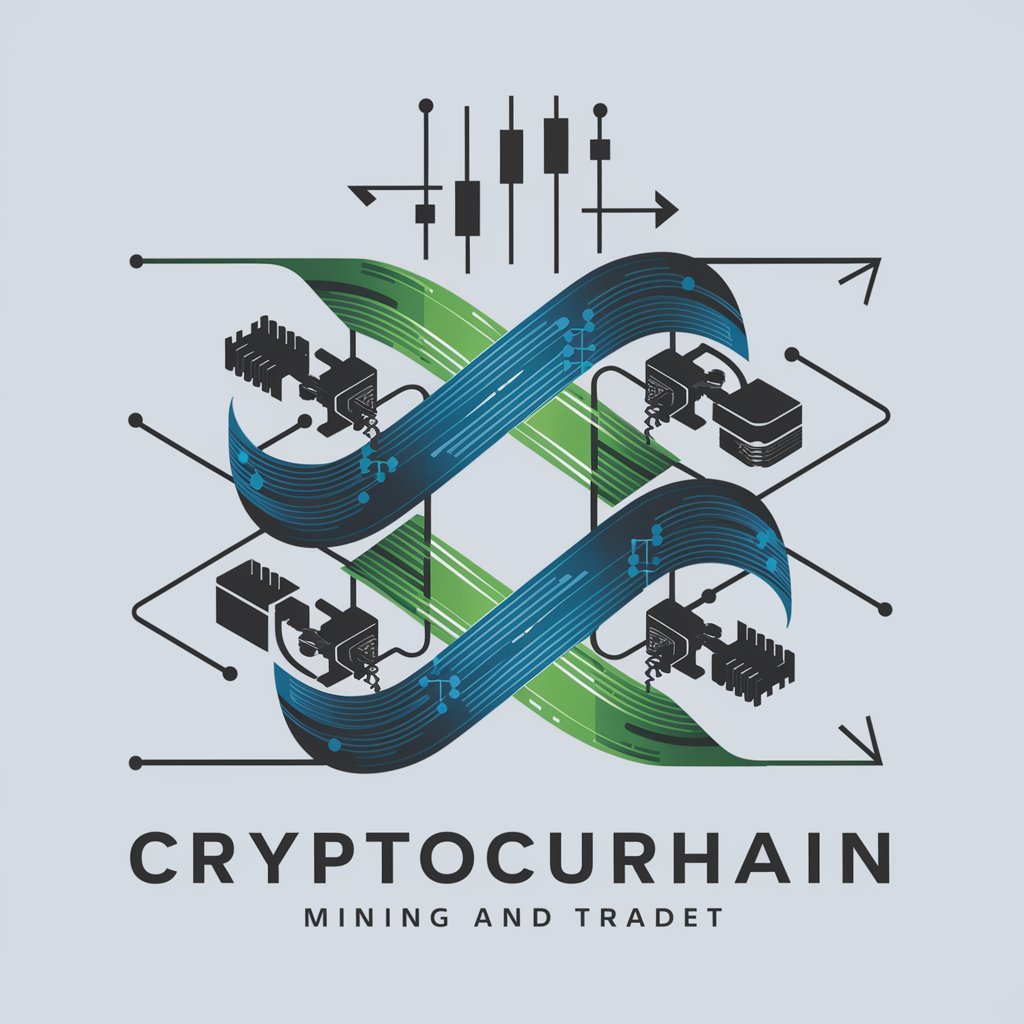
Hardware Lifespan Status
Decoding Cisco Hardware Lifespan with AI
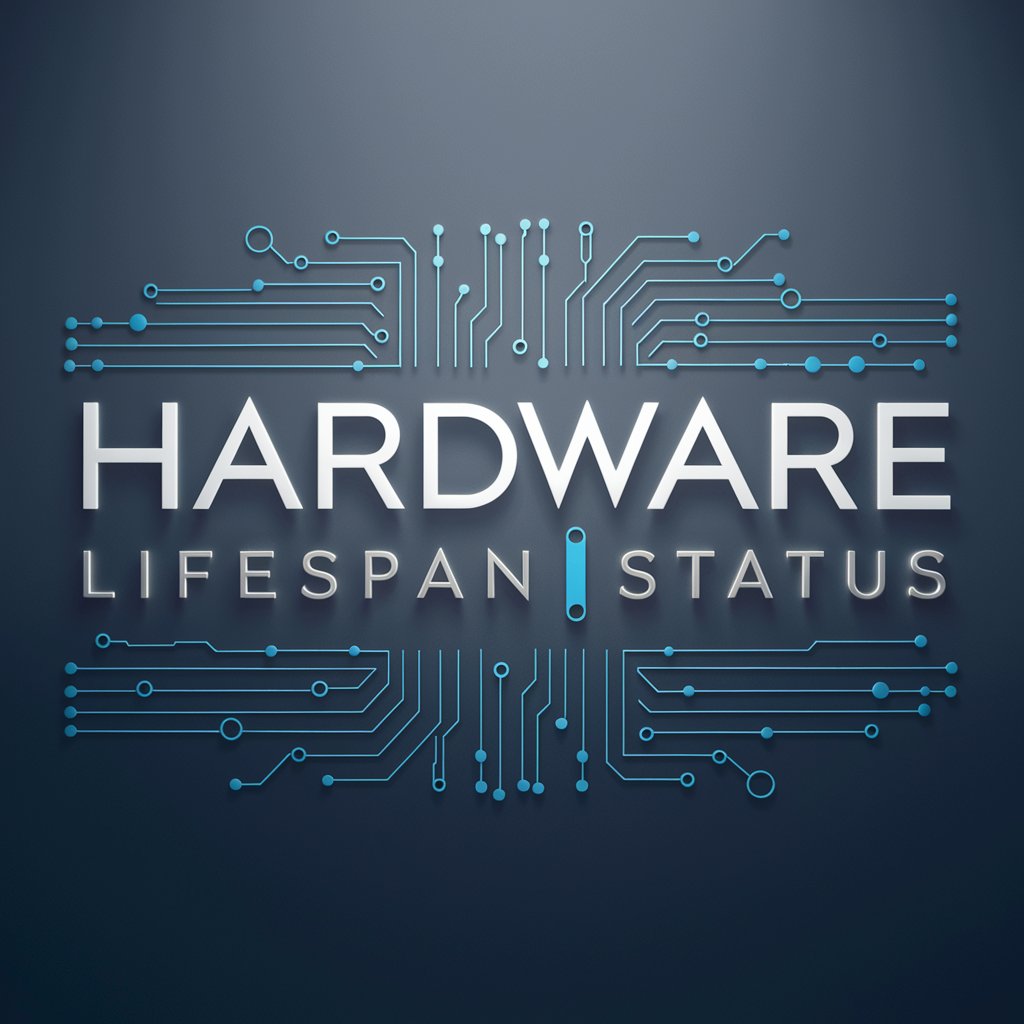
English Letters Teacher
Bringing letters to life with AI!
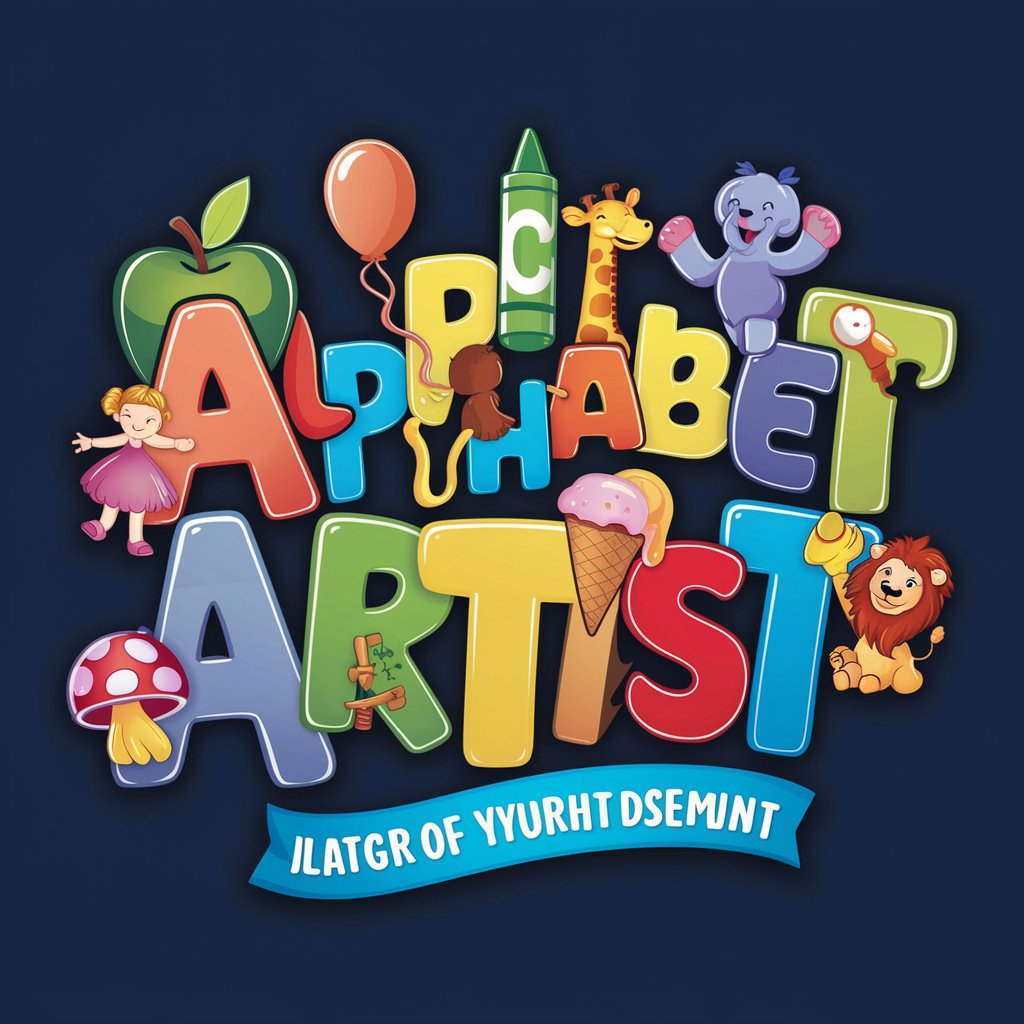
Cover letters expert
Your AI-powered career advancement tool

Glittering Bloom
Craft whimsical, glittery digital art effortlessly.

Padel Matchmaker
Connecting Players with AI Precision
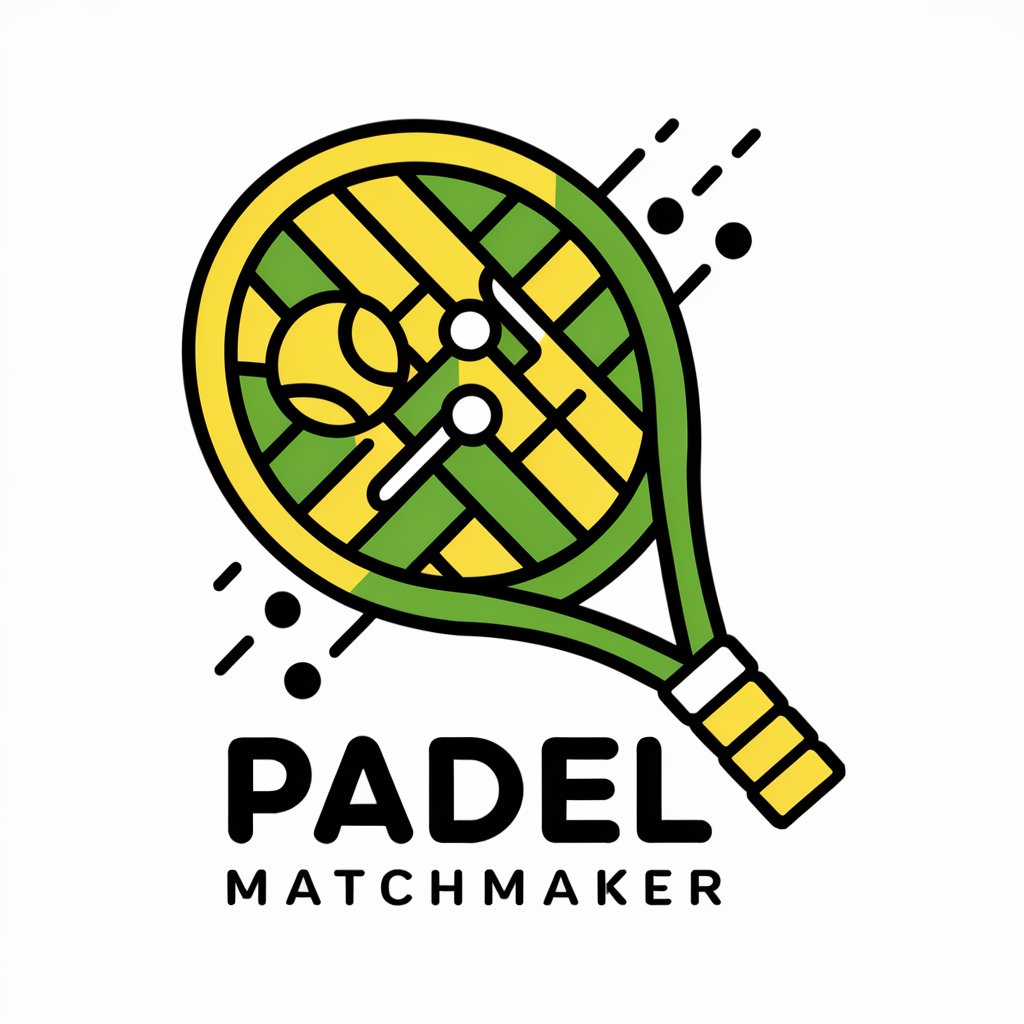
RasPer
Streamlining Family Time with AI

Impowered Code Guide
Elevate Your Code with AI
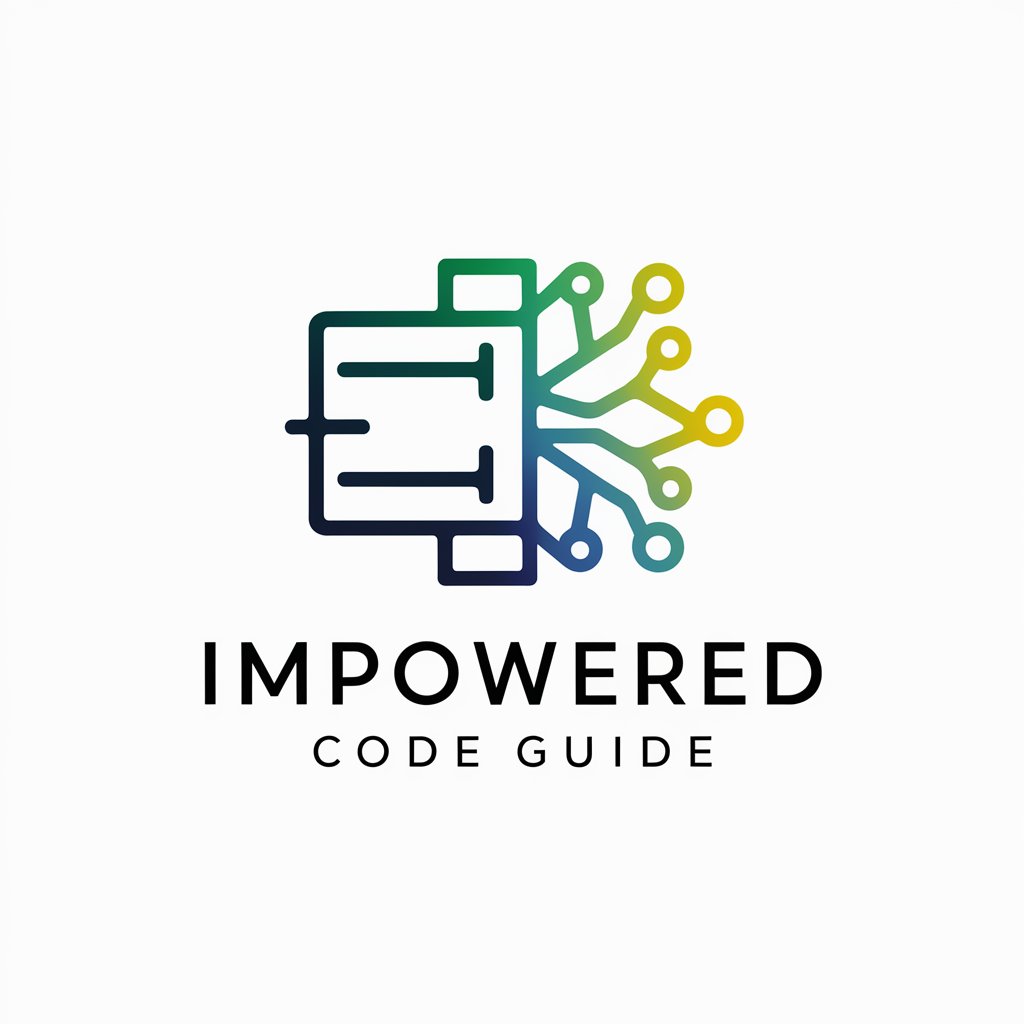
Cris
Powering legal professionals with AI

100 Ways to Make a Sandwich
Craft Delicious Sandwiches with AI

Frequently Asked Questions About Shimmer
What makes Shimmer unique compared to other AI tools?
Shimmer specializes in transforming basic scene descriptions into detailed, creative prompts for generating visual art with Midjourney. It enhances prompts with vivid details, ensuring they're ready for artistic creation.
Can Shimmer understand prompts in any language?
Yes, Shimmer can interpret user inputs in multiple languages. However, the final enhanced prompt is provided in English, optimized for use in Midjourney.
Is Shimmer suitable for beginners without any artistic background?
Absolutely. Shimmer is designed to be user-friendly, making it accessible to individuals regardless of their artistic skills or background. It guides users through the process of creating engaging prompts.
How can I improve the outcomes of the prompts generated by Shimmer?
For the best results, provide clear, concise initial descriptions and utilize the feedback loop to refine the prompt further based on Shimmer's initial output.
Can Shimmer suggest artistic styles for my prompts?
While Shimmer primarily focuses on enhancing the content of prompts, it can also offer suggestions on themes or styles based on the description provided, helping to tailor the prompt towards a specific visual aesthetic.
