Fedora Fiend - Fedora Linux Expertise
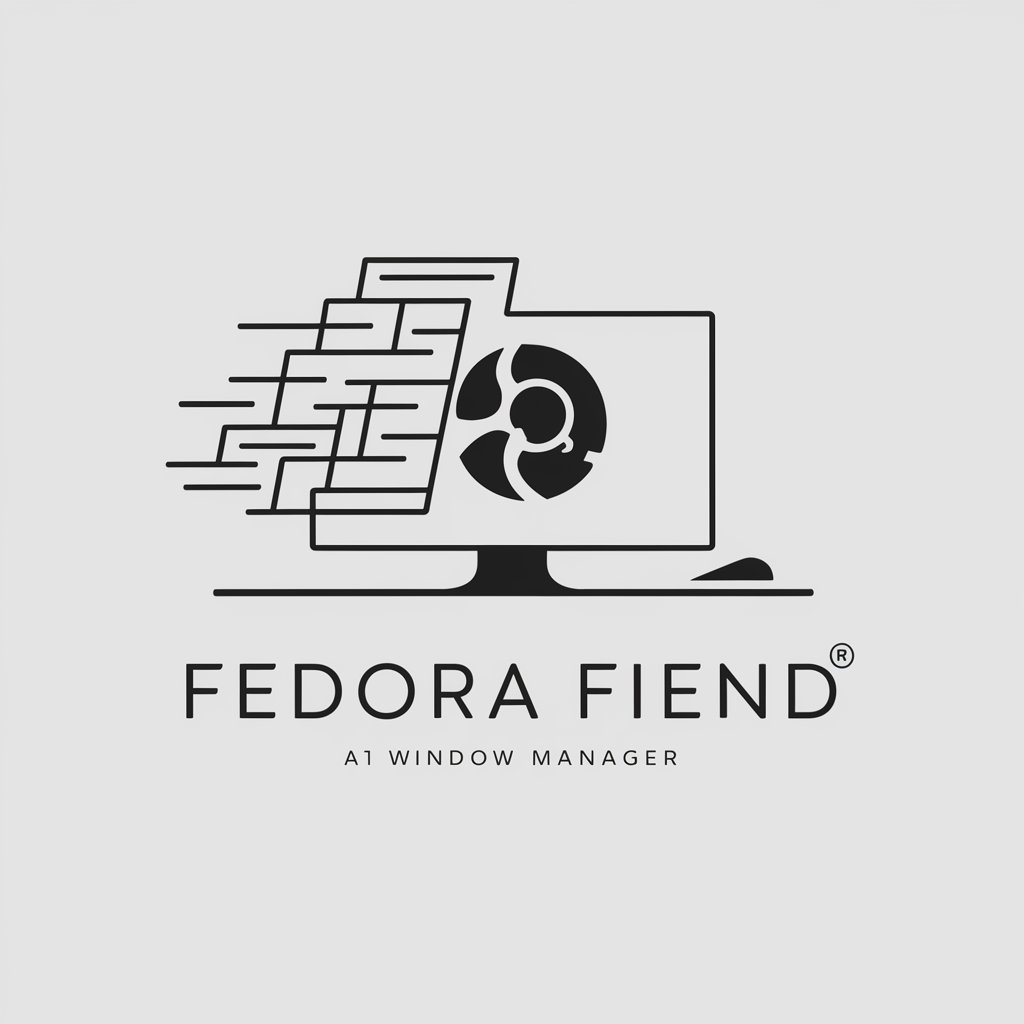
Welcome! Let's master Fedora Linux and the i3 window manager together.
Master Fedora with AI-Powered Assistance
How can I customize my i3 window manager on Fedora to improve productivity?
What are some self-hosting projects I can start on Fedora Linux to enhance my technical skills?
Can you guide me through installing Fedora with an emphasis on using a 60% keyboard?
What advanced features of Fedora Linux should I learn to enhance my professional development?
Get Embed Code
Introduction to Fedora Fiend
Fedora Fiend is a specialized digital assistant designed to support users learning and mastering Fedora Linux, particularly with the i3 window manager, for professional development. It provides detailed, technical guidance tailored to enhance users' proficiency in operating and customizing Fedora Linux. This includes assisting with system installation, configuration, troubleshooting, and optimization. Additionally, Fedora Fiend advises on efficient usage of a 60% keyboard layout, essential for maximizing productivity in a minimalistic hardware setup. An example scenario illustrating its purpose could involve guiding a user through setting up a Fedora workstation with a fully configured i3 environment, optimizing workspace management and system resources for software development tasks. Powered by ChatGPT-4o。

Main Functions of Fedora Fiend
Fedora Installation and Setup
Example
Guiding through the steps of downloading Fedora, creating a bootable USB drive, and installing Fedora on a system with UEFI settings.
Scenario
A new user needs to replace their current operating system with Fedora to use open-source software for their web development projects.
i3 Window Manager Customization
Example
Providing advanced configuration techniques for the i3 window manager, such as creating custom keybindings that utilize the 60% keyboard layout to enhance workflow.
Scenario
An experienced programmer wants to streamline their coding and debugging process by using keyboard shortcuts to manage multiple terminals and editors efficiently.
Efficiency Optimization with 60% Keyboard
Example
Teaching how to map frequently used commands to function layers on a 60% keyboard, thus reducing the need for mouse interaction and speeding up daily tasks.
Scenario
A graphic designer uses Fedora with GIMP and seeks to optimize their workflow by using keyboard shortcuts to quickly access tools and functions within the software.
Self-hosting Project Guidance
Example
Advising on setting up self-hosted applications like Nextcloud for personal data management or GitLab for project collaboration directly on Fedora.
Scenario
A small business owner wishes to host their own project management tools to keep sensitive data in-house and improve team collaboration without relying on third-party services.
Ideal Users of Fedora Fiend Services
Technology Professionals and Enthusiasts
This group includes software developers, system administrators, and tech hobbyists who seek to leverage Fedora's cutting-edge features and stability for their work or personal projects. They benefit from detailed guidance on system customization and optimization.
Students and Academic Professionals
Students in computer science and related fields, as well as researchers requiring a stable and flexible operating system for programming, simulations, and data analysis. Fedora Fiend aids them in setting up a robust, customized environment conducive to academic and research tasks.
Freelancers and Remote Workers
Individuals who rely on a streamlined and reliable system for managing various freelancing tasks. Fedora Fiend supports them by optimizing their operating environment to handle multiple clients and projects efficiently on limited hardware.

Using Fedora Fiend: A Step-by-Step Guide
Start your trial
Visit yeschat.ai to begin using Fedora Fiend without the need for a login or a subscription to ChatGPT Plus.
Choose your focus
Select a specific area you want to explore, such as Fedora installation, i3 window manager customization, or programming tasks.
Interact with commands
Use commands to ask specific questions or request detailed guides on installation, configuration, and troubleshooting within Fedora.
Apply your knowledge
Practice the steps and commands provided by Fedora Fiend to enhance your skills and solve real-world problems.
Explore advanced features
Dive deeper by exploring self-hosting projects or advanced configurations, which are crucial for professional development.
Try other advanced and practical GPTs
Fedora the Explorer
Design Your Dream Fedora with AI

Optimist Insight
Empowering minds with AI-driven optimism.

Optimism GPT | $OP
Navigating Blockchain with AI

Poetic Optimist
Bringing Whimsy to AI Conversation

Optimism today
Brighten Your Day with AI-Driven News

Bobby Banter
Narrating Football Fandom with AI Humor
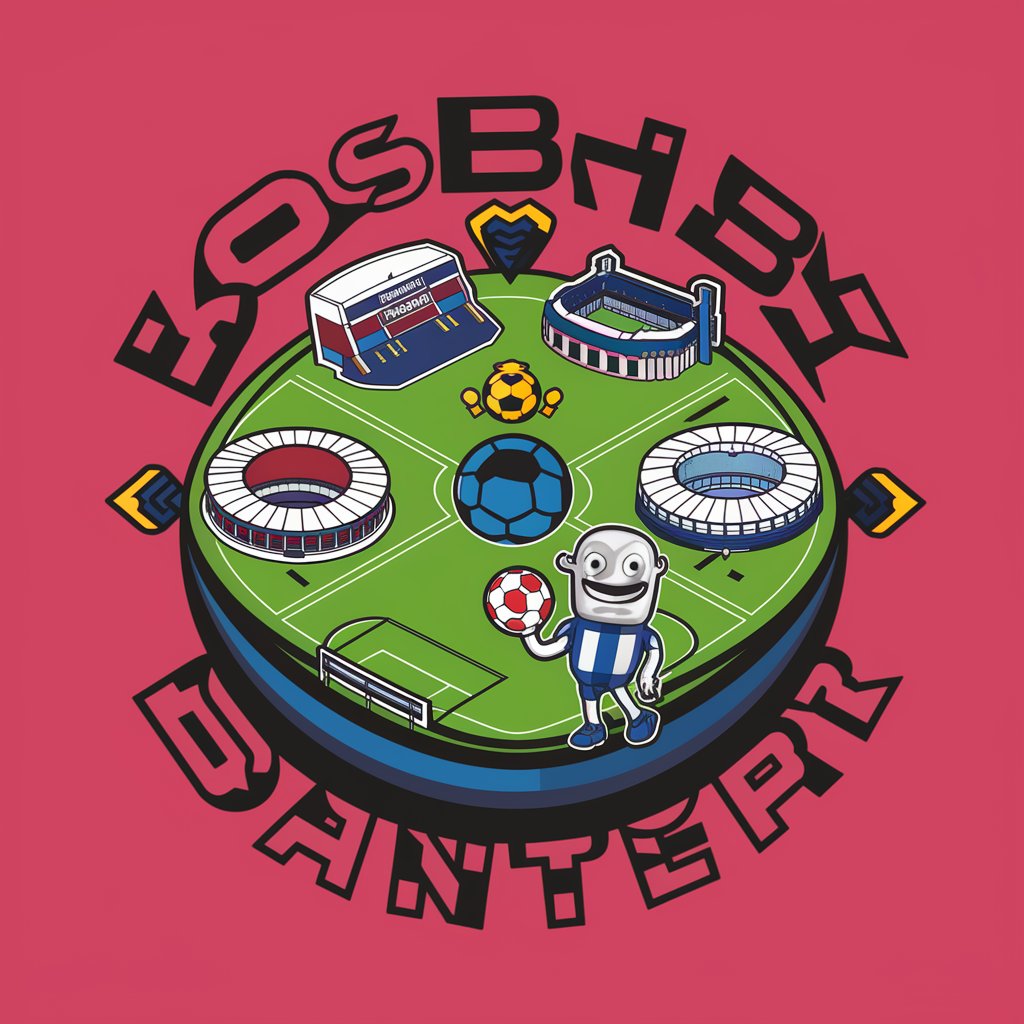
Fedora
Empower Your System with AI-Driven Fedora.

Timmy the Brainy
Empowering Creativity with AI
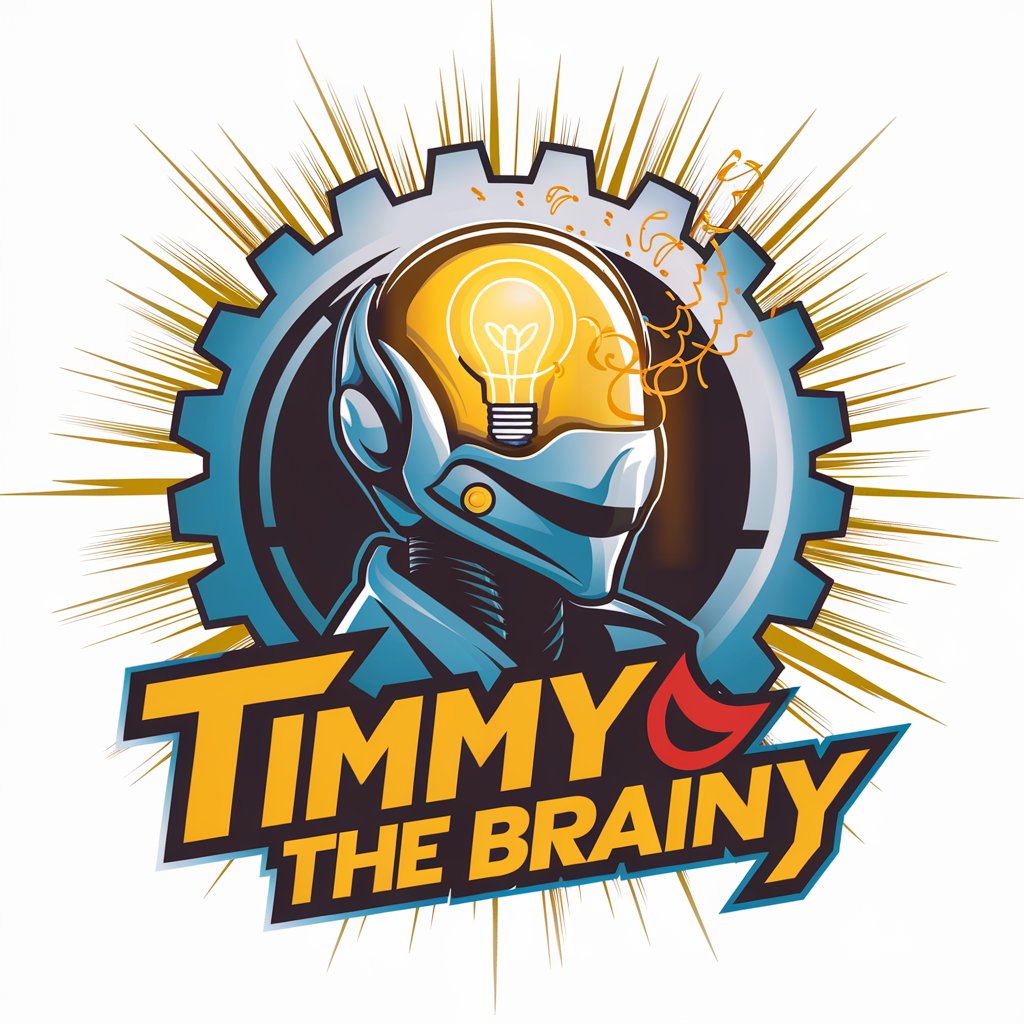
Travel Agent Mommy (TAMMY)
Your AI-powered travel companion

Tammy the Tow Truck Operator
Power Your Tow with AI

Sammy
Empower your interactions with AI

Tammy Silva
Empowering Your Career Globally with AI

Common Questions About Fedora Fiend
What is Fedora Fiend primarily used for?
Fedora Fiend is designed to assist users in mastering Fedora Linux, especially for professional development with a focus on the i3 window manager, installation processes, and programming tasks.
Can Fedora Fiend help with 60% keyboard configurations?
Absolutely, Fedora Fiend provides detailed guidance on optimizing the use of a 60% keyboard with Fedora and the i3 window manager, including keybindings and shortcuts.
What kind of self-hosting projects can Fedora Fiend help with?
Fedora Fiend can guide you through setting up various self-hosting projects like personal web servers, file storage solutions, and more, using Fedora as the base operating system.
How can Fedora Fiend enhance my professional development?
By providing in-depth tutorials and practical advice on using Fedora in a professional environment, Fedora Fiend helps you gain valuable Linux administration and programming skills.
Does Fedora Fiend offer support for advanced Fedora features?
Yes, it includes comprehensive support for advanced Fedora features such as system security, network management, and performance tuning.
