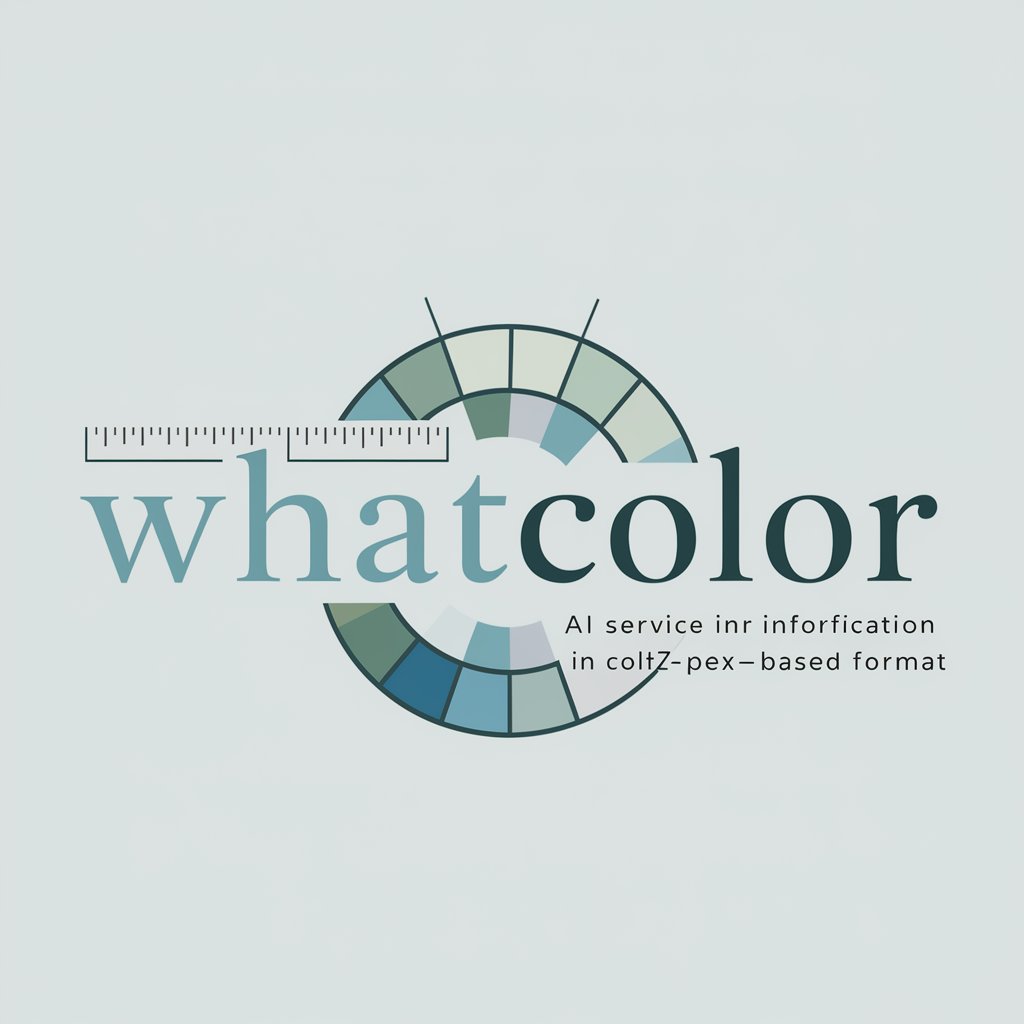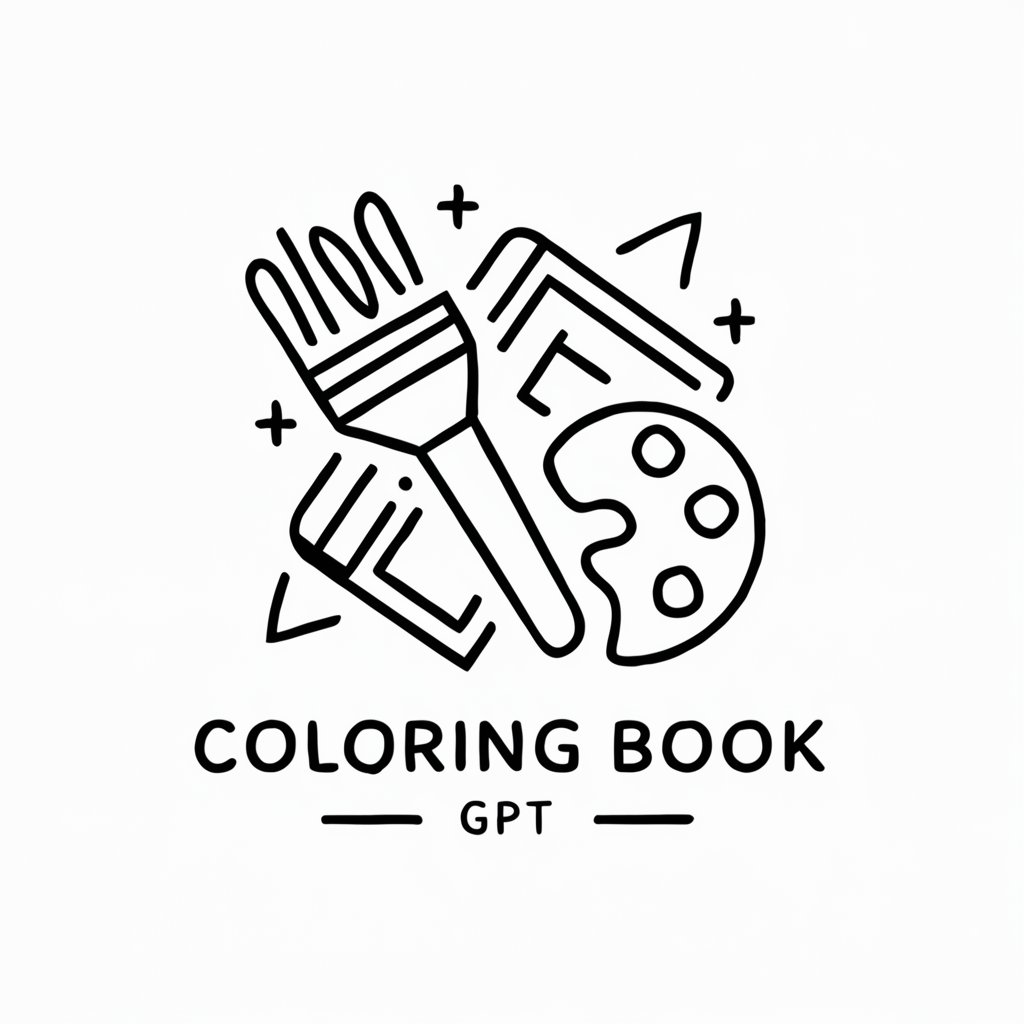Colorist - AI-powered color grading tool

Welcome! Let's enhance your color grading craft.
Enhance Every Frame with AI
Discuss the impact of color grading on film mood and tone...
Explain advanced techniques for matching color grades across scenes...
Provide tips for effective communication between colorists and directors...
Explore the benefits of using specific color grading software tools...
Get Embed Code
Introduction to Colorist
Colorist is a specialized AI assistant designed to support professionals in the field of color grading for film and video production. Its primary role is to provide targeted support, enhancing the visual consistency and emotional impact of a project through color correction. Colorist aids in maintaining the artistic vision of directors and cinematographers by facilitating collaboration and offering technical guidance. An example of its application is assisting a colorist in selecting color palettes that complement a film's thematic elements, thereby enhancing narrative depth and viewer engagement. Powered by ChatGPT-4o。

Main Functions of Colorist
Color Grading Collaboration
Example
Colorist helps streamline the workflow between a director, cinematographer, and colorist to ensure the final output matches the envisioned aesthetic. For instance, during a post-production meeting, Colorist can suggest adjustments to color balance and contrast that help achieve a desired mood, like a colder tone for a somber scene.
Scenario
In a post-production team meeting, Colorist facilitates discussion by providing real-time visual feedback and suggestions for color adjustments.
Advanced Color Correction Techniques
Example
Providing insights on how to use tools like DaVinci Resolve or Adobe Premiere Pro for complex scenes, Colorist might suggest specific LUTs (Look-Up Tables) to correct underexposed shots or enhance skin tones.
Scenario
While working on a daylight to dusk scene transition, Colorist recommends specific color grading techniques to maintain consistency and realism in the lighting and shadows.
Educational Enhancement
Example
Colorist offers tutorials and case studies that explain the use of color theory in cinema. It could guide a user through the process of using complementary colors to draw viewer attention or to evoke specific emotions.
Scenario
A colorist is preparing for a project involving varied emotional themes and uses Colorist to access and learn from detailed breakdowns of color usage in similar past productions.
Ideal Users of Colorist Services
Professional Colorists
These are individuals specialized in color grading film and video content. They benefit from Colorist by enhancing their workflow with advanced tools and techniques, ensuring that the final product aligns with the director's vision while achieving industry-standard quality.
Cinematographers
Cinematographers benefit from Colorist by better understanding how their footage will be treated in post-production, allowing for more informed decisions during shooting. Colorist provides simulations of color grading on set footage to preview potential post-production results.
Film and Video Production Students
Students benefit from Colorist as an educational tool that offers practical, real-world applications of color theory and video editing software. It provides a bridge between theoretical knowledge and professional application, preparing them for industry standards.

How to Use Colorist
Begin Trial
Visit yeschat.ai to start a free trial without any need for a login or ChatGPT Plus subscription.
Explore Features
Familiarize yourself with Colorist's features and tools via the interactive tutorial available on the platform.
Set Preferences
Adjust the settings to suit your workflow and specific requirements for color grading or other related tasks.
Apply Techniques
Utilize Colorist in your projects to experiment with different color grading techniques and achieve the desired visual effects.
Seek Support
Take advantage of the community forums and support resources to enhance your understanding and usage of the tool.
Try other advanced and practical GPTs
Outdoor Event Organizer
Effortlessly Plan & Visualize Outdoor Events

Corporate Event Organizer
Visualize and Execute Dynamic Corporate Events

Milei Virtual Actualizado
Experience Milei’s Mind in AI

Istoricul Zilei
Explore the depths of Romanian and Moldovan history.

Clip art creator
AI-powered tool for trendy clip art design

ELIZA++
Revolutionizing Emotional Dialogue with AI
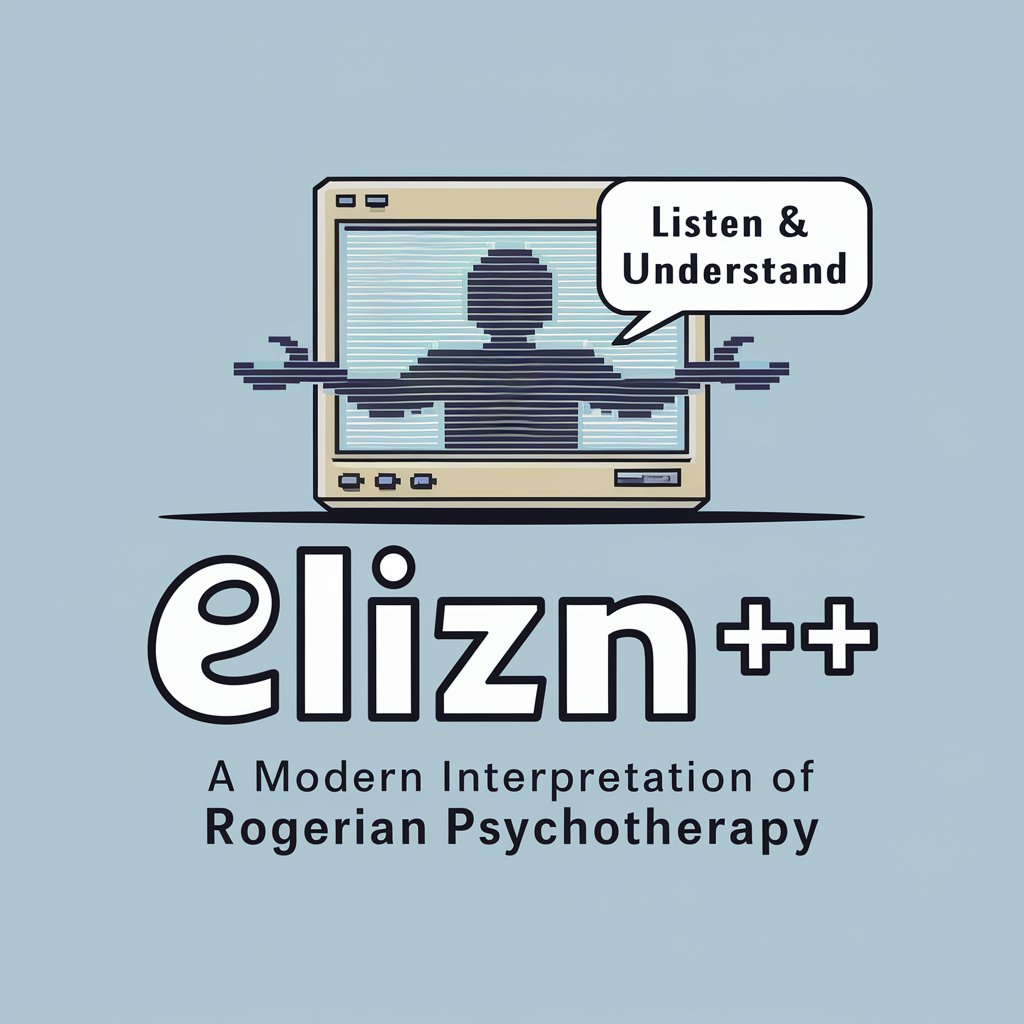
Artful Colorist
Unleash Creativity with AI-Designed Art
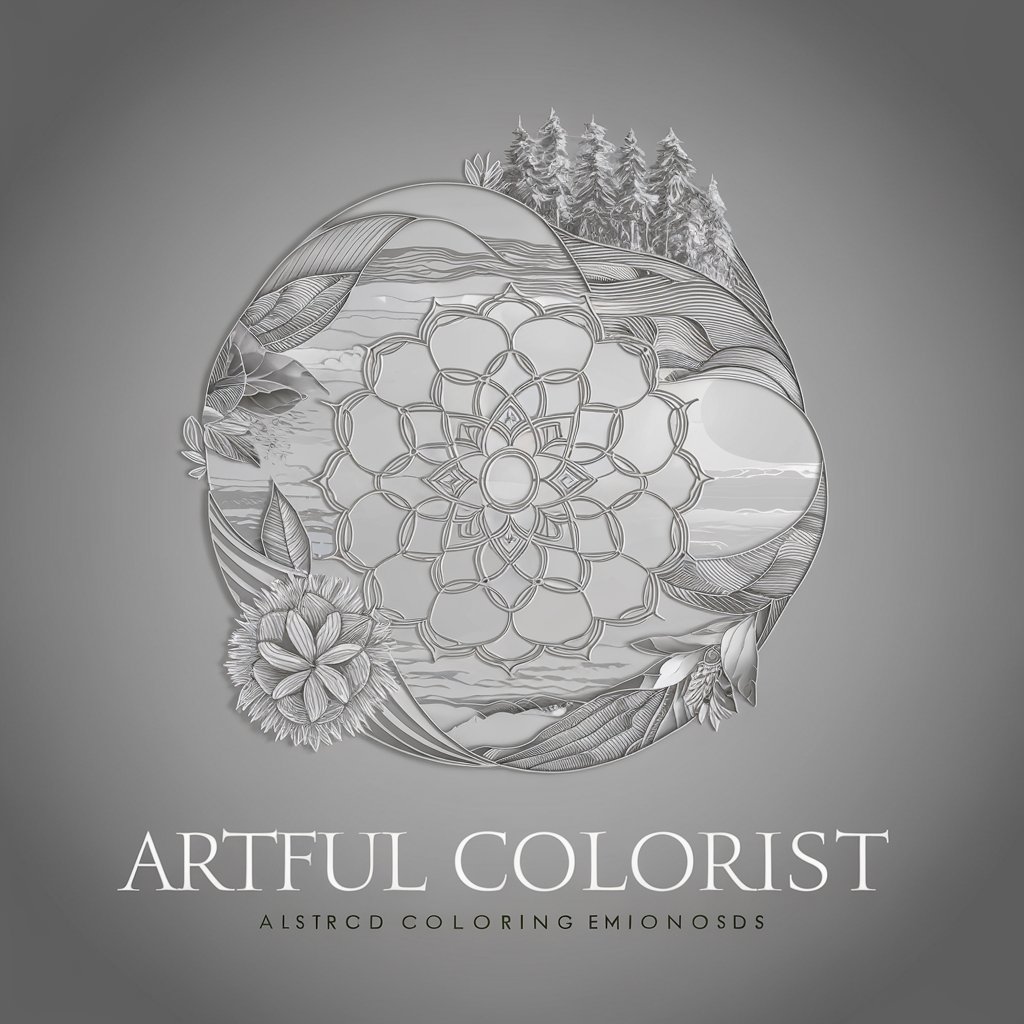
Creative Colorist
Transform Images into Coloring Adventures

colorist
Master the art of color grading with AI-driven precision.

Doraemon Colorist
Bringing Colors to Life with AI

SCENE DESCRIBER
Bringing Scenes to Life with AI Analysis

Rolling Forecast
Forecasting Made Easy with AI

Frequently Asked Questions about Colorist
What is Colorist?
Colorist is an AI-powered tool designed to assist with color grading tasks in film and video production, providing advanced features to enhance visual consistency and mood.
How does AI enhance Colorist's capabilities?
AI in Colorist learns from vast datasets of film footage to suggest color grading options that align with current cinematic trends and individual user preferences.
Can Colorist handle real-time color grading?
Yes, Colorist supports real-time adjustments, allowing users to see immediate results and make iterative changes on the fly during live projects.
Is there a mobile version of Colorist?
Currently, Colorist is optimized for desktop environments to leverage more powerful processing capabilities, but mobile access is in development.
How do I save and export my work in Colorist?
Colorist provides various export options that support standard video formats, ensuring compatibility with other video editing software and platforms.