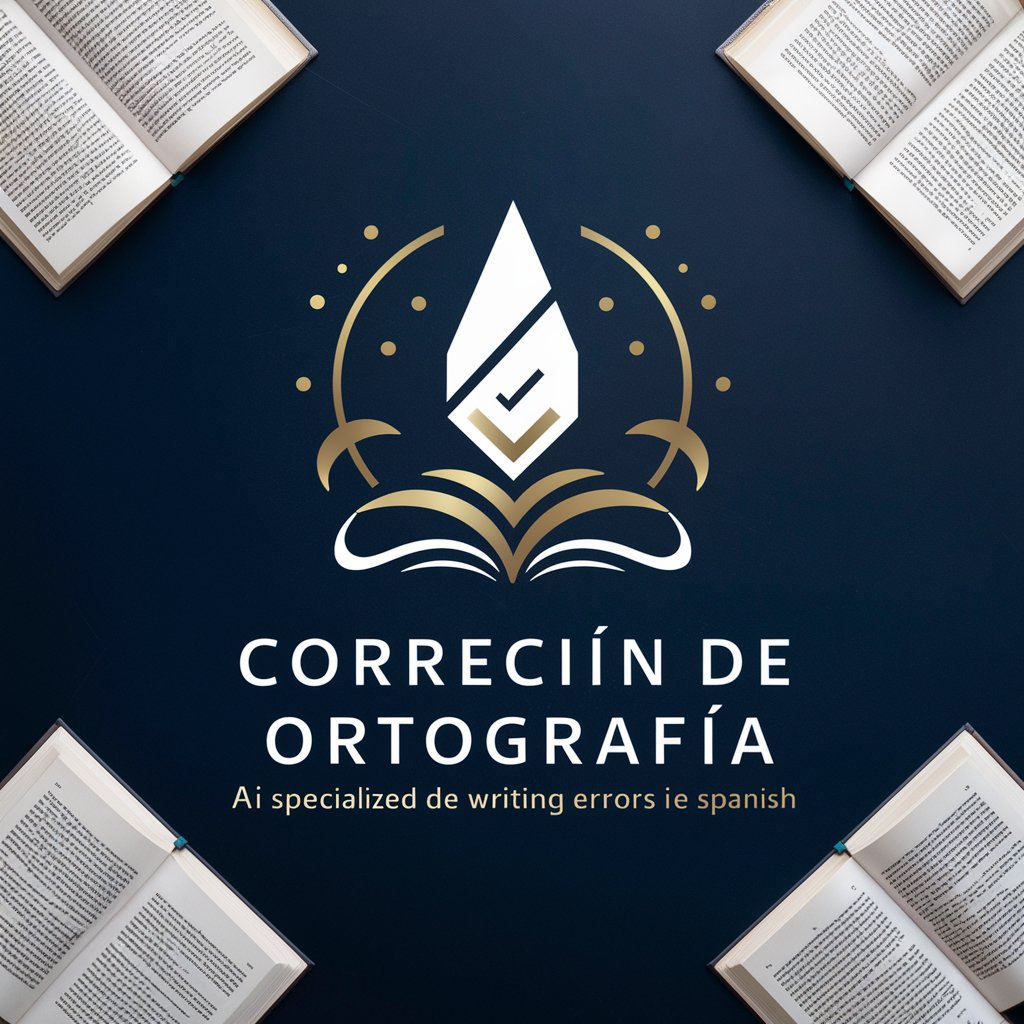Corrector de Ortografía - Multilingual Text Correction

Hi there! I'm here to help you with any language corrections you need.
Precision in Every Word, Powered by AI
Could you please correct the following text:
I need help with the grammar in this sentence:
Can you make sure this paragraph is error-free:
Please proofread this document for any mistakes:
Get Embed Code
Introduction to Corrector de Ortografía
Corrector de Ortografía is a specialized digital assistant designed to help users improve the accuracy and fluency of their written text by identifying and correcting orthographic (spelling) and grammatical errors. It aims to maintain the original style and intent of the user's writing while enhancing readability and correctness. This tool is particularly useful for non-native speakers, students, professionals, and anyone looking to polish their written communication. For example, in a scenario where a user writes an email with some spelling mistakes and grammatical inconsistencies, Corrector de Ortografía can suggest corrections to ensure the message is clear and professionally presented. Powered by ChatGPT-4o。

Main Functions of Corrector de Ortografía
Orthographic Correction
Example
Correcting 'recieve' to 'receive'
Scenario
A user writes a formal letter and misspells 'receive.' Corrector de Ortografía identifies the mistake and suggests the correct spelling, ensuring the letter maintains a professional tone.
Grammatical Correction
Example
Correcting 'She do not' to 'She does not'
Scenario
While drafting an essay, a user incorrectly conjugates a verb. The tool corrects the conjugation, improving the grammatical accuracy of the essay.
Punctuation and Capitalization
Example
Adding missing period and capitalizing the first letter of a sentence
Scenario
A user composes a blog post but overlooks some punctuation and capitalization errors. Corrector de Ortografía adjusts these errors, enhancing the overall readability and professionalism of the post.
Style Consistency
Example
Adjusting 'color' to 'colour' in a document using British English
Scenario
A manuscript intended for a British audience uses inconsistent spelling conventions. Corrector de Ortografía identifies and corrects American spellings to their British equivalents, ensuring stylistic consistency.
Ideal Users of Corrector de Ortografía Services
Non-Native Speakers
Individuals learning or working in a language other than their native one often struggle with spelling and grammar. Corrector de Ortografía helps them write more accurately, boosting their confidence and effectiveness in communication.
Students
Students at all levels can benefit from the tool's corrections to produce clearer, more professionally written assignments, thereby potentially improving their grades and writing skills over time.
Professionals
In the professional world, clear and error-free writing is crucial. Corrector de Ortografía assists professionals in crafting error-free emails, reports, and presentations, enhancing their professional image.
Writers and Editors
Writers and editors can use Corrector de Ortografía as an additional layer of review to catch and correct errors that may have been overlooked, ensuring high-quality, polished final drafts.

Using Corrector de Ortografía
Initial Access
Visit yeschat.ai to start using Corrector de Ortografía for free, without needing to log in or subscribe to ChatGPT Plus.
Upload Text
Input or upload the text you want to be corrected directly into the tool.
Specify Language
Choose the language of your text if the tool supports multiple languages, ensuring more accurate corrections.
Review Corrections
Examine the suggested corrections, which include orthographic and grammatical adjustments.
Apply Changes
Accept the suggestions you find useful and apply them to your text, maintaining its original style and intent.
Try other advanced and practical GPTs
Advanced Proofreader
Elevate your writing with AI

Spelling en grammatica + vertaling tekst
Elevate Your Text with AI-Powered Assistance
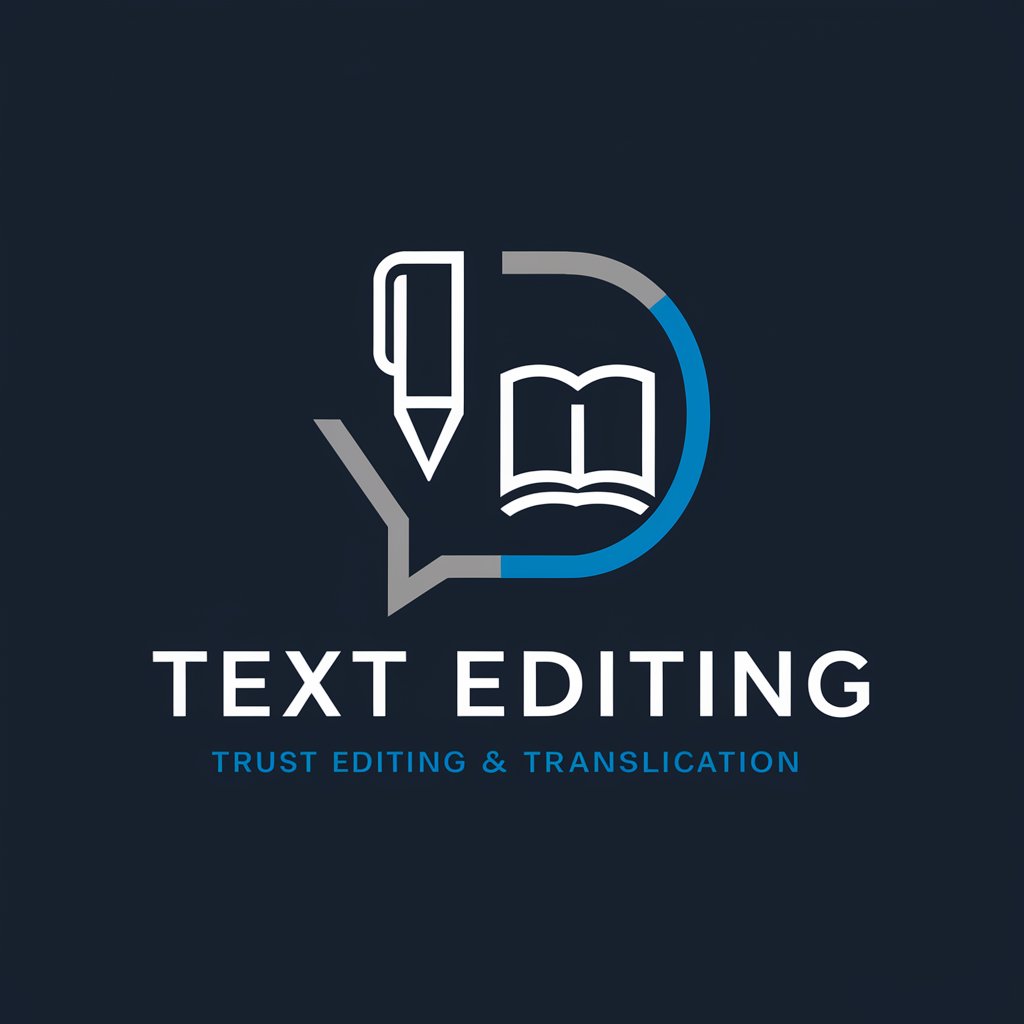
PostBeyond Guide
Empowering Content Strategy with AI

Council of Experts
Harness AI for Expert Insights

RoDeveloper
Streamlining Roblox development with AI

Swivel Surge
Accelerate Growth with AI Insights

Correttore Grammaticale
Elevate Your Italian with AI

Grammatical Guardian
Empower Your Writing with AI Precision

Nederlandse Taal- en Grammatica-expert
AI-powered Dutch writing assistant.

Correttore grammaticale per la lingua tedesca 🇩🇪
AI-powered precision for German grammar

PDC Bit Recommendations
AI-Driven PDC Bit Performance Insights

Eldritch Narrator TTRPG
Unleash the Dark Mysteries with AI

Frequently Asked Questions about Corrector de Ortografía
Is Corrector de Ortografía suitable for non-native speakers?
Absolutely, it is designed to assist users of all language proficiencies, making it ideal for non-native speakers.
Can Corrector de Ortografía handle professional or academic texts?
Yes, it is well-suited for a range of texts, including professional and academic writing, ensuring correctness and clarity.
Does the tool correct punctuation and formatting errors?
Corrector de Ortografía focuses primarily on orthographic and grammatical errors, which includes punctuation and basic formatting issues.
Can I use this tool for creative writing?
Certainly, it can be used for creative writing, helping to maintain the original style while ensuring grammatical accuracy.
Is user input necessary for the tool to work effectively?
User input is essential, particularly for clarifying potential ambiguities and preserving the original intent of the text.