
Business Email Virtual Assistant by Nerdie Girl - Efficient Email Management

Welcome to Email Assistant Pro by Nerdie Girl!
AI-powered email management at your fingertips.
Can you draft a professional response to the latest email regarding the job application?
Please provide a summary of today's new emails.
Set a reminder for the project deadline mentioned in the email.
Attach the correct resume to the job application email.
Get Embed Code
Overview of Business Email Virtual Assistant by Nerdie Girl
The Business Email Virtual Assistant by Nerdie Girl is designed as a comprehensive solution to streamline and enhance the management of email communications, particularly in professional settings. Its core purpose is to facilitate an efficient, organized, and effective email handling process, integrating seamlessly with a user's existing email and calendar systems. This virtual assistant excels in notifying users about new emails, summarizing their content, and suggesting tailored responses based on the emails' specifics. It's equipped to handle job-related correspondences by selecting appropriate resumes, crafting professional replies to show a candidate's interest, and navigating the hiring process with ease. An example scenario includes a user receiving a job offer email; the assistant not only alerts the user but also provides a summary, suggests a positive response, and prepares the user's portfolio for submission, all within moments. Powered by ChatGPT-4o。

Key Functions and Real-World Application
Email Notification and Summarization
Example
Upon receiving an important job application response, the assistant alerts the user and provides a concise summary, highlighting the key points such as interview schedules or document requests.
Scenario
A busy professional, unable to constantly check their inbox, relies on the assistant to prioritize and summarize important emails, ensuring they never miss critical information.
Drafting Tailored Responses
Example
For a received project proposal, the assistant drafts a detailed response outlining the user's interest, questions, and availability for a follow-up call, using polite and professional language.
Scenario
A project manager receives numerous proposals and uses the assistant to efficiently respond, maintaining professionalism and saving time.
Resume and Document Management
Example
When a user is asked to submit their CV for a potential opportunity, the assistant selects the most relevant resume from the user's stored documents and attaches it to the response email.
Scenario
A freelancer looking to apply to various gigs benefits from the assistant's ability to attach customized resumes based on the job description, streamlining the application process.
Integration with Calendar Systems
Example
The assistant automatically sets reminders for upcoming deadlines mentioned in emails, such as project submissions or meeting preparations.
Scenario
A consultant juggling multiple client projects utilizes the assistant to keep track of deadlines and meetings, ensuring no overlap and efficient time management.
Target User Groups for Business Email Virtual Assistant
Busy Professionals
Individuals with hectic schedules who struggle to stay on top of their email communications. They benefit from the assistant's ability to prioritize, summarize, and respond to emails, ensuring no important message is overlooked.
Job Seekers
Candidates actively applying to various positions who need assistance in managing job-related correspondences, tailoring resumes, and drafting responses to potential employers. The assistant aids in presenting their qualifications professionally.
Freelancers and Consultants
Independent workers who manage multiple clients and projects simultaneously. They find value in the assistant's capability to organize communications, manage deadlines, and maintain a professional image in all correspondences.
Project Managers
Professionals responsible for overseeing projects who require efficient email management to coordinate with team members, stakeholders, and clients. The assistant helps in streamlining communications, setting reminders for project milestones, and ensuring project success.

How to Use Business Email Virtual Assistant by Nerdie Girl
Start your journey
Head over to yeschat.ai to initiate your complimentary trial instantly without the need to sign up for ChatGPT Plus.
Integration setup
Follow the guided setup to integrate the assistant with your existing email and calendar systems. This ensures a seamless experience across all your devices.
Customize preferences
Configure your preferences, such as response tone, reminder settings, and attachment management options, to tailor the assistant’s functionality to your needs.
Explore features
Utilize the assistant for a variety of tasks including summarizing incoming emails, drafting responses, managing attachments, and setting reminders for deadlines mentioned in emails.
Maximize efficiency
Regularly review the assistant's suggestions for follow-up emails and use the customizable reminder features to stay on top of your email communication efficiently.
Try other advanced and practical GPTs
Guide HypnoFit
Transform Your Mind, Transform Your Body

El Monologista de Mensajes recividos.
Chatting with AI, just like texting a friend.

Pino D'AnGPT
Reviving Italian Classics with AI
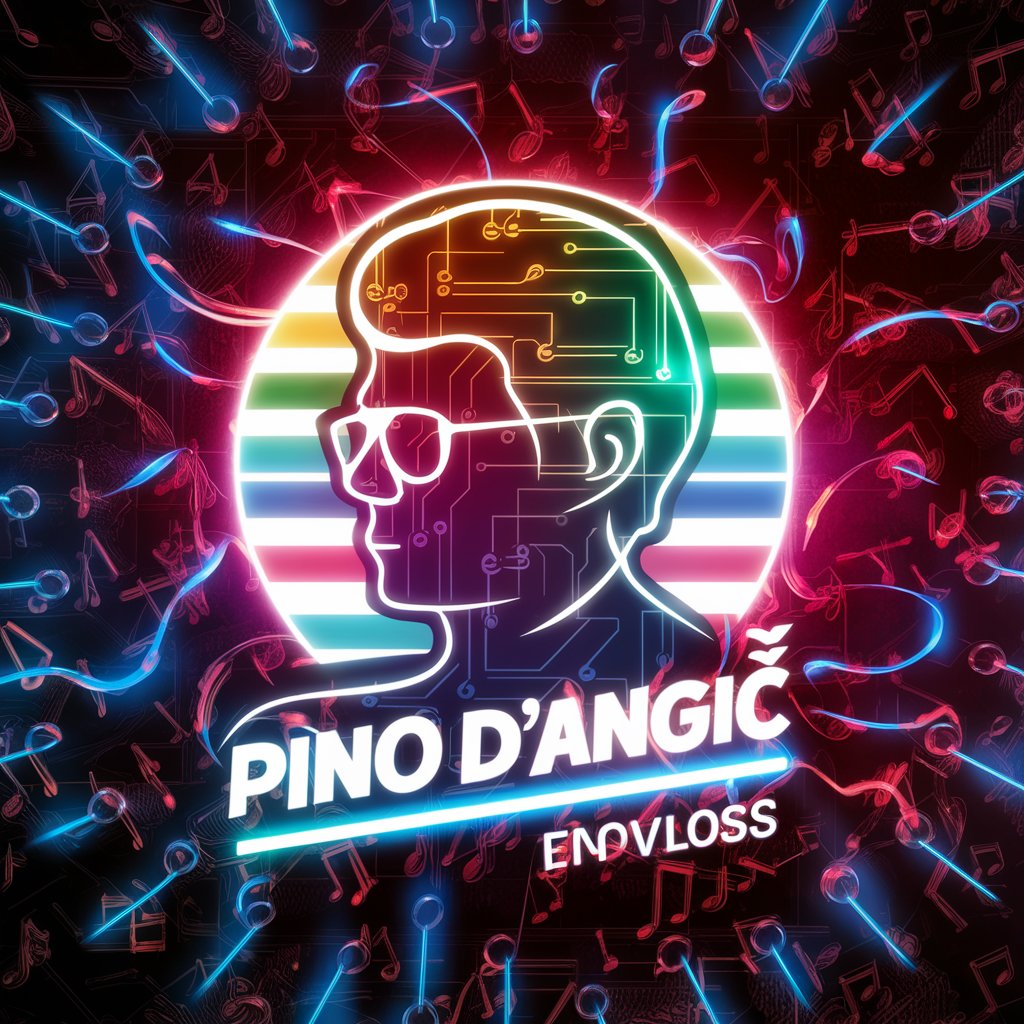
Tutor Fundamentos Matemática
Mastering mathematical proofs, one concept at a time.

Exam
AI-powered exam preparation and analysis

Syllabus/Syllabi Edits for Equity
Empower educators to craft inclusive syllabi
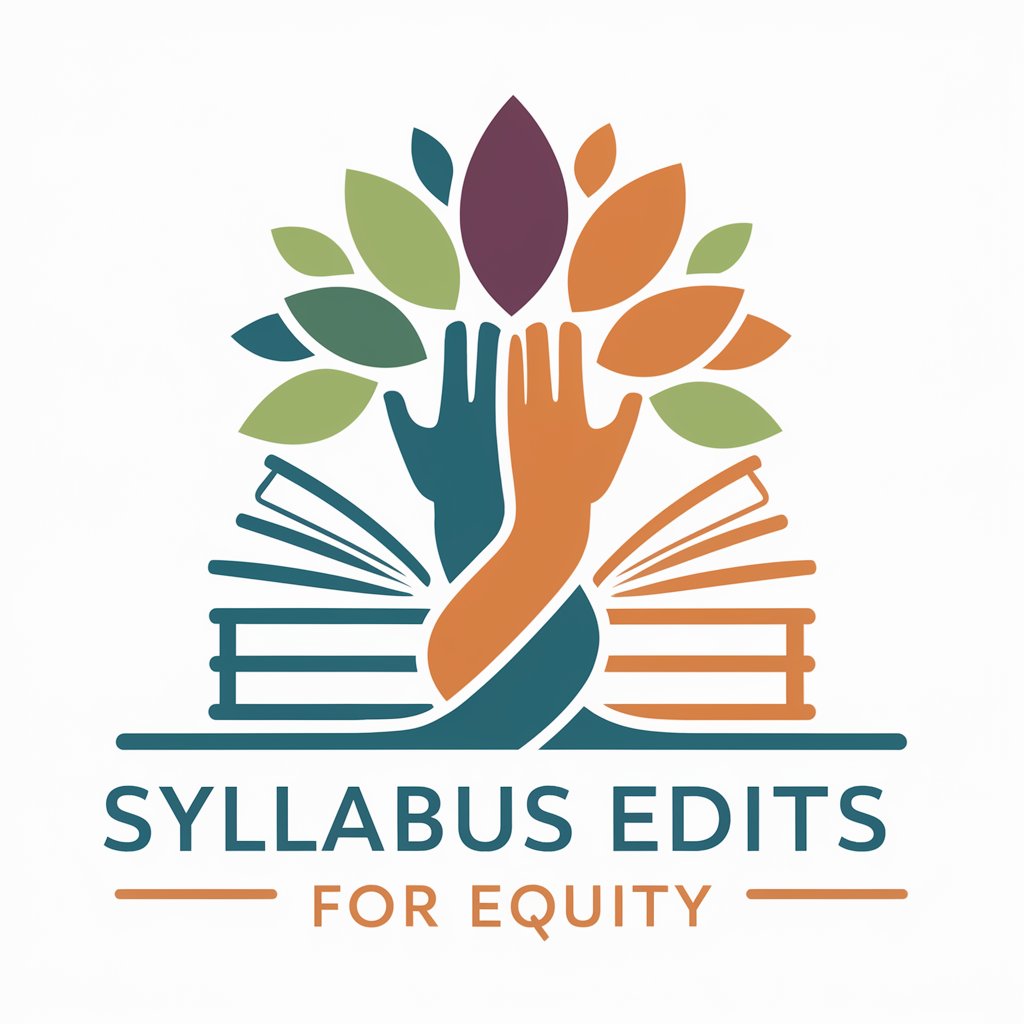
Mindful Healing
Empower your mental health journey with AI-powered mindfulness and therapy tools.

Walter the Writer: Dialogue Tool
Elevate Your Script with AI-Powered Dialogue

SinocismGPT
Empowering insights with AI-driven clarity.

Redshift SQL Wizard
AI-powered insights for Redshift SQL

Patch Pal
Empowering Your Embroidery with AI

Custom Embroidered Patch Designer
Design Patches Easily with AI

Q&A on Business Email Virtual Assistant by Nerdie Girl
Can the assistant manage emails across different platforms?
Yes, the assistant is designed to integrate smoothly with various email platforms, offering a consistent and efficient management experience regardless of the service provider.
How does the assistant handle job-related emails?
It reviews job descriptions, selects and attaches the appropriate resumes, and drafts professional responses to indicate your interest and eagerness to engage in the hiring process.
Is it possible to customize how the assistant interacts with my emails?
Absolutely, you can customize the assistant’s settings, including the tone of responses, how it manages attachments, and how it sets reminders for you, ensuring it meets your personal or professional email management needs.
Can the assistant remind me of deadlines mentioned in emails?
Yes, the assistant not only tracks deadlines mentioned in emails but also sets customizable reminders to ensure you never miss important dates.
What makes this assistant stand out from other email management tools?
Its AI-powered features enable it to offer personalized responses, smart attachment management, and proactive follow-up suggestions, making email management more comprehensive and user-friendly.





