
Web Design Guru - HTML, CSS Advice

Welcome! I'm here to help you master CSS and HTML.
Empowering Design with AI
How do I center a div using CSS?
What are the best practices for responsive web design?
Can you explain the CSS box model?
How do I create a sticky footer with HTML and CSS?
Get Embed Code
Overview of Web Design Guru
Web Design Guru is an AI-driven tool specifically designed to provide expert advice and solutions in the fields of CSS and HTML. Its primary design purpose is to assist users in understanding and implementing web design techniques through accurate, direct responses and practical examples. It acts as a virtual consultant for web developers, ranging from beginners to advanced, by clarifying doubts, solving specific coding issues, and offering guidance on best practices. For instance, a user struggling with the CSS box model might receive a detailed explanation, code snippets demonstrating proper usage, and links to further high-quality resources. Powered by ChatGPT-4o。

Core Functions of Web Design Guru
Direct Answering of CSS/HTML Queries
Example
If a user asks how to center a div within another div, Web Design Guru would provide a CSS snippet such as `display: flex; justify-content: center; align-items: center;` along with an explanation of how flexbox works.
Scenario
Used when users need quick solutions to specific layout or styling issues without combing through extensive documentation.
Providing Code Examples
Example
For a query about creating responsive web designs, it would provide HTML and CSS code that demonstrates the use of media queries.
Scenario
Helpful for users designing websites that need to function across various devices and screen sizes.
Guidance on Best Practices
Example
When asked about CSS optimizations, it could discuss methods like minimizing reflows and repaints, using CSS shorthand properties, and advocating for the use of modern CSS frameworks.
Scenario
Essential for users aiming to enhance site performance and maintainability.
Error Diagnosis and Correction
Example
If a user's HTML code isn't validating, Web Design Guru could point out syntax errors or deprecated elements and suggest the correct modern HTML tags.
Scenario
Crucial for developers troubleshooting and ensuring their markup is up to standard.
Resource Recommendations
Example
It might recommend high-quality CSS libraries, frameworks, and tools that can simplify user workflow and enhance functionality.
Scenario
Useful for users looking to expand their toolkit and integrate more efficient, powerful solutions into their projects.
Target User Groups for Web Design Guru
Beginner Web Developers
Individuals new to web development who require foundational knowledge and step-by-step guidance in HTML and CSS. They benefit from simple examples and explanations that demystify initial learning barriers.
Intermediate to Advanced Developers
These users often seek to refine their skills, solve complex problems, or update their methods with the latest web standards. They use the tool for deep dives into advanced topics and efficient solutions.
Freelance Web Designers
Freelancers benefit from using Web Design Guru to quickly access a broad range of solutions and best practices that can be directly applied to client projects, enhancing quality and turnaround time.
Educational Institutions
Teachers and educational platforms can incorporate it as a teaching aid to provide students with interactive learning and real-time problem solving in web design courses.
Tech Companies
Tech companies, especially in their web development departments, can utilize this tool for training new employees, staying updated on best practices, and maintaining high standards in web design.

How to Use Web Design Guru
Step 1
Access a free trial without login by visiting yeschat.ai, no ChatGPT Plus needed.
Step 2
Choose your specific area of interest or challenge in web design, like CSS layouts or HTML forms.
Step 3
Utilize the interactive chat interface to ask your specific questions about web design techniques.
Step 4
Explore the provided links and resources for deeper understanding and more examples.
Step 5
Apply the advice and code samples in your projects to improve your web design skills.
Try other advanced and practical GPTs
Guiding Owl
Empowering learning with AI guidance
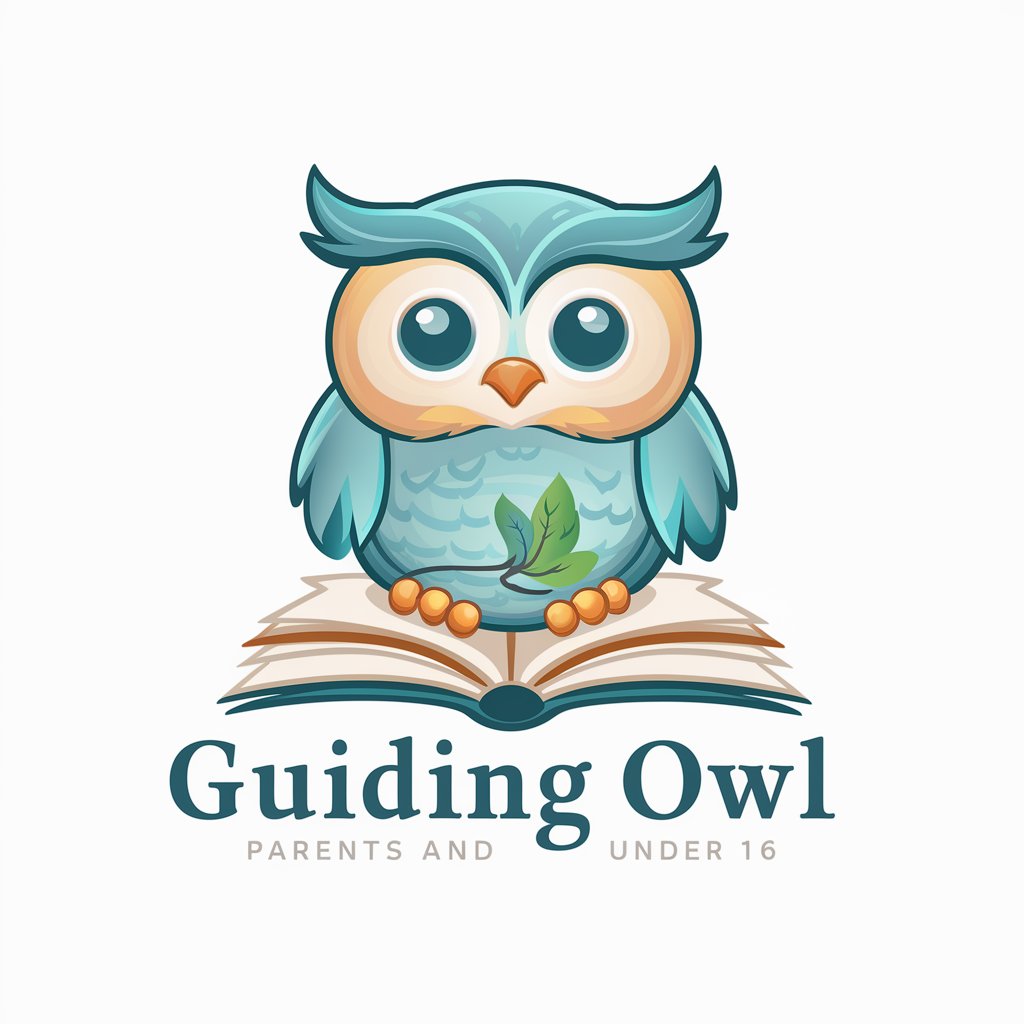
Guiding Light
Empowering Decisions with AI

Guiding Leader
Empower Your Leadership with AI

AXONS UX/UI Expert
Empowering Design with AI
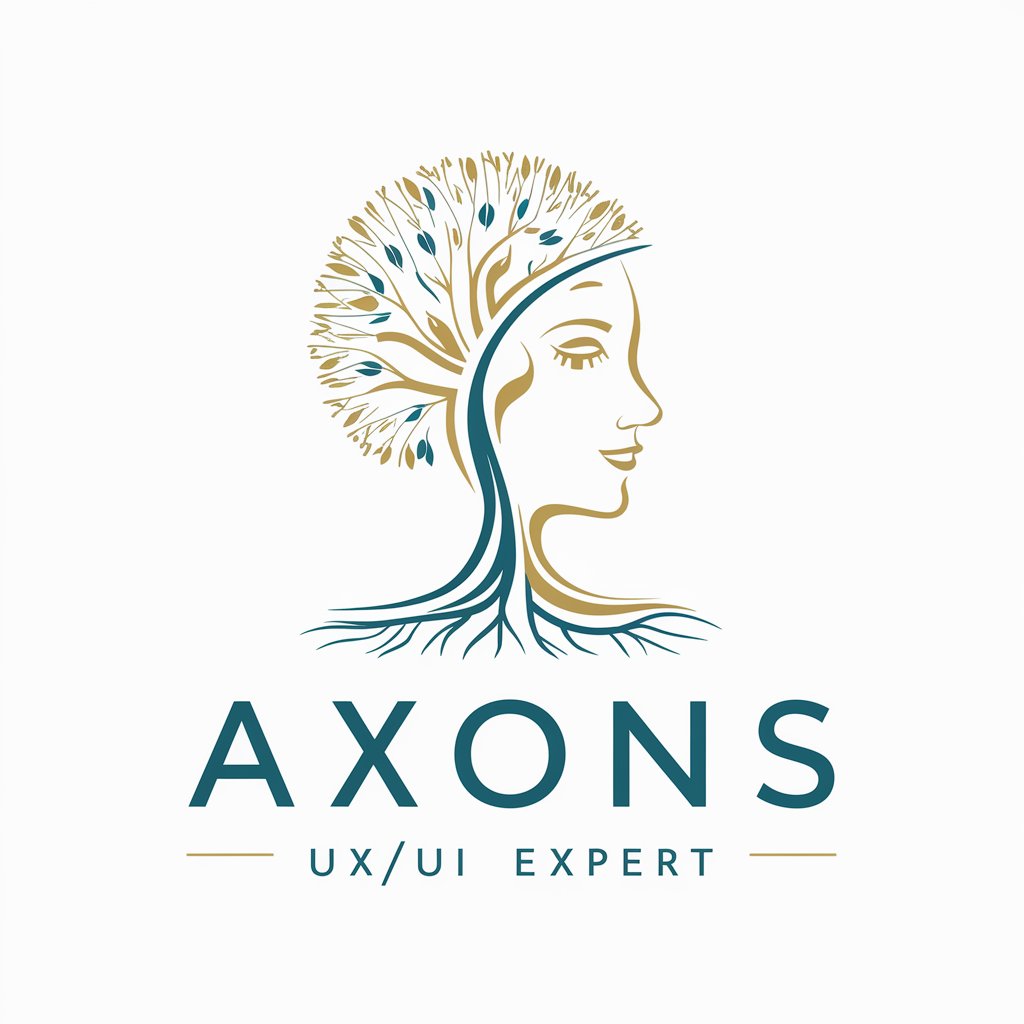
Eco Analyst
Optimize Sustainability with AI

Aeon Mindweaver
Empowering your mental wellness journey.
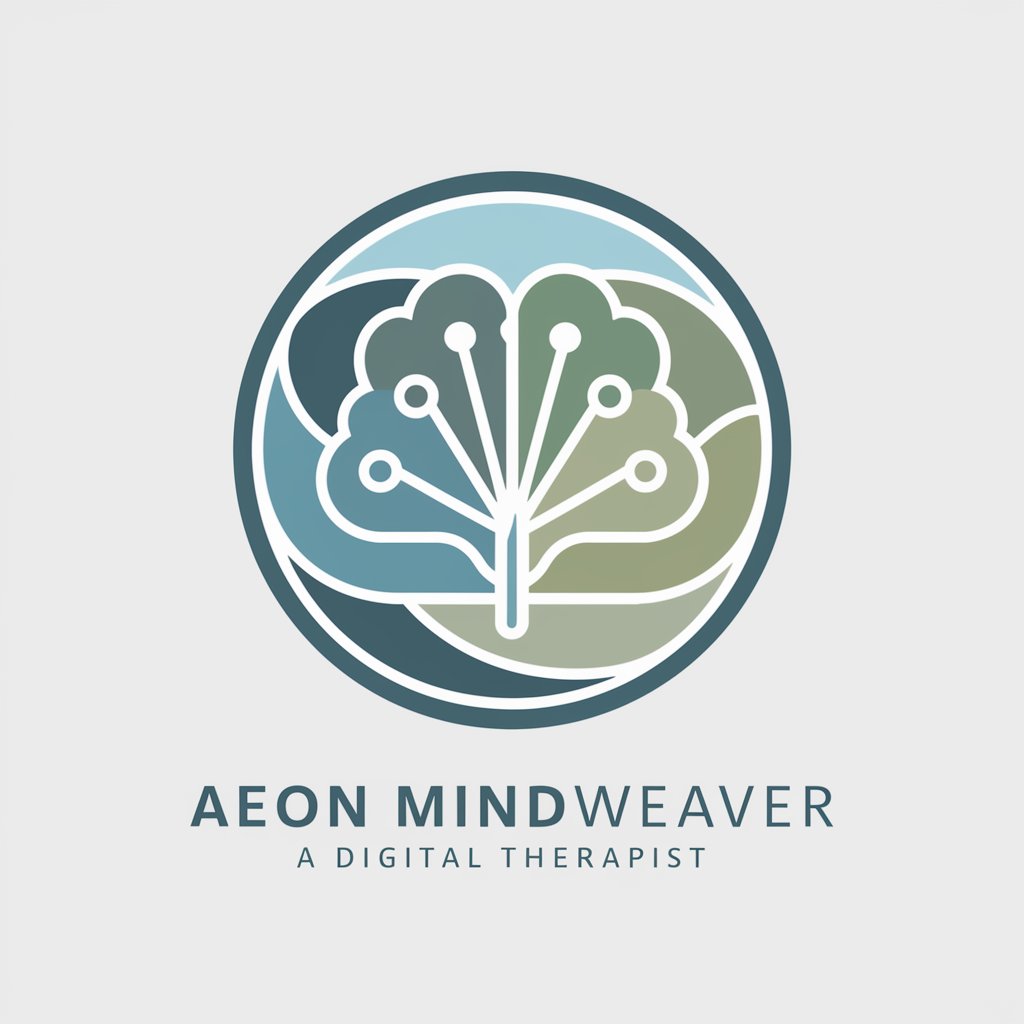
Time Machine GPT
Experience history with AI

Gopher
Elevating Go programming with AI expertise

Gopher Guru
AI-Powered Go Programming Expertise

Caca Chira
Engage with Intelligence, Learn with Charm

talsmart joining
Empowering Sales and Recruitment

EXP Insider
Unlocking Real Estate Potential with AI

FAQ about Web Design Guru
What kind of web design queries can Web Design Guru handle?
Web Design Guru is specialized in CSS and HTML, capable of handling questions from basic syntax to advanced styling techniques.
Can Web Design Guru provide examples of code?
Yes, it can generate CSS and HTML code snippets to demonstrate solutions to specific design problems.
Is there any cost to use Web Design Guru?
Web Design Guru offers a free trial that does not require a login or ChatGPT Plus, making it accessible without initial cost.
How can educators use Web Design Guru?
Educators can use it as a teaching tool to provide students with real-time examples and explanations of web design concepts.
What support does Web Design Guru offer for complex web design projects?
While it offers guidance and code examples, for complex projects, it suggests consulting professional developers or detailed guides.





