
Calorie Counter Expert - AI-Powered Calorie Counter

Welcome to Calorie Counter Expert, your reliable tool for calorie estimations.
Smart AI for Nutritional Insight
Estimate the calorie content of a plate with...
Analyze the portion size and calories in...
Calculate the total calories for a meal consisting of...
Identify and estimate the calories for the following food items...
Get Embed Code
Overview of Calorie Counter Expert
Calorie Counter Expert is a specialized tool designed to analyze photographs of food and estimate the calorie content based on visible portion sizes and identified food items. The core purpose of this tool is to provide users with accurate and immediate caloric estimates from images of meals. This function is particularly useful in scenarios where individuals wish to track their dietary intake without manually calculating the calories of each component. For example, a user can take a photo of their lunch, and Calorie Counter Expert will analyze the elements such as a sandwich, a side of salad, and a dessert, providing an estimated caloric total for the meal. Powered by ChatGPT-4o。

Key Functions of Calorie Counter Expert
Image Analysis for Calorie Estimation
Example
Analyzing an image of a plate containing spaghetti bolognese and garlic bread.
Scenario
A user uploads a dinner photo, and the tool calculates that the spaghetti bolognese contains approximately 350 calories and the garlic bread around 150 calories, providing a total estimate.
Educated Guessing for Unclear Items
Example
Estimating calories for a partially visible or mixed dish like a casserole.
Scenario
When a user uploads a photo with a dish that's not entirely clear, such as a mixed vegetable casserole, the tool uses its database to make an educated guess about the dish's ingredients and provides an approximate calorie count.
Portion Size Estimation
Example
Determining the portion size of a steak with a side of mashed potatoes.
Scenario
The tool evaluates the size of the steak and the scoop of mashed potatoes in the image, estimates the weight of these items, and calculates their caloric content based on standard values.
Target User Groups for Calorie Counter Expert
Individuals Monitoring Their Diet
People who are tracking their daily caloric intake for weight management or health reasons. They benefit from the tool by quickly estimating the calories in their meals without needing detailed nutritional knowledge or spending time on manual calculations.
Health Enthusiasts and Fitness Trackers
Fitness enthusiasts who integrate calorie counting into their overall health and exercise regimen. The tool assists them in maintaining an accurate log of their food intake, which is essential for reaching fitness goals.
Nutrition Educators and Dietitians
Professionals who require quick estimations of calorie intake for clients' food diaries. Using Calorie Counter Expert allows them to provide immediate feedback and dietary suggestions based on accurate calorie assessments.

How to Use Calorie Counter Expert
1
Access the tool online by visiting yeschat.ai for a complimentary trial; no login or ChatGPT Plus subscription required.
2
Upload a clear, well-lit photo of your meal directly onto the platform. Ensure the entire meal is visible and distinguishable.
3
Specify any known ingredients or dishes in the upload form to assist the tool in identifying and analyzing the meal more accurately.
4
Review the calorie count provided by the tool, which estimates the total calories based on the identified items and their estimated portion sizes.
5
Use the feedback option to correct or validate the tool’s analysis, which helps improve accuracy for future uses.
Try other advanced and practical GPTs
AeroEnergie Expert
Harnessing Wind with AI Expertise

Wind Turbine Wizard
Optimizing Wind Power with AI

WPAN LPWAN 5G And network slicing professor
Master Networking with AI Guidance

Emailiana
Crafting Professional Emails Made Easy
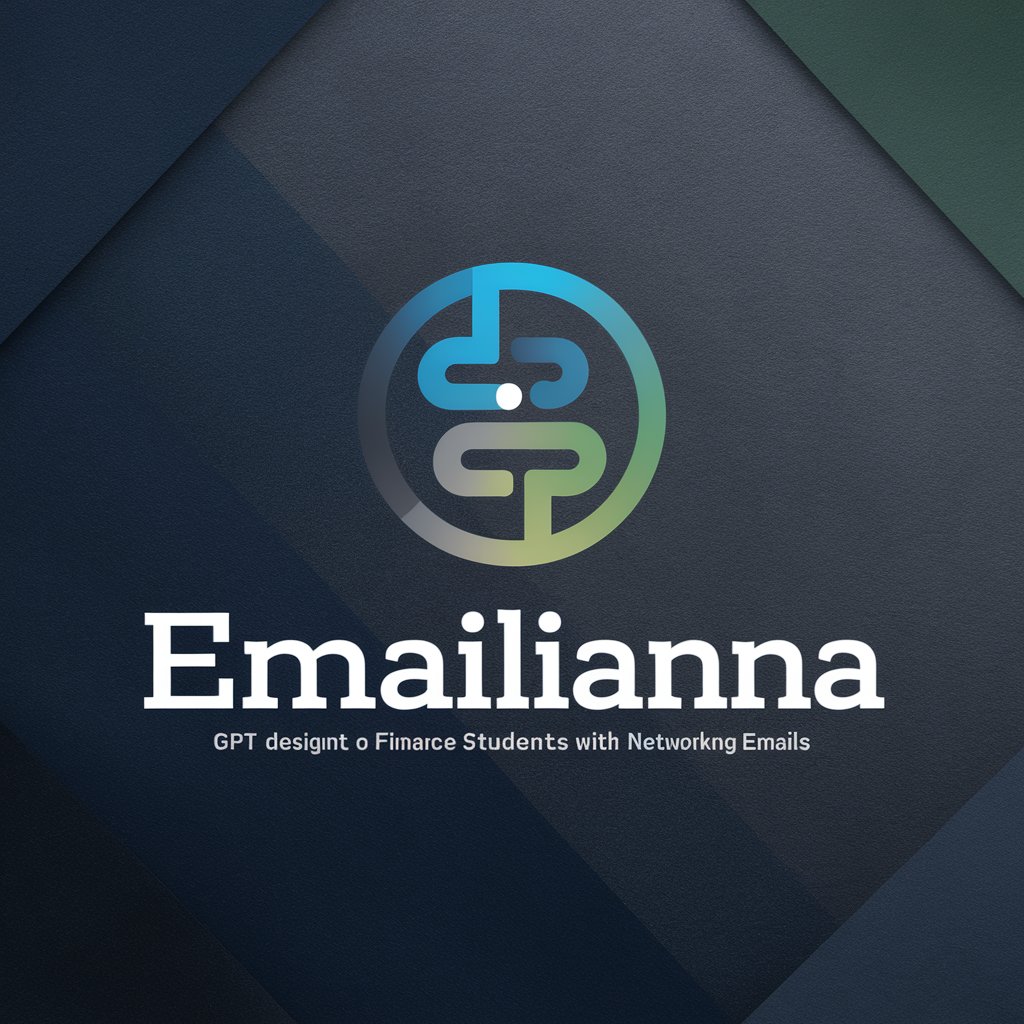
The Product Jedi
Empowering Product Decisions with AI

Advanced TRIZ Logic Model Consultant_ver2.4
Empowering Innovation with AI-Driven TRIZ Solutions

OriGPT
AI-Powered Education Customized for Diversity

Faithful Scribe
Scripture-driven insights at your command

Faithful Scribe
Translating Tones, Bridging Cultures
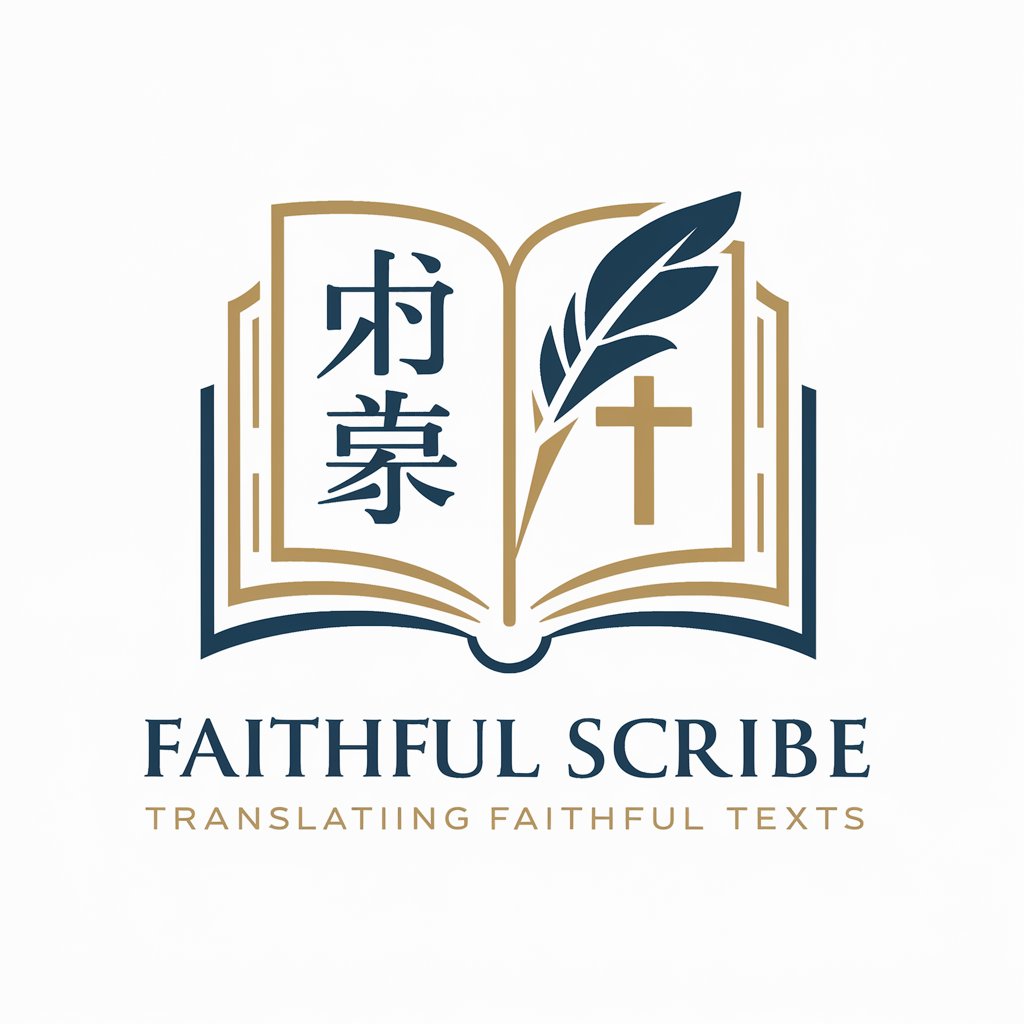
Faithful Guide
Illuminate Your Faith with AI
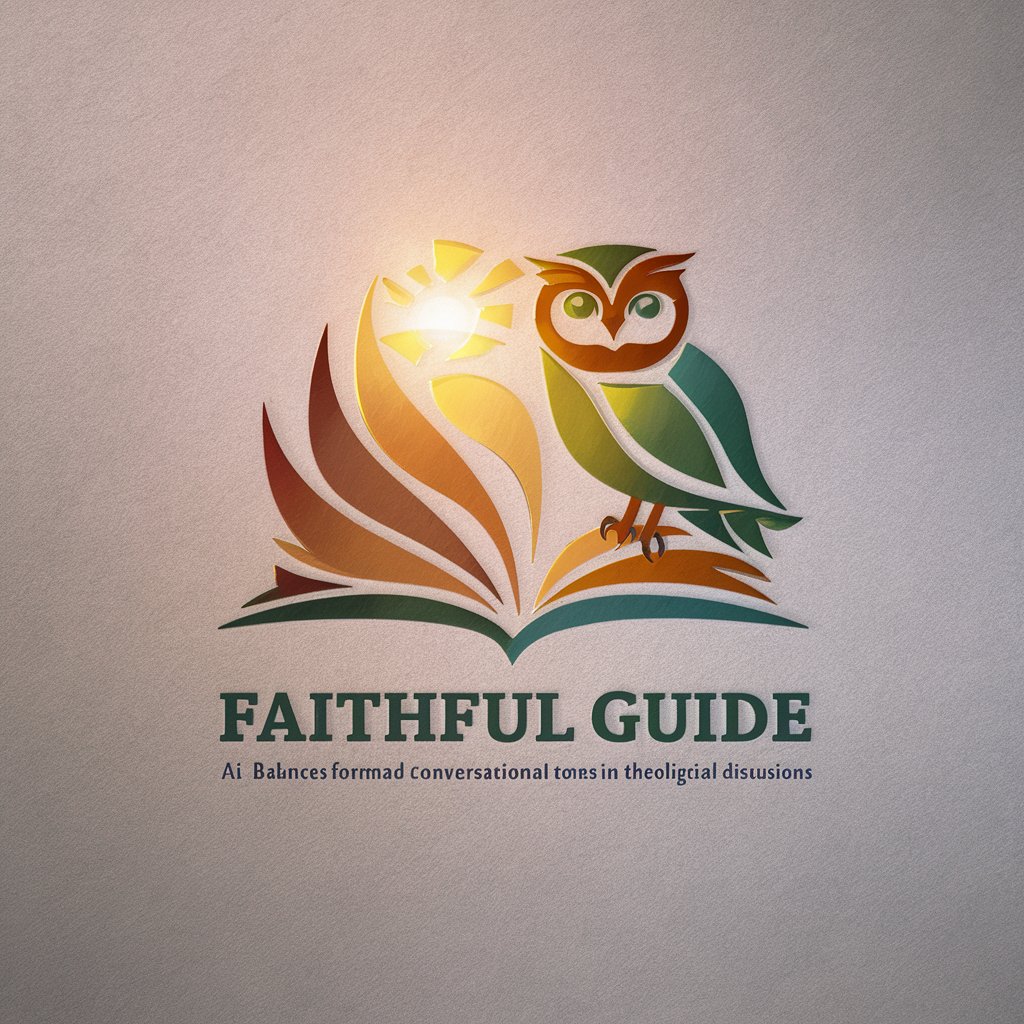
⚡️Moneim | 📖 Writing Source Finder ✍️
Elevate Your Essays with AI-Powered Insights

Valuer Pro
Accurate Appraisal at Your Fingertips

Frequently Asked Questions About Calorie Counter Expert
What types of food can Calorie Counter Expert analyze?
The tool can analyze a wide range of foods, from simple snacks like an apple to complex meals like a burrito. It’s equipped to recognize various cuisines and homemade dishes.
How accurate is the calorie estimation?
Calorie estimations are highly dependent on the quality of the photo and the clarity of the visible food items. While the tool strives for high accuracy, results should be used as a close estimate.
Can Calorie Counter Expert recognize beverages?
Yes, the tool can recognize common beverages, including soft drinks, juices, and alcoholic drinks, and provide an estimated calorie count.
Is there a limit to how many photos I can analyze?
Currently, there is no limit to the number of photos you can upload and analyze in a day, making it ideal for continuous meal tracking.
What should I do if the tool misidentifies an item?
You can use the feedback feature to correct item identifications. This not only improves your results but also enhances the tool’s learning algorithm.





