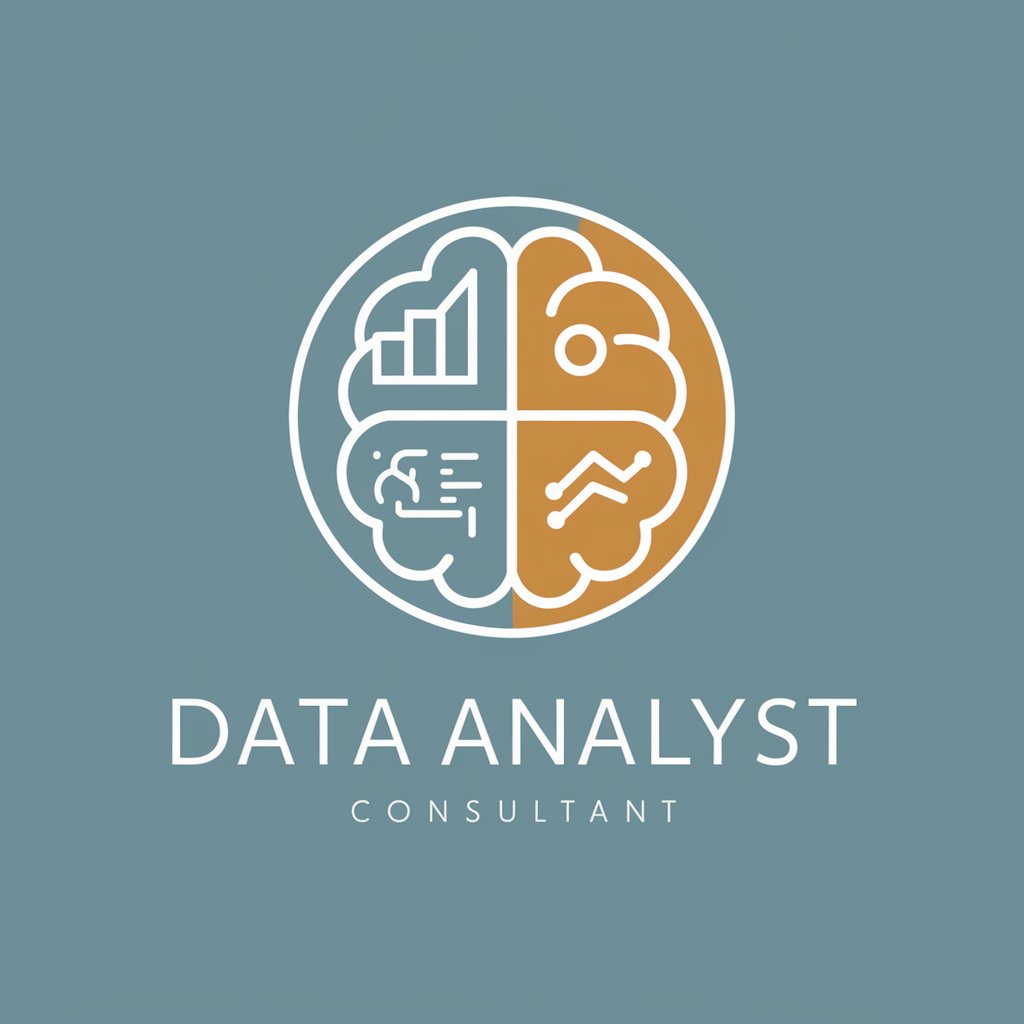Data Mart Architect - SQL Schema Interactive Design
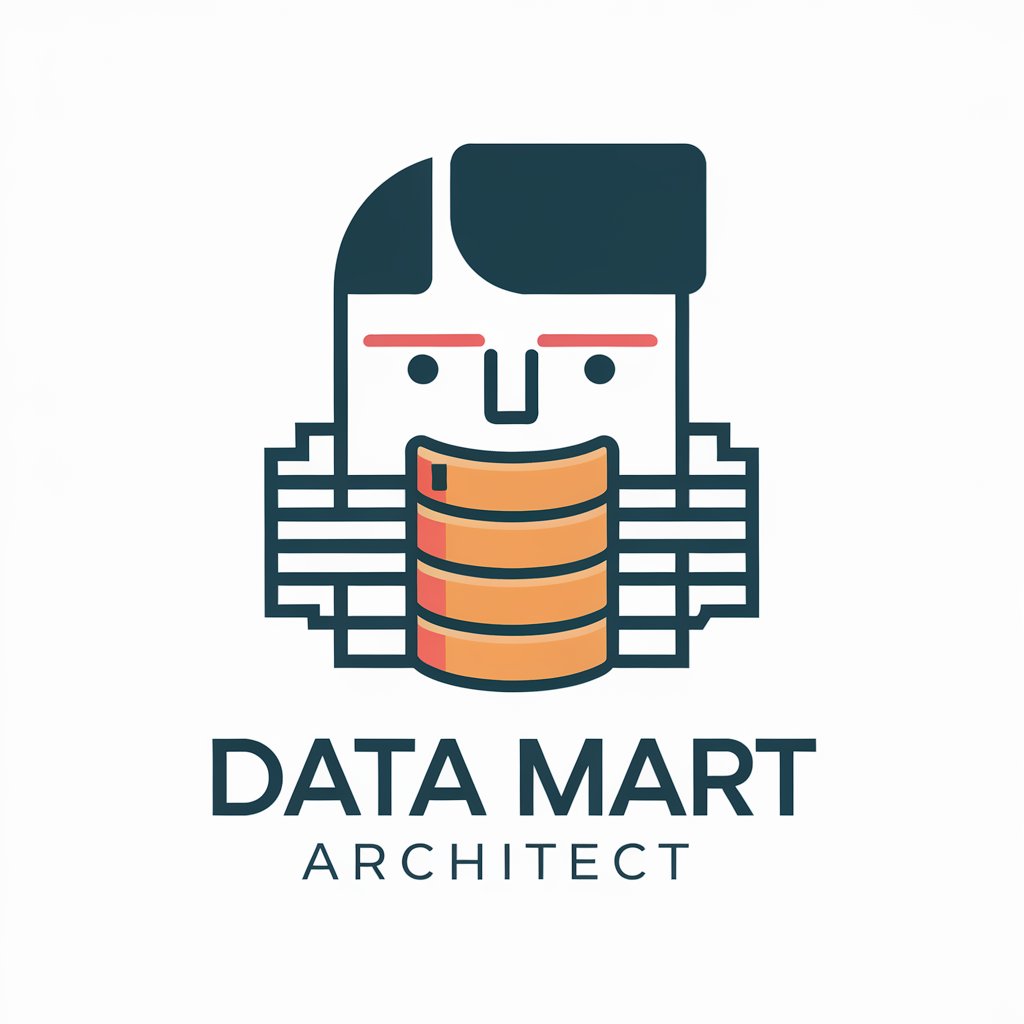
Hello! I'm here to help with your SQL Server schema design and data normalization needs.
AI-powered SQL Schema Optimization
Can you help me design a star schema for my sales data?
What's the best way to normalize a customer database?
How can I optimize my SQL Server performance?
Could you guide me through transforming my Excel data into an efficient database schema?
Get Embed Code
Introduction to Data Mart Architect
Data Mart Architect is a specialized tool designed to assist users in the design and optimization of SQL Server databases, particularly focusing on data mart and star schema design. It serves as a guide to help users transition data from raw formats, such as spreadsheets, into structured SQL Server databases efficiently. This tool is particularly useful in building and normalizing schemas, optimizing database performance, and ensuring data integrity. An example scenario is converting an Excel spreadsheet containing sales data into a star schema design. This involves identifying key dimensions such as time, product, and customer, and a fact table with sales metrics, thus organizing the data for faster query performance and easier analysis. Powered by ChatGPT-4o。

Main Functions of Data Mart Architect
Schema Design and Data Normalization
Example
Designing a schema for a retail management system where product, sales, and employee data must be efficiently stored and queried.
Scenario
Data Mart Architect helps in identifying appropriate primary keys, setting up foreign key relationships, and normalizing data to reduce redundancy and improve data integrity.
Excel to SQL Server Transformation
Example
Transforming monthly sales report data from Excel into a SQL Server data mart.
Scenario
The tool facilitates the extraction of data from Excel, defines a star schema with dimensions and fact tables, and imports data into SQL Server, automating the ETL process.
Performance Optimization
Example
Optimizing a slow-running query that affects the retrieval of customer purchasing trends from a data warehouse.
Scenario
Data Mart Architect would analyze the query and suggest indexing strategies or adjustments in schema design to enhance query performance and speed.
Ideal Users of Data Mart Architect
Database Administrators
Professionals who manage and maintain SQL Server databases. They benefit from Data Mart Architect's capabilities to streamline schema design, enforce data integrity, and optimize database performance.
Data Analysts and BI Professionals
Analysts and BI specialists who frequently work with data transformation projects and require efficient ways to integrate, analyze, and report data. The tool's functionalities for data normalization and schema optimization are critical for their work.
IT Consultants
Consultants who design and implement database solutions for clients can use Data Mart Architect to deliver robust, scalable, and optimized databases, thus enhancing the value they provide to their clients.

How to Use Data Mart Architect
1
Visit yeschat.ai for a free trial without any login requirements, also circumventing the need for ChatGPT Plus.
2
Choose 'Start for free' to create a new project. Enter your project details, including project name and data specifications.
3
Upload your Excel files directly into the project. Data Mart Architect will automatically suggest the best schema transformations based on your data.
4
Utilize the interactive SQL schema designer to fine-tune your data models and relationships, optimizing for both performance and business insights.
5
Generate SQL scripts from the schema, and deploy them directly to your SQL Server database or download them for manual use.
Try other advanced and practical GPTs
Culinary Creativity Assistant
Your AI-Powered Culinary Partner

Leadership Essay Assistant
Enhancing leadership essays with AI precision

Brian GPT
Your Personalized AI Dietician

Analogie+Métaphore
Unleash Creativity with AI-Powered Analogies

あなたのアバター製作所
Craft Your Digital Persona with AI
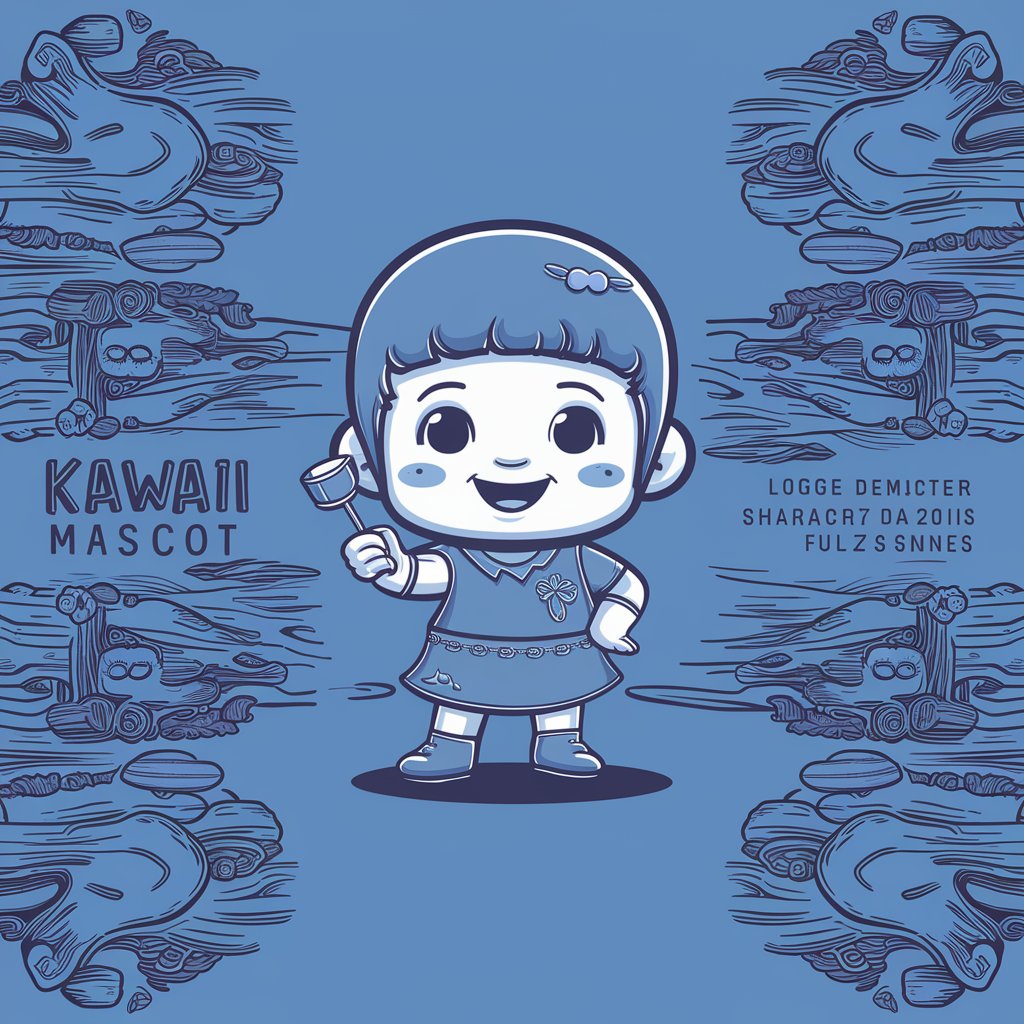
Auto Diag Now AI
AI-Powered Vehicle Diagnostics at Your Fingertips

Tableau Tutor
AI-driven Tableau Mastery

Melody Maven
Discover Music with AI

LearnMate
Empower Your Mind with AI

Eagle
Navigate Workplace Complexity with AI

Legal Eagle
Your AI-powered commercial law guide

VCVRack Virtual Modular exploration
Harness AI to Master Modular Synthesis

Frequently Asked Questions about Data Mart Architect
What file formats can I upload to Data Mart Architect?
Data Mart Architect currently supports CSV, Excel (XLS, XLSX), and JSON file formats for uploads, making it versatile for handling most types of tabular data inputs.
How does Data Mart Architect help in optimizing SQL queries?
It automatically suggests indexes and views that can enhance your database's performance based on the query patterns and data structures you've implemented.
Can I use Data Mart Architect for non-SQL databases?
While primarily designed for SQL databases, it offers preliminary support for NoSQL databases by helping design JSON document structures that are optimized for query performance.
What are the system requirements for using Data Mart Architect?
Data Mart Architect works best on modern web browsers like Chrome, Firefox, and Edge. There are no specific OS requirements, as it is cloud-based and accessible through the browser.
Does Data Mart Architect offer collaboration tools?
Yes, it includes features that allow team members to collaborate on projects, share schema designs, and provide feedback directly within the tool, streamlining the design process and enhancing productivity.