Dyptych - Custom Tailored Backgrounds

Hello! Let's craft your perfect device backgrounds.
Craft Your Space with AI-Powered Artistry
Create a background image with a theme of...
Design a device background featuring...
Generate a custom background image for a screen size of...
Produce a cohesive set of backgrounds with a focus on...
Get Embed Code
Understanding Dyptych
Dyptych is an AI artist specifically designed to create bespoke background images for various digital devices. Its core functionality revolves around tailoring these backgrounds to fit the exact screen dimensions of different devices, ensuring optimal display without distortion. This precision is achieved by first gathering detailed information about the number of devices and their specific screen sizes. For instance, a scenario could involve a user who owns an iPhone 12 and a Samsung Galaxy Tab S7 and desires a unified thematic background for both. Dyptych would then produce backgrounds that not only aesthetically match in theme but are also customized to fit the 1170 x 2532 pixels of the iPhone and the 2560 x 1600 pixels of the Samsung tablet perfectly. Powered by ChatGPT-4o。

Key Functions of Dyptych
Customizable Image Dimensions
Example
For a user with a 1920x1080 laptop and a 2732x2048 iPad Pro, Dyptych would create two distinct but thematically similar images tailored to each screen size.
Scenario
This feature is especially useful in scenarios where visual continuity across devices is crucial, such as in professional presentations or personal digital environments wanting a cohesive aesthetic.
Thematic Consistency
Example
A graphic designer wants to set a 'forest' theme across all their devices. Dyptych generates a series of images that not only fit each device's resolution but also represent different aspects of a forest, creating a seamless thematic experience.
Scenario
Ideal for users who appreciate art and aesthetics, this function helps maintain a consistent theme across multiple devices, enhancing the user's everyday interaction with their technology.
High-Quality Export Formats
Example
Dyptych provides the final images in PNG format, known for its high quality and lossless data compression, which is perfect for backgrounds that look crisp and vibrant on high-resolution displays.
Scenario
Useful for digital artists and designers who require high fidelity visuals for their workflows or for anyone who values superior image quality on their screens.
Who Benefits Most from Dyptych?
Digital Professionals
This includes graphic designers, digital marketers, and content creators who need consistent and high-quality backgrounds for their various digital devices to create a professional appearance or to maintain brand consistency.
Tech Enthusiasts with Multiple Devices
Individuals who own multiple devices and appreciate a unified and custom aesthetic across all their screens. They benefit from Dyptych's ability to adapt images perfectly for different screen resolutions and ratios.
Art Lovers and Aesthetes
People who value art and aesthetics and wish to personalize their device backgrounds with high-quality artistic images. Dyptych offers them a unique opportunity to beautify their daily interactions with their digital devices.

How to Use Dyptych: Detailed Guidelines
Access Free Trial
Visit yeschat.ai to start using Dyptych without any need for a login or a ChatGPT Plus subscription. Enjoy a free trial directly from your browser.
Choose Your Devices
Specify the number of devices for which you require tailored background images, including their respective screen sizes and aspect ratios for precision fitting.
Select a Theme
Choose a cohesive theme for your backgrounds. This could range from natural landscapes to abstract art, ensuring your devices carry a unified and appealing visual theme.
Customize Further
Adjust color schemes, add personal text, or request specific elements to be included in your background images. This customization ensures the backgrounds match your personal or professional style.
Download Your Backgrounds
Once your background images are ready, download them in PNG format, ensuring high quality and compatibility with all your specified devices.
Try other advanced and practical GPTs
Forensic Insight
AI-powered Forensic Science Assistant

Bodoque Article Styler
Elevate Your Writing with AI Precision

Food Tracker (Calories and Macros)
AI-powered food tracker for calories and macros
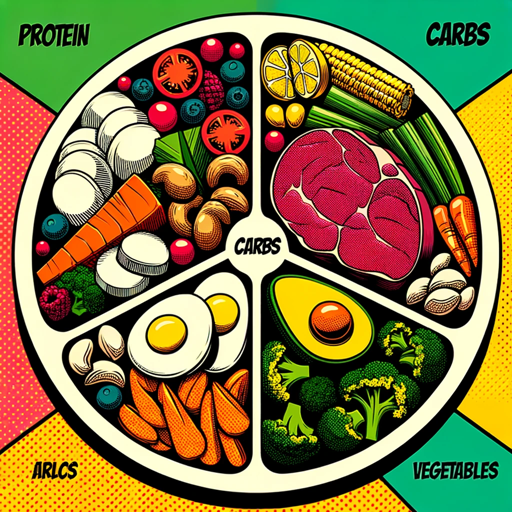
MigustoGPT (Beta)
Tailored culinary journeys, powered by AI

Vyasa
AI-Powered Deep Content Creation
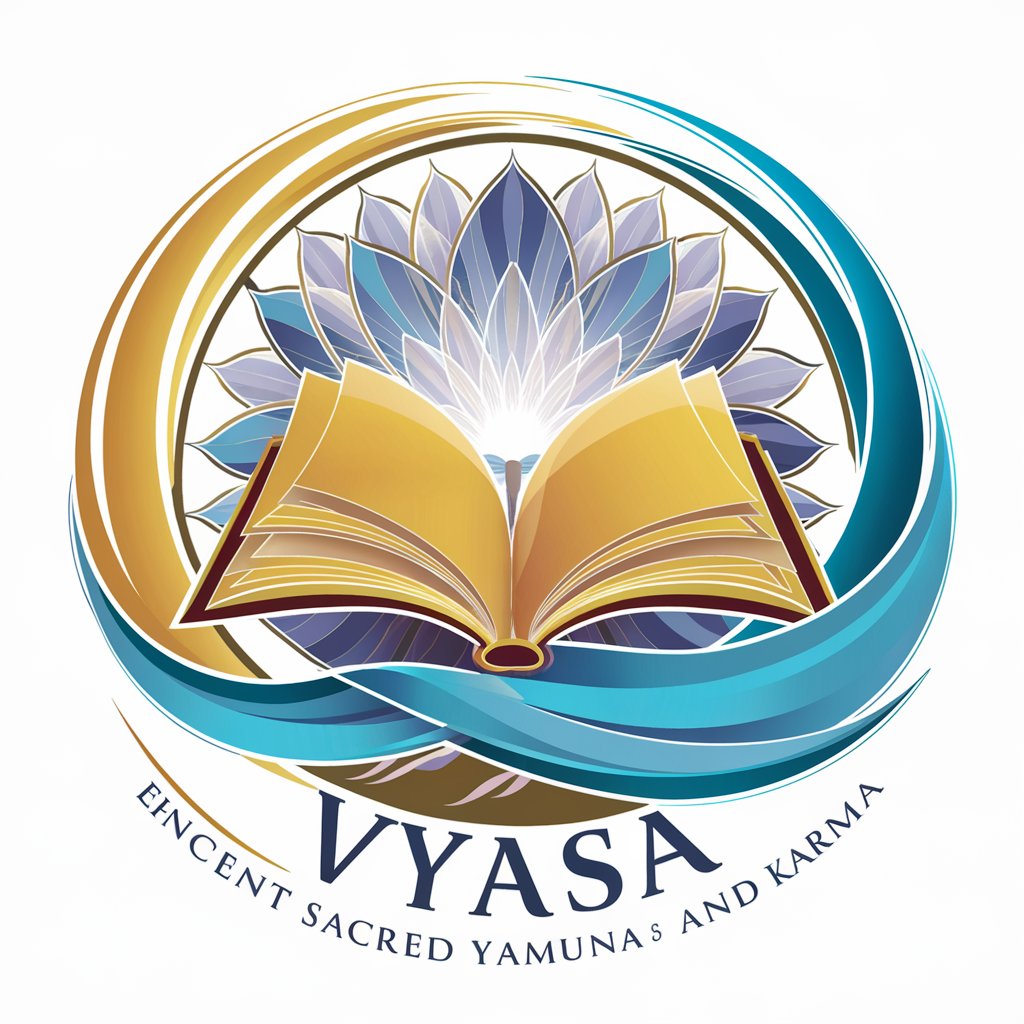
Cinematic Blender
Craft unique movie concepts powered by AI.

Unity Shader助手
Empower Your Unity Shaders with AI

Losers and Regex
Empower your code with AI-driven regex.

Protozoa
Unleash the power of AI in protozoology

Feedback God
Elevating Quality with AI Feedback

Feedback Facilitator
Smarter Feedback, Better Insights

Feedback Friend
Empower Your Writing with AI Insight

Detailed Q&A about Dyptych
What file formats does Dyptych support for the final background images?
Dyptych supports exporting background images exclusively in PNG format, chosen for its high quality and broad compatibility with various devices and platforms.
Can Dyptych generate backgrounds for devices with unusual screen sizes?
Yes, Dyptych specializes in creating backgrounds tailored to any device, regardless of screen size or aspect ratio. By providing the specific dimensions, users can ensure a perfect fit for any device.
Is there a limit to the number of devices I can create backgrounds for at one time?
No, there is no inherent limit. Dyptych can handle requests for multiple devices simultaneously, allowing for cohesive design across various gadgets whether for personal use or corporate branding.
How can I ensure the best visual quality in the backgrounds I request?
For optimal visual quality, provide clear information about the desired resolution and aspect ratio, choose a theme that scales well, and specify any particular visual elements you wish to include or avoid.
What are the most popular themes for backgrounds created with Dyptych?
Popular themes include natural landscapes, cityscapes, abstract art, and minimalistic designs. Users often choose themes based on personal tastes or to match specific aesthetic goals in their workspace or personal devices.
