Professional Caption Creator - Professional Caption Generation

Welcome! Let's enhance your professional presence with perfect captions.
Craft Your Caption, Elevate Your Image
Describe a professional headshot photo where the individual exudes confidence and approachability.
Create a caption for a corporate team photo that highlights collaboration and success.
Craft a description for an executive portrait emphasizing leadership and vision.
Write a compelling introduction for a personal branding photo that showcases expertise and personality.
Get Embed Code
Understanding Professional Caption Creator
Professional Caption Creator is designed to assist users in crafting compelling photo descriptions for professional networking platforms. Its primary aim is to enhance personal or corporate branding through engaging, professionally tailored language. This tool offers a range of caption styles, from strictly professional to a blend of creativity and humor, allowing for customization based on the user's preferences and the context of the photo. For instance, if a user uploads a professional headshot, Professional Caption Creator can generate a caption emphasizing the individual's expertise and professional demeanor. Similarly, for a corporate team photo, it might suggest captions that highlight teamwork and corporate values, always considering the platform's professional context. Powered by ChatGPT-4o。

Core Functions of Professional Caption Creator
Customized Caption Generation
Example
Generating a caption for a professional headshot that reads: 'Empowering innovation through leadership.'
Scenario
When a user uploads a professional headshot, this function helps articulate the individual's professional identity and areas of expertise.
Caption Style Customization
Example
Creating a caption with a blend of professionalism and humor, like: 'Solving complex problems, one coffee at a time.'
Scenario
For a casual corporate event photo, this function allows users to project a friendly yet professional company culture.
Technical Flaw Identification
Example
Alerting a user to significant overexposure in a submitted photo.
Scenario
This ensures that only high-quality images, which are crucial for maintaining a professional online presence, are accompanied by captions.
Who Benefits from Professional Caption Creator?
Professionals Seeking Personal Branding
Individuals aiming to strengthen their professional online presence through platforms like LinkedIn can use this tool to tailor their image captions, ensuring they communicate the intended professional narrative effectively.
Businesses and Corporations
Organizations looking to enhance their brand image on professional networking sites can utilize Professional Caption Creator to develop captions that reflect their corporate values, culture, and the professionalism of their team.
Content Creators and Marketers
This group benefits from creating engaging, professionally tailored captions for social media platforms that cater to businesses and professionals, helping them to connect with their target audience more effectively.

How to Use Professional Caption Creator
1
Initiate your journey at yeschat.ai for a complimentary exploration, sidestepping both registration and subscription.
2
Upload a professional photo where you wish to generate a caption. Ensure the photo is clear and well-lit for the best results.
3
Choose your preferred caption style from the available options, ranging from strictly professional to a blend of creativity and humor.
4
Review the generated captions. You'll receive three distinct options to select from.
5
If necessary, request modifications for any caption by specifying its number. Provide guidance on the desired changes to refine the output.
Try other advanced and practical GPTs
DbD Strategy Forge
Master Dead by Daylight with AI-powered strategies

Noami
Elevating conversations with AI-powered intellect
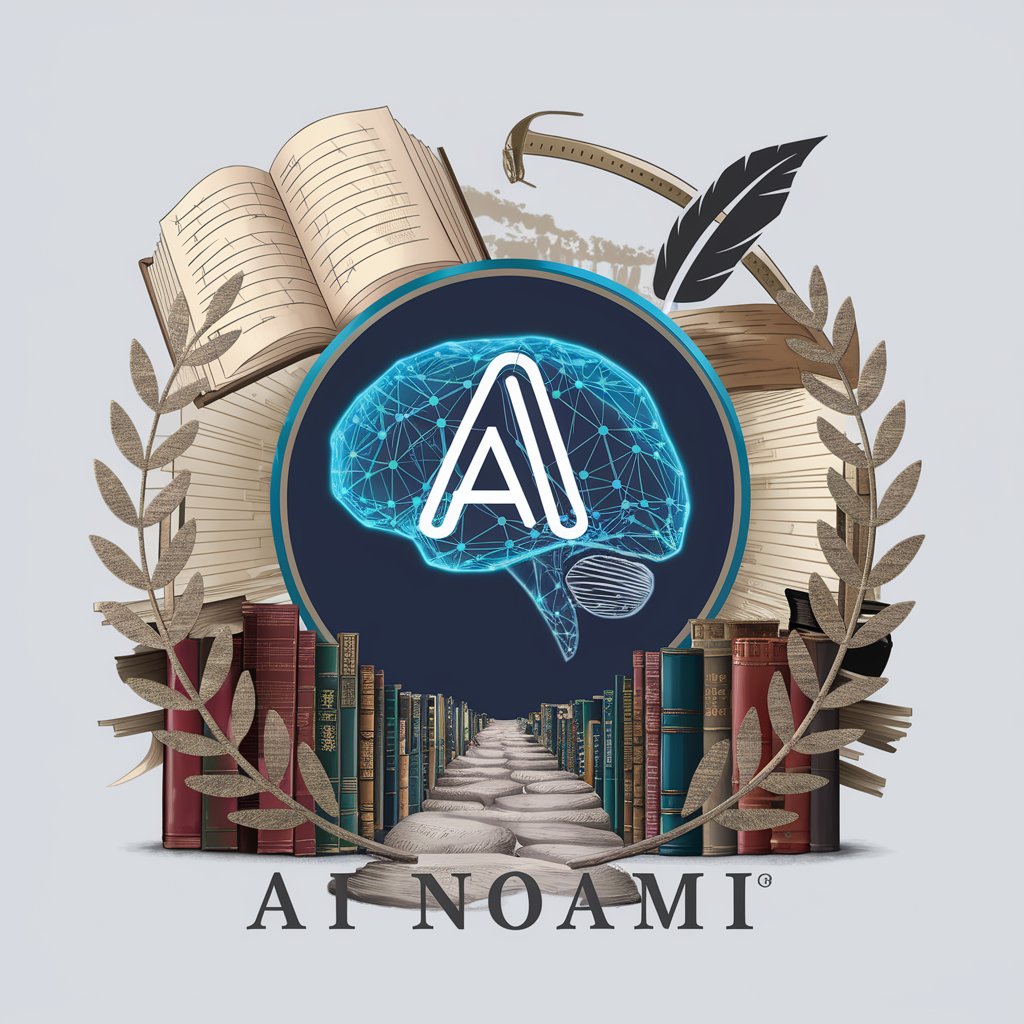
Researcher Pro
Empowering Research with AI

Kurt the Keto Expert
AI-powered Keto Diet Mastery

Small Talk Consultant
Perfecting Small Talk with AI Assistance

HPC Expert
Optimizing HPC, Powered by AI

🎸 The Perfect Song Finisher 🎸
Craft Your Song with AI Expertise

Architectural Finish Finder
Power your design choices with AI

The Finisher - Agile and PMP Task Manager
AI-driven Agile Project Management

SOMA Positivity Reframer
Turn Negatives into Positives, Automatically!
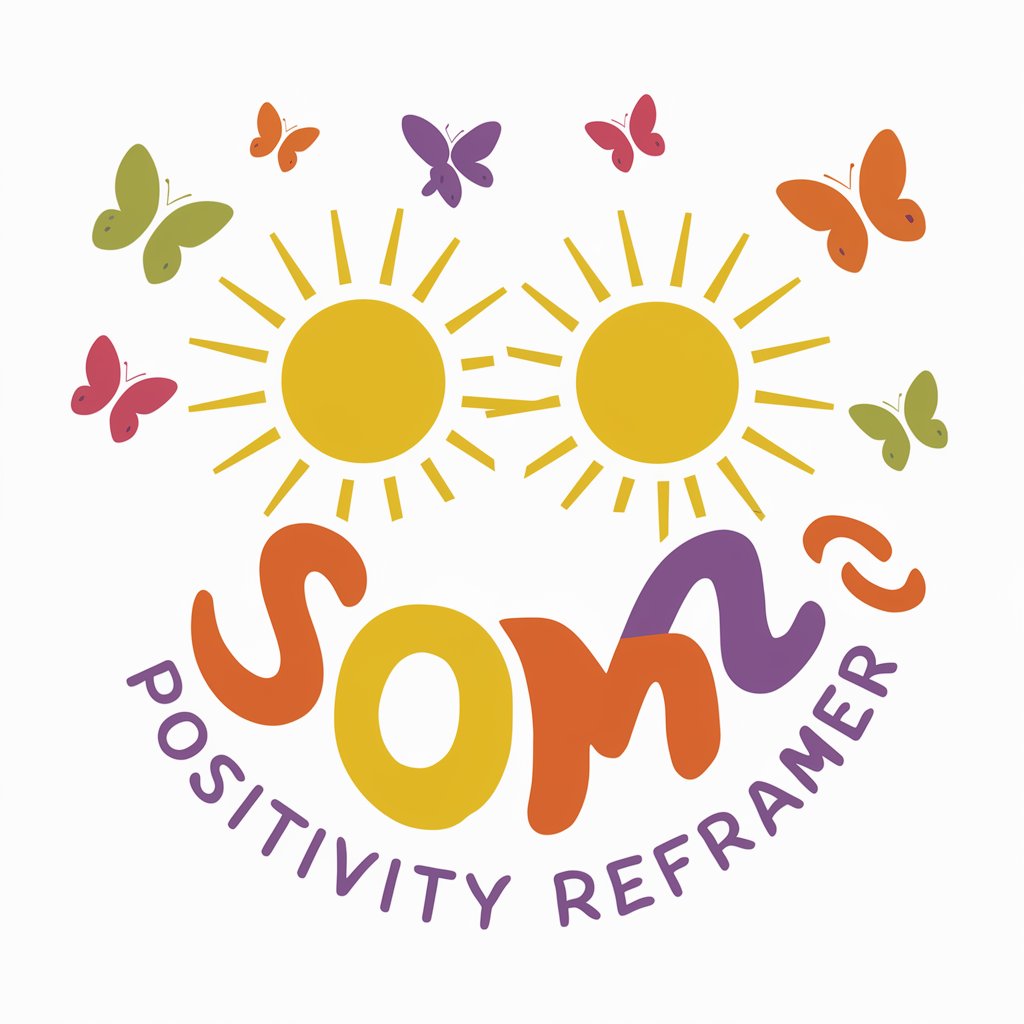
Calculadora (Fazenda Guaxinduva)
AI-Powered Trip Cost Estimator

Artsy
Craft Your Creativity with AI

Frequently Asked Questions about Professional Caption Creator
What makes Professional Caption Creator stand out?
This tool specializes in creating professional, engaging captions for photos, with a focus on enhancing personal or corporate branding on professional networking platforms. Its unique selling point is the blend of professionalism with creativity and humor, tailored to user preferences.
Can I use Professional Caption Creator for social media?
Absolutely. While designed for professional networking platforms, the captions generated can be tailored to fit various social media platforms, enhancing engagement and brand presence.
Is technical knowledge required to use this tool?
No technical expertise is required. The tool is designed to be user-friendly, with a simple upload process and intuitive selection criteria for caption styles.
How do I choose the best caption style for my photo?
Consider the context of where you'll post the photo and the message you want to convey. The tool offers styles ranging from formal to a mix of creativity and humor, allowing you to match the tone to your personal or brand identity.
What should I do if the generated captions don't meet my expectations?
You have the option to request modifications to any generated caption. Specify the caption number and provide details on your preferences or desired changes to receive a refined output.
