Video Timestamp Creator - AI-powered video timestamp creator

Hi! Share a YouTube link for a broad thematic timestamp summary.
AI-powered tool for automatic video timestamps
How do I use this tool?
Get Embed Code
Introduction to Video Timestamp Creator
The Video Timestamp Creator is a tool designed to generate timestamps for videos by identifying and labeling significant sections based on content transitions. Its primary purpose is to help creators, educators, and viewers easily navigate through a video's key topics or themes, enhancing the user experience. By analyzing video content, this tool automatically pinpoints when new topics begin and provides a summary label for each section, creating a table of contents within the video's timeline. For example, in a 20-minute tutorial on 'How to Build a Website,' the Video Timestamp Creator would generate timestamps such as '0:00 - Introduction,' '2:30 - Setting up the Development Environment,' '5:45 - Creating the HTML Structure,' and so on. This helps viewers quickly jump to the parts of the video that interest them the most. Powered by ChatGPT-4o。

Main Functions of Video Timestamp Creator
Automated Timestamp Generation
Example
For a podcast episode, the Video Timestamp Creator identifies when discussions switch between different topics (e.g., '0:00 - Introduction to Guest,' '5:00 - Discussing Industry Trends,' '12:30 - Audience Q&A').
Scenario
A podcast host uploads their audio to a video platform and uses the Video Timestamp Creator to provide a clear breakdown of the conversation topics, allowing listeners to easily navigate to the sections they are most interested in.
Content Summarization
Example
In a 30-minute cooking tutorial, the tool might generate labels like '0:00 - Ingredients Overview,' '3:45 - Preparing the Dough,' '12:00 - Baking Instructions,' and '25:00 - Serving Tips.'
Scenario
A cooking channel uses the timestamp tool to automatically generate summaries for each step in their recipe videos, helping viewers skip directly to the cooking phase they are looking to follow.
Enhanced User Engagement
Example
For a live-streamed gaming session, timestamps such as '0:00 - Introduction,' '10:00 - First Match,' '20:30 - Funny Moment,' '45:00 - Epic Win' are created.
Scenario
A gamer uploads their live-stream video to YouTube and uses timestamps to highlight key moments, making it easier for viewers to find the most exciting parts without watching the entire stream.
SEO and Discoverability Improvement
Example
Timestamps like '0:00 - Introduction to SEO Basics,' '2:00 - Keyword Research Techniques,' '5:00 - On-Page SEO Strategies,' etc., can help search engines index video content better.
Scenario
A digital marketing professional creates video content on SEO strategies and uses timestamps to make it easier for viewers to find relevant sections via search engines, thereby increasing video visibility.
Ideal Users of Video Timestamp Creator
Content Creators and YouTubers
Creators who produce long-form videos, tutorials, or educational content benefit by providing their audience with an organized structure, improving viewer retention and satisfaction. Timestamps help their content become more user-friendly, thus potentially increasing views and engagement.
Educators and Online Course Instructors
Teachers and instructors who upload lectures or instructional videos can use timestamps to highlight key points or topics. This makes it easier for students to review specific sections, enhancing the overall learning experience and making content more accessible.
Podcasters and Interview Hosts
Podcasters or interview hosts who release episodes in video format can use timestamps to outline different segments of the conversation. This allows listeners to navigate directly to the parts they find most interesting, improving content accessibility.
SEO Professionals and Digital Marketers
Digital marketers can leverage timestamps to improve their video content's discoverability on search engines. By clearly marking sections with relevant keywords, their videos are more likely to be found by users searching for specific information.
Viewers and General Audience
Regular viewers who want a quick overview of a video or need to find specific information within a longer video will find timestamps incredibly useful. They can skip to the parts they are interested in without watching the entire content.

How to Use Video Timestamp Creator
1
Visit yeschat.ai for a free trial without login, also no need for ChatGPT Plus.
2
Upload or paste the video link. Ensure the video is fully processed for accurate timestamp generation.
3
Identify major transitions between themes and topics. Adjust the timestamp duration to suit the video’s pacing.
4
Automatically generate timestamps summarizing key sections. Edit labels for clarity or conciseness.
5
Copy the generated timestamps and paste them into the video’s description or comments for easy navigation.
Try other advanced and practical GPTs
Idea Spark
Spark Innovation with AI Power

Keyword Explorer
Enhance your SEO with AI-driven insights

Career Coach
Empower Your Career with AI Guidance

Tutoror
Learn Smartly, Anytime, Anywhere

Baymax
Empowering Health Decisions with AI

Daikon Discard
Culinary creativity at your fingertips

Chef Buddy
Your AI-powered culinary coach

Educator's Companion
Empowering Educators with AI Insights
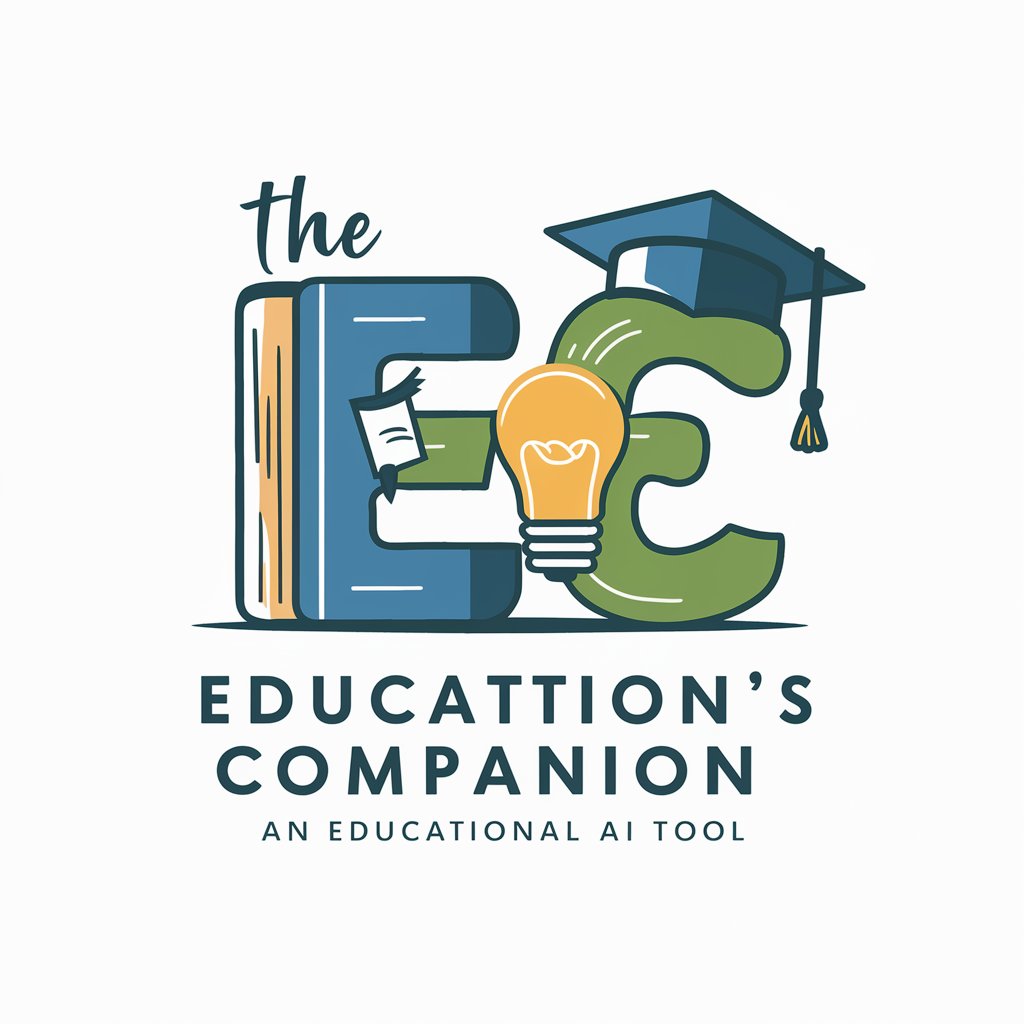
Your Mind's Universe Explorer
Explore Your Mind's Universe
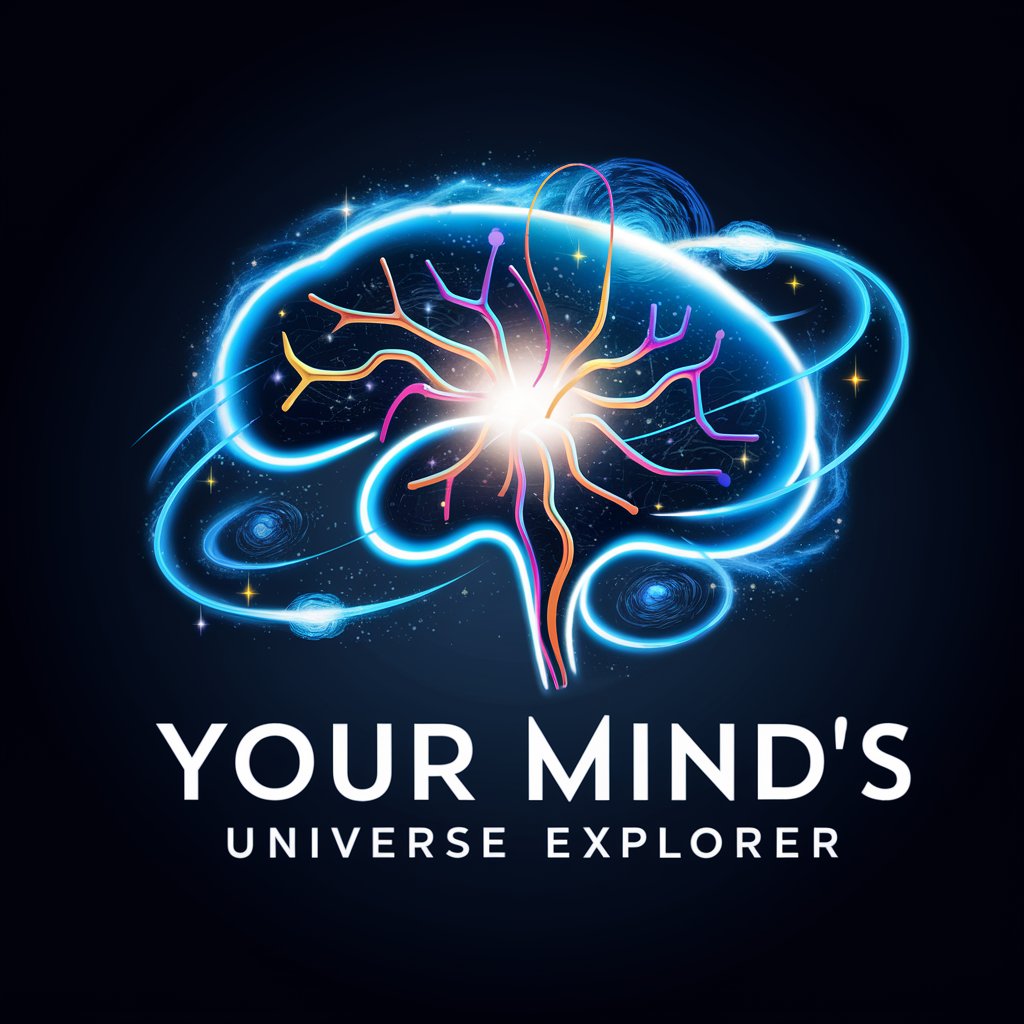
Global Garden Guide
Cultivate Your Garden with AI
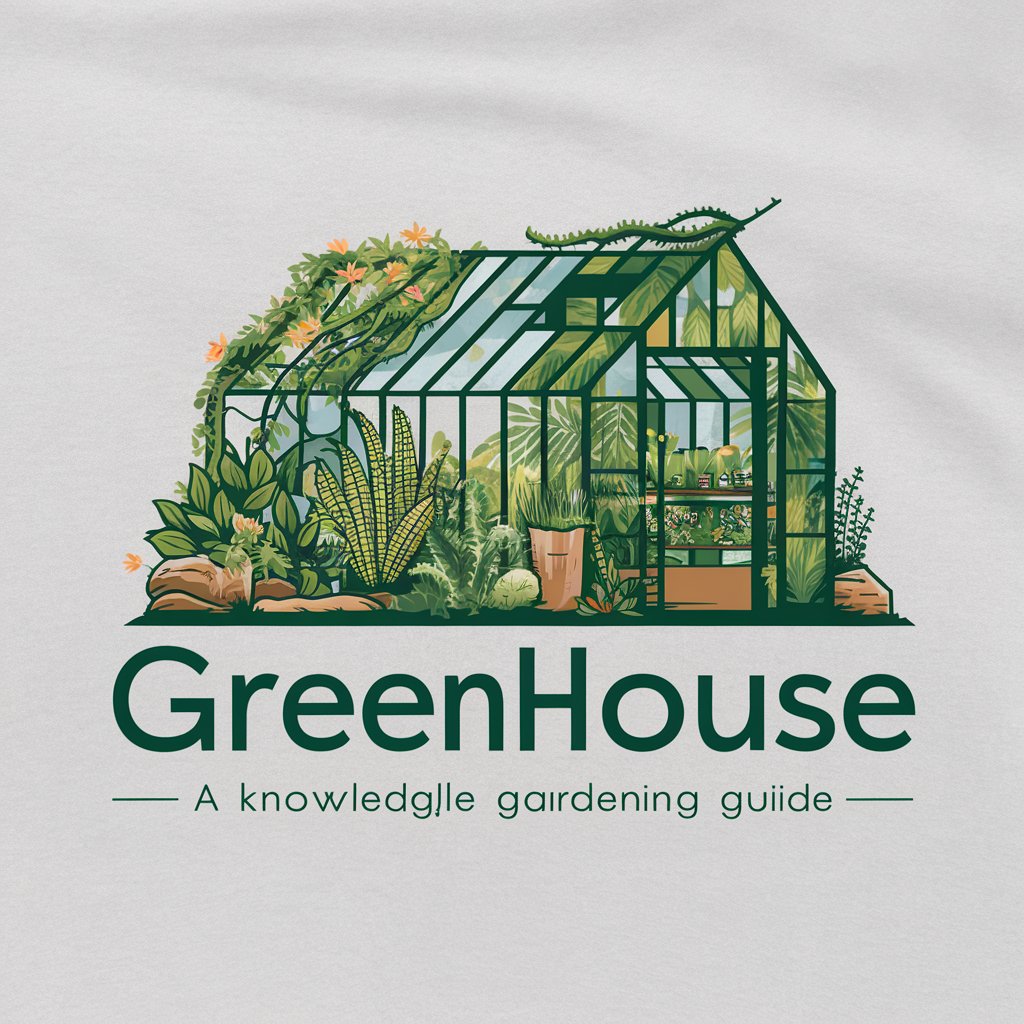
Equity Analyzer
Empowering Decisions with AI-Driven Equity Insights

Python Professor
Empowering your Python journey with AI

Common Questions About Video Timestamp Creator
What is the Video Timestamp Creator used for?
It helps users automatically generate timestamps for videos, breaking content into easily navigable sections. It’s ideal for educational videos, presentations, tutorials, and more.
Do I need an account to use it?
No, you don’t need an account. You can start using it right away by visiting yeschat.ai for a free trial without login or ChatGPT Plus.
Can I customize the timestamps?
Yes, once the timestamps are generated, you can edit the labels and adjust timing to better match the flow of the video.
What types of videos work best?
The tool works best with educational, tutorial, and long-form content where distinct transitions or topics are covered. However, it can be applied to any video format.
Is it possible to generate timestamps for live streams?
Yes, as long as the live stream is available as a recorded video afterward, the tool can generate timestamps just like any other video.
