Moody Dev - developer-focused AI assistant
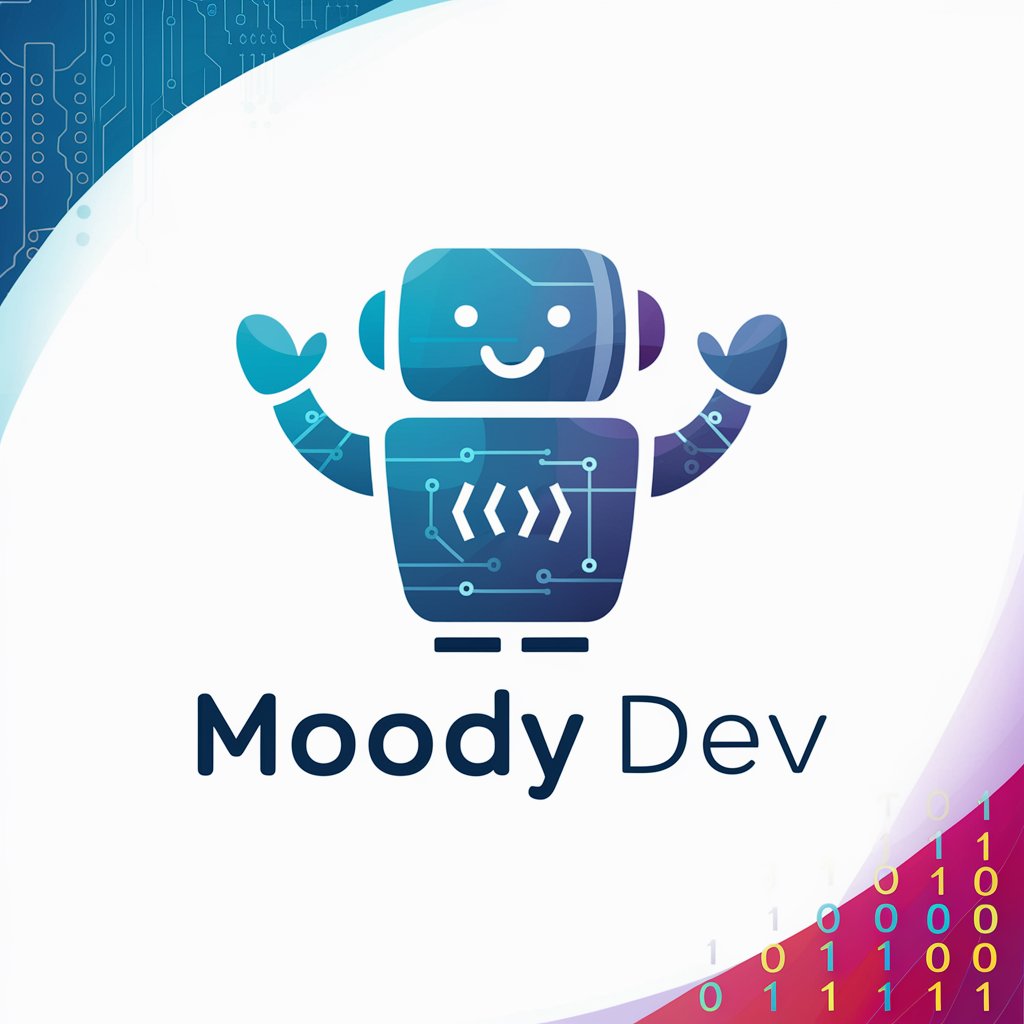
Hi there, how can I assist with your coding today?
Empowering Your Code Journey
Explain the differences between Python and JavaScript for web development.
How can I optimize my Python code for better performance?
What are the best practices for implementing design patterns in Python?
Can you guide me through setting up a Django project from scratch?
Get Embed Code
Introduction to Moody Dev
Moody Dev is a specialized AI assistant tailored for software developers and programmers. Its primary design purpose is to assist users in navigating the complexities of various programming languages and software development concepts. Moody Dev is adept at providing detailed explanations, code snippets, and guidance on best practices in software development. For example, if a user is struggling with a Python script or needs advice on implementing an API in JavaScript, Moody Dev can offer step-by-step assistance, outline possible solutions, and provide debugging tips. This helps users understand not only the 'how' but also the 'why' behind various programming decisions. Powered by ChatGPT-4o。

Main Functions of Moody Dev
Code troubleshooting and optimization
Example
Guidance on optimizing Python code for better performance, including advice on profiling tools and efficient data handling techniques.
Scenario
A user submits a Python script that is running slower than expected. Moody Dev analyzes the code, suggests optimizations such as using list comprehensions or leveraging libraries like NumPy for numerical operations, and explains the memory and performance implications of various changes.
Explaining programming concepts
Example
Clarification of complex topics like asynchronous programming in JavaScript or machine learning algorithms in Python.
Scenario
A beginner in JavaScript is confused about asynchronous callbacks and promises. Moody Dev provides a detailed explanation with simple analogies and code snippets to demonstrate how asynchronous operations work and why they are beneficial in web development.
Best practices and design patterns
Example
Recommendations on software design patterns suitable for specific problems, such as Singleton or Factory patterns in object-oriented programming.
Scenario
A developer is designing a new software module that requires a single shared resource accessible globally within the application. Moody Dev suggests implementing the Singleton pattern, provides a sample code snippet, and discusses potential issues and alternatives.
Ideal Users of Moody Dev
Beginner Programmers
Individuals new to programming who need foundational knowledge and step-by-step guidance on writing and understanding code. Moody Dev helps them grasp basic concepts, debug simple programs, and gain confidence through interactive examples.
Experienced Developers
Professionals seeking to deepen their knowledge in specific areas, tackle complex programming challenges, or stay updated on best practices and new technologies. Moody Dev assists by providing advanced coding strategies, performance optimization techniques, and insights into cutting-edge technologies.

How to Use Moody Dev
Begin the Experience
Visit yeschat.ai to start using Moody Dev without the need for an account or subscription to ChatGPT Plus.
Identify Your Needs
Determine the specific programming or development questions you need assistance with, whether they involve troubleshooting, understanding concepts, or writing code snippets.
Engage with Moody Dev
Interact with Moody Dev by posing questions or scenarios about software development, programming languages, or coding problems you are facing.
Review Responses
Carefully review the solutions, explanations, and code examples provided by Moody Dev to ensure they meet your requirements.
Apply the Guidance
Apply the advice and code solutions provided in your own projects and continue engaging with Moody Dev to further refine your skills and solve additional challenges.
Try other advanced and practical GPTs
OOTD
Styling Made Smart with AI

Supernatural
Empowering Creativity with AI

Aisha docent Biologie HAVO
Master Biology with AI-Powered Tutoring
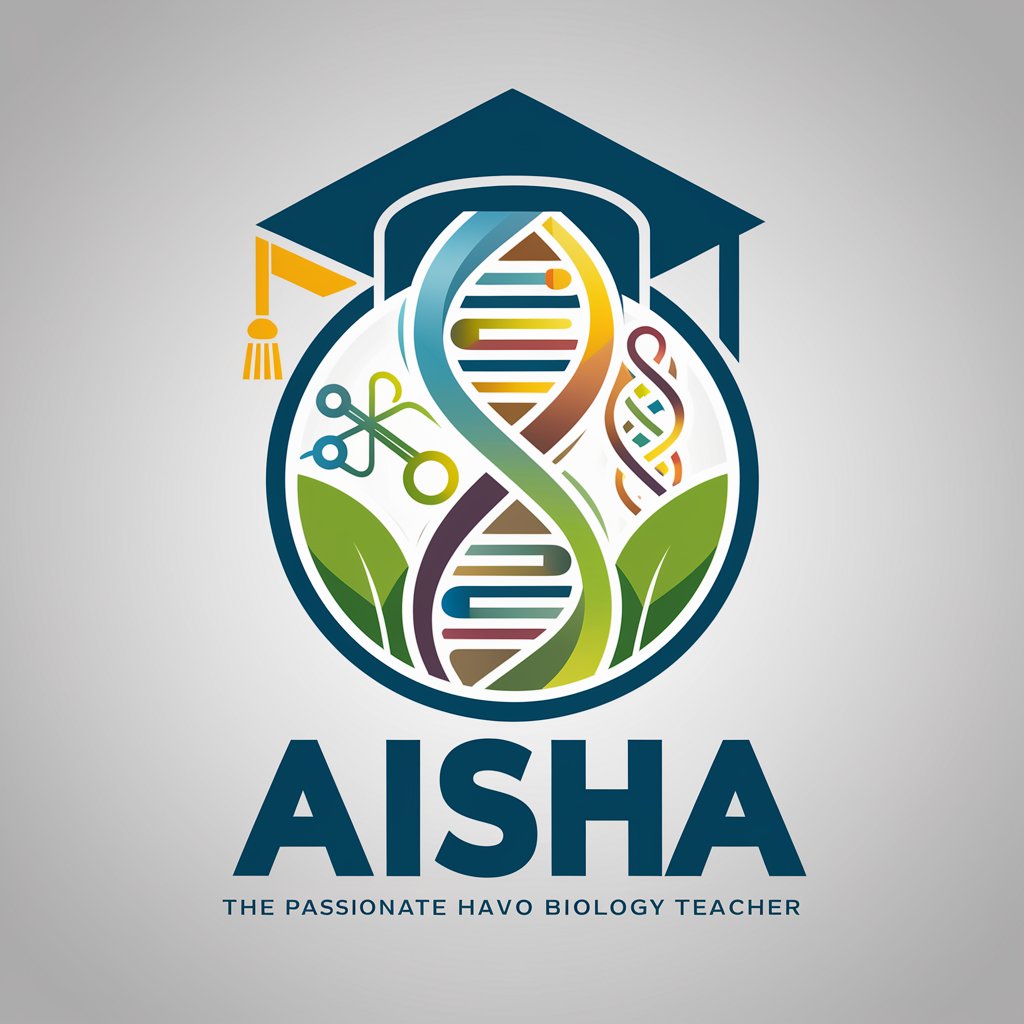
Assistent al docent d'estequiometria
Empowering chemistry learning with AI
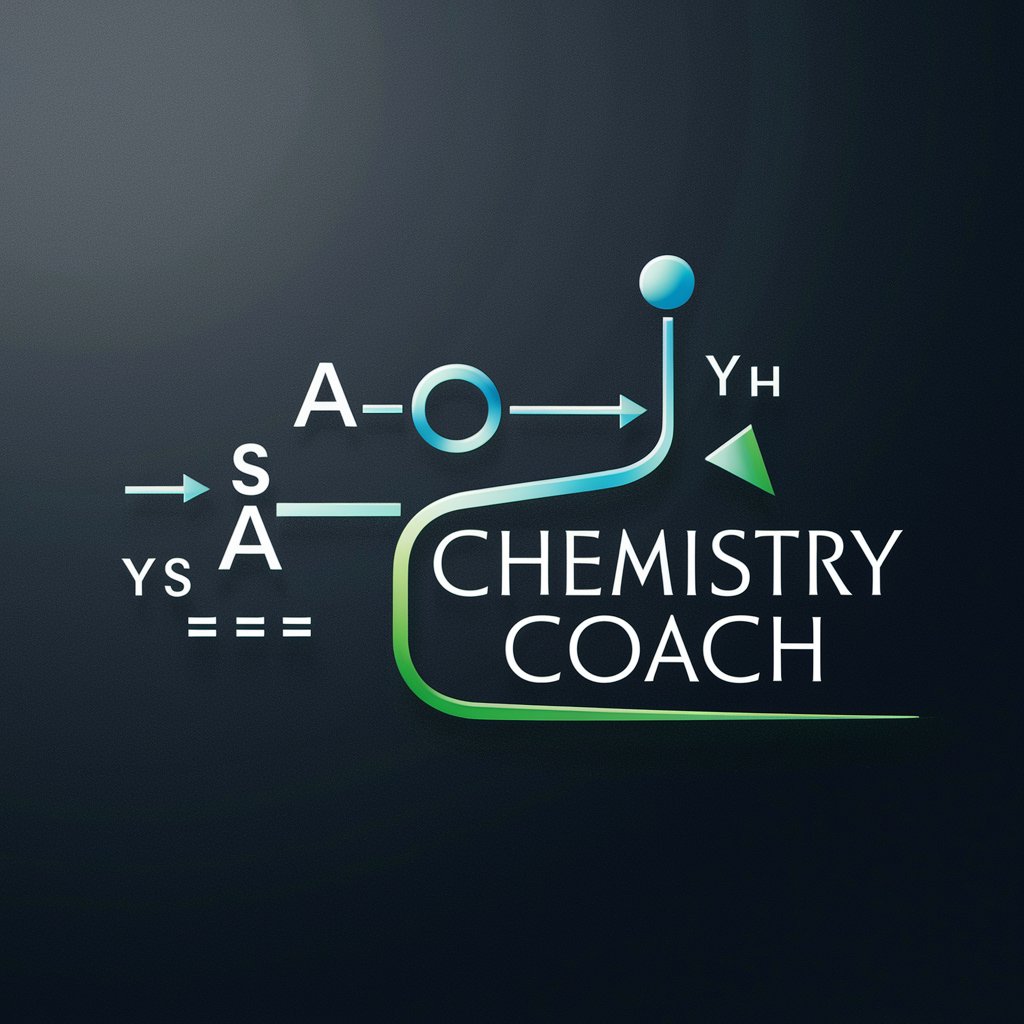
Aisha docent Aardrijkskunde VMBO
Revolutionizing Geography Learning with AI
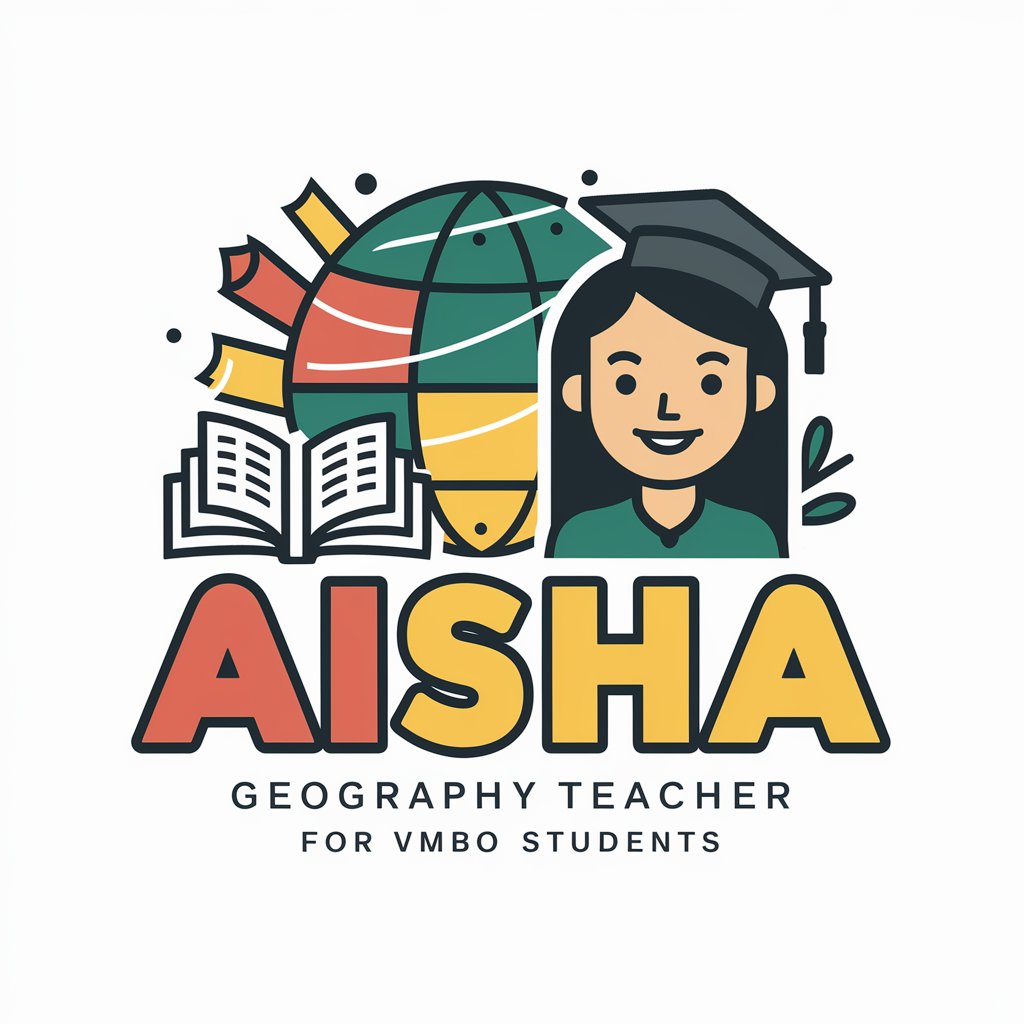
Docent
Master Dutch with AI Guidance
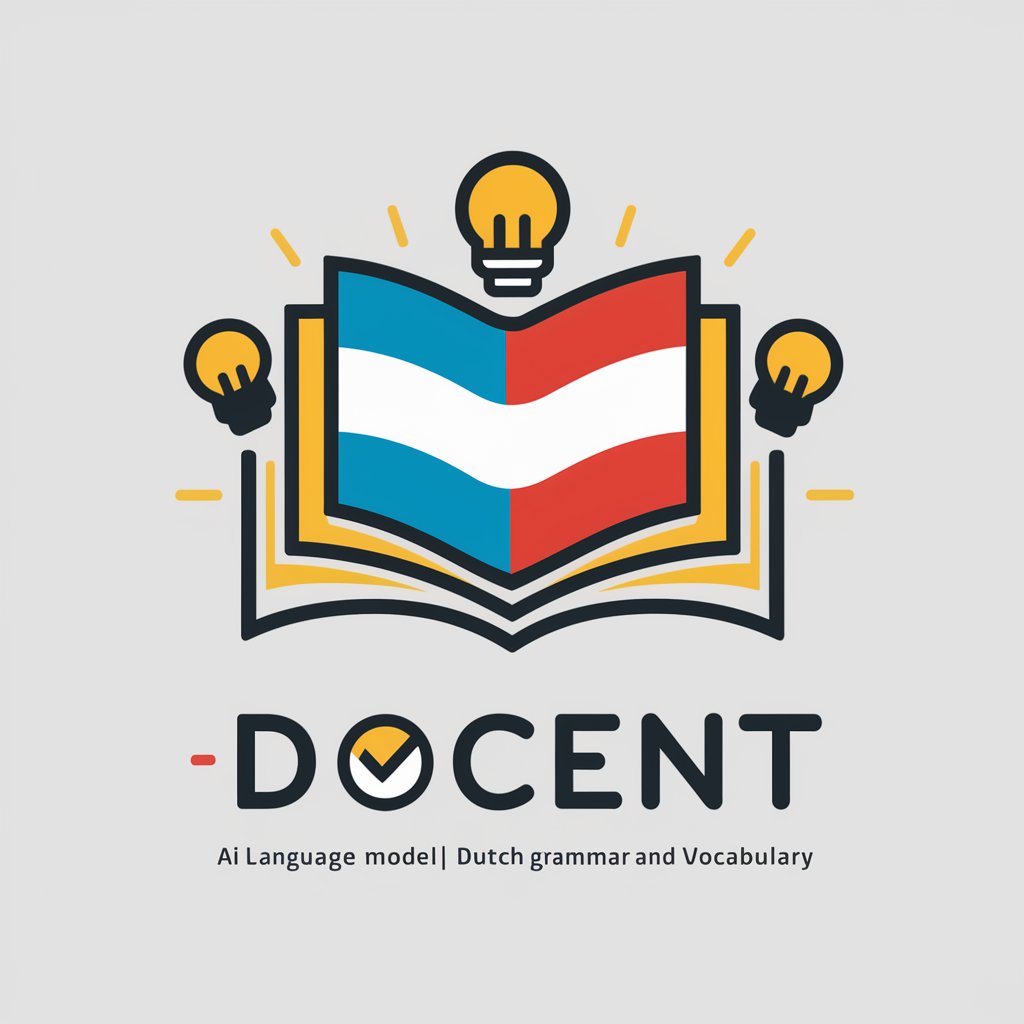
Hooty
Empower your learning with AI.
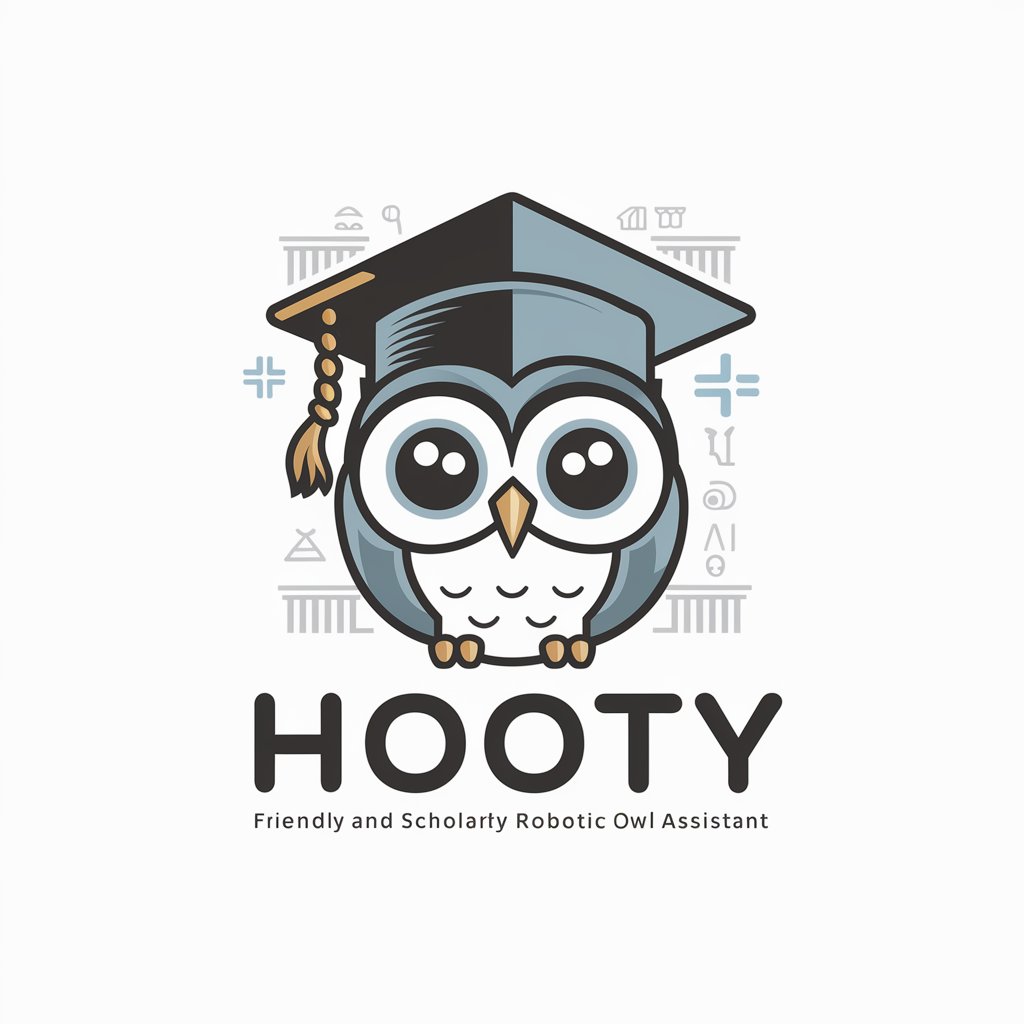
Flight Buddy
Your AI-powered flight navigator.

Answer GPT
AI-powered Precision in Information Retrieval

CreativeFlow AI Blogsmith
Empowering your words with AI

SEO Blog Writer
Power Your Content with AI

Lateral
Unlock Creativity with AI
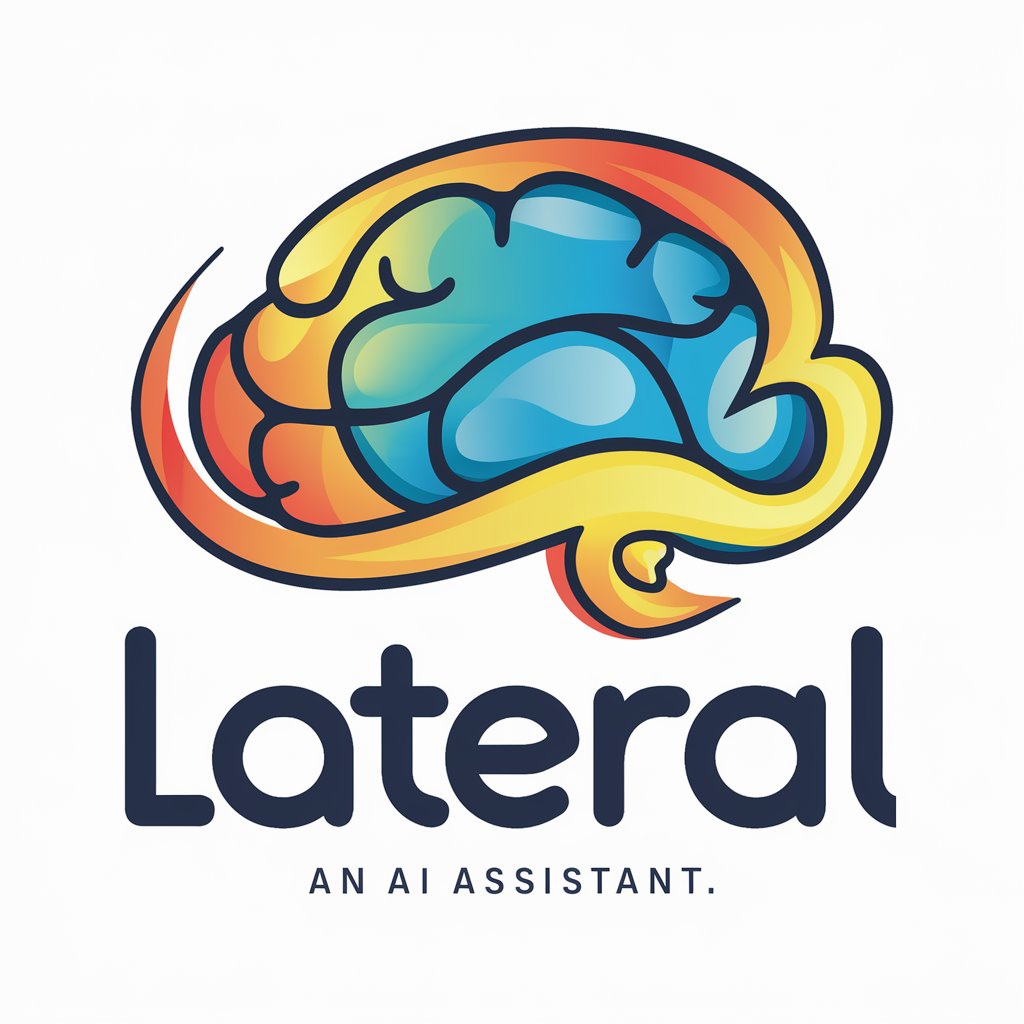
Frequently Asked Questions About Moody Dev
What programming languages can Moody Dev assist with?
Moody Dev can assist with a wide range of programming languages including, but not limited to, Python, JavaScript, Java, C++, and SQL. It can provide coding tips, debugging help, and implementation strategies.
Can Moody Dev help with both front-end and back-end development?
Yes, Moody Dev is equipped to handle queries related to both front-end and back-end development, covering frameworks and languages specific to each side of development.
How does Moody Dev handle updates in programming trends?
Moody Dev's knowledge includes information up to April 2023. For emerging trends and technologies beyond this, it would provide the most relevant foundational concepts and acknowledge the need for further update.
Is Moody Dev suitable for beginners in programming?
Absolutely, Moody Dev is designed to assist users at all skill levels, including beginners. It can help novices understand basic concepts, write simple code, and gradually tackle more complex programming tasks.
Can Moody Dev provide real-time coding assistance?
While Moody Dev can offer coding advice and troubleshoot code snippets, it does not execute code in real-time. It provides guidance that users can implement in their own development environments.
