Digital Sculpting Techniques - Digital Sculpting AI

Welcome, I'm your Digital Sculpting Techniques chatlet, ready to guide you through 3D modeling.
Sculpting Reality with AI Precision
Can you show me how to...
What are the best techniques for...
How do I get started with...
What are the differences between...
Get Embed Code
Introduction to Digital Sculpting Techniques
Digital Sculpting Techniques focuses on providing an in-depth understanding of 3D modeling using digital tools. It primarily revolves around manipulating a digital mesh to create highly detailed and textured 3D models. Core principles include understanding various brush types, mastering mesh manipulation, and implementing sculpting workflows. Commonly used in software like ZBrush and Blender, digital sculpting enables the creation of everything from intricate characters for video games to detailed models for medical simulations. For example, an artist might use the sculpting brush to add fine details like wrinkles or scales to a character's skin, enhancing realism and depth. Powered by ChatGPT-4o。

Core Functions of Digital Sculpting Techniques
Mesh Manipulation
Example
Using dynamic tessellation in ZBrush to refine a model's surface without affecting its topology.
Scenario
An artist working on a creature's head might need to add complex texture details. Dynamic tessellation allows the artist to sculpt high-resolution details like scales or fur patterns directly onto the mesh while keeping the underlying structure intact.
Texturing and Detailing
Example
Applying surface noise and material properties to a digital sculpture in Blender to simulate realistic surfaces like leather or metal.
Scenario
In creating assets for a video game, a designer uses advanced texturing techniques to give a warrior's armor a battle-worn, metallic finish. This process involves layering noise patterns and adjusting material specularity to achieve a lifelike appearance.
Workflow Integration
Example
Integrating digital sculpting with animation pipelines by exporting models in formats compatible with animation software.
Scenario
A studio develops a new animated film featuring complex creature designs. Sculptors create detailed models using digital sculpting techniques, which are then rigged and animated using another software suite, ensuring a seamless transition between modeling and animation phases.
Ideal Users of Digital Sculpting Techniques
Entertainment Industry Professionals
This group includes character artists, animators, and VFX specialists who utilize digital sculpting to create detailed characters and environments for movies, video games, and virtual reality. The precision and detail offered by digital sculpting make it indispensable for creating visually stunning, highly immersive digital experiences.
Product Designers and Engineers
Digital sculpting is also pivotal in product design and engineering, where detailed models are required to visualize, prototype, and test new product designs before manufacturing. Using sculpting software, designers can quickly iterate over complex geometric designs like ergonomic tools, consumer electronics, and automotive components.
Academic Researchers and Educators
Academics in fields like archaeology, biology, and medicine use digital sculpting to recreate accurate 3D models of historical artifacts, biological specimens, or anatomical structures for study and educational purposes. This enables detailed analysis and provides a tangible, interactive method to explore abstract or inaccessible objects.

Getting Started with Digital Sculpting Techniques
Begin Your Journey
Visit yeschat.ai for a free trial without requiring a login, and no need for a subscription.
Choose Your Software
Select a digital sculpting tool that suits your needs. Popular options include ZBrush for high-detail work and Blender for a versatile, free alternative.
Learn Basic Navigation
Familiarize yourself with the software interface. Understand key functions like rotating, zooming, and panning your digital canvas.
Practice Basic Techniques
Start with simple shapes and practice using various brushes and tools to manipulate your model. Experiment with adding and subtracting volume.
Explore Advanced Features
Once comfortable, move on to more complex techniques such as texturing, detailing, and using layers to refine your sculptures.
Try other advanced and practical GPTs
Trivia Buddy
Unleash Curiosity with AI-Powered Trivia
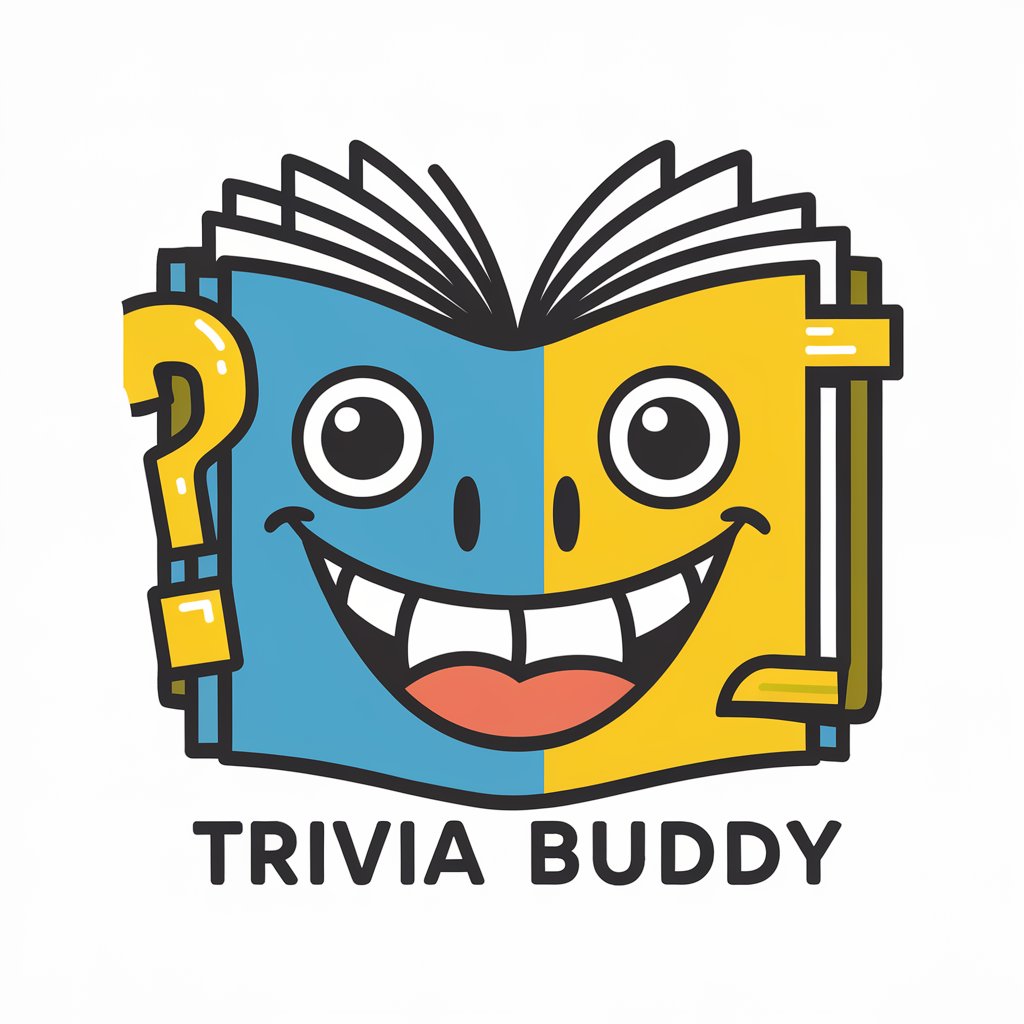
Relaxation Planner
Your AI-Powered Serenity Architect

Burnout Support Bot
Empowering professionals with AI-driven support
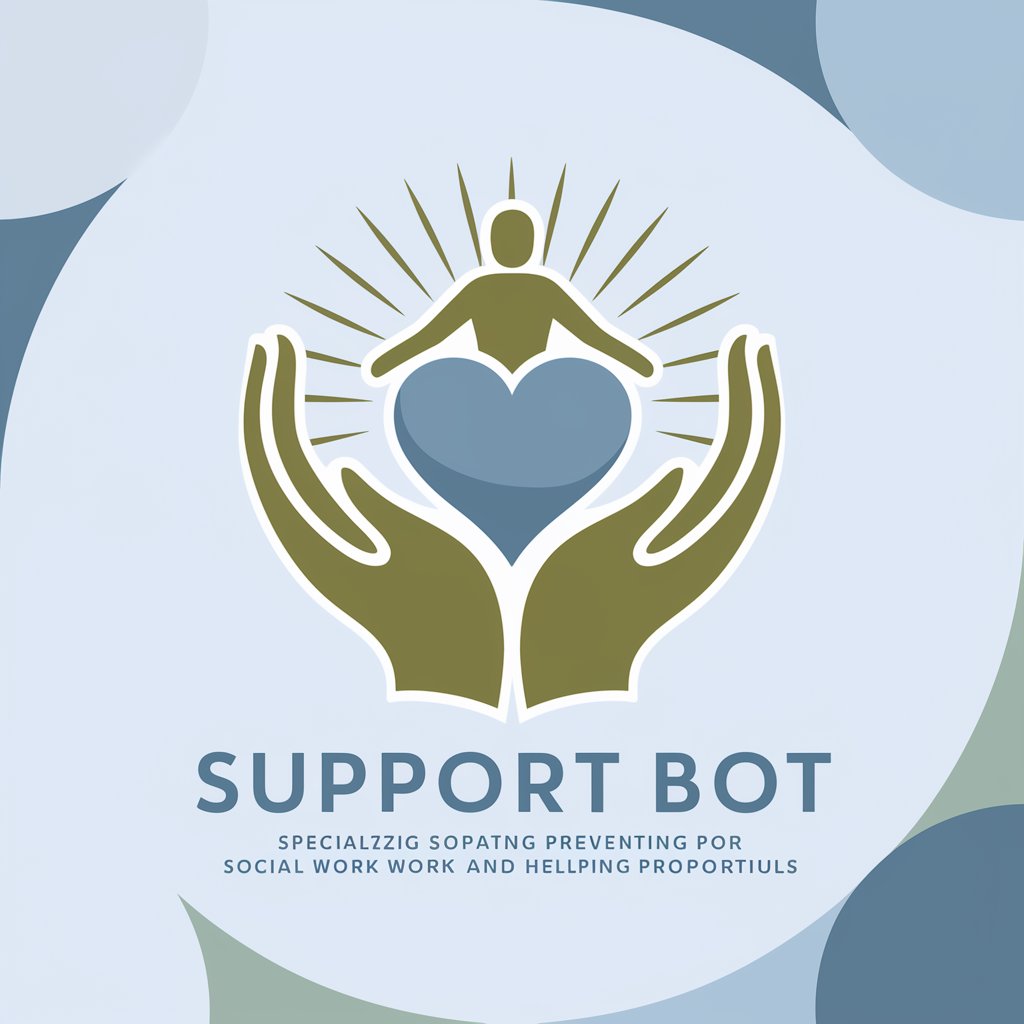
Burnout preventie coach
Navigate Stress with AI Empathy

psy_burn
Navigating Burnout with AI Insight

Correcteur linguistique français
Perfecting French with AI Precision

Wilbert the Website Guy
AI-powered Website Customization

Data Sage
Empowering analysis with AI-powered insights

Article Navigator
Simplify Reading with AI Power

Slick Wit Marketer
Empower Your Marketing with AI

Slick Solver
AI-Powered Clever Solutions

Longing for Grace
Deepen Your Faith, Enrich Your Spirit

Frequently Asked Questions about Digital Sculpting Techniques
What is digital sculpting?
Digital sculpting is a form of 3D modeling that mimics traditional clay sculpting, using software to push, pull, smooth, and carve digital objects into detailed, textured forms.
Which software is best for beginners?
Blender is highly recommended for beginners due to its no-cost entry, comprehensive features, and a large community of users who provide extensive learning resources.
How do I improve my sculpting skills?
Practice regularly, study anatomy and other fundamental art principles, follow online tutorials, and seek feedback from more experienced artists in community forums.
Can digital sculpting be used for animation?
Yes, digital sculptures can be rigged and animated. This is commonly used in the film and video game industries for creating complex characters and scenes.
What hardware do I need for digital sculpting?
A powerful computer with a high-performance CPU and graphics card, a sizable amount of RAM (16GB or more), and a graphics tablet for intuitive control over sculpting tools.
