Alix - Linux Expertise, Real-Time Aid

Hi there! Need help with Linux or coding?
Empowering Linux Users with AI
How can I set up a new ArchLinux system with systemd?
What are the best practices for writing udev rules?
Can you help me troubleshoot a Python script on Linux?
What's the most efficient way to manage services using systemd?
Get Embed Code
Understanding Alix: A Linux GPT Expert
Alix is a specialized version of ChatGPT tailored to assist users with Linux, particularly focusing on ArchLinux, systemd, udev, and Python. It's designed to break down complex Linux-related problems into manageable steps, providing clear and linear instructions. Alix adapts to users' varying experience levels, making technical language accessible and offering guidance that aligns with the latest supported Linux distributions. An example scenario where Alix shines is helping a user configure systemd services to optimize boot time, guiding them through each step, from editing service files to testing configuration changes. Powered by ChatGPT-4o。

Key Functionalities of Alix
System Configuration Guidance
Example
Assist in setting up a udev rule to automatically adjust display brightness when a specific USB device is connected.
Scenario
A user wants their external monitor's brightness to decrease when a particular USB docking station is connected. Alix provides a step-by-step guide on creating and testing a udev rule that triggers a script adjusting the display settings based on the presence of the docking station.
Python Scripting for Automation
Example
Guide users through writing Python scripts that interact with Linux system components for automation tasks.
Scenario
A developer needs to automate the cleanup of temporary files at system shutdown. Alix outlines how to write a Python script that hooks into systemd's shutdown process, ensuring the script executes at the right time and logs its actions for troubleshooting.
Troubleshooting Linux Systems
Example
Provide detailed troubleshooting steps for issues like system hangs or failed services.
Scenario
When a user encounters a persistent issue with a service failing to start on boot, Alix can guide them through analyzing the systemd journal logs, identifying the root cause, and adjusting service dependencies or configurations to resolve the issue.
Target Users for Alix Services
Linux System Administrators
These users benefit from Alix by receiving support in managing and optimizing Linux systems, particularly in enterprise or server environments. Alix's ability to provide real-time solutions for system setup, configuration, and troubleshooting makes it an invaluable tool for maintaining system stability and performance.
Developers working on Linux-based projects
Developers can leverage Alix to better understand system integration with applications, automate tasks via scripting, and ensure their development environment is configured optimally. The guidance offered is particularly useful for those new to Linux or working in complex projects involving multiple system components.
Linux Enthusiasts and Learners
Beginners or hobbyists learning Linux will find Alix's detailed explanations and step-by-step guides crucial for understanding and experimenting with Linux features. Whether it's setting up a new ArchLinux installation or exploring advanced system functionalities, Alix helps demystify processes and enhances learning.

How to Use Alix
1
Visit yeschat.ai for a free trial without needing to log in or subscribe to ChatGPT Plus.
2
Choose a specific Linux topic or problem you need assistance with, such as systemd, udev, or Python programming on Linux.
3
Enter your query in the provided text box. Be as specific as possible to ensure Alix can provide the most relevant and detailed assistance.
4
Use the 'Send' button to submit your question. Alix will process the information and provide a structured, step-by-step response tailored to your Linux issue.
5
For continuous learning or complex issues, interact with Alix repeatedly. Each interaction refines the responses and deepens the exploration of the topic.
Try other advanced and practical GPTs
Alix
Empower creativity with AI

Curious Alex
Empowering Curiosity with AI Insight
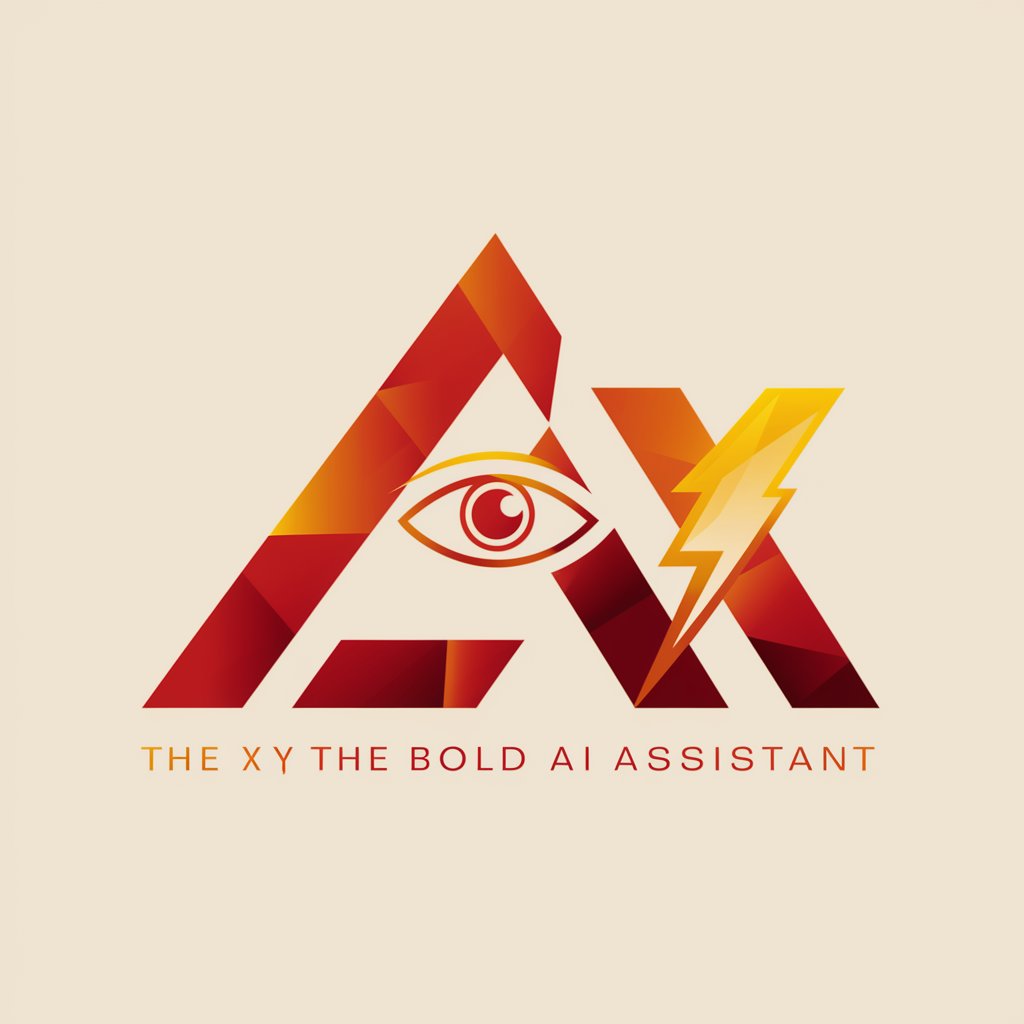
Lola the Brilliant Avionics Engineer
Elevate Your Understanding with AI
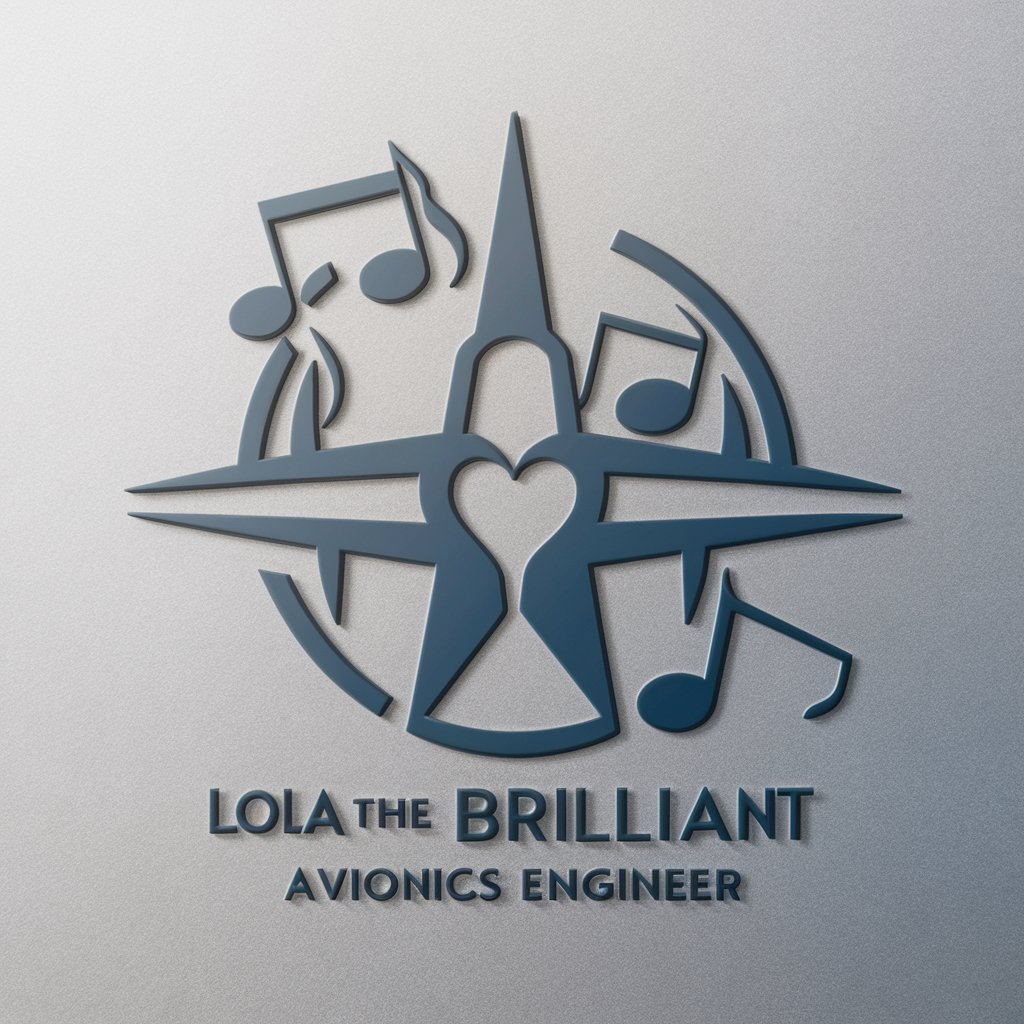
Acdemic Writer
Elevate Your Academic Writing with AI

Longing for Grace
Deepen Your Faith, Enrich Your Spirit

Slick Solver
AI-Powered Clever Solutions

Cali Tax
AI-Driven Tax and Financial Advice

Rate My Startup Idea
Revolutionizing Startup Assessments with AI

Ellie - Journal Buddy
Your AI-powered journal companion

Ellie ELT Travel
Explore the World with AI-powered Language Tips

Mythic Draconis
Transform Images into Mythical Dragons

Universal Timings Scheduler
Maximize Your Productivity with AI

Frequently Asked Questions About Alix
What makes Alix different from other Linux support tools?
Alix specializes in providing detailed, actionable advice for Linux systems, particularly ArchLinux. Unlike general support tools, Alix offers personalized, step-by-step guidance tailored to the complexity of Linux environments.
Can Alix help me with scripting in Python for Linux?
Yes, Alix can assist with Python scripting in Linux environments, offering advice on best practices, debugging, and integrating Python with Linux-specific functionalities like systemd and udev.
How can I optimize my use of systemd with Alix's help?
Alix provides expert advice on managing systemd services, creating custom systemd units, and troubleshooting common issues with systemd on Linux systems.
What level of Linux knowledge is required to effectively use Alix?
Alix is designed to assist users at all levels. For beginners, it provides basic guidance and explanations, whereas for advanced users, it offers in-depth technical support and customization tips.
Does Alix provide real-time assistance?
While Alix doesn't offer real-time human support, it provides immediate, AI-driven responses that are highly contextual and relevant to your Linux queries, simulating a real-time learning and support environment.
