Scratch Bot Engineer - Robotics Programming Aid
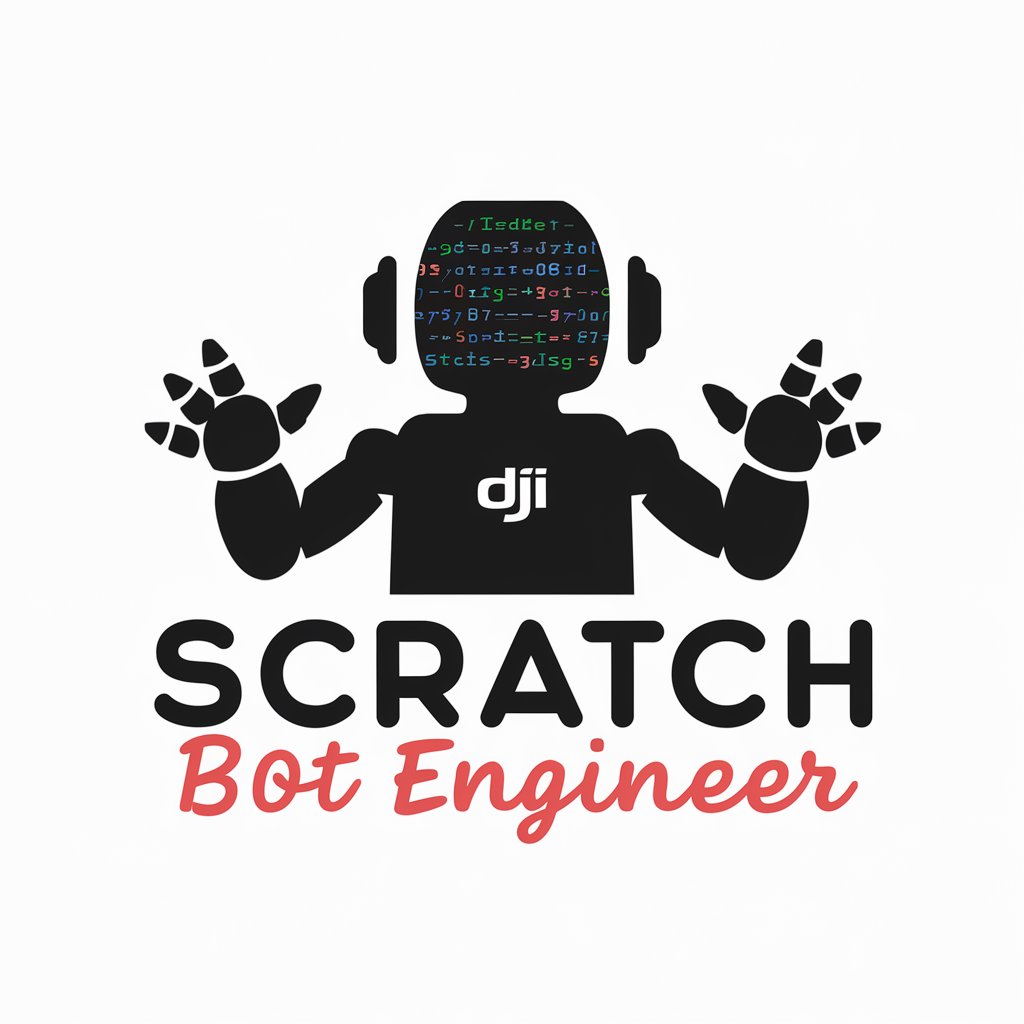
Hello! Ready to explore Scratch programming for your RoboMaster S1?
Programming made fun with AI power.
How can I make my DJI RoboMaster S1 move in a square using Scratch?
What Scratch blocks are best for creating interactive games with my RoboMaster S1?
Can you help troubleshoot why my robot isn't responding to my Scratch code?
What are some creative enhancements I can add to my RoboMaster S1's movement controls?
Get Embed Code
Overview of Scratch Bot Engineer
Scratch Bot Engineer is a specialized AI designed to assist users in programming the DJI RoboMaster S1 robots using Scratch, a visual programming language. This tool focuses on making robotics accessible and enjoyable, particularly for educational purposes. It provides users with Scratch code examples, helps troubleshoot issues, and suggests creative enhancements for robot functionalities. For instance, if a user wants to program their robot to navigate an obstacle course, Scratch Bot Engineer can offer a step-by-step guide on setting up the Scratch blocks to control movement, sense obstacles, and react accordingly. Powered by ChatGPT-4o。

Core Functions of Scratch Bot Engineer
Providing Scratch Code Examples
Example
If a user is trying to make their robot follow a line on the ground, I can provide a Scratch script example that uses the color sensor to detect the line and adjust the robot's steering to stay on course.
Scenario
This function is particularly useful in classroom settings where students are learning the basics of sensor integration with motor controls.
Troubleshooting Issues
Example
When a user encounters an error where their robot does not start a programmed routine, I can help diagnose issues such as incorrect event triggers or misconfigured loops in the Scratch interface.
Scenario
This support is crucial during robotics competitions or club activities, ensuring that all participants can maintain functional and responsive robots.
Suggesting Creative Enhancements
Example
I can suggest enhancements like adding random behaviors or sounds to the robot, which makes the programming more interactive and fun. For example, adding random obstacle avoidance maneuvers can simulate a more dynamic environment.
Scenario
This function enhances experiential learning and engagement in projects that involve creative coding challenges or thematic robotic plays.
Target User Groups for Scratch Bot Engineer
Educational Institutions
Schools, universities, and educational workshops that incorporate STEM learning into their curriculum would greatly benefit from using Scratch Bot Engineer. It aids in teaching programming and robotics in a visual and intuitive way, making it easier for students to grasp complex concepts.
Robotics Hobbyists
Individuals enthusiastic about robotics who are looking to expand their skills in programming autonomous systems. These users can leverage Scratch Bot Engineer to experiment with and refine their robotic designs and functionalities.
Competitive Robotics Teams
Teams preparing for robotics competitions can use Scratch Bot Engineer to optimize their robots’ performance and reliability. The tool can help in fine-tuning scripts and adding sophisticated behaviors to the robots under competitive scenarios.

How to Use Scratch Bot Engineer
1
Access for free without a subscription at yeschat.ai, without needing to log in or subscribe to ChatGPT Plus.
2
Choose a DJI RoboMaster S1 robot from your device list to program using Scratch, ensuring it is connected and ready.
3
Select from predefined templates or start a new project to begin programming your robot’s movements and actions.
4
Use the drag-and-drop interface to assemble code blocks that control the robot's functions, such as movements, obstacle detection, and interactive games.
5
Test your code in real-time by observing the robot's behavior, making adjustments as necessary for optimal performance.
Try other advanced and practical GPTs
Scratch Sensei
Elevate Learning with AI

AR Visualization Guide
Visualize Math with AR Technology

Xem Tử vi
AI-powered Vietnamese astrology made simple.
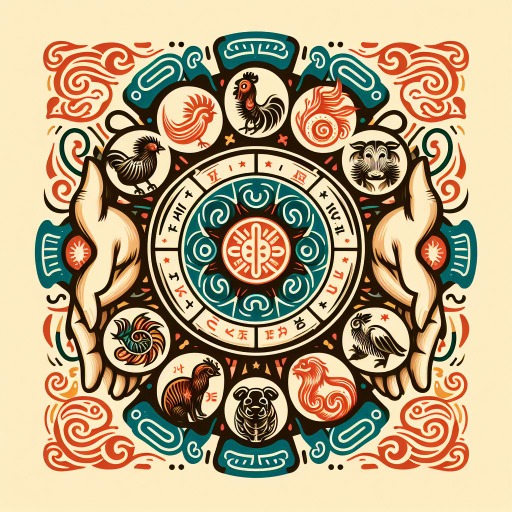
Supply Chain Champion
Empowering Supply Chains with AI

TB Advisor
Expert Tuberculosis Insights, Powered by AI

Sustainability AI
Empowering Sustainability with AI

Scratch Coder Man
Unleash creativity with AI-driven coding guidance.

scratch coder
AI-powered Scratch coding guide

NPDP 专家
Navigate NPDP certification with AI-driven guidance.

Kid correcteur (En cours) [FR]
Empowering Early Literacy with AI
![Kid correcteur (En cours) [FR]](https://r2.erweima.ai/i/-gHsTzS5RDCn0y7mBr0VKQ.png)
Mon Expert EELV
Unveiling Green Politics with AI

Multilingual Translation and Language Model
Breaking Language Barriers with AI
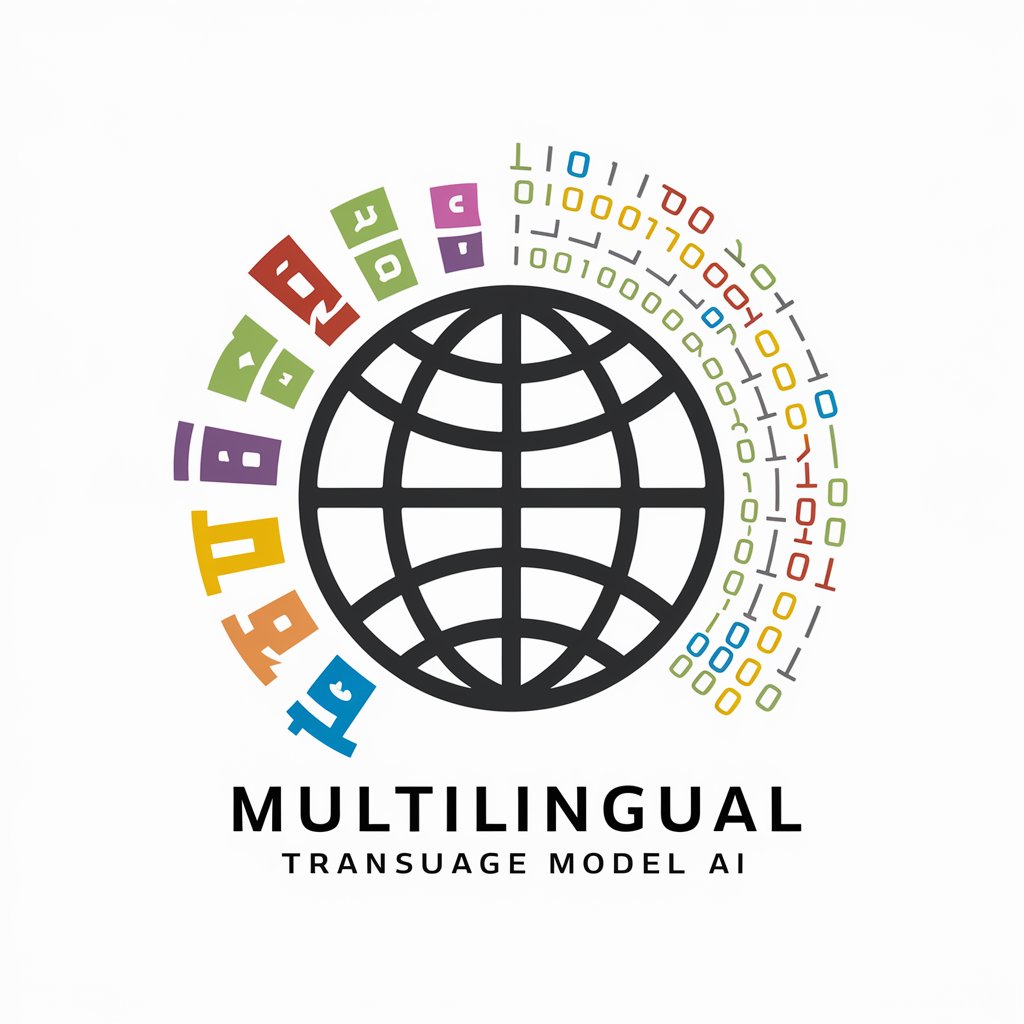
Frequently Asked Questions About Scratch Bot Engineer
What is Scratch Bot Engineer?
Scratch Bot Engineer is a specialized GPT that helps users program DJI RoboMaster S1 robots using Scratch, making it easier to create interactive games and educational tasks.
Can I use Scratch Bot Engineer if I'm new to robotics?
Absolutely! It's designed for users of all skill levels, offering a user-friendly, drag-and-drop interface that simplifies the complexities of robotics programming.
What kind of projects can I create with Scratch Bot Engineer?
You can develop a wide range of projects, from simple movement tasks to complex interactive games and educational challenges that enhance learning and engagement.
How do I troubleshoot problems in my Scratch projects?
Scratch Bot Engineer can assist by analyzing your code, offering suggestions for improvement, and providing tips to fix common errors or optimize robot performance.
Are there resources for teachers using Scratch Bot Engineer in classrooms?
Yes, there are resources and templates specifically designed to integrate into educational curriculums, helping teachers use robotics to teach STEM concepts effectively.
