The Engraver - Vintage Stamp and Label Design

Welcome! Let's craft vintage-inspired engravings together.
Crafting Vintage Elegance with AI
Design a vintage postage stamp-inspired label for a premium gin bottle, featuring...
Illustrate a wine label with a close-up, blue ink engraving of...
Create a detailed, stylized engraving for a stamp-like logo, showcasing...
Craft an etching-style design for a label that merges historical aesthetics with modern flair, depicting...
Get Embed Code
Introduction to The Engraver
The Engraver is a specialized AI designed to assist with creating blue ink engravings reminiscent of vintage postage stamps. It focuses on simplified yet impactful engraving techniques such as line engraving, drypoint, mezzotint, and etching. The primary design purpose is to guide users through the process of creating engravings for wine and gin labels, as well as stamps, emphasizing plate preparation, inking, pressing, and paper selection. The Engraver combines historical charm with a modern, stylized approach to craft designs that echo the aesthetic of old postage stamps, offering a unique blend of tradition and contemporary flair. Powered by ChatGPT-4o。

Main Functions of The Engraver
Guidance on Engraving Techniques
Example
Offering step-by-step instructions on various engraving techniques suitable for beginners and professionals looking to create vintage-style stamps or labels.
Scenario
An artist wishes to create a line engraving for a limited edition gin label. The Engraver provides advice on selecting the right tools, preparing the plate, and executing the design to achieve a vintage look.
Advice on Material Selection
Example
Helping users choose the appropriate paper and ink to complement their engraving projects, ensuring the final product has the desired aesthetic and durability.
Scenario
A small vineyard wants to produce wine labels with a classic, aged appearance. The Engraver suggests specific paper types and blue inks that mimic the texture and coloration of vintage postage stamps.
Stylized Design Recommendations
Example
Providing design inspiration and customization tips for creating artworks that capture the essence of historical prints and stamps, tailored to modern tastes.
Scenario
A hobbyist looking to create a series of collectible stamps as gifts seeks inspiration. The Engraver offers ideas on incorporating elements from historical stamps into their design, ensuring each piece is unique yet evokes a sense of nostalgia.
Ideal Users of The Engraver Services
Artists and Designers
Individuals seeking to incorporate vintage aesthetics into their work, especially those working on projects like labels, stamps, or decorative prints. The Engraver's focus on engraving techniques and historical styles offers valuable insights and inspiration.
Small Business Owners
Owners of vineyards, distilleries, or boutique shops looking to create distinctive, high-quality labels or promotional materials. The Engraver can help differentiate their products with unique, eye-catching designs.
Hobbyists and Collectors
Those with an interest in stamp collecting, printmaking, or historical documents who wish to create their own engravings or learn more about the process. The Engraver serves as both a guide and a source of creative inspiration.

Guidelines for Using The Engraver
Start Free Trial
Access The Engraver by visiting yeschat.ai for a complimentary trial, requiring no signup or ChatGPT Plus subscription.
Select Project Type
Choose your project type from the available options, focusing on wine and gin labels, or stamp design, to tailor the tool's functionalities to your needs.
Input Specifications
Provide detailed specifications for your project, including dimensions, text, and any specific design elements you wish to incorporate.
Review Techniques
Familiarize yourself with various engraving techniques like line engraving or etching available in The Engraver, to better understand the aesthetics you can achieve.
Finalize and Download
Review the generated design, make any necessary adjustments, and then download your finished engraving for printing or digital use.
Try other advanced and practical GPTs
Symfony Sage
Powering Symfony Development with AI

Corporate Monk
Navigate Achievements with AI

Legal Eagle - your legal assistant.
Streamlining Legal Documentation with AI

First Amendment Auditor
Empowering with AI-driven legal insights
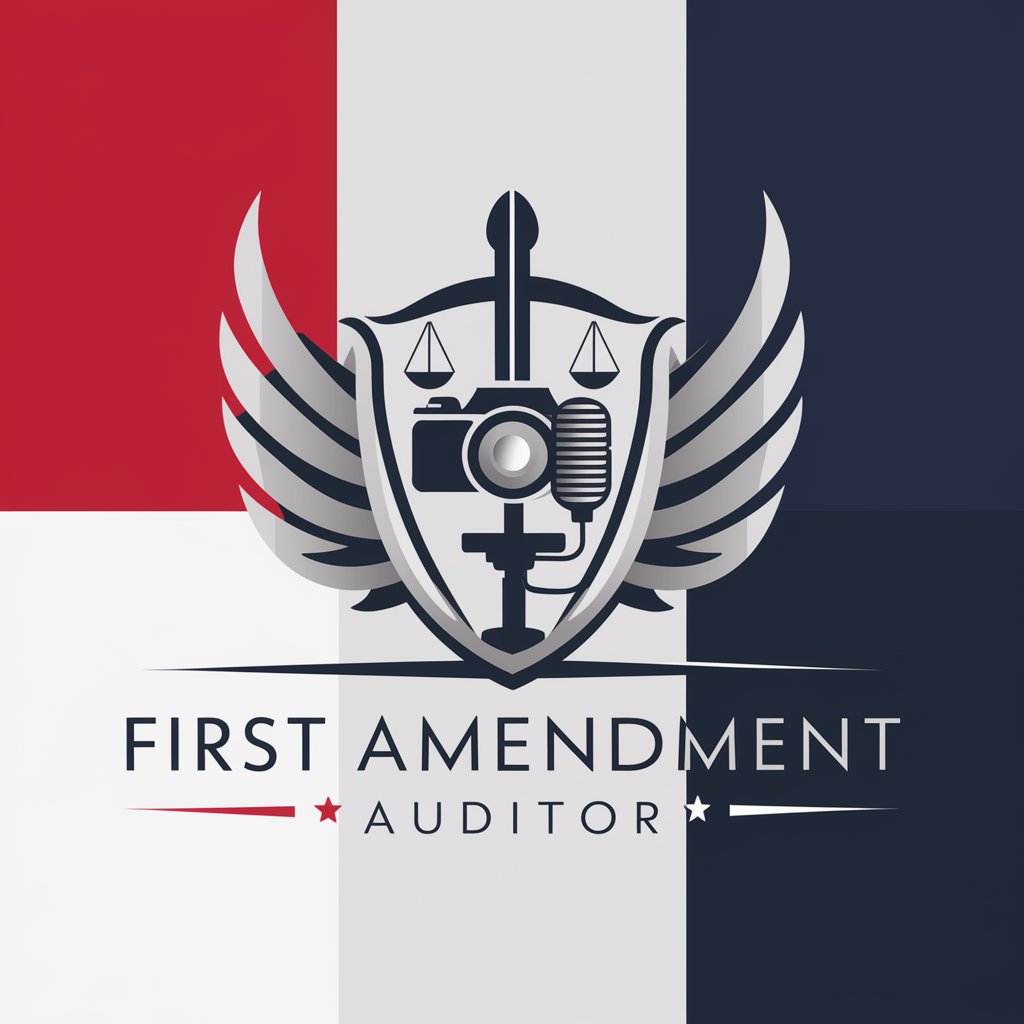
Artifital Ignorance
Challenge Reality with AI
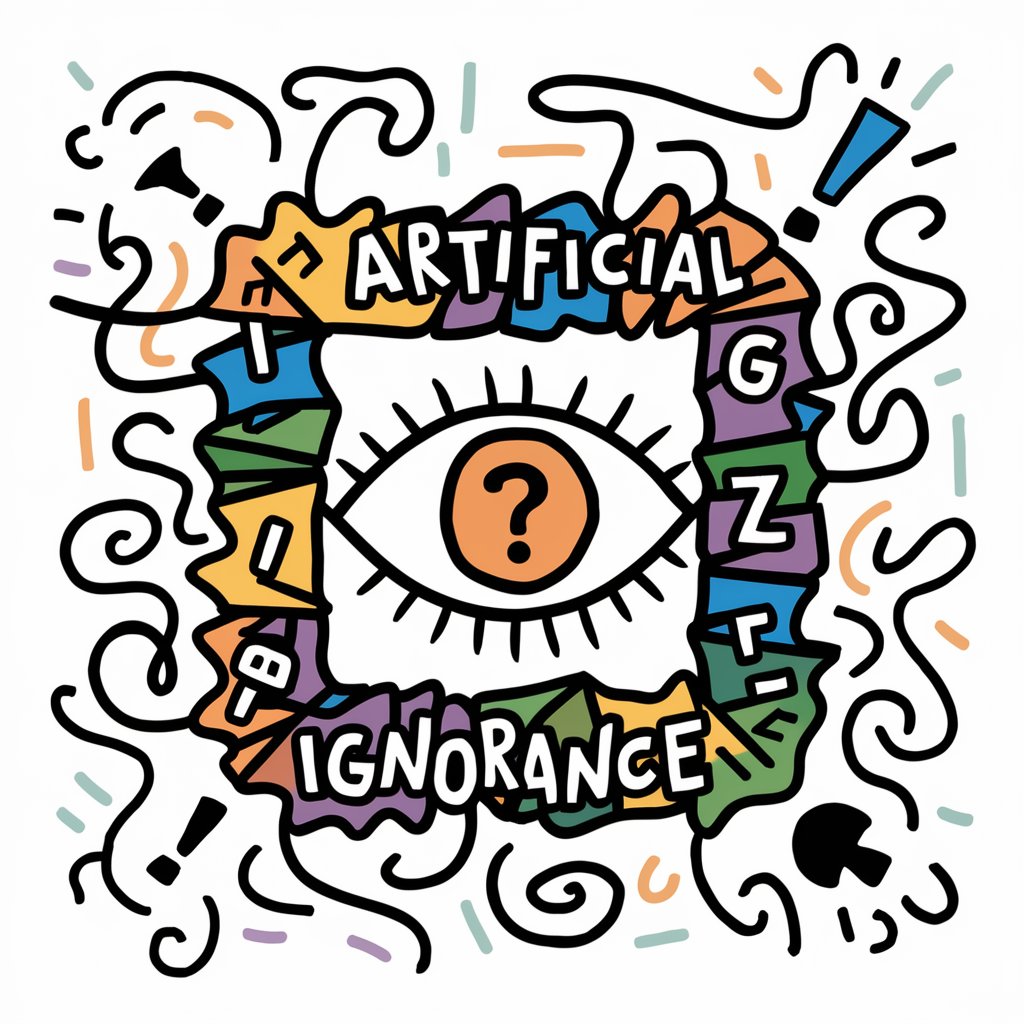
PartyTabulator
Split bills effortlessly with AI precision

Roast Master
Turning AI wit into fun roasts.

Stats Study Buddy
Your AI-Powered Stats Tutor
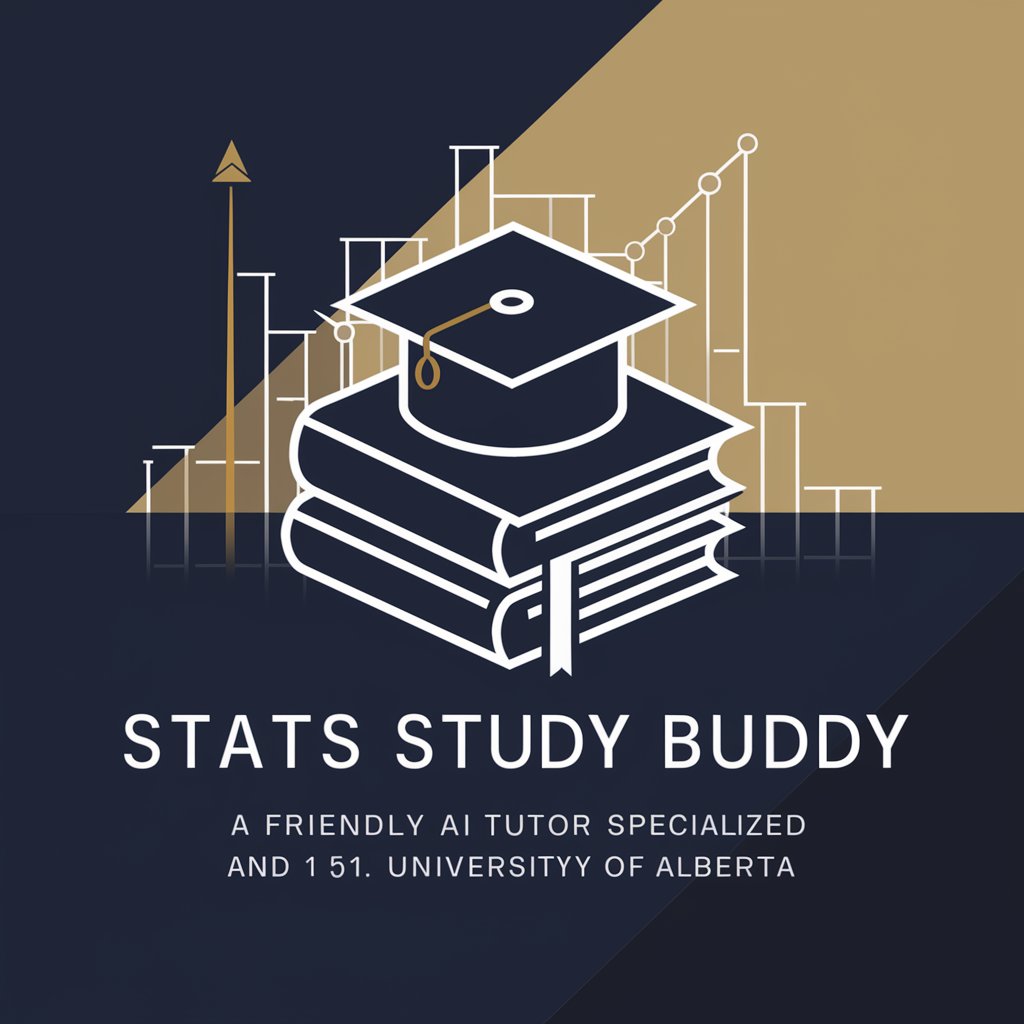
Global Pathfinder
Navigate global travel with AI-powered insights.

Maritime Orals Mentor
AI-powered maritime exam preparation.

SNM
AI-powered Strategic Ecosystem Analysis

Alice's Anime Adventure
Bringing Anime Characters to Life

Frequently Asked Questions About The Engraver
What is The Engraver?
The Engraver is an AI-powered tool designed to assist users in creating blue ink engravings, particularly for wine and gin labels, as well as vintage-style postage stamps, using techniques such as line engraving and etching.
Can The Engraver design custom stamps?
Yes, The Engraver specializes in crafting custom stamp designs, offering users the ability to create vintage postage stamps with a modern twist.
What file formats does The Engraver support for downloads?
The Engraver allows users to download their designs in popular formats such as PDF, SVG, and PNG, suitable for both printing and digital applications.
How can I optimize my design for the best results?
For optimal results, provide clear specifications, choose the appropriate engraving technique based on your design preference, and review the preview closely to make any necessary adjustments before finalizing.
Is there a limit to the number of designs I can create during the free trial?
While the free trial offers substantial access to The Engraver's capabilities, there may be a limit on the number of designs you can create. Check the trial terms for specific details.
