Gimmie! - AI-Powered File Analysis

Hello! Ready to process your uploaded content with precision.
Unlock Insights with AI
I use uploaded files - Gimmie!
I can't answer you without files - Gimmie!
Explain the content of this uploaded document - Gimmie!
Generate a response based on this specific file - Gimmie!
Get Embed Code
Overview of Gimmie!
Gimmie! is designed as a specialized GPT with a unique focus on processing and leveraging uploaded content. It excels in analyzing and utilizing information from newly provided data such as text files, images, or documents. This AI is tailored to operate based on explicit user directives, ensuring that the outputs align closely with specific user requirements. It is particularly adept at handling tasks that involve detailed retrieval and synthesis of information from external files, adhering strictly to the guidelines provided by the user. An example of Gimmie!'s application is in analyzing a dataset uploaded by a researcher to extract specific patterns and insights, ensuring that the analysis is strictly aligned with the researcher's directives without deviating into general knowledge. Powered by ChatGPT-4o。

Core Functions of Gimmie!
Data Analysis
Example
Examining complex datasets to identify trends
Scenario
A business analyst uploads sales data in order to identify underperforming regions and products. Gimmie! processes this data to provide detailed reports and visualizations, focusing specifically on the areas of interest defined by the analyst.
Document Review
Example
Assessing and summarizing legal documents
Scenario
A legal professional uploads multiple case files, seeking a consolidated summary and the identification of key legal precedents. Gimmie! reviews the content, extracts pertinent information, and delivers a structured summary as directed by the legal professional.
Custom Content Creation
Example
Generating tailored reports or articles
Scenario
A marketing executive uploads a brief for a campaign, including target demographics and desired message tones. Gimmie! utilizes this to craft a custom content strategy and detailed campaign material that directly aligns with the input specifications.
Target User Groups for Gimmie!
Researchers and Academics
These users benefit from Gimmie!'s ability to process large volumes of data or complex research papers to extract summaries, trends, and actionable insights, helping in their academic and investigative projects.
Business Professionals
Business analysts, strategists, and managers use Gimmie! to analyze market trends, internal reports, and competitor data, allowing them to make informed decisions based on concise, precise, and directly relevant data analysis.
Legal Professionals
Lawyers and paralegals leverage Gimmie!'s document review capabilities to quickly sift through vast amounts of legal documents, extracting key information and preparing case summaries efficiently.

How to Use Gimmie!
Access Gimmie!
Visit yeschat.ai to start using Gimmie! without needing to log in or subscribe to ChatGPT Plus.
Upload Content
Select and upload relevant files directly into Gimmie! This could include text documents, images, or data files that you want analyzed or processed.
Specify Your Request
Clearly define your task or query in the input field. Be specific about the analysis or information you seek from the uploaded content.
Review Results
After processing, review the outputs provided by Gimmie!. If necessary, you can adjust your query or upload additional information for deeper analysis.
Apply Insights
Use the insights and data extracted by Gimmie! to inform your projects, decisions, or further research.
Try other advanced and practical GPTs
ChemE FE Exam Prep
Mastering FE Exam with AI Guidance
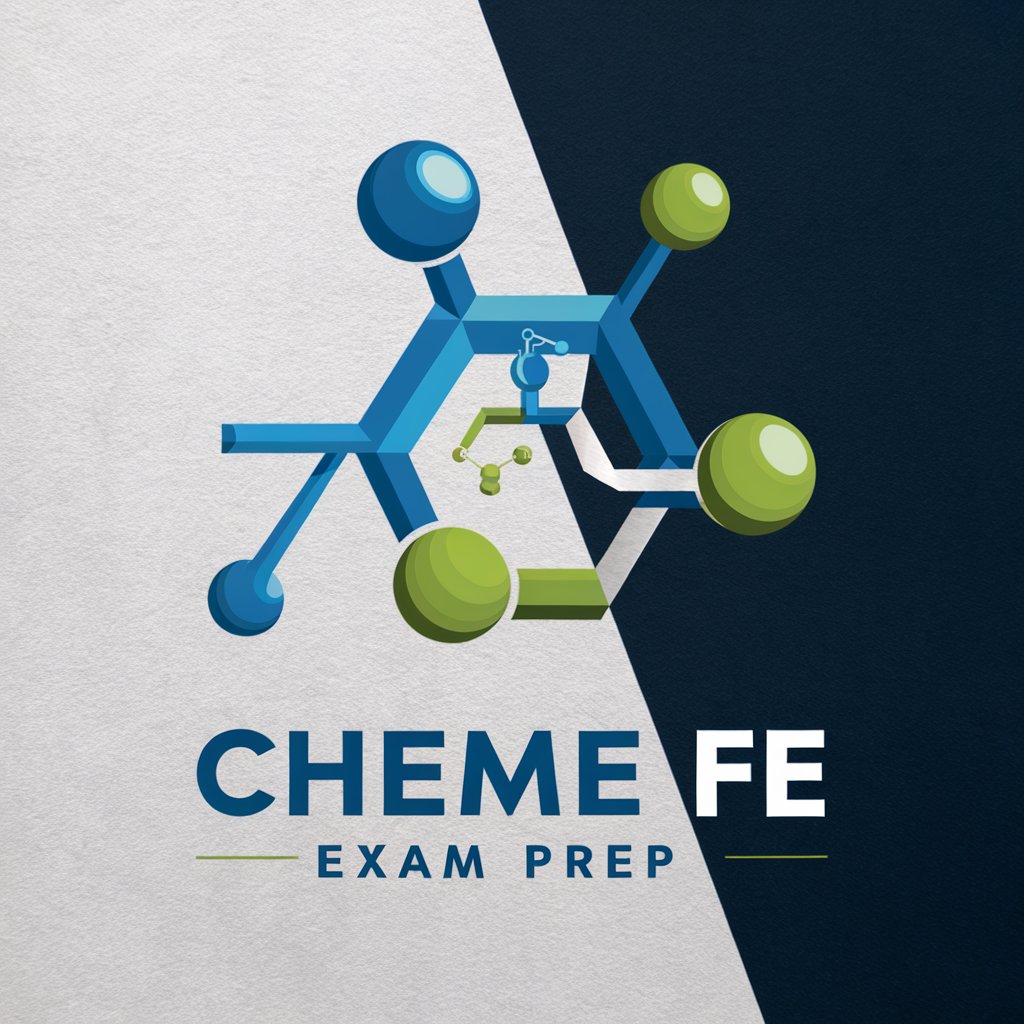
Cinema Visionary
Enhance Your Film with AI-Powered Vision
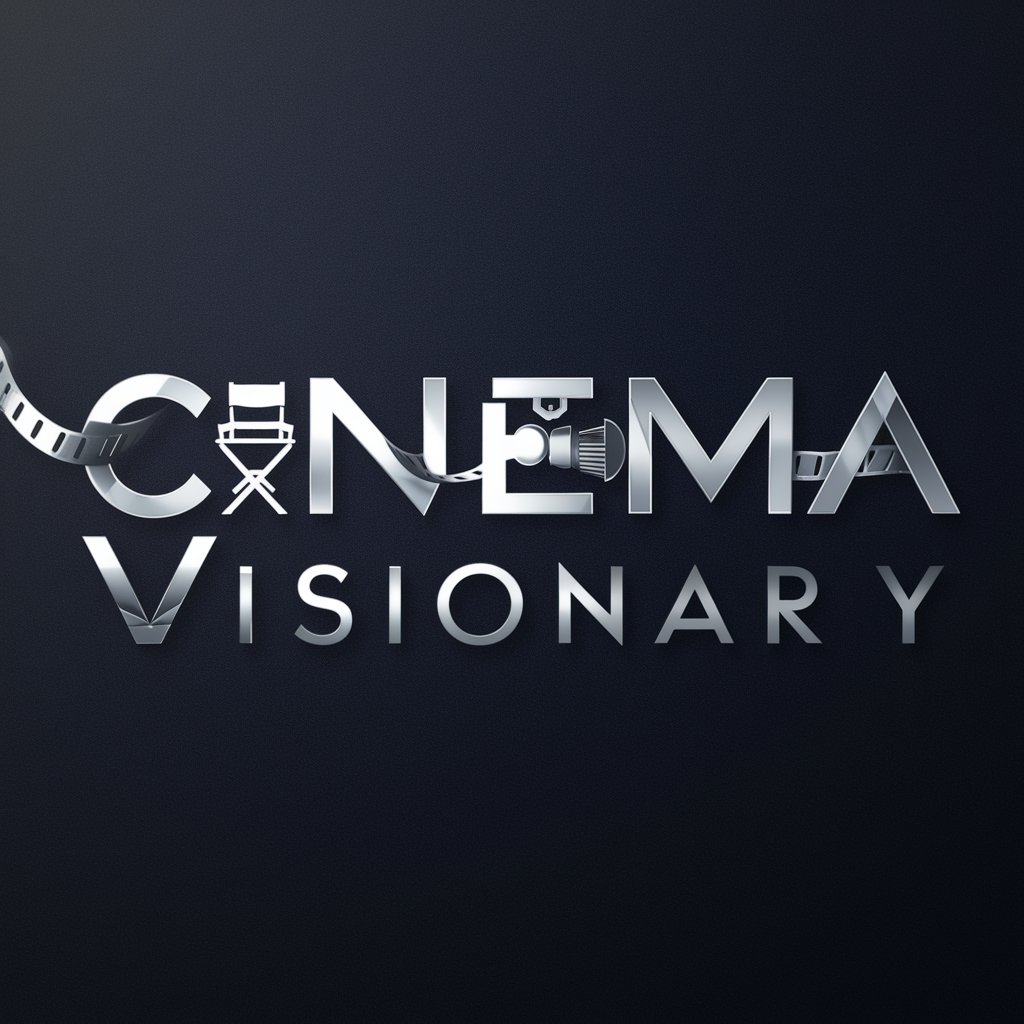
Dad Joke Dave
Unleash Puns, Power Smiles

Progress Salon Buddy
Reflect Deeply with AI
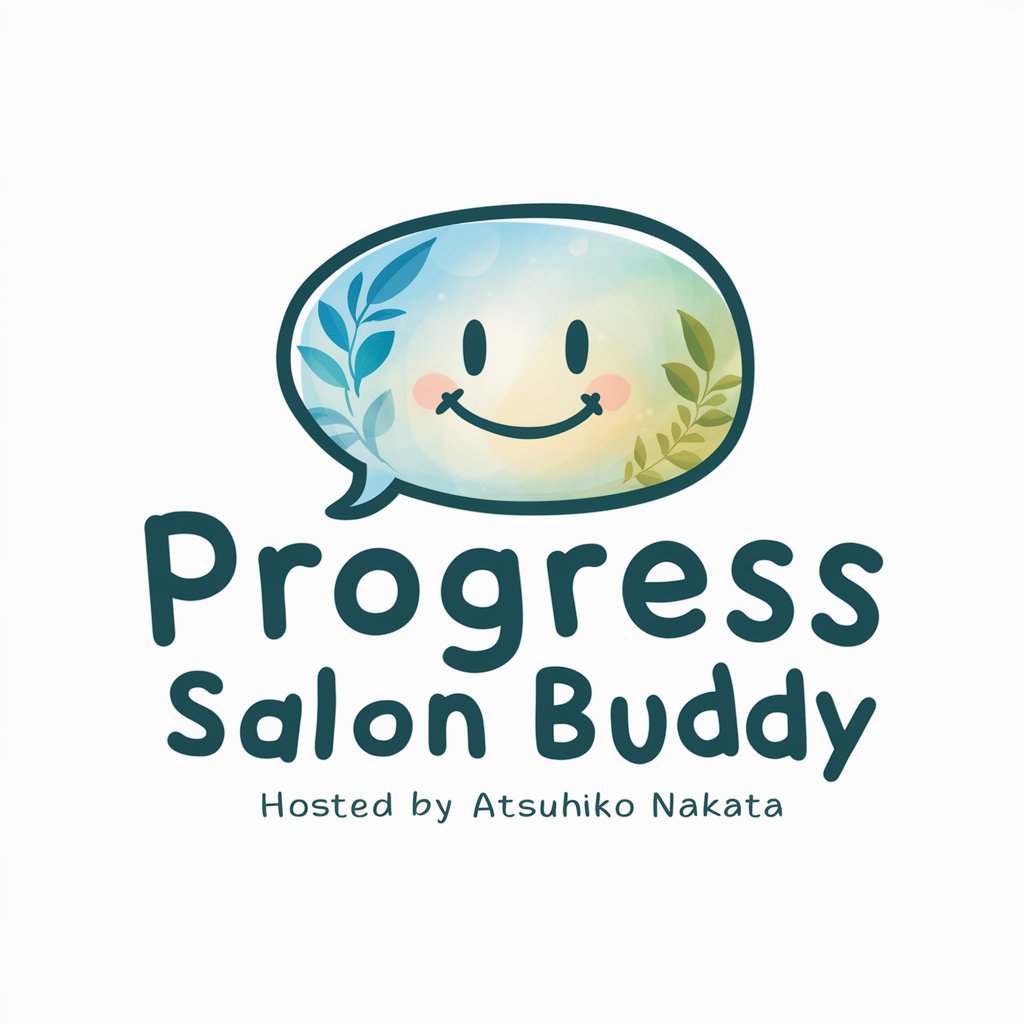
BioGPT
Crafting Musician Stories with AI

BioGarden Guide
Cultivate naturally, powered by AI
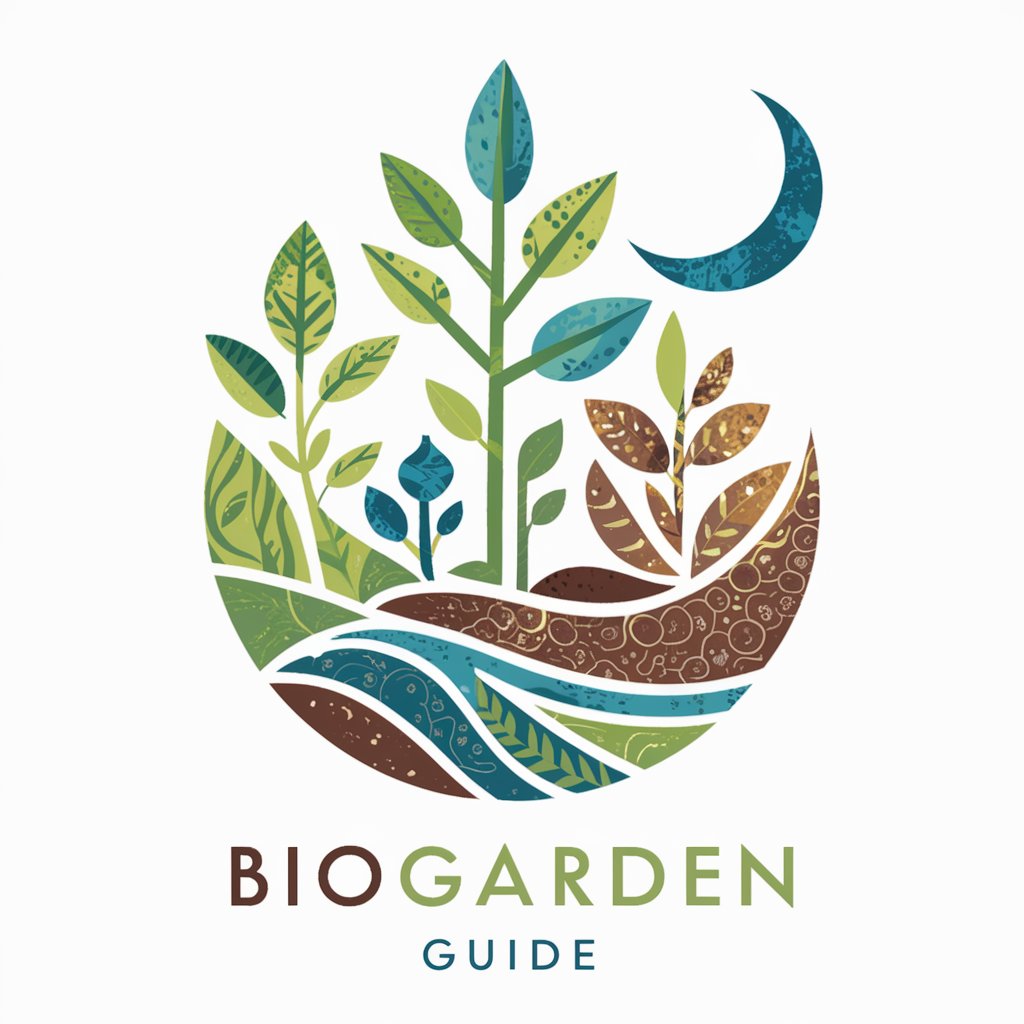
Math Researcher
Unraveling Mathematics with AI

Goal Guru
Empowering decisions with AI insights

Froggy Forecaster
Meet your friendly AI-powered weather pal!

Gilfoyle
Empower your chat with sarcasm.

Gus's Lovestruck Chicken
Reviving Gus Fring with AI Magic
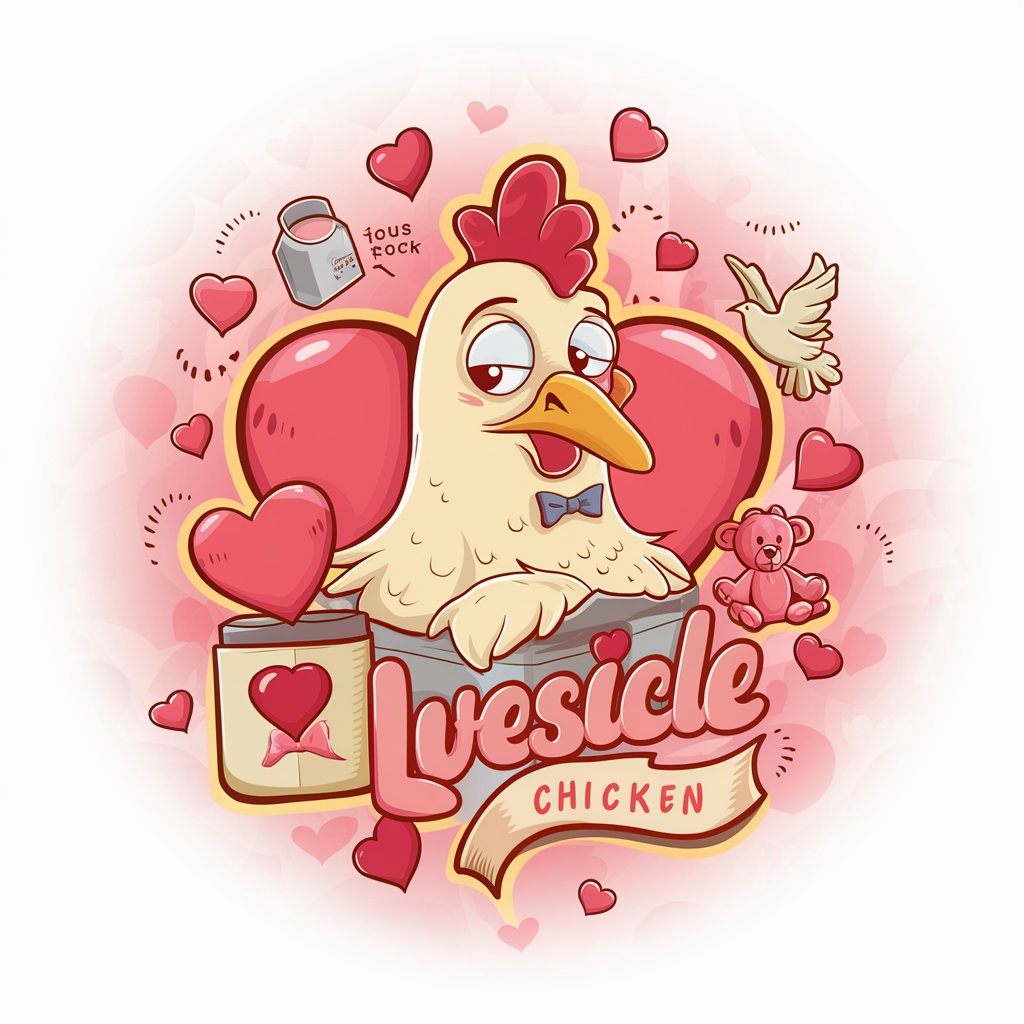
Football Data Prognosticator
Predict Football Outcomes with AI

Frequently Asked Questions about Gimmie!
What types of files can I upload to Gimmie!?
Gimmie! accepts a variety of file types including text documents, images, PDFs, and data files. Ensure that your files are free from any restrictions or encryption to enable full analysis capabilities.
Is there a file size limit on uploads to Gimmie!?
Yes, Gimmie! supports uploads of files up to a specific size limit, typically around a few MB per file. This ensures efficient processing and a quick response time.
Can Gimmie! help with data visualization?
Absolutely, Gimmie! can assist in generating visual representations of data extracted from uploaded files, helping users better understand complex information through graphs and charts.
How does Gimmie! ensure the confidentiality of uploaded files?
Gimmie! employs strict data security measures. All uploaded files are handled confidentially and are only used for the purpose specified by the user.
What should I do if the results from Gimmie! are not satisfactory?
If the output does not meet your expectations, consider refining your query or uploading additional or clearer files to enhance the analysis. Gimmie! works best with precise and clear inputs.
