Usecase - AI-based system diagram creator

How can I assist you with use case diagrams and descriptions today?
AI-powered tool for system design and diagramming.
Help me identify actors for my system.
Create a use case diagram for an e-commerce platform.
Write a use case description for user registration.
Explain the components of a use case diagram.
Get Embed Code
Overview of Usecase
Usecase is designed to support complex systems analysis and development, providing both visual and textual insights to help users understand and optimize their processes. Its core function revolves around creating rich, detailed diagrams that represent relationships and interactions within systems, making it easier to grasp the structure, flow, and potential bottlenecks of a system. By analyzing user input, Usecase delivers visual aids, which not only map out current systems but also suggest areas for improvement based on best practices in system design. In practical terms, this means users can input details about their workflow, architecture, or operations, and Usecase will generate an accurate, easy-to-read diagram. It can also identify issues like inefficiencies or vulnerabilities that might otherwise be overlooked, offering users a comprehensive tool for both planning and troubleshooting. For instance, an IT manager might use Usecase to map out a company's server network, identify weaknesses, and propose improvements, all within a single tool. Powered by ChatGPT-4o。

Key Features and Applications
Diagram Generation
Example
Automatically generating diagrams from system descriptions or input data, such as a network of servers or a workflow in a manufacturing process.
Scenario
A software architect inputs the structure of a microservices-based application, and Usecase generates a complete diagram detailing service interactions, data flows, and key touchpoints.
Process Optimization Suggestions
Example
Identifying inefficiencies in a given system, such as bottlenecks in a business process or redundant components in a system architecture.
Scenario
A logistics company maps out its supply chain process, and Usecase highlights stages where resources are being wasted, suggesting optimizations like consolidating delivery routes or automating manual tasks.
System Vulnerability Analysis
Example
Highlighting areas where a system may be prone to failure, security risks, or inefficiencies, based on input system data.
Scenario
An IT security team maps out their cloud infrastructure, and Usecase identifies areas with weak encryption or lack of redundancy, helping them address security vulnerabilities before an incident occurs.
Stakeholder Communication
Example
Producing visual representations of complex systems that can be easily shared with non-technical stakeholders for improved understanding and decision-making.
Scenario
A project manager uses Usecase to create a visual diagram of a software development timeline, which is then shared with business leaders to demonstrate progress and future milestones in an easy-to-understand format.
Best Practices Implementation
Example
Recommending industry-standard practices to enhance system design, such as incorporating more efficient algorithms or security protocols.
Scenario
A small business is designing a new e-commerce platform. Usecase suggests best practices for database management, user authentication, and transaction security, ensuring the system is both scalable and secure.
Target User Groups
IT Managers and System Administrators
IT managers overseeing complex networks and infrastructure would benefit from Usecase’s ability to map out systems, detect weaknesses, and suggest optimizations. With Usecase, they can ensure their systems are secure, scalable, and efficient, using visual representations to communicate these insights to stakeholders or team members.
Business Analysts
Business analysts who work on process improvements can use Usecase to visualize workflows and identify bottlenecks. This allows them to propose more informed, data-driven improvements in areas like operations, supply chain management, or customer service.
Software Architects and Developers
Software architects benefit from Usecase when designing new applications or systems. It helps them visualize interactions between components, ensuring that the architecture is both efficient and scalable. Developers, too, can use these diagrams to better understand system flows and interactions, reducing errors during development.
Project Managers
Project managers handling complex projects that involve multiple stakeholders can use Usecase to communicate progress, challenges, and workflows. The tool simplifies technical details into visual representations, making it easier for them to align technical teams and non-technical decision-makers.
Startups and Small Businesses
Startups and small businesses can use Usecase to plan and build their technical infrastructure with best practices in mind. It provides them with guidance on system design and operations, helping them avoid costly mistakes early on and scale efficiently as their business grows.

Steps to Use Usecase
1
Visit yeschat.ai for a free trial without login, also no need for ChatGPT Plus.
2
Explore the wide range of tools and features available, including system modeling, image generation, and diagramming.
3
Select the desired task (e.g., academic writing, system analysis) and provide clear instructions for optimal results.
4
Use the tool’s custom functionality to adjust outputs or refine responses for more accurate and tailored results.
5
Download, share, or export your results once the output matches your expectations, with options for further refinement.
Try other advanced and practical GPTs
Viking Budget Buddy
Ancient Wisdom for Modern Budgeting

Crafty Carpenter
Craft Smarter with AI-Powered Woodworking

Dentavibe Med Advisor
Empowering Dental Decisions with AI

Vita Guide
Empower your curiosity with AI

Mana Fingerhand
Elevating Beauty with AI-Driven Nail Art

Monologue Muse
Harnessing AI to Explore Deeper Meanings
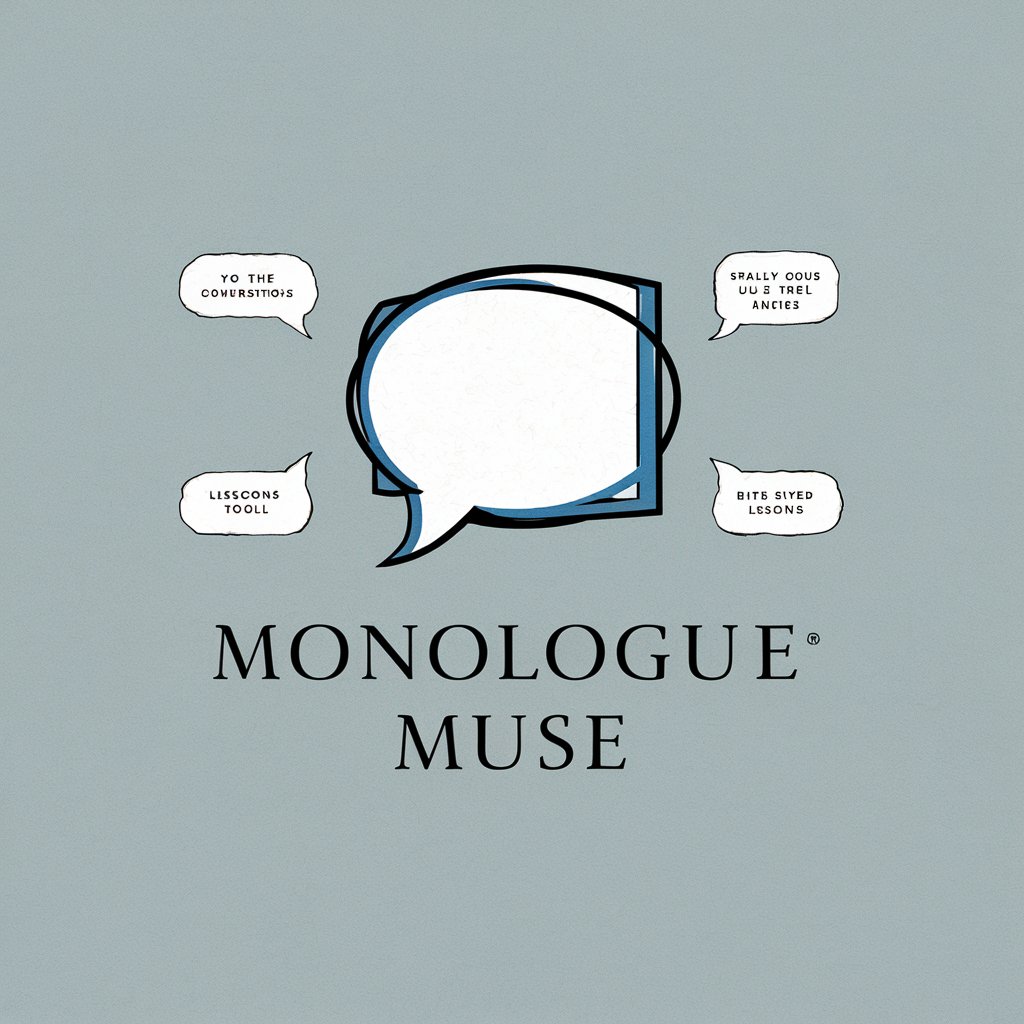
어니언비아이
Empower your data with AI-driven insights

P.O.D Design Assistant
Crafting Your Creativity with AI

Fluffy Pal(ふわふわパル)
Your AI-Powered Pet Care Companion

CS 3510
Empowering Algorithmic Insights with AI

CS 2200 GPT
Empower Your Systems Knowledge with AI

Verso Visual
Transform images into poetry with AI.

Common Questions About Usecase
What is the primary function of Usecase?
Usecase is designed to provide intelligent system modeling and detailed diagram creation for complex projects. It helps users generate diagrams and models that visualize workflows, systems, and interactions effectively.
Do I need to sign up to use Usecase?
No, Usecase can be accessed at yeschat.ai without needing an account or a subscription, making it accessible without ChatGPT Plus.
Can I use Usecase for academic purposes?
Yes, Usecase is highly versatile and can be used for academic writing, research project planning, and creating diagrams to visually represent complex ideas or theories.
How does Usecase handle complex system designs?
Usecase offers robust tools for modeling and analyzing complex systems, ensuring that relationships between components and workflows are clearly visualized, allowing for better communication of system dynamics.
What file formats does Usecase support for exporting diagrams?
Usecase supports several formats, including PNG and other standard image formats, ensuring easy sharing and integration into other software or documentation.
