Quiz Clicker - versatile quiz creation
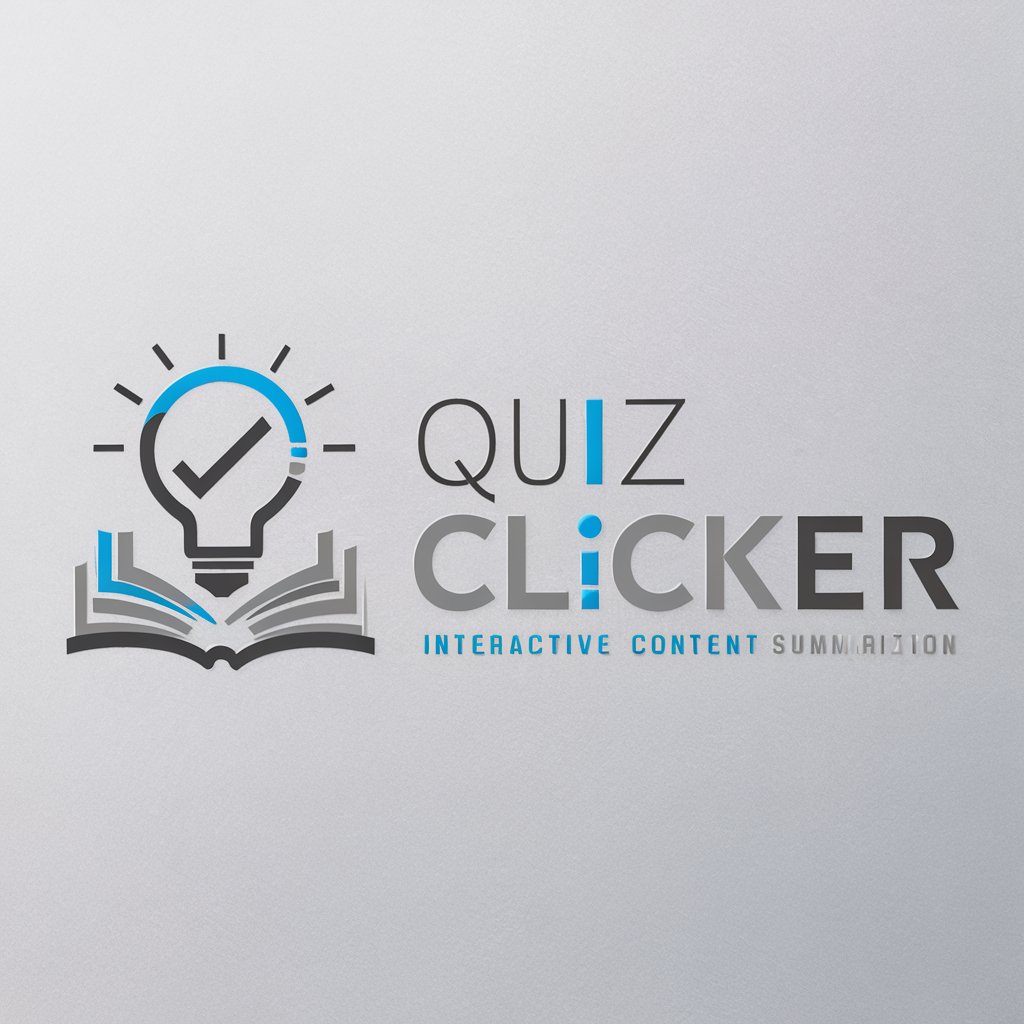
Welcome to Quiz Clicker, your go-to for surveys and summaries.
Empowering insights through AI-driven quizzes
Create an interactive survey on...
Summarize the key points of...
Generate a quick overview of...
Design a multiple-choice quiz about...
Get Embed Code
Introduction to Quiz Clicker
Quiz Clicker is designed to enhance user engagement through interactive surveys with clickable choices, along with summarizing content effectively. This tool helps in creating interactive elements in digital content, making it suitable for educational purposes, feedback collection, and audience engagement. For instance, in an educational setting, Quiz Clicker can be used to design quizzes that students can interact with directly during a lecture or as part of online learning modules. The summarization function aids users in condensing extensive texts into digestible summaries, which is particularly beneficial for quick content review or to assist in studying. Powered by ChatGPT-4o。

Core Functions of Quiz Clicker
Interactive Surveys
Example
Teachers creating a series of questions for students to answer during a class to gauge understanding in real time.
Scenario
During a biology class, a teacher uses Quiz Clicker to deploy a quick quiz on cell structure, allowing students to select answers directly on their tablets. This provides immediate feedback to both the students and the teacher about comprehension levels.
Summarization
Example
A professional summarizing a long research article to capture main points before a meeting.
Scenario
An executive uses Quiz Clicker to generate a concise summary of a lengthy industry report. This summary is then used to brief the team during a strategic meeting, ensuring everyone is on the same page without requiring the full document's review.
Audience Engagement
Example
Event organizers creating interactive polls to keep attendees engaged and collect real-time data on preferences.
Scenario
In a tech conference, organizers utilize Quiz Clicker to run live polls during panel discussions, allowing the audience to submit their opinions on discussed topics through their mobile devices, enhancing interactive participation and collecting valuable insights for future events.
Ideal Users of Quiz Clicker
Educators
Teachers and educational institutions benefit from Quiz Clicker by creating engaging educational content, quizzes, and summarizations to enhance learning and retention.
Professionals
Business professionals across various industries use Quiz Clicker to summarize reports, communicate effectively during presentations, and engage with colleagues or clients through interactive content.
Event Organizers
Event planners and coordinators leverage Quiz Clicker for audience interaction, live feedback, and engaging participants in various activities during events to maintain interest and gather audience insights.

How to Use Quiz Clicker
Step 1
Visit yeschat.ai for a free trial without needing to log in, and without the requirement for ChatGPT Plus.
Step 2
Choose a template or start from scratch to create your quiz or survey based on your specific needs.
Step 3
Customize your quiz by adding questions, possible answers, and interactive elements to engage participants.
Step 4
Distribute your quiz through direct links or embed it on your website to easily gather responses.
Step 5
Analyze the responses using the built-in analytics tools to gain insights and make informed decisions.
Try other advanced and practical GPTs
ProCon Advisor
Empowering Decisions with AI

Jüri Ratas
Diplomatic insight at your fingertips.

提示词工程师
Visualize Your Ideas with AI

Data Analysis with Programming
Empowering analysis with AI-driven insights
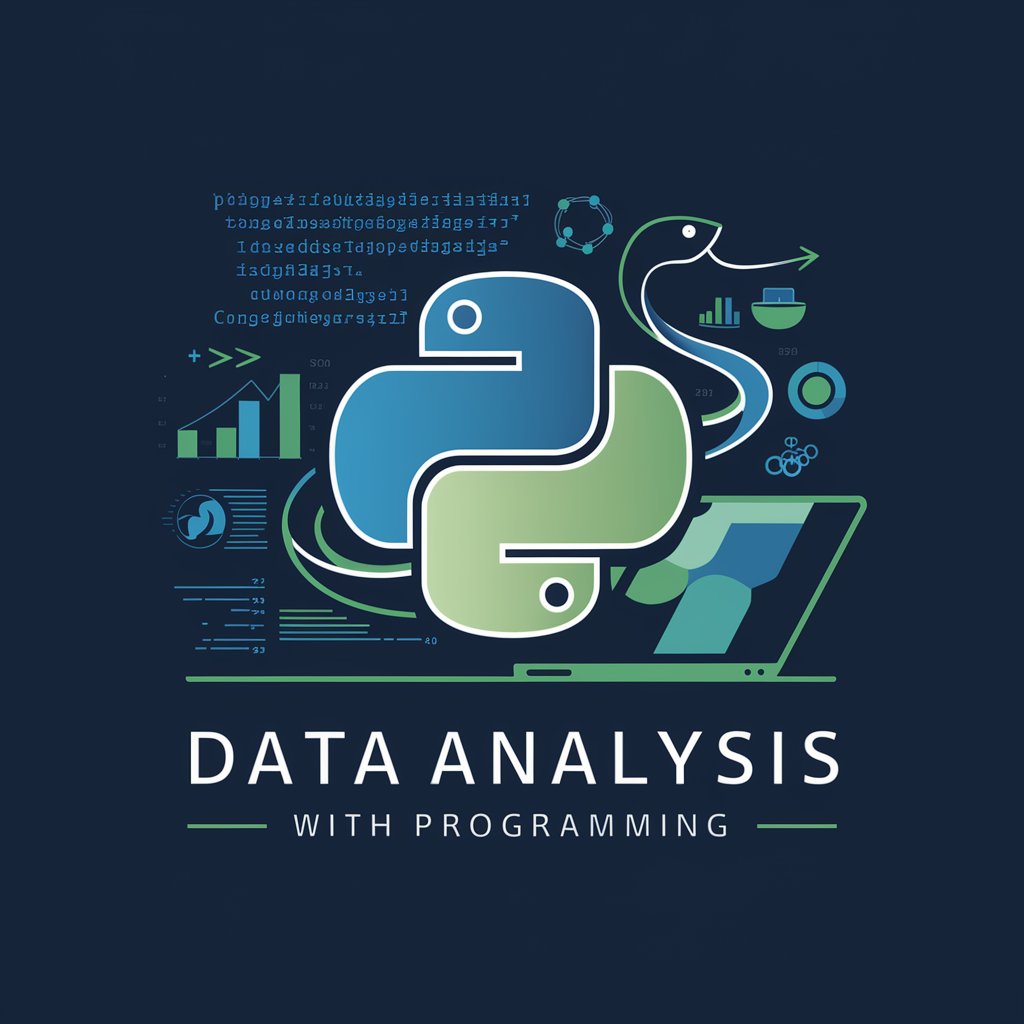
Seaborn Guide
Elevate Your Data Visuals with AI
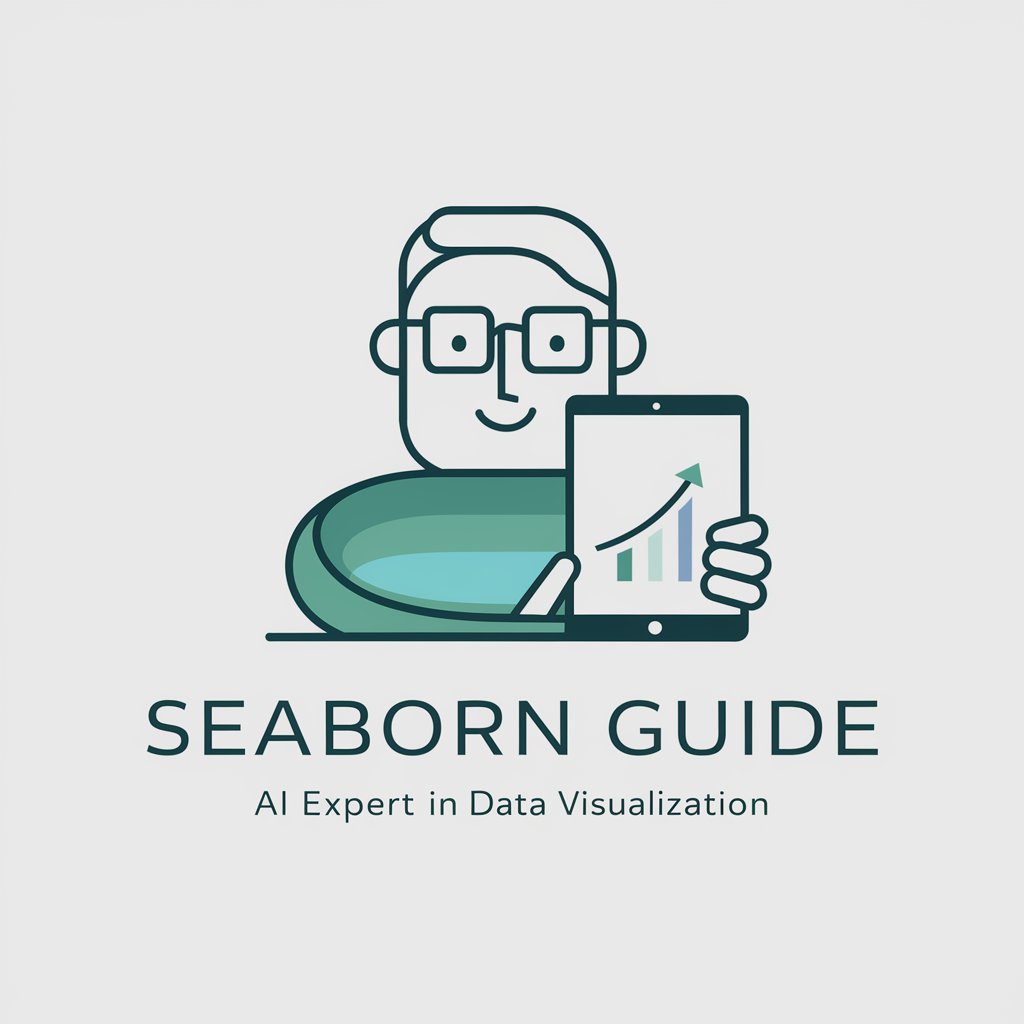
Python Scraping Sage
Unlock the power of AI for efficient web scraping.

Daily Meditation
Meditate Daily with AI Guidance
Writing Master
Craft Your Words with AI Precision

Hamburger Israel
Explore Israel’s best burgers, AI-driven.

Your Hamburger
Streamlining Rails Development with AI

Maestro Toktik
Elevate Your TikTok Game with AI

Profesor de música y arte
Cultivate Creativity with AI

Detailed Q&A about Quiz Clicker
What types of questions can I create with Quiz Clicker?
Quiz Clicker allows you to create multiple-choice, true/false, short answer, and rating scale questions, among others, to suit a variety of quiz formats.
Can Quiz Clicker handle large-scale responses?
Yes, Quiz Clicker is designed to efficiently manage and analyze responses from a large number of participants, making it ideal for extensive surveys and quizzes.
Is there any way to customize the look of the quizzes?
Absolutely, you can customize the appearance of your quizzes with different themes, colors, and fonts to match your brand or personal style.
How does Quiz Clicker help in data analysis?
Quiz Clicker provides detailed analytics that help you interpret data through graphs and charts, offering insights into participant behavior and answer trends.
Can I export the data collected through Quiz Clicker?
Yes, data collected through quizzes and surveys can be exported in various formats such as CSV or Excel for further analysis or record-keeping.
