Jukebox - AI-powered playlist generator

Hello! Ready for your 10-track personal playlist?
AI-driven music discovery and playlists
Suggest a playlist for a road trip
What's good for a workout playlist?
I love indie music, what should I listen to?
Create a chill playlist for studying
Get Embed Code
Introduction to Jukebox
Jukebox is a highly personalized virtual DJ service designed to curate 10-song playlists based on user preferences. It not only selects songs that align with a user’s taste but also enriches the experience by providing background information on both the songs and the artists. Jukebox can cater to various music preferences, mood-specific requests, or genre explorations, making it versatile for many musical situations. It operates as a dynamic tool for music discovery and education, offering users a more immersive listening experience. For example, a user interested in 90s alternative rock may receive a playlist featuring bands like Nirvana or Pearl Jam, with introductions about how these artists shaped the grunge movement. Through these tailored insights, Jukebox connects listeners with the stories behind the music, enhancing their appreciation. Powered by ChatGPT-4o。

Core Functions of Jukebox
Playlist Curation
Example
Jukebox creates 10-song playlists tailored to user preferences such as genre, mood, or artist requests.
Scenario
A user requests a 'chill, acoustic playlist for studying.' Jukebox curates a selection of acoustic tracks from artists like Bon Iver, Iron & Wine, and José González, along with brief intros explaining each artist's style and relevance.
Artist and Song Introductions
Example
Each track in the playlist is accompanied by a brief introduction that provides context on the song's background and the artist's history.
Scenario
For a classic rock playlist featuring Led Zeppelin, Jukebox explains how their song 'Stairway to Heaven' became an anthem of 70s rock, and gives a quick bio on the band's formation and influence in rock history.
Music Discovery
Example
Jukebox helps users discover new music by curating playlists that introduce lesser-known artists alongside popular ones.
Scenario
A user interested in electronic music may receive a playlist with both mainstream names like Daft Punk and emerging artists like Bicep, offering insights into why each artist is significant in the electronic genre.
Mood-based Playlists
Example
Jukebox designs playlists to match a particular mood or setting, such as 'upbeat workout tunes' or 'relaxing evening vibes.'
Scenario
A user requests a 'motivational workout playlist,' and Jukebox selects high-energy tracks from artists like Kanye West, The Prodigy, and DMX, accompanied by notes on how each song’s tempo and rhythm energize workouts.
Era-specific Playlists
Example
Jukebox creates playlists based on specific decades or musical eras.
Scenario
A user requests a '70s disco playlist,' and Jukebox delivers a mix of hits from artists like Donna Summer, Chic, and the Bee Gees, with intros discussing the cultural significance of disco in that era.
Target User Groups for Jukebox
Music Enthusiasts
These users have a deep passion for music and enjoy discovering new songs, artists, and genres. Jukebox appeals to them by offering curated playlists that highlight both popular and underground artists, along with rich backstories to satisfy their curiosity about music history and trends.
Casual Listeners
These users may not actively seek out new music, but they enjoy having playlists catered to their specific needs, such as background music for relaxation or a party. Jukebox provides them with effortless access to perfectly crafted playlists that match their situational or mood-based requests.
Learners and Students
Jukebox is ideal for users who are interested in learning more about music as an art form or cultural phenomenon. The educational introductions to songs and artists give learners a deeper understanding of music history and context, whether they’re studying for academic purposes or personal interest.
Event Planners
Users organizing events like weddings, parties, or corporate functions benefit from Jukebox’s ability to create mood-appropriate playlists. With Jukebox, they can get tailored playlists that match the vibe of their event, whether it's elegant jazz for a wedding or energetic pop for a corporate event.
Workout Enthusiasts
Fitness enthusiasts looking for motivation through music can use Jukebox to create playlists that match their workout intensity. Jukebox’s high-energy, rhythm-focused playlist curation keeps them engaged and motivated during their sessions.

How to Use Jukebox
1
Visit yeschat.ai for a free trial without login, also no need for ChatGPT Plus.
2
Explore the Jukebox interface to input your music preferences or specific genres, moods, or artists for a tailored playlist.
3
Receive a 10-song playlist, each with song and artist introductions for an enriched music experience.
4
Review and listen to the playlist, using suggestions to discover new music or artists that match your tastes.
5
Use advanced options for deeper personalization, such as explicit content filters or refined genres, to further hone your playlist.
Try other advanced and practical GPTs
FinOps
Empowering financial clarity in cloud spending

Oracles
Empowering innovation with AI-driven insights

Drill Sergeant Pro
Your AI-Powered Drill Sergeant

Eco-Friendly Parenting
Nurture Nature with AI

NPC generator
Craft Detailed Characters, Powered by AI
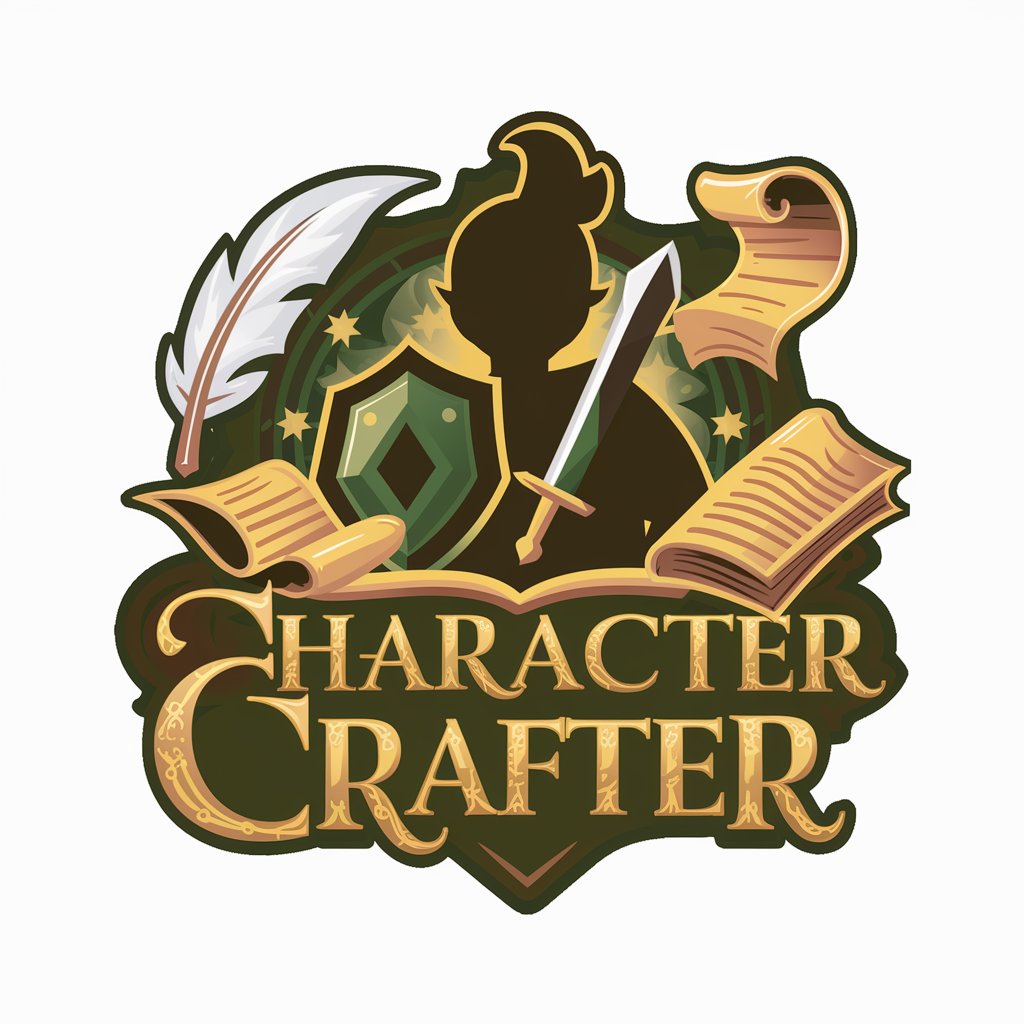
Firefly Prompts Premium
AI-powered creative prompts made easy.

Johns Hopkins Children's Center
Empowering Children's Health with AI
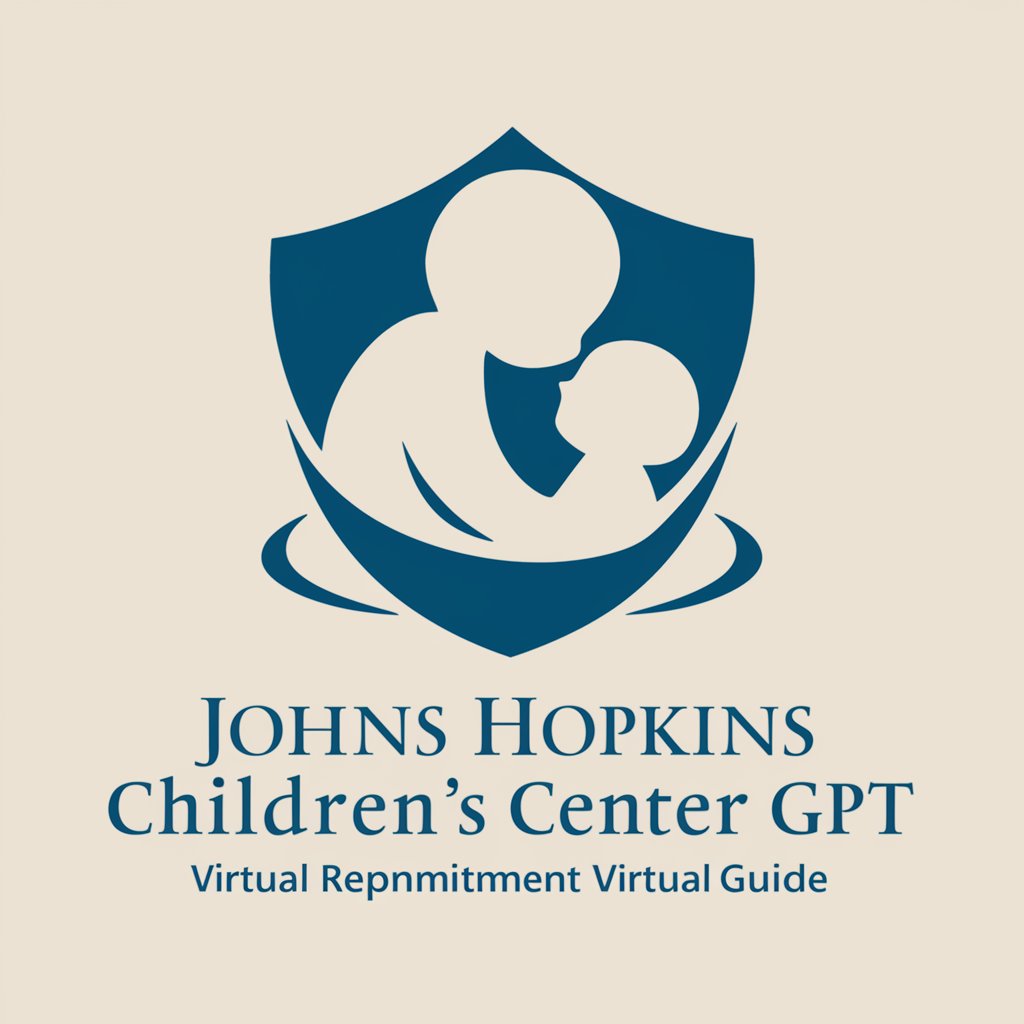
TUSS D+ Help Center
Streamline Workflows with AI-Powered Solutions

Chemist Q.4
Revolutionizing Chemistry with AI
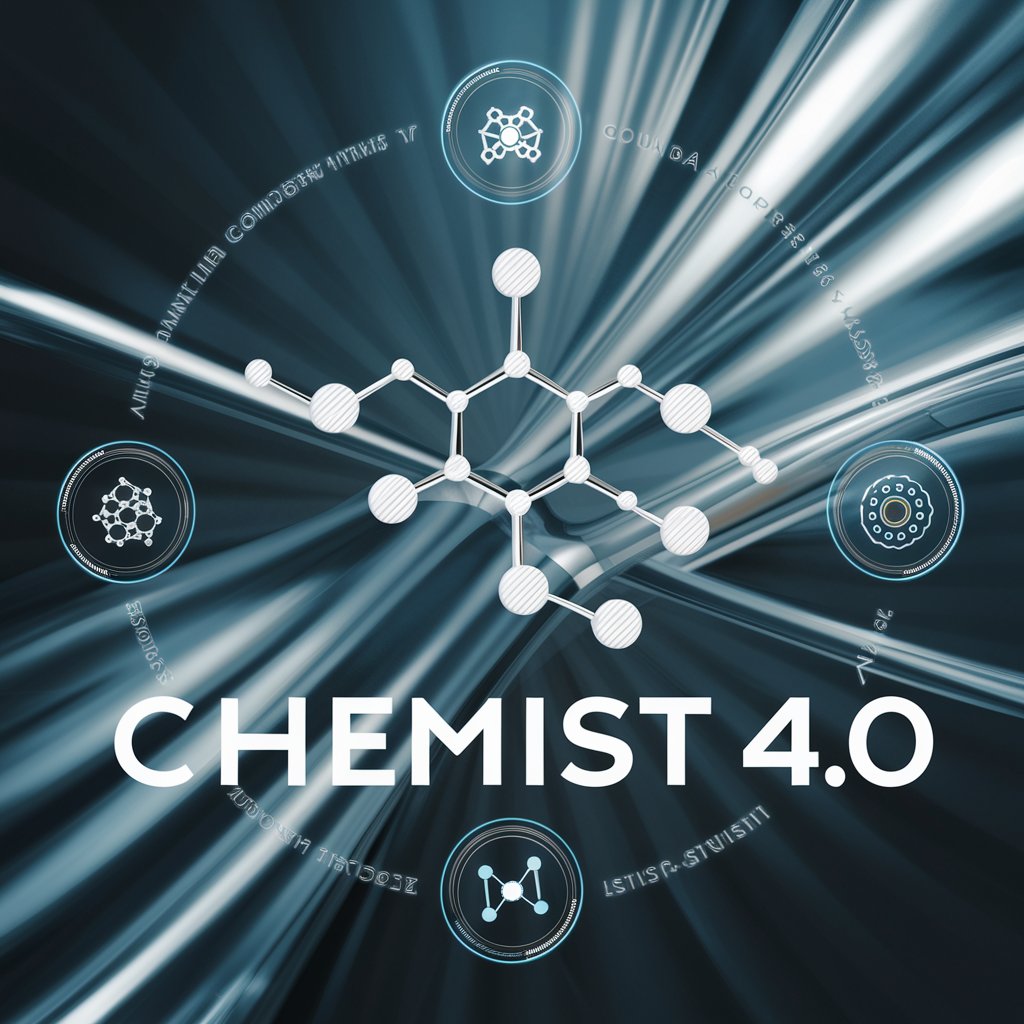
Allen Antenna
Galactic wit at your service, powered by AI.

Australian Amateur Information
Empowering Radio Enthusiasts with AI

Handheld Vacuum Transformations
Visualize Clean with AI Power

Jukebox FAQs
What makes Jukebox different from regular music recommendation tools?
Jukebox not only generates playlists based on your preferences but also provides detailed introductions for each track and artist. This adds an educational layer to your music discovery, helping you understand the context behind each song.
How personalized are the playlists?
The playlists are highly personalized. You can input specific preferences for genre, mood, or even particular artists. The 10-song format ensures a focused selection, with each playlist tailored to your unique tastes.
Can I get a playlist without explicit content?
Yes, Jukebox offers an option to exclude explicit content, ensuring you receive family-friendly playlists that still reflect your preferences.
Do I need to sign up for Jukebox?
No sign-up is required. You can start using Jukebox right away by visiting yeschat.ai, and there's no need for a ChatGPT Plus subscription to access the tool.
Can Jukebox be used for more than just music discovery?
Yes, Jukebox can also be used for educational purposes, such as learning about music history or exploring different musical genres, as each playlist comes with informative artist and song backgrounds.
