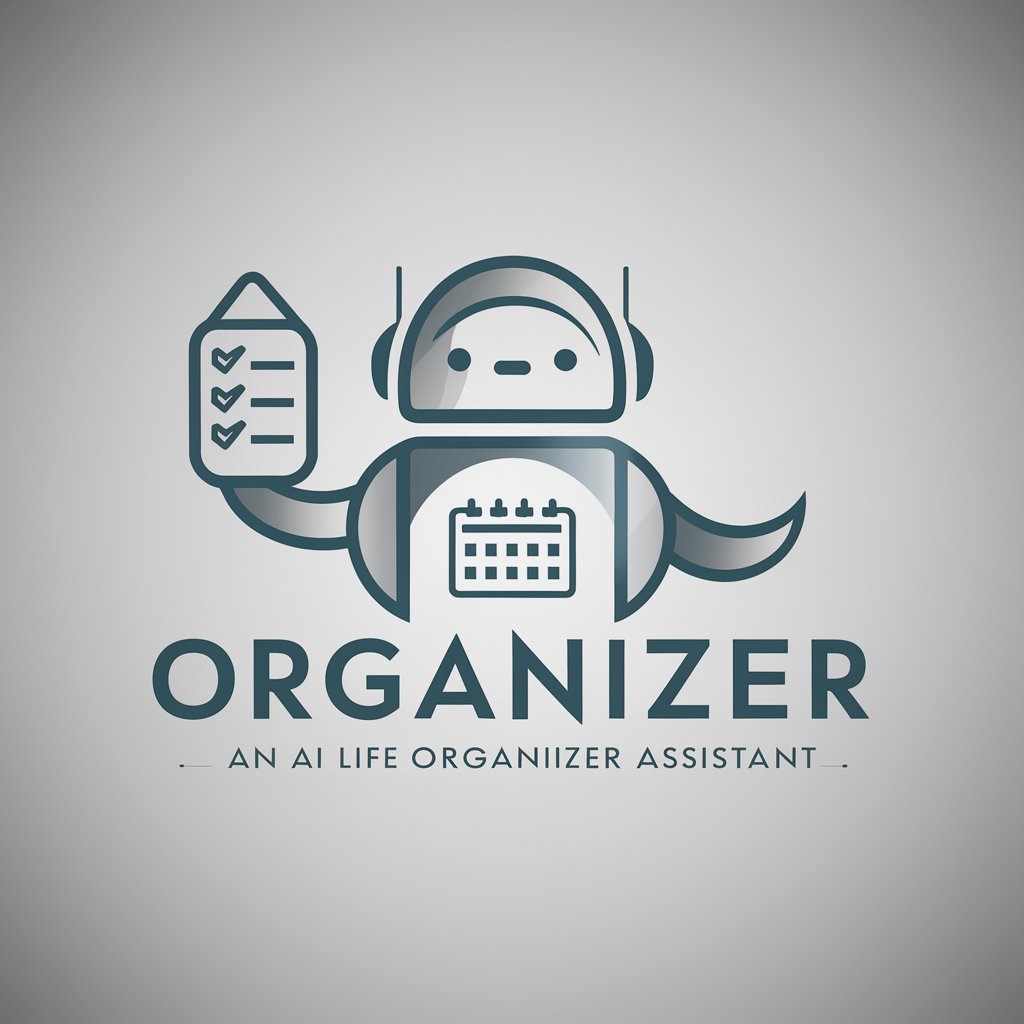Aisle Organizer - Efficient Grocery Sorting

Provide your grocery list for efficient categorization.
Revolutionize Grocery Shopping with AI
Categorize the following grocery list:
Organize these shopping items:
Sort this list of groceries:
Arrange these items into grocery categories:
Get Embed Code
Overview of Aisle Organizer
Aisle Organizer is a specialized tool designed to assist individuals and businesses in efficiently organizing grocery lists. Its primary function is to categorize items into various supermarket sections such as produce, dairy, meats, pantry items, and frozen goods. This categorization facilitates a streamlined shopping experience by aligning the grocery list with the typical layout of a supermarket, allowing shoppers to navigate aisles more efficiently and avoid backtracking. For example, if a user inputs a list containing milk, eggs, chicken, apples, and bread, Aisle Organizer will categorize these items under Dairy, Meats, Produce, and Pantry items respectively. Powered by ChatGPT-4o。

Core Functions of Aisle Organizer
List Categorization
Example
Input: milk, eggs, chicken, apples, bread. Output: Dairy - milk, eggs; Meats - chicken; Produce - apples; Pantry - bread.
Scenario
A user planning a weekly grocery shopping trip inputs their shopping list into Aisle Organizer, which then categorizes the items accordingly to maximize shopping efficiency.
Upload and Organize Lists
Example
Users can upload a text file containing a list of grocery items which Aisle Organizer will then sort into categories.
Scenario
A small business owner managing a café uploads their bulk purchase list to ensure all items are grouped correctly, making it easier to check off items during shopping at a wholesale store.
Streamlined Navigation
Example
Aisle Organizer aligns the categorized list with common supermarket layouts.
Scenario
An individual unfamiliar with a particular store's layout uses Aisle Organizer to sort their shopping list, helping them find items quickly without unnecessary wandering.
Target Users of Aisle Organizer
Busy Individuals
People with tight schedules who benefit from having a pre-organized shopping list to save time and reduce stress during grocery shopping.
Small Business Owners
Owners of small eateries or cafes who purchase supplies in bulk and need to efficiently navigate large wholesale stores or manage multiple shopping lists for business needs.
Event Planners
Professionals organizing events who need to manage extensive and varied grocery lists for occasions such as weddings, parties, or corporate events.

How to Use Aisle Organizer
Start the Free Trial
Visit yeschat.ai to begin using Aisle Organizer without needing to sign up for an account or subscribe to ChatGPT Plus.
Input Your List
Enter your grocery list directly into the platform or upload a file containing your list. Ensure clarity in your item descriptions for accurate categorization.
Categorize Items
Utilize the 'Sort' function to automatically organize your grocery list into categories such as produce, dairy, meats, pantry, and frozen goods.
Review and Modify
Review the categorized list for any misplacements and manually adjust the categories if necessary to suit your specific shopping needs.
Print or Share
Print your organized grocery list directly from Aisle Organizer or share it electronically with family or friends for coordinated shopping.
Try other advanced and practical GPTs
チャットボット
Revolutionizing interaction with AI-driven conversations

Ms. Fiddle
Empowering Learning with AI

Handheld Vacuum Transformations
Visualize Clean with AI Power

Australian Amateur Information
Empowering Radio Enthusiasts with AI

Allen Antenna
Galactic wit at your service, powered by AI.

Chemist Q.4
Revolutionizing Chemistry with AI
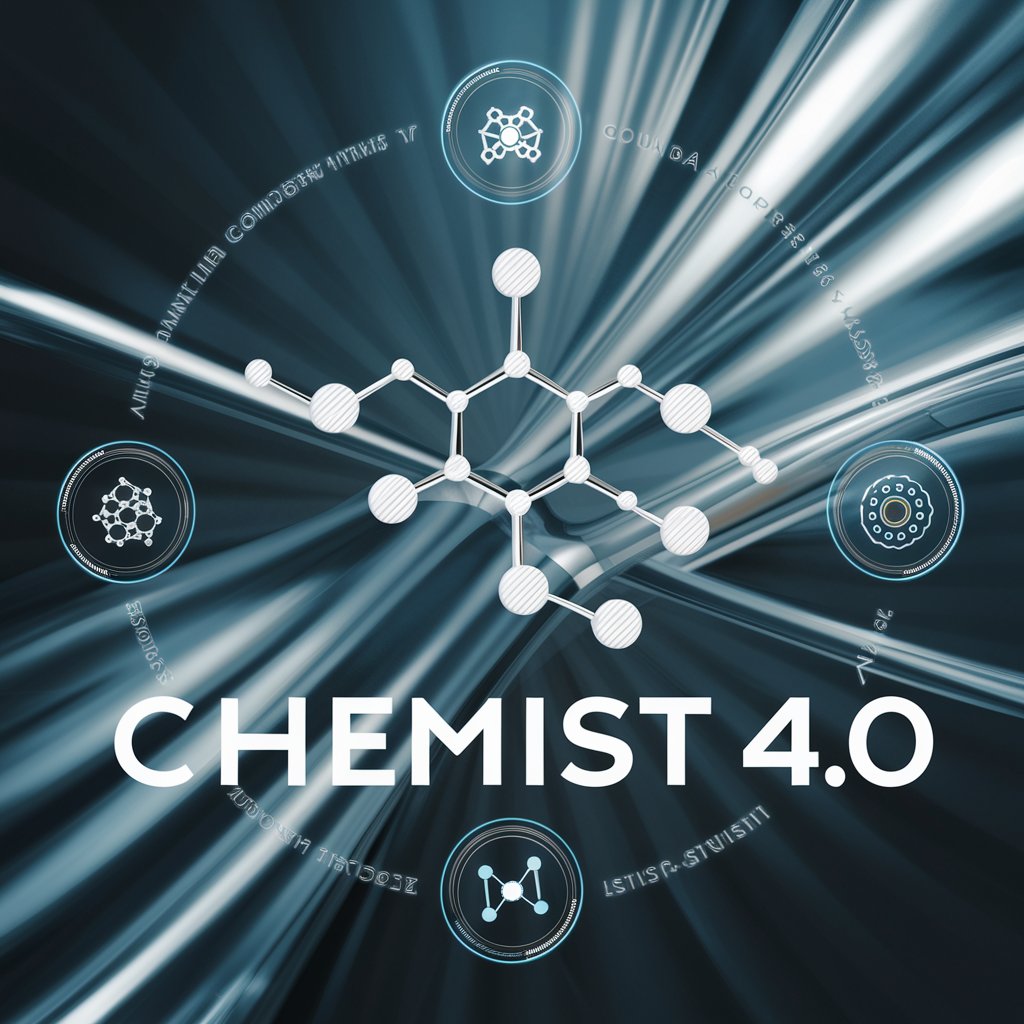
Grocery GPT (In-Store Shopping Assistant)
Simplify shopping with AI-powered assistance

Task Splitter
Simplify Projects with AI-driven Task Splitting

Receipt Splitter
Automate fair expense splitting with AI.

Word Splitter 5000
Unravel Words with AI Precision
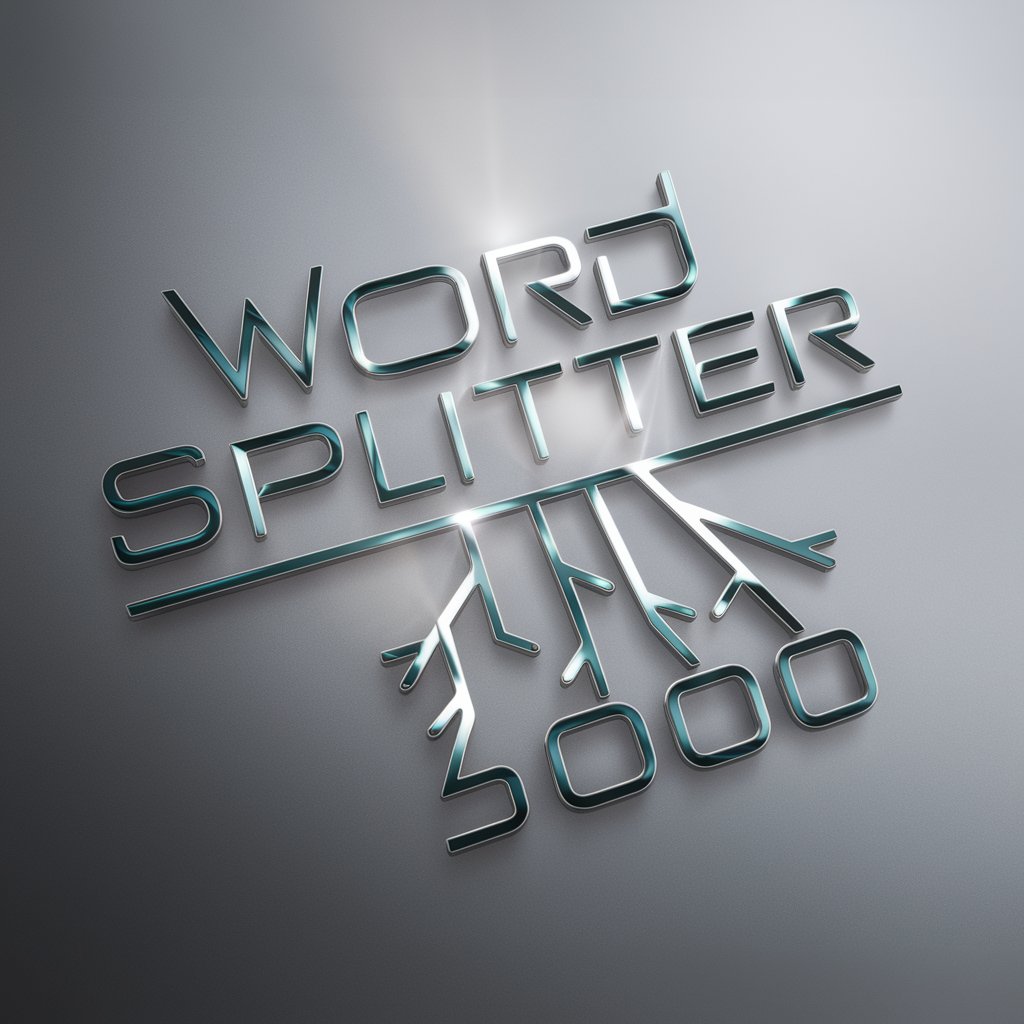
Wordscape
Turn words into vivid images with AI.

Social Media Aphorism
Craft Your Message, Empower Your Brand

Frequently Asked Questions About Aisle Organizer
What types of files can I upload to Aisle Organizer?
Aisle Organizer supports various text file formats including .txt, .doc, and .pdf. Ensure that the text is clear and legible for optimal categorization.
Can Aisle Organizer handle large grocery lists?
Yes, Aisle Organizer is designed to efficiently handle large grocery lists, sorting multiple items across different categories swiftly.
Is Aisle Organizer suitable for use in professional settings, like restaurants?
Absolutely, Aisle Organizer can be effectively used in professional settings such as restaurants for inventory management and streamlined order processing.
How does Aisle Organizer ensure accuracy in categorization?
Aisle Organizer uses advanced algorithms to recognize and categorize items based on keywords and item descriptions. Users are encouraged to review and adjust the categories as needed.
Can I share my organized list with others?
Yes, Aisle Organizer allows you to easily share your organized grocery lists electronically, which is ideal for coordinating shopping with others or for family use.