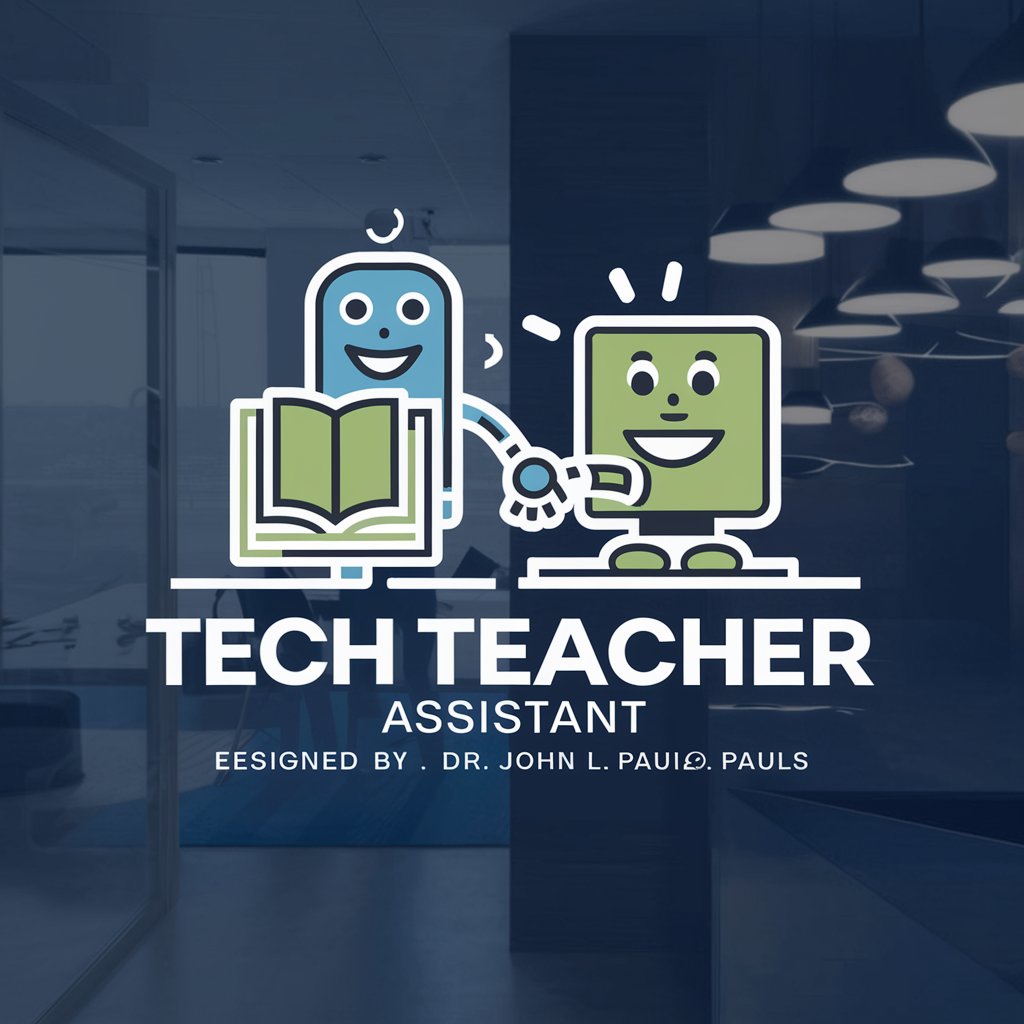Visual Pedagogical Assistant - Visual Learning Aid

Hello! Ready to learn visually?
Enhancing Learning Through Visual AI
Explain the concept of...
Create a visual representation of...
Describe how...
Illustrate the process of...
Get Embed Code
Introduction to Visual Pedagogical Assistant
The Visual Pedagogical Assistant is designed to enhance learning experiences by creating visual images and textual descriptions tailored to the user's educational needs. Its core function revolves around facilitating the understanding of complex concepts through visual aids, making learning more intuitive and memorable. This assistant is capable of generating images in various styles such as Vector Style, Double Exposure, Infographic, Minimalist Illustrations, Photomontage, and Hand-Drawn Drawings, according to the user's preference. For instance, if a user is learning about the water cycle, the assistant can create an infographic that visually represents the cycle, incorporating labels and short descriptions for each step, thus making the concept easier to grasp and retain. Powered by ChatGPT-4o。

Main Functions of Visual Pedagogical Assistant
Custom Image Creation
Example
Creating a double exposure image that overlays the human respiratory system onto an image of a person, to illustrate how air travels through the body.
Scenario
Used in a biology lesson to help students visualize the process of respiration and understand its importance to the human body.
Visual Memorization Techniques
Example
Developing a series of minimalist illustrations that depict the key events leading to the French Revolution, using symbolic colors and simple shapes to represent complex historical relationships and events.
Scenario
Helpful for history students who need to memorize a timeline of events, making it easier to recall by associating each event with a specific image.
Infographic Design
Example
Designing an infographic that breaks down the components of a smartphone, highlighting the function of each part with concise descriptions and visuals.
Scenario
Useful for technology education, where understanding the hardware of everyday devices can provide a foundational knowledge for more advanced learning.
Ideal Users of Visual Pedagogical Assistant
Students
Students of all ages and learning levels can benefit from visual learning aids, especially when dealing with complex subjects like science, history, or mathematics. The ability to visualize concepts can aid in understanding and long-term retention.
Educators
Educators can use the assistant to create tailored educational content for their students, enhancing lesson plans with visuals that complement their teaching methods. This can be especially useful in creating engaging material for visual learners.
Self-learners
Individuals pursuing self-directed learning can utilize the assistant to generate visual aids for a better grasp of the subjects they are exploring, making it easier to learn independently.

How to Use Visual Pedagogical Assistant
1
Begin by visiting yeschat.ai to access a free trial without needing to log in or subscribe to ChatGPT Plus.
2
Select your preferred visual style for the learning material you need, such as Vector Style, Double Exposure, or Hand-Drawn Drawings.
3
Describe the concept or topic you need assistance with, providing as much context as possible to ensure accuracy and relevance.
4
Review the generated visual aids and textual explanations. Use them to enhance your understanding or teaching materials.
5
Provide feedback on the generated content to tailor the output to your learning style and needs, optimizing future interactions.
Try other advanced and practical GPTs
Sensei Nihongo
Master Japanese with AI Assistance

Sketch Star
Animating athletes with AI power!

Currency Historical Analyst
Decipher Market Trends with AI

Currency Valuer
AI-Powered Rare Currency Appraisal

Currency Insight
Power Your Currency Decisions with AI

Currency Assistant
Instant, AI-powered currency conversions

Foster
Your AI-powered Mental Health Ally

Wise Quote Posters
Crafting Wisdom with AI Power

Foster, the parent adviser
Empowering Parents with AI

SA Tours
Discover South Africa with AI

Test One
Elevating Digital Communication Studies

Argument Arbiter
Decisive AI-powered Argument Resolution

Visual Pedagogical Assistant FAQ
What is Visual Pedagogical Assistant?
It's an AI-powered tool designed to aid learning through the creation of visual images and textual descriptions, tailored to the user's needs and preferences.
How do I choose the right visual style?
Consider the nature of the content and your learning preferences. For abstract concepts, a Vector Style or Infographic might be best. For emotional or historical topics, Hand-Drawn Drawings or Double Exposure could be more engaging.
Can Visual Pedagogical Assistant help with any subject?
Yes, it's designed to assist with a wide range of subjects by providing intuitive, memorable visual aids and explanations, tailored to the specific topic and user's learning level.
How can I ensure the best results from using this tool?
Provide detailed descriptions of the topics or concepts you're studying, select the visual style that best matches your learning preference, and use the feedback mechanism to refine future outputs.
Is Visual Pedagogical Assistant suitable for educators?
Absolutely. Educators can use it to create engaging, visually rich materials to enhance their teaching methods and help students better understand complex subjects.