Wallpaper Studio - Customizable Wallpapers

Welcome to Wallpaper Studio, your go-to for artistic custom wallpapers!
Transforming your visions into AI-powered wallpapers.
Transform my travel photo into an artistic wallpaper for my iPhone.
Create a vintage-style wallpaper from this family picture for my desktop.
Make a watercolor portrait wallpaper using this pet photo for my Android device.
Generate a fantasy-themed background from this landscape photo for my tablet.
Get Embed Code
Introduction to Wallpaper Studio
Wallpaper Studio is designed as a specialized service aimed at creating custom wallpapers for various devices, operating across multiple languages to cater to a global audience. Its core functionality revolves around transforming photographs into different artistic styles and adapting images for optimal display on specific devices, whether PCs, smartphones, or tablets. By utilizing advanced image generation and processing techniques, Wallpaper Studio ensures high-quality, stylistically accurate backgrounds tailored to user preferences. Example scenarios include converting a user's vacation photo into a watercolor painting for a laptop wallpaper, or reimagining a portrait in the style of a famous artist for a smartphone background. Powered by ChatGPT-4o。

Main Functions of Wallpaper Studio
Device-Specific Wallpaper Customization
Example
Adapting a high-resolution cityscape image for optimal display on both a 4K desktop monitor and a 1080p smartphone screen.
Scenario
A user requests a wallpaper of New York City at night for their desktop and phone. Wallpaper Studio adjusts the image's resolution and aspect ratio to fit each device perfectly, ensuring a visually appealing background without cropping important details.
Artistic Transformation of Photographs
Example
Converting a user's pet photo into an impressionist style painting.
Scenario
A user uploads a photo of their dog and requests it be transformed into an impressionist artwork for their tablet's wallpaper. Wallpaper Studio processes the photo, applying an impressionist filter that mimics the brush strokes and color palette characteristic of the art movement, creating a personalized and artistic background.
Recreating Faces in New Contexts
Example
Placing a user's portrait in a historical scene.
Scenario
A user wants their portrait included in a Victorian-era ballroom scene as a desktop wallpaper. Wallpaper Studio recreates the user's face with period-appropriate attire and digitally composes it into a ballroom backdrop, offering a unique and customized wallpaper.
Ideal Users of Wallpaper Studio Services
Art and Design Enthusiasts
Individuals with a keen interest in art and design, who wish to personalize their devices with unique artistic backgrounds. They benefit from Wallpaper Studio's ability to transform ordinary photos into various art styles, catering to their aesthetic preferences and making their devices an extension of their personal style.
Device Users Seeking Personalization
Anyone looking to personalize their device(s) with customized wallpapers that reflect their interests, memories, or artistic tastes. From smartphone users wanting to carry a piece of personal art in their pocket to desktop users aiming to enhance their workspace's visual appeal, Wallpaper Studio caters to a wide audience seeking a personalized touch.
Photography Enthusiasts
Photographers and photography enthusiasts who wish to see their work displayed in unique ways across their devices. They can benefit from Wallpaper Studio's capabilities by transforming their photographs into different artistic styles or ensuring their photos are perfectly adapted to various screen sizes and resolutions.

How to Use Wallpaper Studio
1. Start Your Journey
Initiate your Wallpaper Studio experience by accessing yeschat.ai for a complimentary trial, with no requirement for login or a ChatGPT Plus subscription.
2. Choose Your Device
Specify the device type for which you need the wallpaper, such as a PC, smartphone, or tablet, to ensure the optimal resolution and aspect ratio.
3. Describe Your Vision
Provide a detailed description of the desired wallpaper, including preferred styles, colors, themes, or any specific imagery you have in mind.
4. Confirm Style and Details
Select an artistic style or request a transformation of an existing photograph into a new context or scene, offering as much detail as possible.
5. Enjoy Your Wallpaper
Receive and review your custom wallpaper. Feel free to request adjustments or alterations to ensure it perfectly matches your vision.
Try other advanced and practical GPTs
Watson Product Genius
AI-Driven Product Mastery
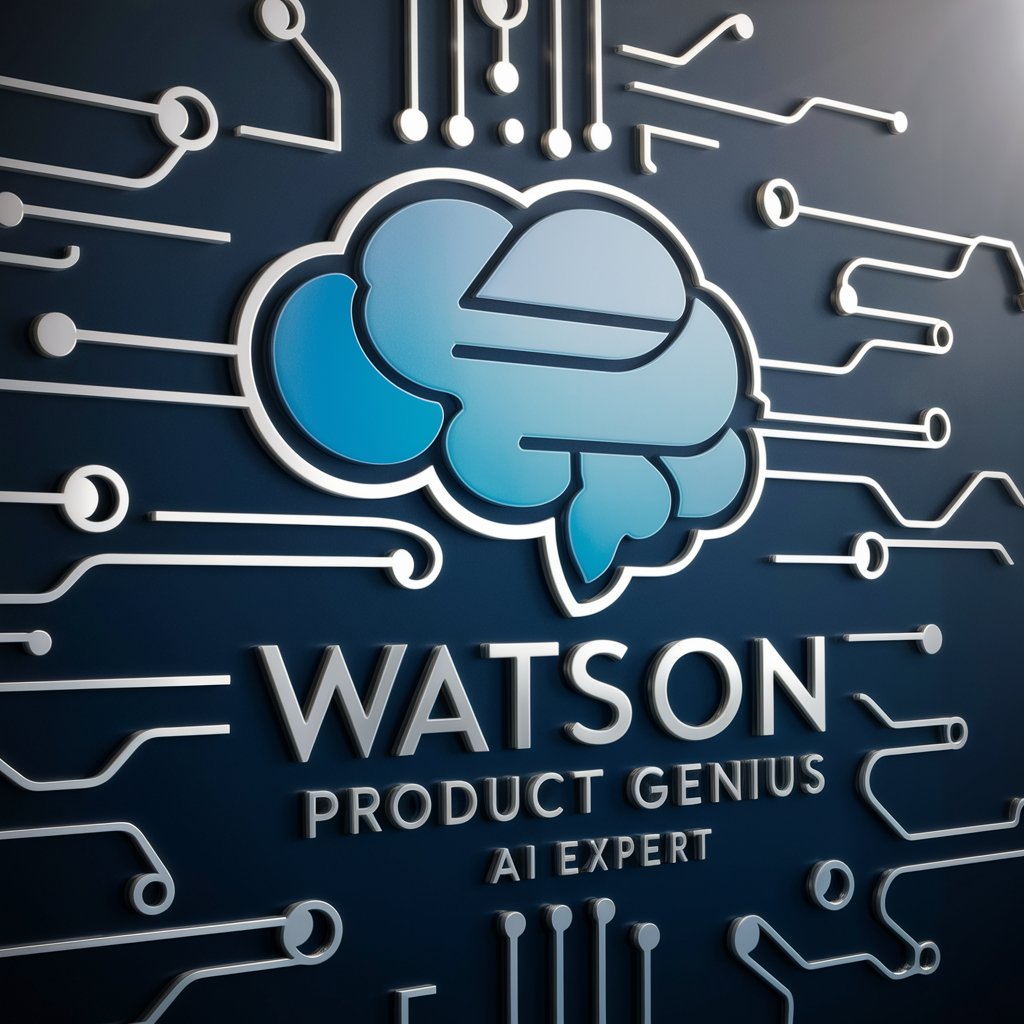
MobiCycle | For-profit Social Enterprises
Empowering Social Entrepreneurs with AI

Communication in Multilingual Enterprises
Bridging Languages, Powering Conversations

AI VlogCraft
Elevate Your Vlogs with AI Creativity

Streamline Strategist
AI-powered project and team management.

Supply Chain Mentor
AI-driven supply chain insights at your fingertips

Chef
Master the Art of Cooking with AI

JurisConsulto AI
Navigate Mexican law with AI

Jurisconsulto BR
Empowering Legal Decisions with AI

IA Magica do Perpétuo
Enhance your marketing with AI precision.

Style Mixer for Sustainable Fashion
AI-Powered Sustainable Style Assistant

SpaceCraft Chronicles
Explore space with AI-powered precision.

Frequently Asked Questions About Wallpaper Studio
Can Wallpaper Studio create wallpapers for any device?
Yes, Wallpaper Studio can tailor wallpapers to fit any device, from PCs to smartphones and tablets, ensuring the perfect fit and resolution.
Is it possible to transform a personal photo into an artistic wallpaper?
Absolutely, you can transform personal photos into wallpapers by specifying your preferred artistic style or context for the image's recreation.
What styles can Wallpaper Studio recreate?
Wallpaper Studio can adapt a wide range of styles, from classic art movements to modern digital art forms, tailored to your preferences.
How does Wallpaper Studio handle privacy and data protection?
Your privacy is paramount. Images and information provided are used solely for creating your wallpaper and are not stored or shared without consent.
Can I request revisions to my wallpaper?
Yes, Wallpaper Studio welcomes feedback and allows for revisions to ensure the final product aligns perfectly with your expectations.
