English Lesson Planner - AI-powered lesson planner

How can I assist with your English lesson planning today?
AI-powered tool for custom English lesson plans
Create an English course syllabus for a given level, profession or examination and duration.
Suggest a reading activity for intermediate students.
Design a grammar exercise for advanced learners.
Recommend resources for teaching vocabulary.
Get Embed Code
Introduction to English Lesson Planner
English Lesson Planner is a specialized tool designed to assist English teachers in creating comprehensive and engaging lesson plans. It leverages AI to generate customized lesson plans tailored to specific topics, durations, and proficiency levels of students. The primary goal is to streamline the lesson planning process while ensuring high-quality, interactive, and effective learning experiences. For example, if a teacher wants to create a 60-minute lesson on 'Environmental Conservation' for intermediate learners, English Lesson Planner will outline a complete lesson plan. This includes vocabulary exercises, grammar functions, conversation questions, role-play activities, and resources like articles or videos. This tool serves to enhance the teaching experience by offering structured and versatile content, allowing teachers to focus more on student engagement and less on preparation. Powered by ChatGPT-4o。

Main Functions of English Lesson Planner
Custom Lesson Plan Generation
Example
If a teacher needs a lesson plan on 'Business English' for advanced learners, the planner generates a tailored outline, including warm-up exercises, vocabulary, grammar, and speaking practice.
Scenario
An English teacher at a corporate training center uses the planner to quickly prepare a 90-minute lesson for executives. The planner provides topic-specific vocabulary like 'synergy' and 'leverage,' role-play scenarios for meetings, and grammar exercises on complex sentence structures.
Visual Aids Creation
Example
The planner creates two horizontal images related to the lesson topic, such as images of a polluted cityscape and a pristine natural environment for a lesson on 'Environmental Conservation.'
Scenario
A high school teacher uses these images at the start of the lesson to initiate a discussion about the impact of pollution, helping students visualize and engage with the topic more effectively.
Warm-Up Exercises
Example
For a lesson on 'Travel,' the planner generates warm-up activities like sentence reordering: 'you / have / where / traveled / recently?'
Scenario
An ESL teacher in an adult language class uses these exercises to get students talking and thinking in English right at the beginning of the lesson, easing them into the topic.
Vocabulary Lists and Exercises
Example
The planner provides 10 vocabulary words related to 'Technology,' such as 'innovation' and 'automation,' with meanings and example sentences.
Scenario
A teacher introduces these words during a lesson on 'The Future of Work,' using the planner’s exercises to reinforce understanding and usage.
Grammar Function Explanation and Exercises
Example
In a lesson on 'Healthy Lifestyles,' the planner might focus on the use of modal verbs for giving advice, like 'should' and 'ought to,' with exercises to practice.
Scenario
A university lecturer uses this feature to explain how to give advice and suggestions in English, providing students with exercises to fill in the blanks with the correct modal verbs.
Useful Expressions
Example
For a lesson on 'Shopping,' the planner offers expressions like 'Do you have this in a different size?' and 'Can I get a refund?'
Scenario
A language tutor uses these expressions during a role-play activity, helping students practice real-life shopping interactions in English.
Role-Play Scenarios
Example
The planner creates role-play scenarios like negotiating a salary in a job interview for a 'Business English' class.
Scenario
A teacher uses this role-play in an advanced class to practice conversational skills and simulate real-world business situations, enhancing students' confidence and fluency.
Conversation and Debate Questions
Example
For a lesson on 'Social Media,' the planner provides discussion questions like 'How has social media changed communication?' and debate topics like 'Is social media more harmful than beneficial?'
Scenario
In a conversation class, the teacher uses these questions to facilitate a structured debate, encouraging students to articulate their opinions and practice critical thinking.
Resource Links
Example
The planner offers links to articles or videos on the topic, such as a TED Talk on 'The Impact of Technology on Society.'
Scenario
A teacher includes these resources in a lesson plan on 'Technology,' assigning them as pre-lesson homework or in-class discussion material to enhance learning.
Homework and Writing Assignments
Example
For a lesson on 'Cultural Differences,' the planner might suggest a writing assignment like 'Write an essay about a cultural practice you find interesting.'
Scenario
A high school teacher uses this feature to assign homework that reinforces the lesson topic, encouraging students to research and reflect on cultural practices worldwide.
Ideal Users of English Lesson Planner
English Language Teachers
This group includes ESL/EFL teachers, both in formal education settings (schools, universities) and informal environments (language schools, private tutoring). They benefit from the planner by saving time on lesson preparation and gaining access to a diverse set of activities and resources tailored to different proficiency levels and learning objectives.
Corporate Trainers
Trainers who teach business English or professional communication skills in corporate settings. The planner offers them structured lesson plans focusing on relevant topics such as negotiation, presentation skills, and business writing, allowing them to provide more targeted and effective training sessions.
Non-Native English Teachers
Teachers who may not have English as their first language but are teaching English in non-English speaking countries. The planner provides comprehensive guidance and ready-to-use materials, helping them feel more confident in delivering high-quality lessons.
Homeschool Educators
Parents or guardians who are homeschooling their children and teaching English as part of their curriculum. They benefit from the planner’s structured approach, ensuring that they cover essential language skills and topics in a systematic way.
Language Institutes
Institutes offering English courses to various age groups and proficiency levels. The planner can be used by multiple instructors to maintain consistency in teaching standards and content across different classes.
New or Inexperienced Teachers
Teachers who are new to the profession or lack experience in creating detailed lesson plans. The planner serves as a valuable resource, providing a framework for effective lessons and helping them develop their teaching skills.

How to Use English Lesson Planner
Step 1
Visit yeschat.ai for a free trial without login, no need for ChatGPT Plus. Start by exploring the tool immediately.
Step 2
Define your lesson plan preferences: Choose your topic, language level (beginner to advanced), and set the duration of the lesson.
Step 3
Review the automatically generated lesson plan, which includes vocabulary, grammar, conversation exercises, role-play activities, and more.
Step 4
Edit and customize the plan to suit specific class needs, adding or removing elements like warm-ups, discussions, and homework.
Step 5
Download, print, or share the completed lesson plan with students or colleagues for classroom use or virtual teaching.
Try other advanced and practical GPTs
Catawba Chronicle's Assistant
Enhancing local engagement with AI

Dungeon Chronicler
Elevate Your D&D with AI
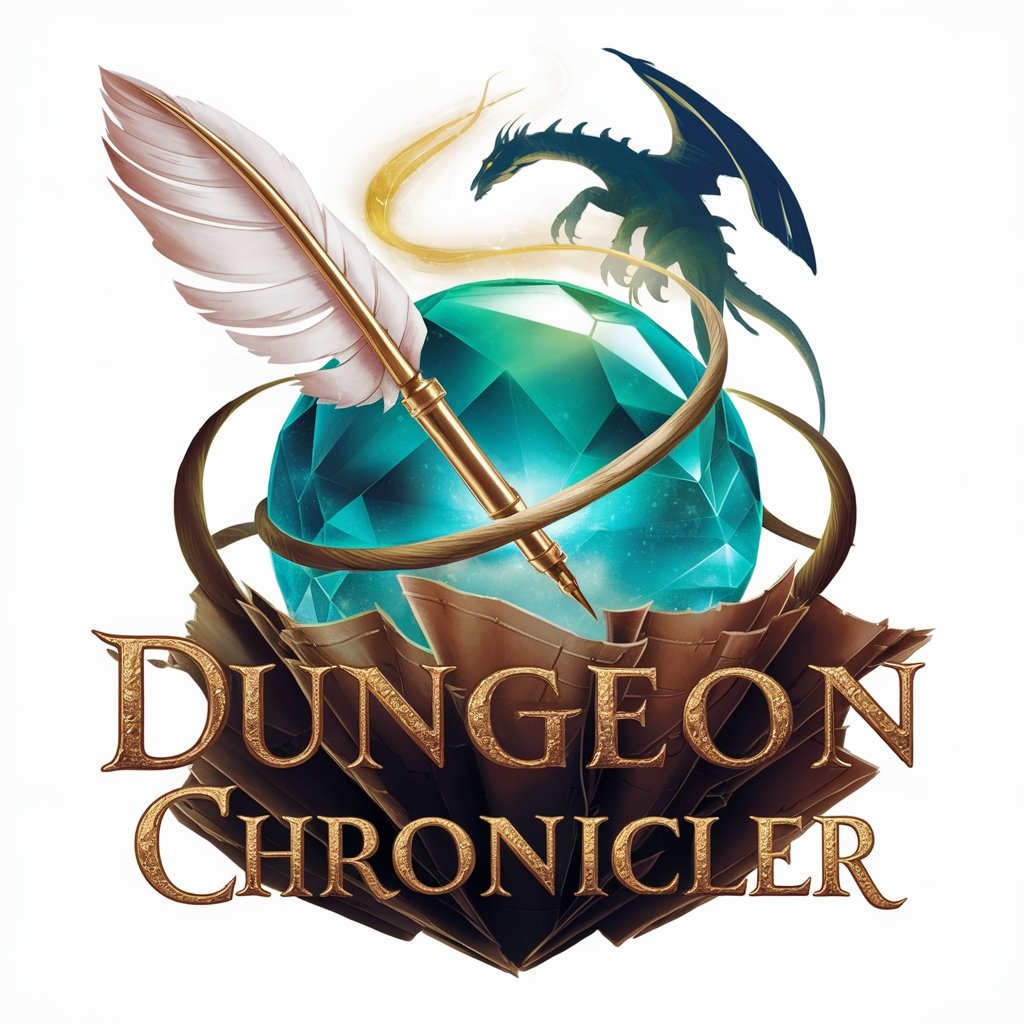
GhostWhisperer Chronicles
Summon and converse with the beyond.
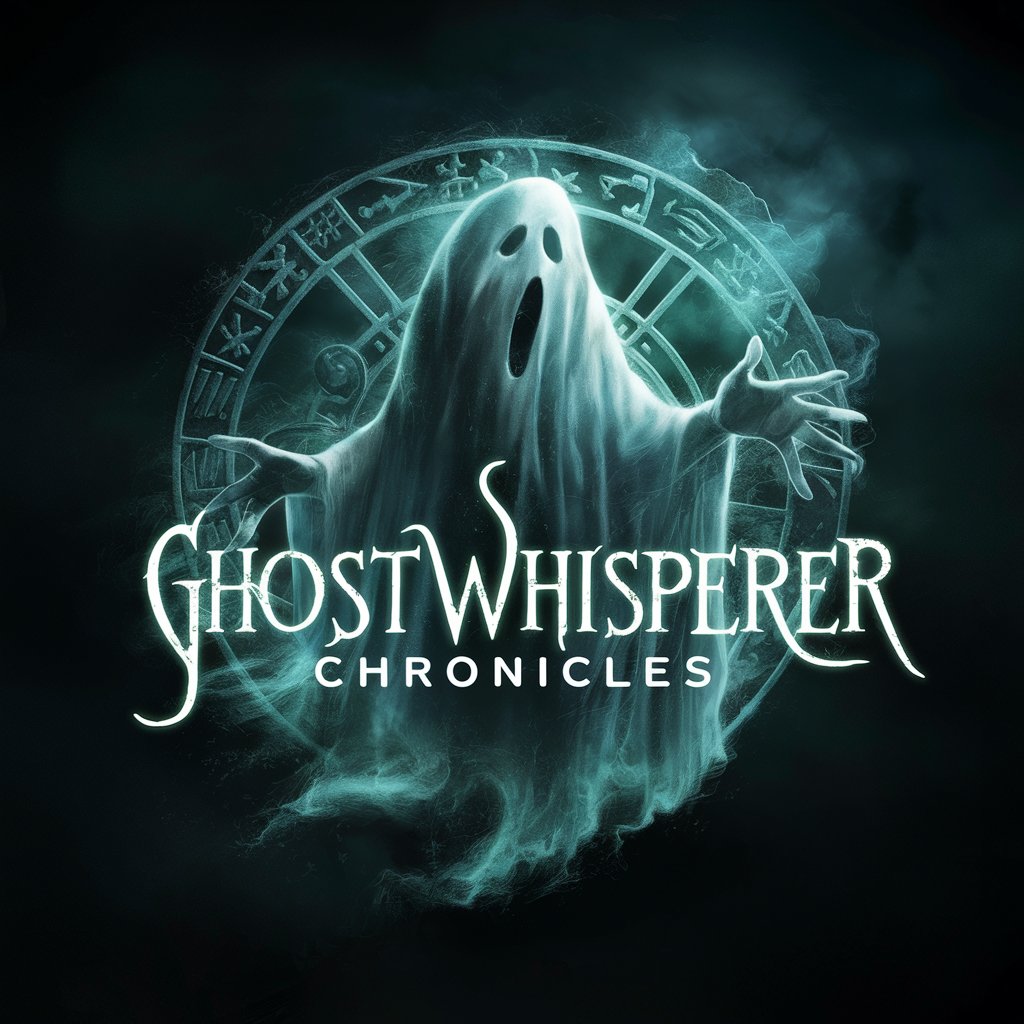
Salvia's Chronicler
Immortalizing Notkoto's Inhabitants with AI

SpaceCraft Chronicles
Explore space with AI-powered precision.

Style Mixer for Sustainable Fashion
AI-Powered Sustainable Style Assistant

Economia
Empowering Investment Decisions with AI

Dissertator
Master French dissertations with AI precision.

Philosophy dissertator.
Sculpting Thoughtful Philosophical Discourse
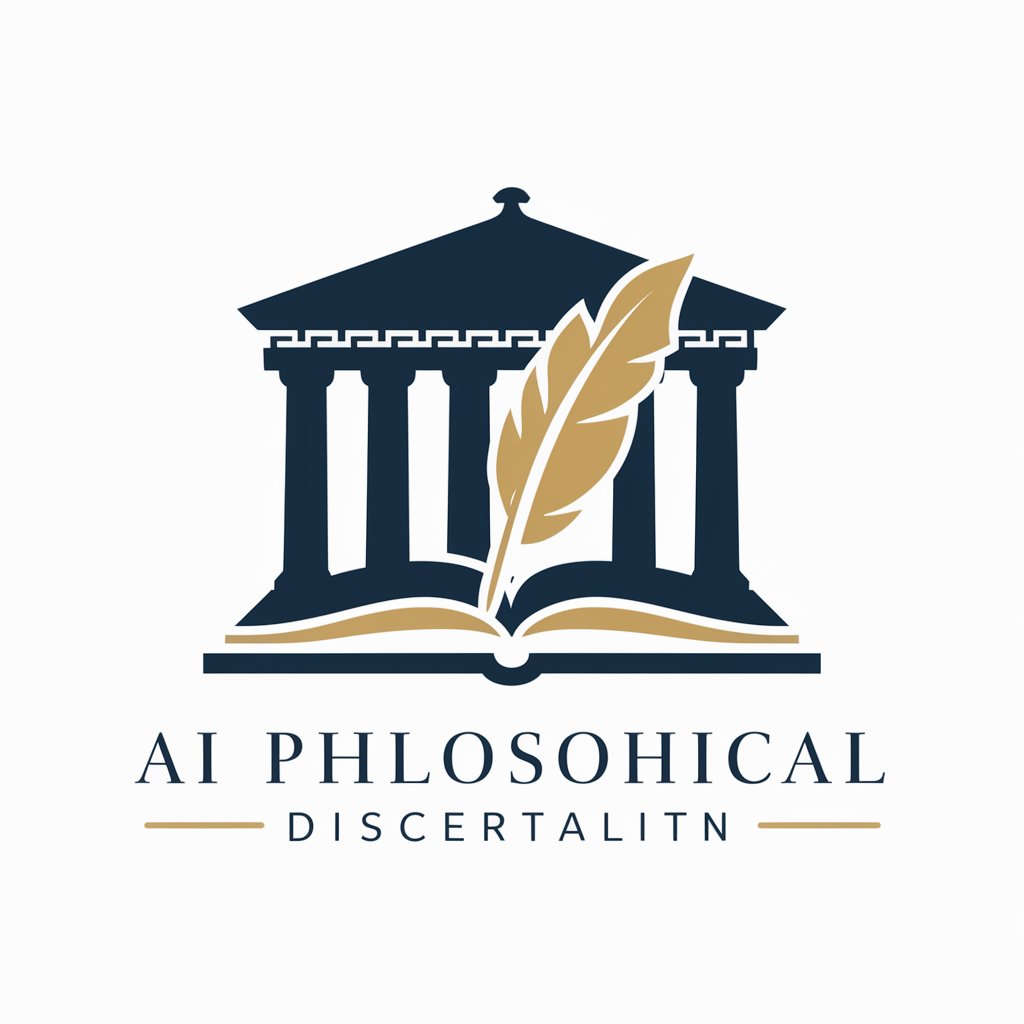
Tarif ČD
Navigate railways with AI precision.

Railway Explorer
Explore Railways with AI

Elvira
Navigate Hungary's rails with AI

Frequently Asked Questions about English Lesson Planner
Can I use English Lesson Planner without a subscription?
Yes, you can access English Lesson Planner without needing ChatGPT Plus. Visit yeschat.ai and start using the service with no login required.
What types of lesson plans can be created?
You can create lesson plans covering grammar, vocabulary, conversation skills, debate topics, role-plays, and writing exercises, tailored to different proficiency levels and timeframes.
How do I customize a lesson plan for my students?
After the tool generates the initial plan, you can adjust the activities, swap exercises, or add your own materials. The tool is flexible, letting you design the perfect lesson.
Does English Lesson Planner support different English proficiency levels?
Yes, the tool is designed to create lessons for beginner, intermediate, and advanced students. You can select the appropriate level when setting up your lesson.
What kind of teaching resources are included?
Lesson plans come with vocabulary lists, grammar explanations, practice exercises, role-play activities, and conversation starters. Additionally, relevant article and video links are provided to enhance learning.
