Schema Migrate Wizard - Database Migration Tool

Welcome to the Schema Migrate Wizard!
Streamline Database Migrations with AI
How do I start a database migration?
What are the best practices for schema migration?
Can you explain database normalization?
How do I handle data migration errors?
Get Embed Code
Overview of Schema Migrate Wizard
Schema Migrate Wizard is designed as an intelligent tool to assist in the migration and management of database schemas. Its primary function is to guide users through the complex process of adapting database structures from one system to another, ensuring data integrity and minimizing downtime. The tool supports various database systems and can manage migrations across different platforms, such as SQL Server to PostgreSQL or Oracle to MySQL. For example, a user wanting to shift a legacy application's backend from Oracle to a more cost-effective PostgreSQL system would use Schema Migrate Wizard to analyze the existing Oracle schema, translate SQL code and data types, and provide scripts for a smooth transition. Powered by ChatGPT-4o。

Key Functions of Schema Migrate Wizard
Schema Translation
Example
Converting data types from Microsoft SQL Server (e.g., 'datetime') to equivalents in MySQL (e.g., 'timestamp').
Scenario
A company migrating their customer relationship management (CRM) system from SQL Server to MySQL would use this feature to ensure that the data remains consistent and operational post-migration.
Data Integrity Checks
Example
Ensuring that relational constraints and indexes are preserved during the migration.
Scenario
In migrating an e-commerce platform’s database, it is critical to maintain foreign key relationships between tables like 'Orders' and 'Customers' to prevent data discrepancies.
Automated Script Generation
Example
Generating SQL scripts that are ready to execute on the target database, adapting syntactical differences between database systems.
Scenario
When a tech startup decides to scale and switch from a smaller database like SQLite to a more robust system like PostgreSQL, this feature aids in generating scripts that reformat SQLite queries and structures into PostgreSQL-compatible commands.
Version Control Integration
Example
Integrating with tools like Git to manage changes in the database schema over time, facilitating rollbacks and version tracking.
Scenario
A development team can manage schema versions as their application evolves, using the Wizard to handle migrations between versions and ensuring all team members are aligned with the current database schema.
Target User Groups for Schema Migrate Wizard
Database Administrators
Professionals responsible for the performance, integrity, and security of a database. They will find the tool essential for performing migrations accurately and efficiently, ensuring minimal downtime and service disruption.
Software Developers
Developers involved in building or maintaining applications that interact with databases. They benefit from the tool’s ability to quickly adapt database schemas during the development or scaling of applications.
IT Consultants
Consultants tasked with the optimization and updating of IT systems for their clients can utilize the Wizard to offer reliable and efficient migration solutions, thereby enhancing their service offerings and ensuring client satisfaction.

Steps for Using Schema Migrate Wizard
1
Visit yeschat.ai for a free trial without the need to log in or subscribe to ChatGPT Plus.
2
Choose your database type from the supported list to ensure compatibility with Schema Migrate Wizard.
3
Use the 'Import Schema' option to load your current database schema into the tool.
4
Select the target database type and version you wish to migrate your schema to.
5
Execute the migration and utilize the report feature to review any changes or adjustments made.
Try other advanced and practical GPTs
Plasterers and Stucco Masons Assistant
Empowering Masons with AI

AP Human Geography helper
Empowering Geography Learning with AI
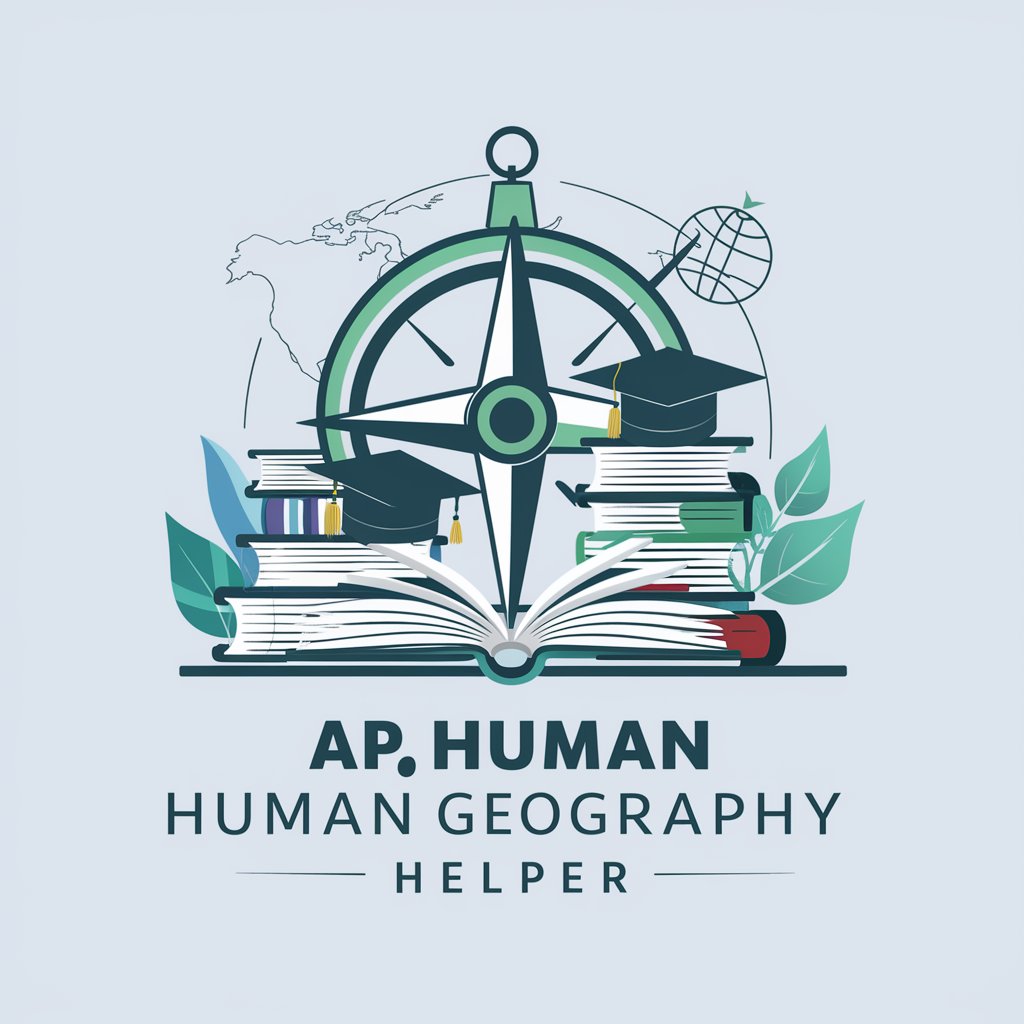
Contemplative Fortune Teller
Discover fate through AI-powered imagery.
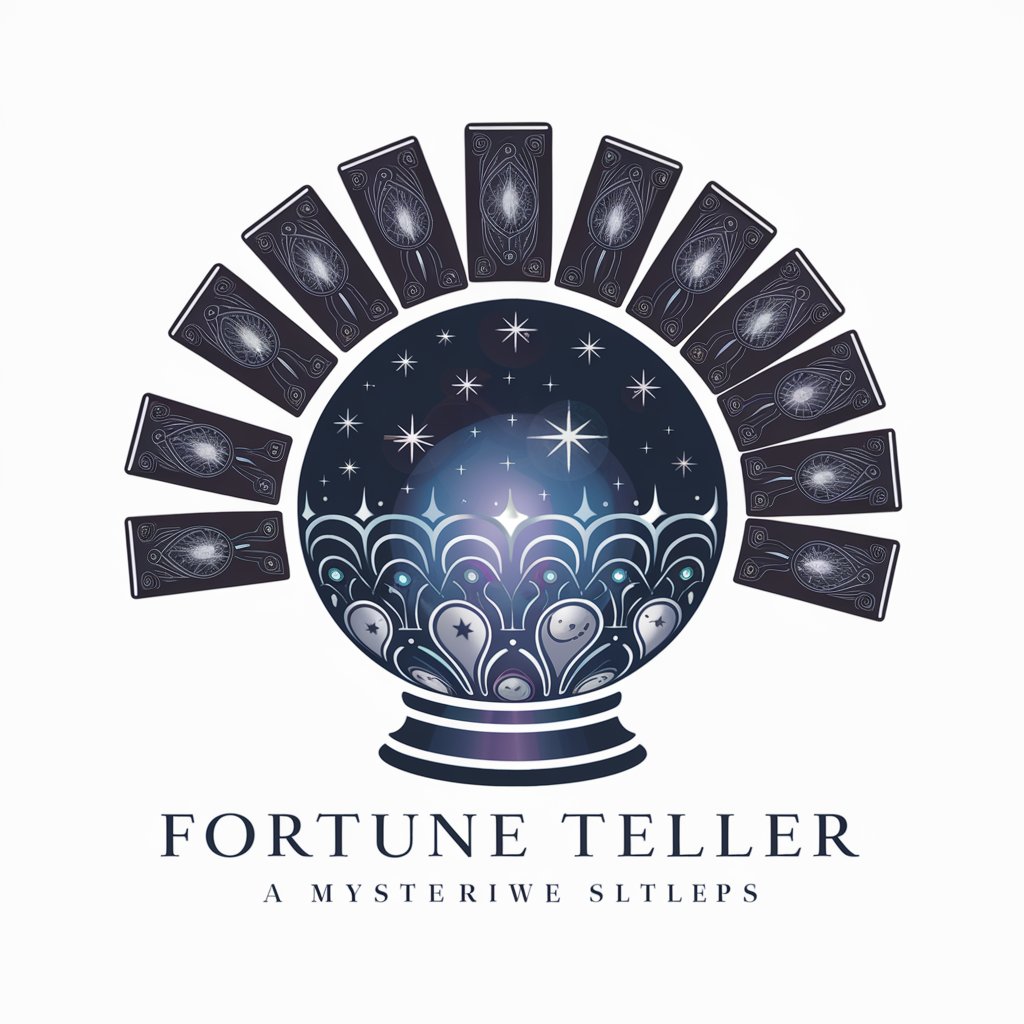
What Stoic Philosopher am I?
Discover Your Stoic Sage
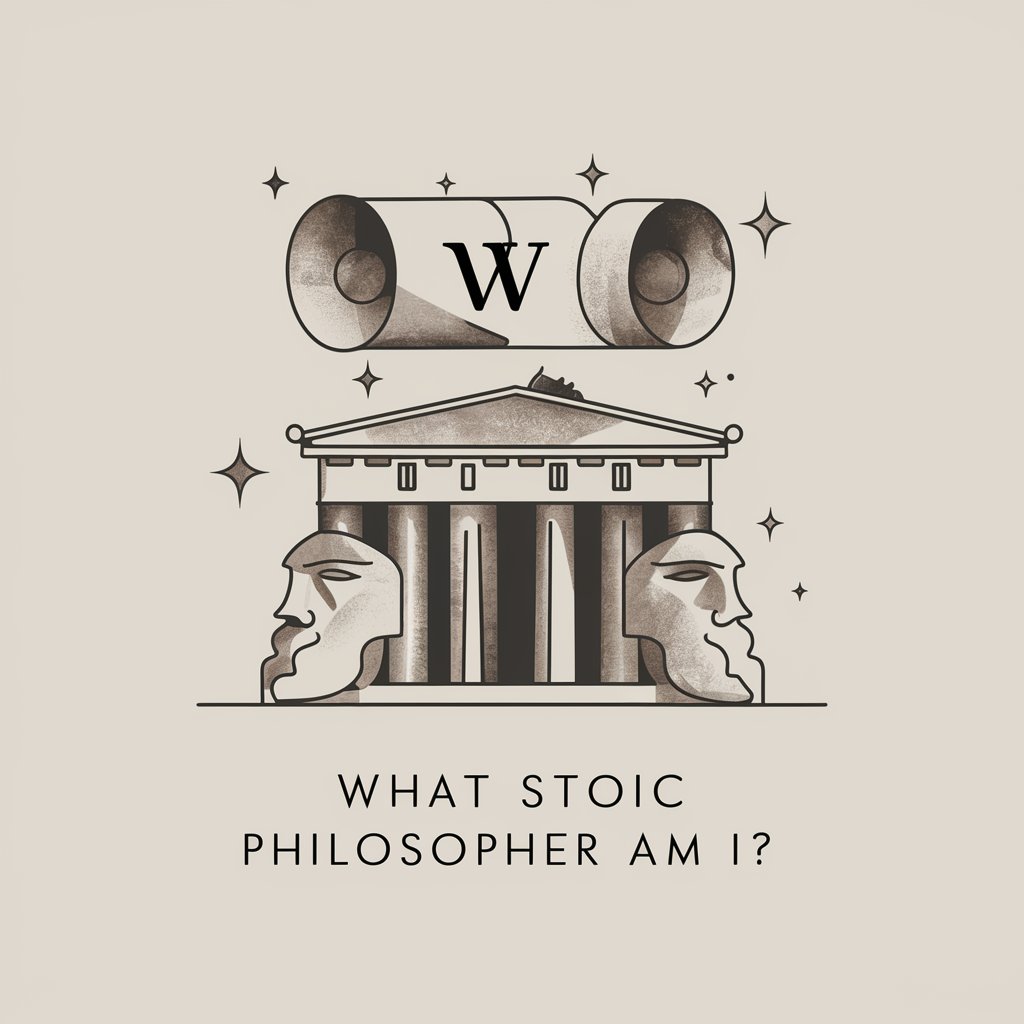
Catan AI
Master Catan with AI-Powered Insights

Catan strategist
Strategize Smarter, Win Faster

Integrador de Dados Python Avançado
Power Your Projects with AI-Enhanced Python

Mestre dos Dados
AI-powered Data Analysis

Analista de Datos y Gráficos Interactivo
AI-powered data analysis and visualization

Assistant Pédago
Empowering Education with AI
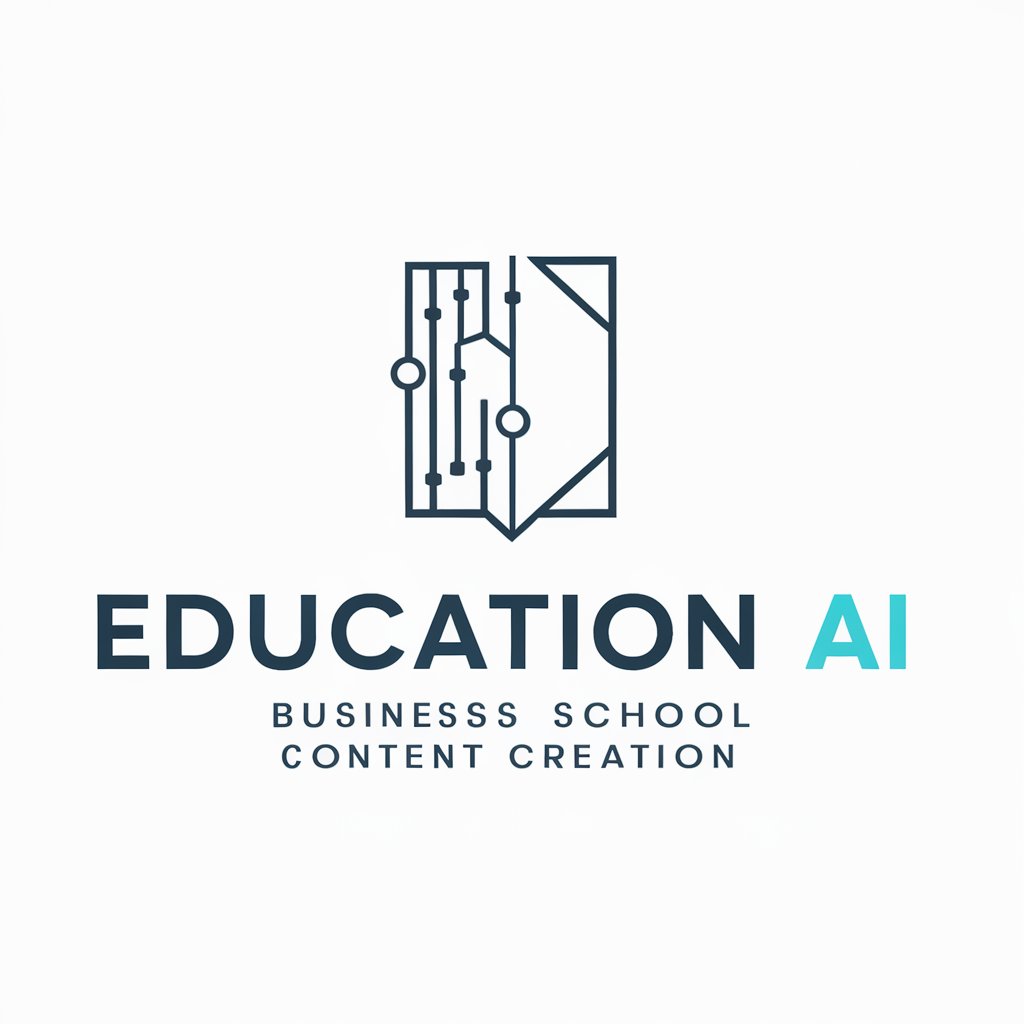
Academic Ally
Learning, Powered by AI
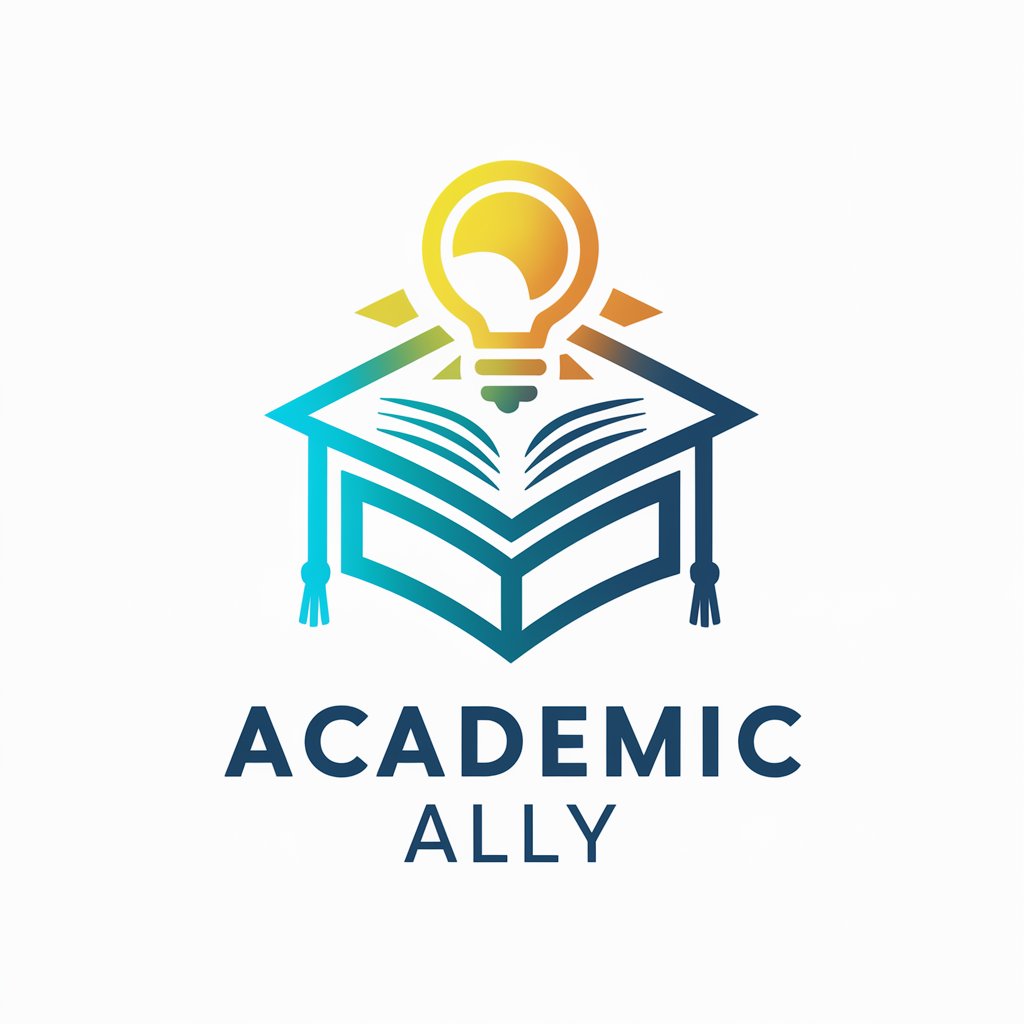
Tara, Your Engaging Therapist
Empowering You with AI-Powered Therapy

Frequently Asked Questions About Schema Migrate Wizard
What types of databases does Schema Migrate Wizard support?
Schema Migrate Wizard supports a variety of databases including MySQL, PostgreSQL, Oracle, and SQL Server among others, facilitating diverse migration needs.
Can Schema Migrate Wizard handle large databases?
Yes, it is designed to handle large databases efficiently, with features to manage memory usage and optimize performance during the migration process.
How does Schema Migrate Wizard ensure data integrity during migration?
It uses transactional processes and validation checks to maintain data integrity and provides detailed reports on any data discrepancies or errors encountered.
Is there a way to automate recurring migrations with Schema Migrate Wizard?
Yes, it includes automation capabilities that allow users to schedule and automate recurring migration tasks according to their operational requirements.
What kind of support and updates does Schema Migrate Wizard offer?
The tool offers regular updates for new database versions and features, along with customer support through help desks and online forums.
