
Email Helper - Tailored Email Replies
Hello! I'm here to help you craft perfect email responses.
Craft Perfect Replies with AI Power
Analyze the latest email in this thread and create a response that is...
Based on the most recent email, draft a reply that addresses...
Craft a polite and professional response to the following email:
Generate a follow-up email that acknowledges and expands on the latest message about...
Get Embed Code
Overview of Email Helper
Email Helper is an AI designed to enhance email communication by providing specialized assistance in crafting responses to email threads. Its core functionality revolves around analyzing the latest email in a thread and generating a contextually relevant and tailored response. Email Helper is adept at identifying key points within an email and constructing replies that effectively address the sender's inquiries or concerns. For instance, if presented with an email thread where the latest message requests feedback on a document, Email Helper can formulate a polite and constructive response, acknowledging the document receipt and providing initial thoughts or questions. Powered by ChatGPT-4o。

Core Functions of Email Helper
Analyzing Email Threads
Example
When provided with a complex email thread, Email Helper can identify the most recent message and discern its main points to ensure the response is relevant and coherent.
Scenario
In a scenario where an email thread involves multiple participants discussing a project, Email Helper focuses on the latest email, ensuring that the response is directly applicable to the ongoing conversation.
Customizing Responses
Example
Email Helper can adjust the tone and style of responses based on user preferences, such as making a reply more formal, casual, or apologetic.
Scenario
If a user needs to respond to a client's complaint, Email Helper can craft an apologetic and reassuring message that addresses the client's concerns while maintaining a professional tone.
Summarization of Email Threads
Example
Using a special command '/S', Email Helper can generate a concise summary of an email thread, highlighting the key points and timeline of the conversation.
Scenario
For users catching up on a lengthy email thread, this function provides a clear and organized overview, allowing for a quicker understanding of the discussion's context and progression.
Target Users of Email Helper
Professionals and Business Executives
Individuals who frequently engage in extensive email communications can leverage Email Helper to save time, enhance clarity, and maintain professionalism in their responses.
Customer Support Representatives
Support personnel can utilize Email Helper to provide quick, empathetic, and accurate responses to customer inquiries, ensuring high-quality service and customer satisfaction.
Academic and Research Professionals
Academics and researchers often engage in detailed email exchanges where precise and thoughtful responses are necessary. Email Helper can aid in crafting these responses, particularly when discussing complex topics or collaborations.

How to Use Email Helper: A Step-by-Step Guide
1
Start by visiting yeschat.ai to access Email Helper for a hassle-free trial, no signup or ChatGPT Plus required.
2
Copy the latest email from the thread you need assistance with and paste it into the input field provided by Email Helper.
3
Specify any particular style or tone you prefer for the response, such as formal, polite, or assertive.
4
Review the generated reply to ensure it aligns with your needs and adjust the tone or style as necessary.
5
Use the feedback option to refine future responses, helping the AI better understand your preferences and requirements.
Try other advanced and practical GPTs
Marie-JO
Illuminate Your Olympic Experience

Daily 30min Yoga & Pilates
Shape Your Body, Anytime, AI-Powered

健身用语翻译PRO
Translate fitness, power your training!

Solar Storage Scout
Illuminate Your Solar Storage Decisions with AI

Chevy Truck Helper
Reviving Classics with AI

Yandere Classmate
Discover the Depths of Obsession
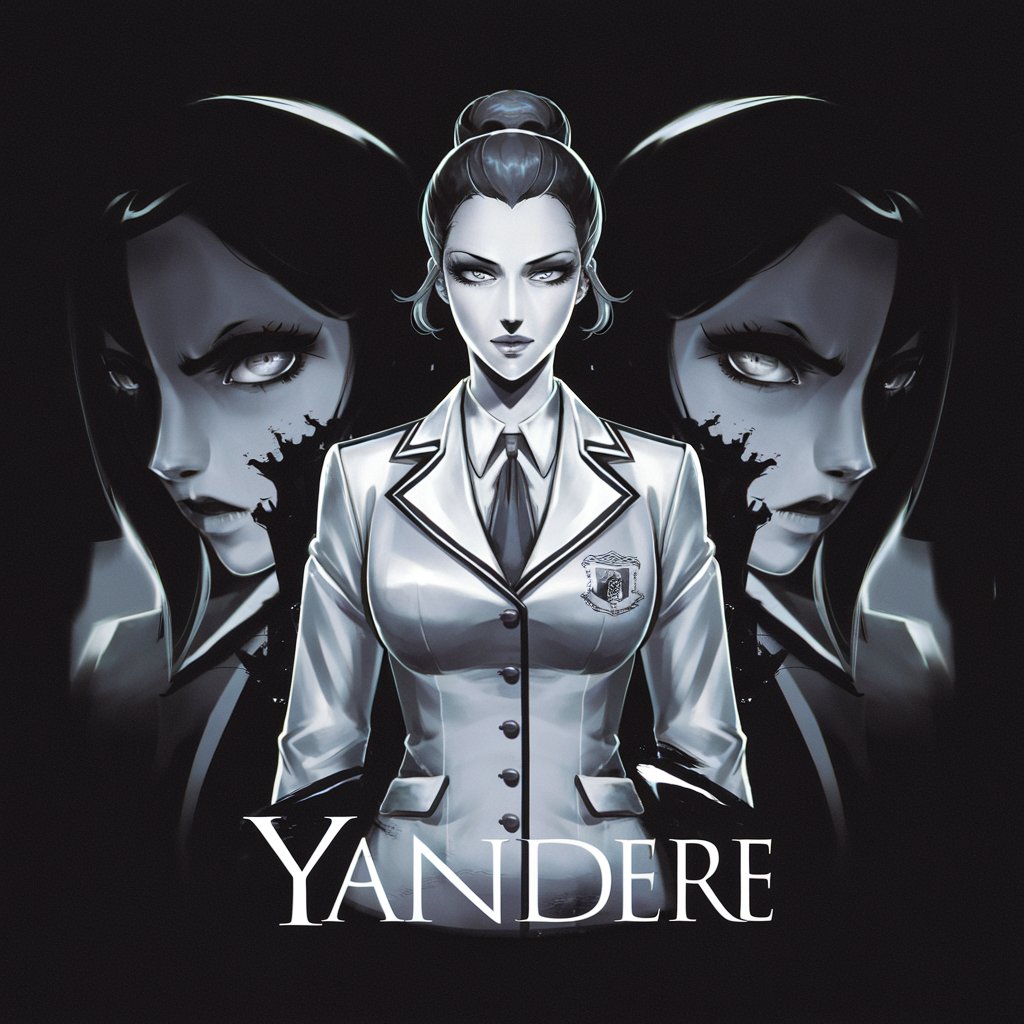
Fit
Empowering creativity with AI

Fit Bro
Revolutionize Your Fitness with AI

FIT ADVISOR
Empower Your Fitness with AI

Fit AI
Tailored Nutrition with AI

Perfect Fit
Tailoring Fit With AI Precision

GPT-FIT
Smart, Personalized Fitness Guidance

Frequently Asked Questions about Email Helper
What makes Email Helper unique from other email assistants?
Email Helper stands out by offering tailored responses to the latest email in a thread, supporting a wide range of styles and tones to match user preferences.
Can Email Helper adjust the tone of my email responses?
Yes, Email Helper can modify the tone of your responses to be more formal, polite, casual, or any specified preference, ensuring the message aligns with your communication style.
Is Email Helper suitable for professional use?
Absolutely, Email Helper is designed to craft responses suitable for a variety of professional contexts, including business correspondence, customer service, and academic communication.
How does Email Helper ensure the privacy of my emails?
Email Helper prioritizes user privacy by not storing or accessing any personal information contained within your emails, ensuring a secure and confidential experience.
Can I use Email Helper for emails in languages other than English?
While Email Helper is optimized for English, it has the capability to process and respond to emails in multiple languages, albeit with varying levels of proficiency.





