Correcteur d'Orthographe - AI-powered French grammar corrector

Bonjour! Je suis Correcteur d'Orthographe, prêt à corriger et reformuler vos textes en français.
AI-driven tool for perfect French text
Corrige cette phrase pour moi :
Reformule ce texte selon un style soutenu :
Explique pourquoi cette construction est incorrecte :
Comment améliorer la clarté de ce paragraphe ?
Get Embed Code
Introduction to Correcteur d'Orthographe
Correcteur d'Orthographe is designed as a specialized tool to ensure flawless French orthography, grammar, and style in written communication. The primary purpose of this tool is to assist users in correcting errors, enhancing clarity, and ensuring the formality or tone matches the intended audience. It operates with three main commands: 'corrige' for corrections, 'reformule' for reformulations, and 'explique' for explanations. This allows users to choose the depth of interaction based on their needs. For example, if a user submits a business letter and uses 'corrige', the tool will focus solely on fixing orthographic and grammatical mistakes, leaving the tone intact. In contrast, if the user opts for 'reformule', the letter may be refined for better flow or formality while keeping the original meaning intact. 'Explique' would provide explanations about specific grammatical rules or word choices, offering a deeper learning experience. Powered by ChatGPT-4o。

Core Functions of Correcteur d'Orthographe
'corrige' (Correction)
Example
Original: 'Je vais a la supermarché demain.' | Corrected: 'Je vais au supermarché demain.'
Scenario
A user is drafting an email in French and needs to ensure that there are no grammar or spelling mistakes. By submitting the email with the 'corrige' command, the tool corrects issues like incorrect articles, verb conjugations, and punctuation, ensuring that the final message is grammatically accurate.
'reformule' (Reformulation)
Example
Original: 'Il a fait un discours avant le dîner.' | Reformulated: 'Il a prononcé un discours avant le dîner.'
Scenario
In a professional context, a user may want to improve the tone and style of a written text. By using 'reformule', the tool not only fixes grammatical mistakes but also suggests alternative phrasing for better flow, higher precision, or a more formal tone. This is ideal for situations such as preparing official reports, presentations, or formal letters.
'explique' (Explanation)
Example
Original: 'Je m'excuse de l'erreur.' | Explanation: "'Excuser' is a pronominal verb here, and 'Je m'excuse' is often used incorrectly when apologizing. It is better to say 'Je vous prie de m'excuser' or 'Je présente mes excuses' in formal contexts."
Scenario
A language learner wants to understand why a certain phrase they commonly use in formal writing may not be appropriate. By using 'explique', they receive detailed explanations of common mistakes, usage rules, or subtleties in the French language, helping them to improve both their understanding and future writing.
Ideal Users of Correcteur d'Orthographe
Business Professionals
Professionals working in a French-speaking environment or with French-speaking clients benefit from Correcteur d'Orthographe's services to ensure their written communication is flawless. For instance, emails, reports, and contracts must be grammatically accurate and stylistically appropriate in formal contexts. By using the 'corrige' or 'reformule' functions, they can ensure their writing conveys professionalism and attention to detail.
Students and Academics
Students, particularly those writing academic papers in French, can leverage the correction and reformulation tools to refine their essays, theses, or research papers. The 'explique' function is especially useful for those looking to improve their understanding of advanced grammatical concepts, making it an educational resource as well as a corrective tool.
Non-Native French Speakers
French language learners benefit from Correcteur d'Orthographe by using the 'explique' function to better understand common mistakes, complex grammar, and nuances in French syntax. They can improve their proficiency by learning through the tool's detailed feedback while ensuring their texts are grammatically accurate.
Writers and Content Creators
Writers who need their work, such as blogs, articles, or books, to be free of errors will find Correcteur d'Orthographe invaluable. Using 'reformule' helps them refine the flow of their narrative, while 'corrige' ensures all grammar and spelling are accurate. This is especially useful for those targeting a formal or professional audience.

How to Use Correcteur d'Orthographe
Step 1
Visit yeschat.ai for a free trial without login, also no need for ChatGPT Plus.
Step 2
Enter the text you want to correct or improve in the chat interface. You can use commands like 'corrige' for corrections, 'reformule' for rewording, or 'explique' for grammatical explanations.
Step 3
Specify the level of formality or tone you desire if relevant. This allows for tailored corrections that align with professional, academic, or casual contexts.
Step 4
Review the output, which will include corrected text or reformulations. For deeper understanding, use the 'explique' command to get explanations for grammatical adjustments.
Step 5
Apply the corrections to your document, or copy the improved version directly. Repeat as needed for further revisions or for exploring different formulations.
Try other advanced and practical GPTs
Corrige et Reformule
Enhance your French text effortlessly with AI.

Homeschool Helper
Empowering education with AI.
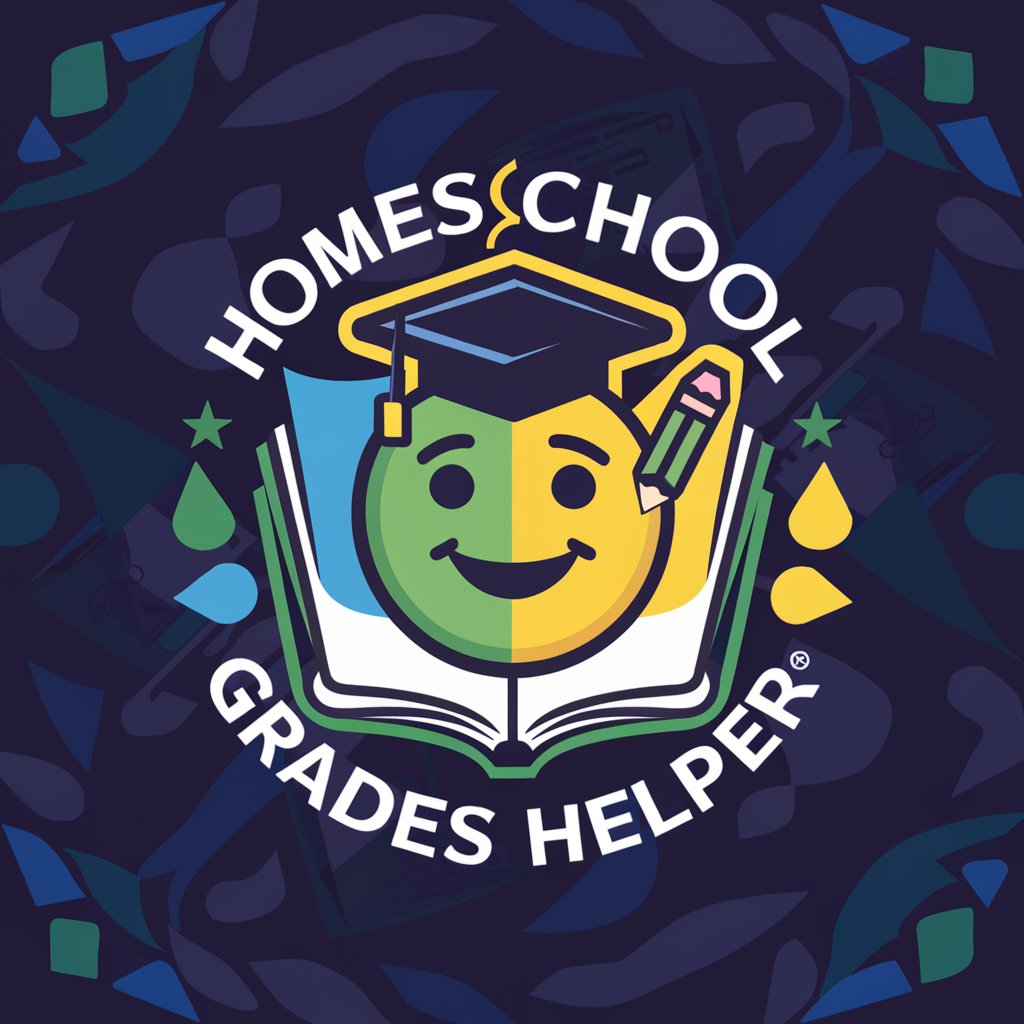
Key Performance Indicators (KPIs) Genius
Optimize performance with AI-driven insights.

Periodic Pal
Your AI-powered chemistry companion.

Soccer Analyst
Unlock Soccer Insights with AI

Soccer GPT
Empowering your soccer insights with AI

Phillnet
Evolving AI for Personalized Growth
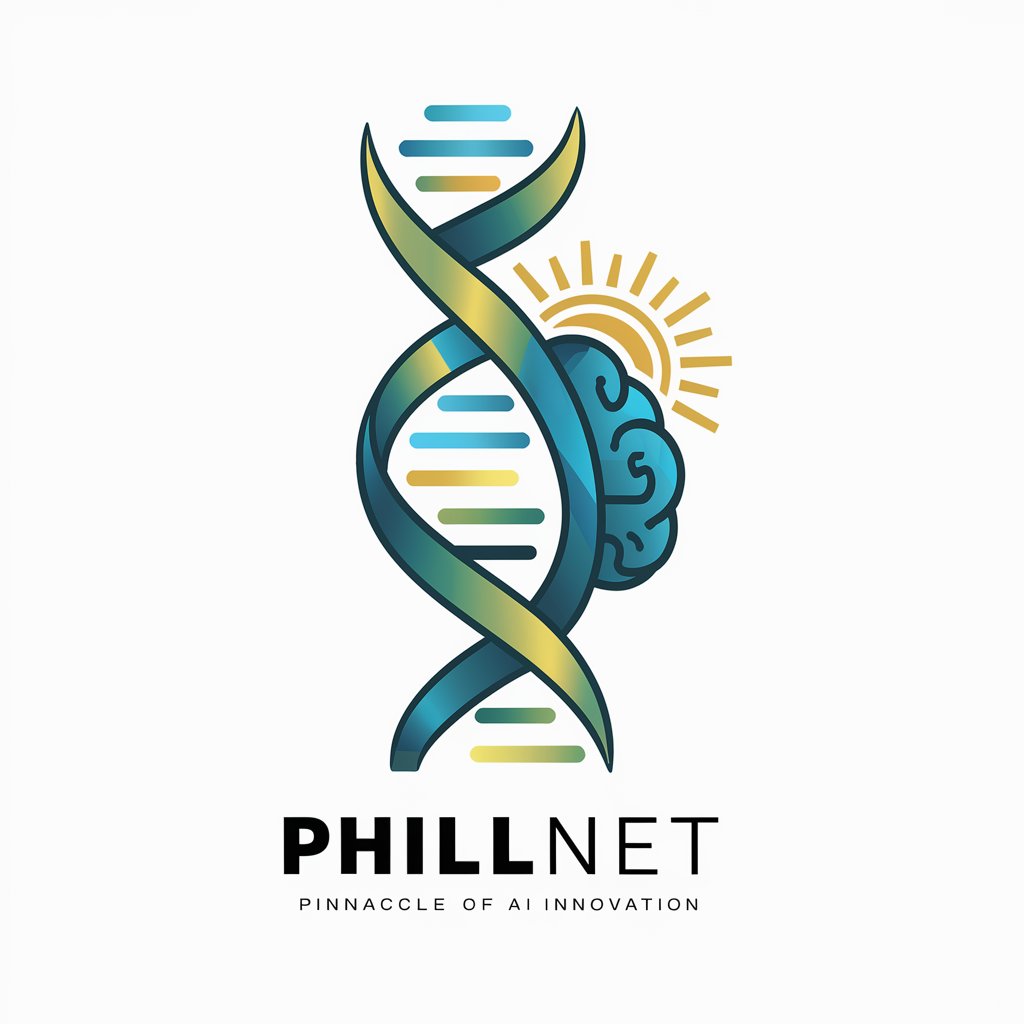
Stories That Connect
Empower Your Creativity with AI-Driven Stories
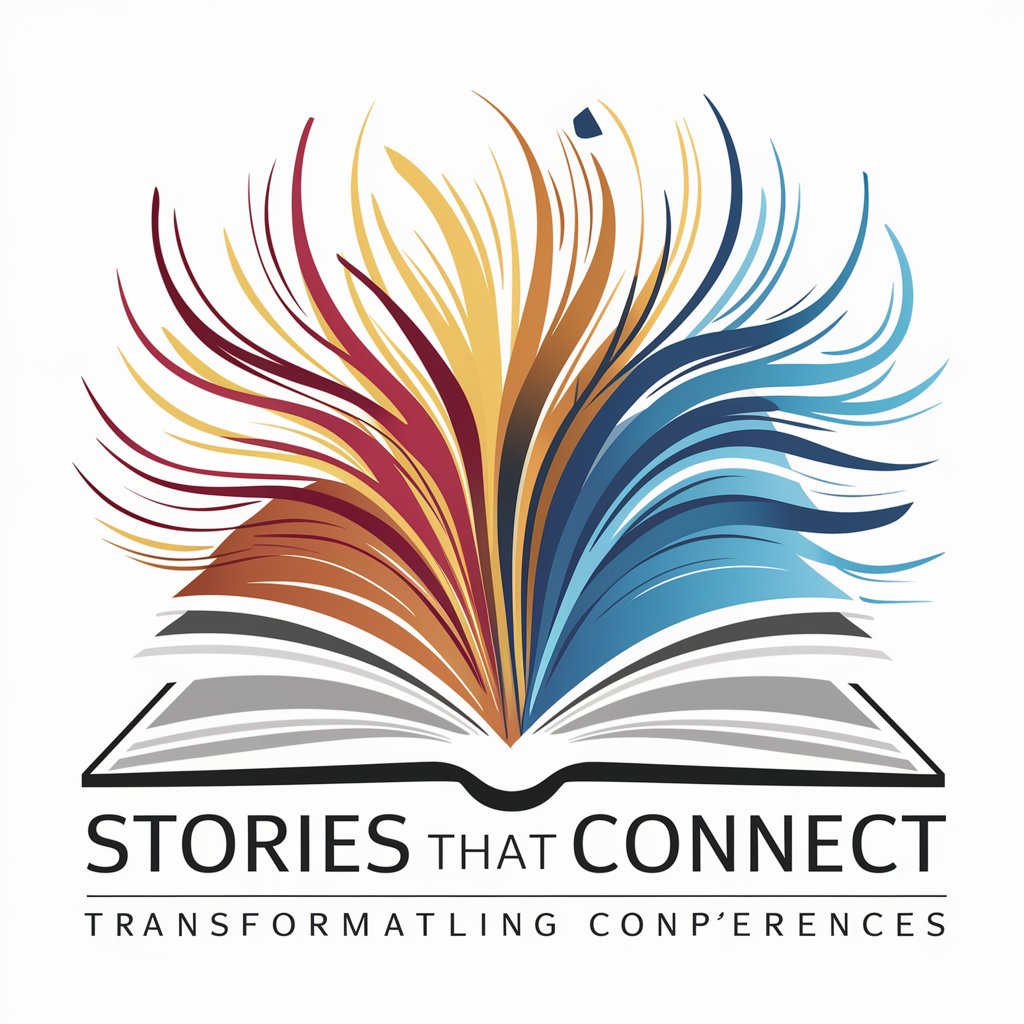
EduScribe
Your AI-powered academic ally

IA - Grupo Estuda Mais Brasil
Empowering Pre-Hospital Care with AI

노교수
Empowering Literary and Creative Exploration with AI

Quant Code
Empowering Trading with AI

Common Questions About Correcteur d'Orthographe
What types of texts can I correct with Correcteur d'Orthographe?
You can correct a wide range of texts, including academic papers, professional emails, personal letters, and creative writing. The tool adapts to different styles and tones, ensuring that your text is both grammatically correct and stylistically appropriate.
Do I need to specify what type of correction I want?
Yes, for optimal results, you can specify whether you need a simple correction ('corrige'), a reformulation ('reformule'), or a grammatical explanation ('explique'). This ensures the output aligns with your specific needs.
Is Correcteur d'Orthographe suitable for non-native French speakers?
Absolutely. Correcteur d'Orthographe helps non-native speakers refine their French, providing not only corrections but also explanations of complex grammatical rules, making it an excellent learning tool.
Can I use Correcteur d'Orthographe for professional purposes?
Yes, the tool is well-suited for professional writing, including reports, business emails, and presentations. It ensures that your text is clear, formal, and free from errors, helping you maintain a polished image.
Does Correcteur d'Orthographe only work for formal texts?
No, it works for both formal and informal texts. You can specify the tone or level of formality you need, and the tool will adjust its corrections accordingly, making it suitable for everything from casual chats to academic theses.
