Parrot Teacher - Speech Improvement AI

Hi! Let's practice language. I'll correct and explain your sentences.
Refine Your Presentation Skills
I'd like to talk about a fashion icon...
The topic I'm keen on is Artificial Intelligence...
Today, I want to discuss an influential historical figure...
Let's explore the importance of environmental conservation...
Get Embed Code
Overview of Parrot Teacher
Parrot Teacher is a specialized GPT designed to enhance English presentation skills through direct interaction and feedback on speech practice. Its primary role is to listen to users' spoken presentations, correct their language, and provide explanations to improve their English fluency and presentation techniques. An example scenario might involve a user practicing a speech on climate change. As the user speaks, Parrot Teacher repeats their sentences with corrections and clarifications, ensuring the user understands any mistakes and learns to express ideas more effectively. Powered by ChatGPT-4o。

Core Functions of Parrot Teacher
Language Correction
Example
If a user says, 'He make a big impact on environment,' Parrot Teacher would correct this to 'He makes a big impact on the environment,' explaining the need for subject-verb agreement.
Scenario
During speech practice about environmental policy.
Presentation Feedback
Example
For the statement 'Next slide please,' if said timidly, Parrot Teacher might suggest, 'Could you say 'Next slide, please' with a bit more confidence? It will keep your audience engaged.'
Scenario
User practicing a business presentation.
Suggesting Improvements
Example
If a user frequently uses 'uh' and 'um,' Parrot Teacher advises on reducing filler words, suggesting pacing techniques and pauses for emphasis.
Scenario
A user preparing for a public speaking event.
Who Benefits from Parrot Teacher?
ESL Students
Students learning English as a second language can practice and refine their spoken English, particularly in formal or academic presentations, benefiting from real-time corrections and tips.
Professional Speakers
Professionals who frequently give presentations or speeches can use Parrot Teacher to polish their delivery and language, ensuring they communicate clearly and effectively in high-stakes environments.

How to Use Parrot Teacher
Visit the Website
Start by visiting yeschat.ai to access Parrot Teacher without needing to sign in or subscribe to ChatGPT Plus.
Select a Presentation Topic
Choose a topic of interest for your presentation. This could be anything from a business proposal to an academic presentation.
Record Your Speech
Record your speech or presentation using the tool. Speak clearly and at a natural pace for best results.
Receive Feedback
Parrot Teacher will provide real-time corrections and suggestions on your pronunciation, grammar, and usage to improve your presentation skills.
Practice Regularly
Use Parrot Teacher regularly to practice and refine your presentation skills, making note of common mistakes and learning from feedback.
Try other advanced and practical GPTs
Medi Reminder
Automate Your Health: AI-Driven Medication Reminders

Real Estate Reminder
Optimize your real estate calls with AI!

Daily Goal Reminder
Elevate Your Goals with AI

Linguine Genie
Master Italian Cooking with AI

Swift Vapor Engineer
Empowering Swift Vapor development with AI

Idea Oracle
Unleashing Innovation with AI

Lead Gen
Empower your marketing with AI-driven insights

Foundational Book Finder
Unlock knowledge with AI-driven book suggestions
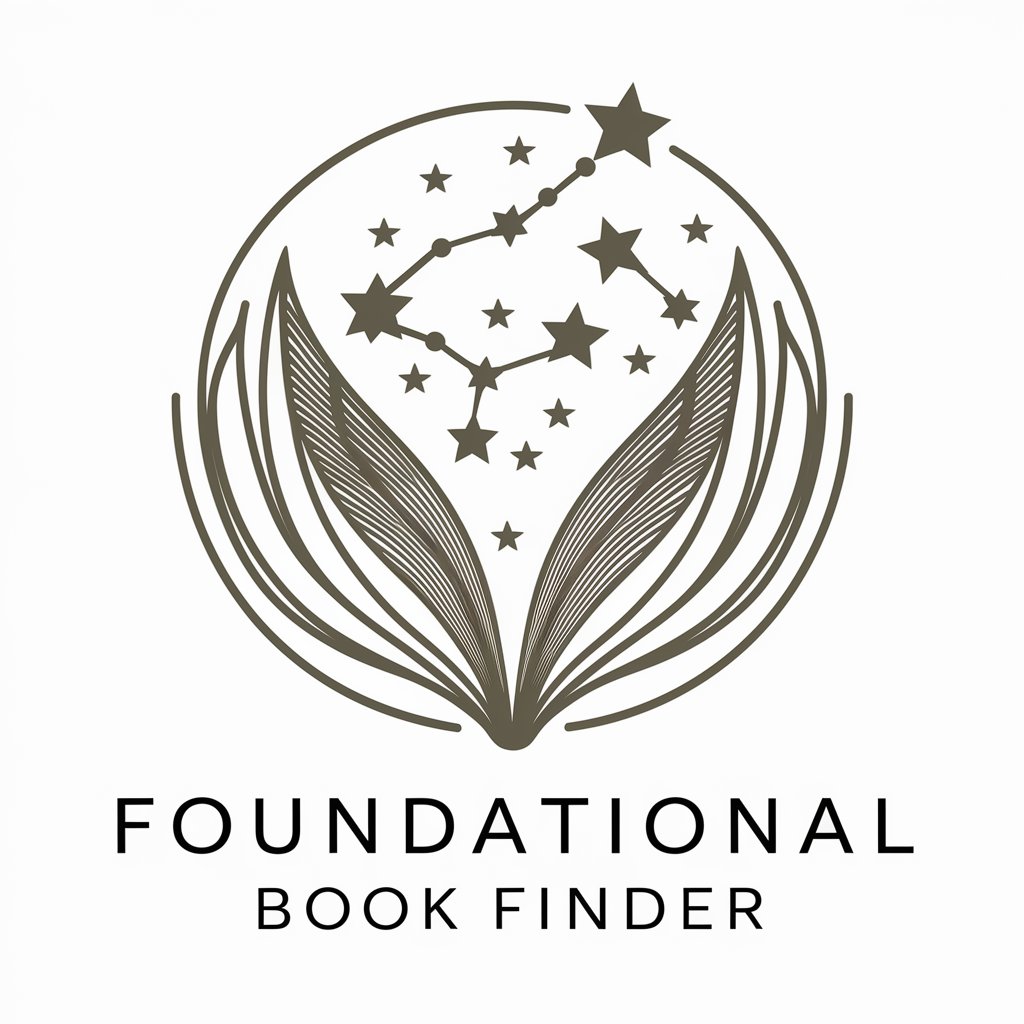
Foundational Investor Mentor
Demystifying Investment with AI

Foundational Fitness Protocol Hub Lab
Tailor Your Fitness Journey with AI
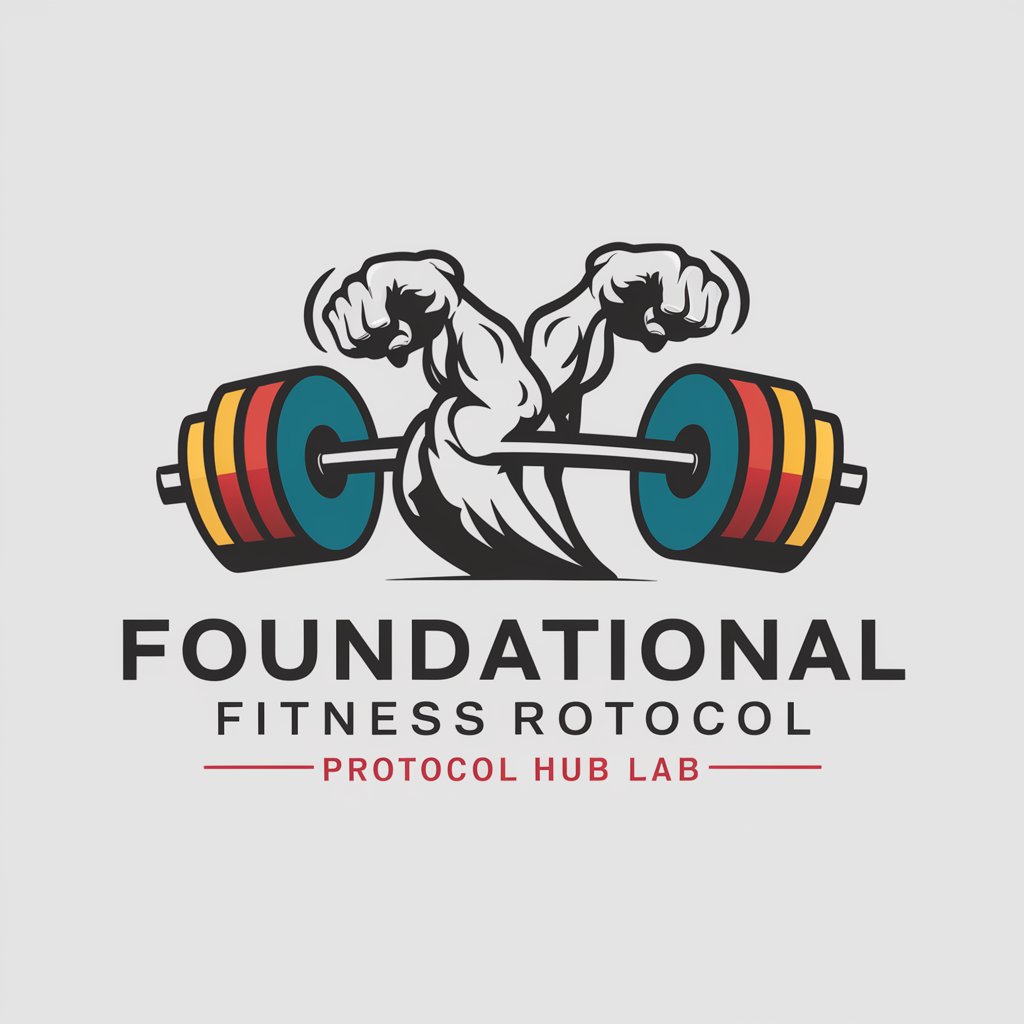
Foundational Documents Sage
Decoding America's Foundations with AI

AI Prompt Tutor
Crafting Smarter Prompts with AI
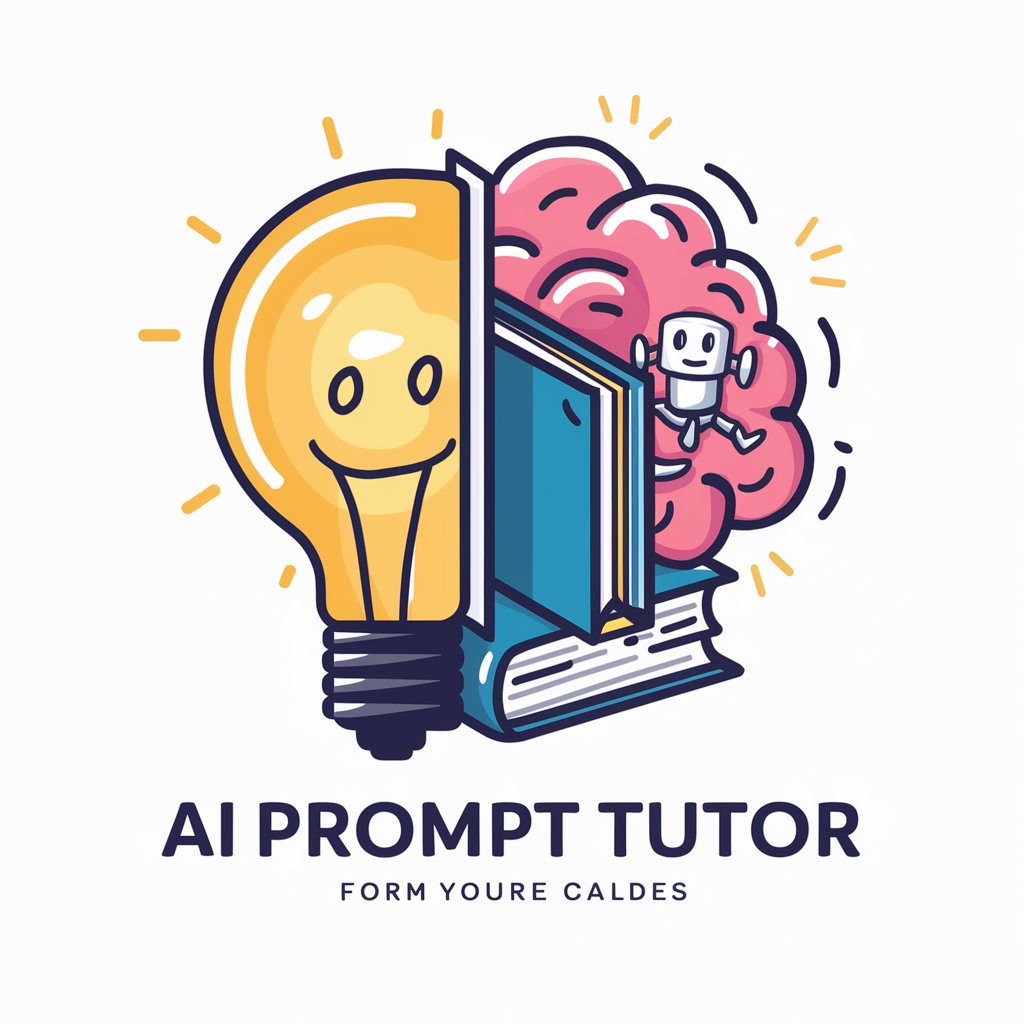
Frequently Asked Questions About Parrot Teacher
What makes Parrot Teacher unique compared to other language learning tools?
Parrot Teacher specializes in enhancing English presentation skills by providing immediate spoken feedback, which is tailored to help users refine their pronunciation, grammar, and overall speech delivery.
Can Parrot Teacher help with non-English presentations?
Currently, Parrot Teacher is optimized for English language presentations. It focuses on improving English language skills, including grammar, pronunciation, and fluency.
Is Parrot Teacher suitable for beginners?
Yes, Parrot Teacher is suitable for all levels of English speakers. It provides beginner-friendly feedback to help novices build confidence and improve their presentation skills gradually.
How does Parrot Teacher handle different accents?
Parrot Teacher is designed to understand and provide feedback on a wide range of English accents. This makes it an inclusive tool for global users to refine their presentation skills.
Can I use Parrot Teacher for group presentations?
Parrot Teacher is primarily designed for individual use to improve personal presentation skills. However, individuals in a group can use the tool separately to refine their parts of a group presentation.
