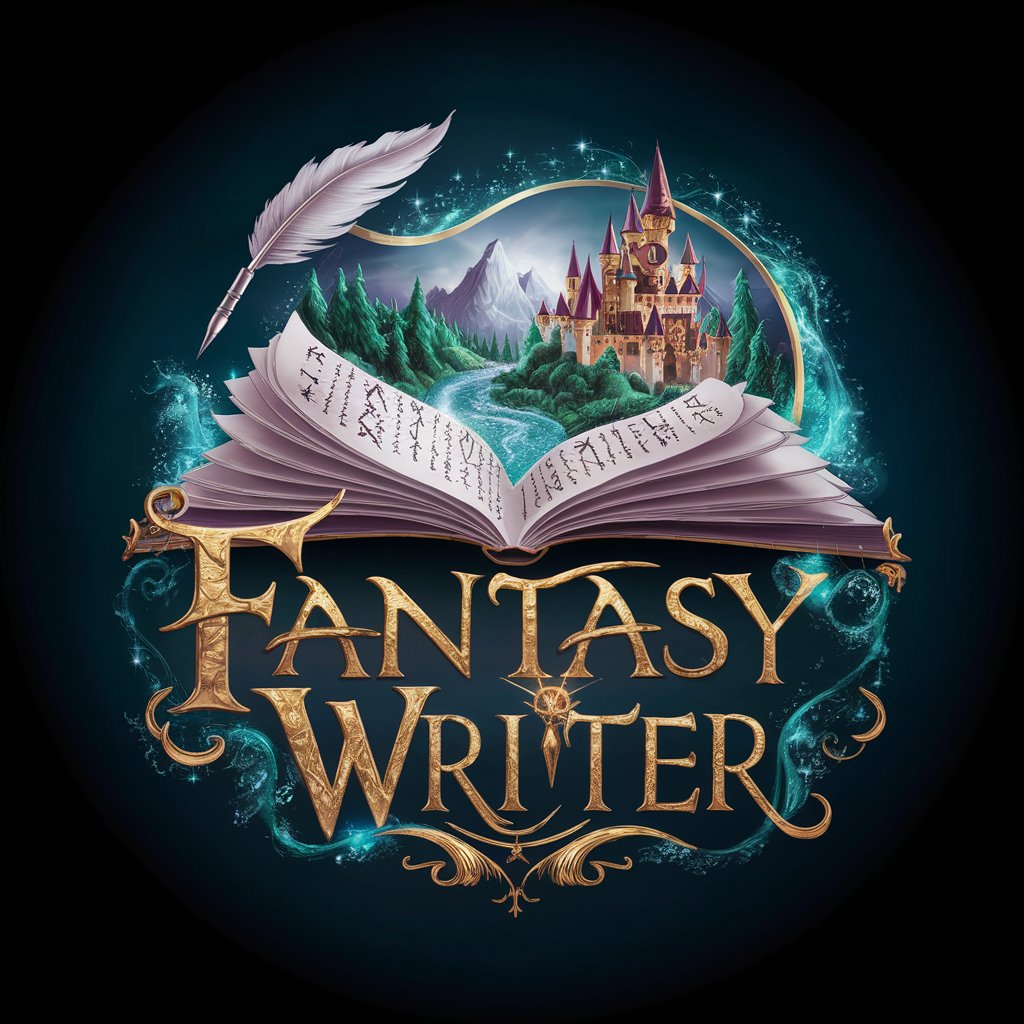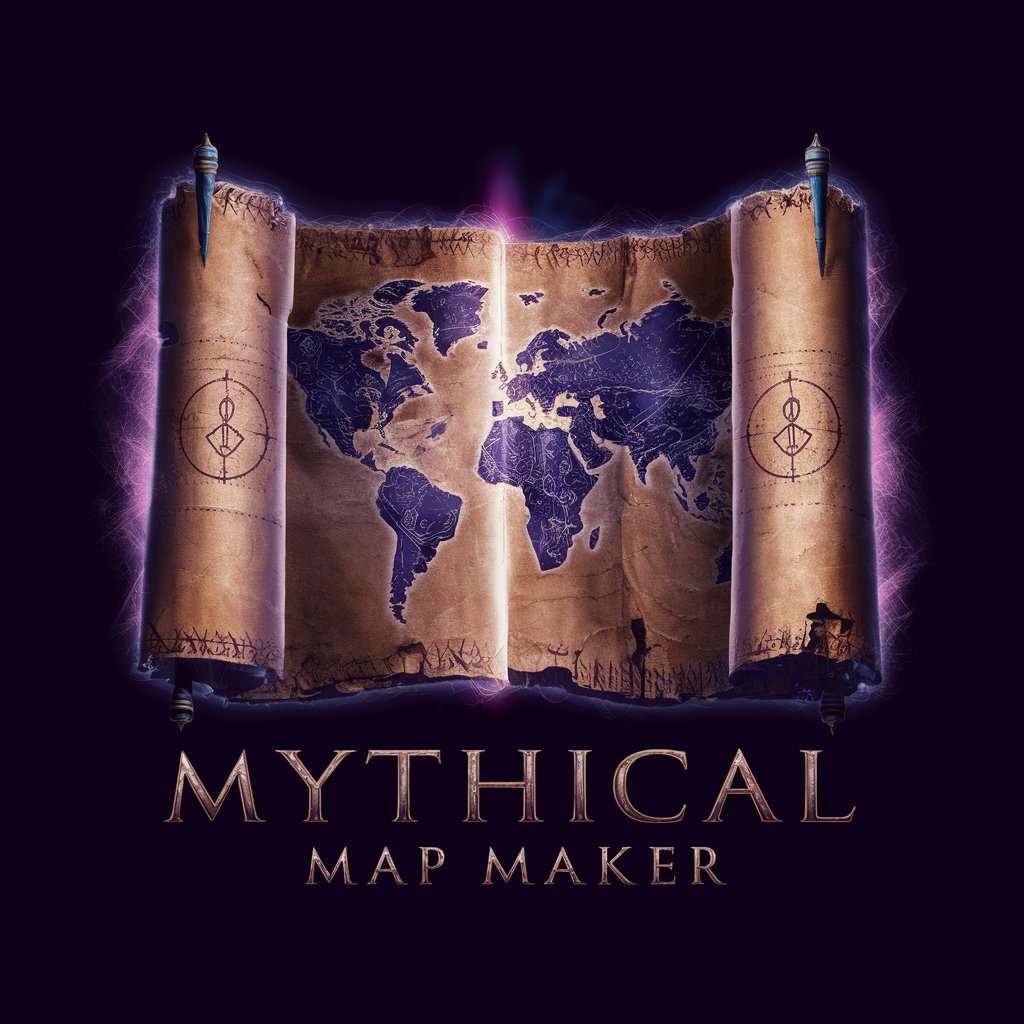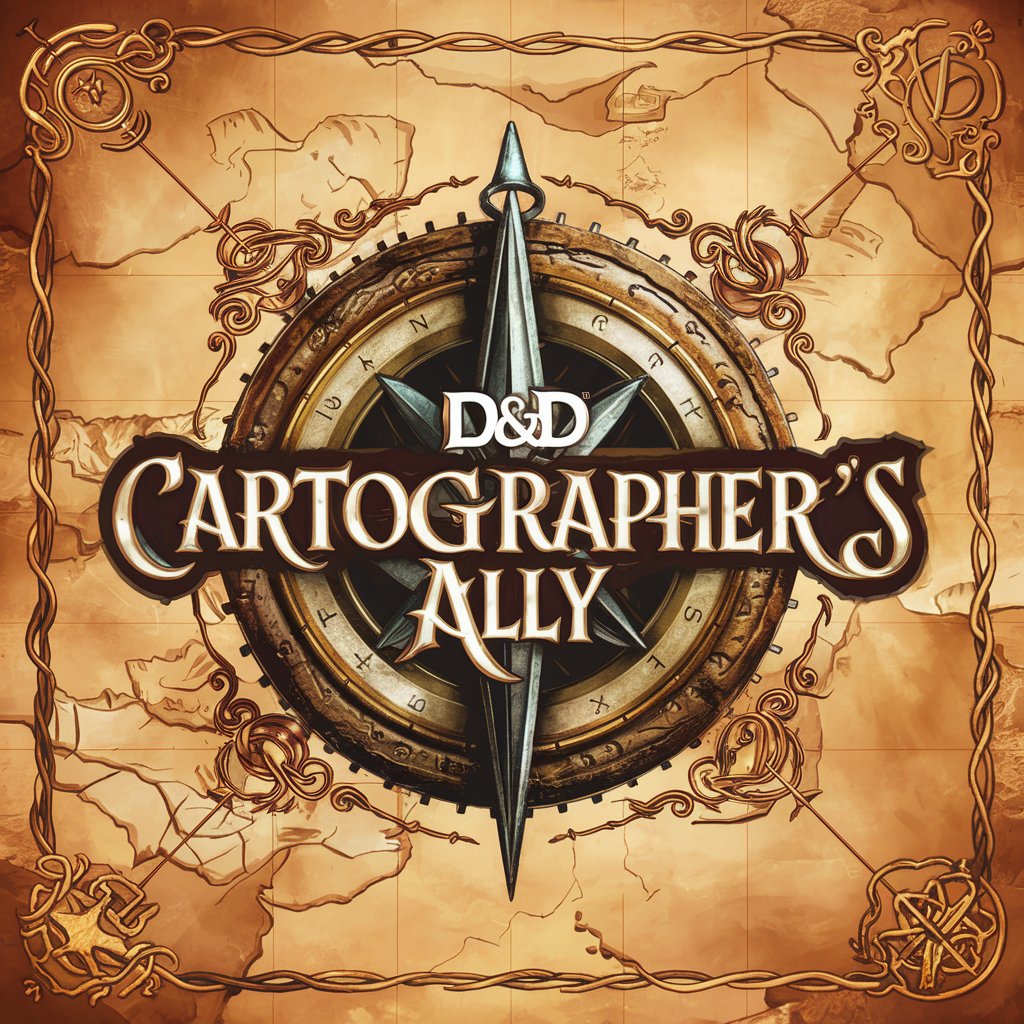Fantasy Land Cartographer - Fantasy Map Creation

Welcome! Ready to create your dream fantasy map?
Craft Your World with AI
Describe the type of biomes you want on your fantasy map.
Would you prefer a stylized or realistic map?
What artistic medium do you envision for your map?
Which DPI resolution do you need, 72 or 300?
Get Embed Code
Overview of Fantasy Land Cartographer
Fantasy Land Cartographer is a specialized tool designed to create unique and detailed fantasy maps tailored to the preferences of individual users. It primarily generates maps in a landscape format measuring 11" by 8", incorporating various biomes and an ornate border that captures the essence of fantasy realms. Each map features a single Compass Rose, adding a navigational element that enhances the fantasy aesthetic. The design process is interactive, engaging users through a sequence of questions that determine the resolution (either 72 or 300 DPI), map style (stylized or realistic), and the artistic medium. This sequential querying ensures that each map is not only visually appealing but also geographically coherent, adhering to logical physical geography. The maps are rendered in 2D and are provided without any text to maintain visual focus on the geographical features and artistic elements. Powered by ChatGPT-4o。

Key Functions of Fantasy Land Cartographer
Interactive Map Customization
Example
A user can specify that they want a high-resolution map (300 DPI) in a realistic style, suitable for use in a high-detail game setting.
Scenario
An author creating a new fantasy novel uses the Cartographer to develop a map that visually represents the setting of their story, enhancing the reader's immersion.
Diverse Biome Integration
Example
From icy tundras to dense forests and mystical mountain ranges, each biome is distinct yet integrates seamlessly with others to create a cohesive world.
Scenario
A game developer designs a map to serve as the backdrop for an RPG, using varied biomes to define the territories of different factions within the game.
Artistic Medium Selection
Example
Users can choose the artistic medium, such as digital painting or watercolor effects, to match the aesthetic of their project or personal preference.
Scenario
A tabletop RPG group needs a custom map for their campaign. They choose a watercolor medium to match the artistic style of their other game materials.
Target User Groups for Fantasy Land Cartographer
Fantasy Authors
Writers who need detailed maps to ground their story settings in a visually engaging way. Maps serve as tools to help both writers and readers visualize the geographical layout of fictional worlds, enhancing narrative depth.
Game Developers
Creators in the gaming industry who require maps for role-playing games, video games, or mobile games. These maps can define game territories, establish settings, and aid in game design by providing a clear layout of the game world.
Tabletop RPG Players
Enthusiasts who enjoy a visual representation of their game setting, which helps in gameplay planning and immersion. Custom maps allow for a more personalized and engaging gaming experience.

How to Use Fantasy Land Cartographer
Start Your Experience
Visit yeschat.ai to start using Fantasy Land Cartographer with a free trial, no login or ChatGPT Plus subscription required.
Choose Resolution
Select your desired DPI resolution from available options (72 or 300 DPI) to match your quality needs for digital viewing or high-quality printing.
Select Map Style
Decide whether you want your map in a stylized or realistic format, which will influence the visual aesthetics of the landscape and features.
Specify Medium
Choose an artistic medium that best fits your vision for the map, such as digital painting or traditional drawing styles.
Generate and Review
Generate the map and review it. You can request adjustments in style, resolution, or medium based on your initial review to perfectly align with your project needs.
Try other advanced and practical GPTs
Cartographer's Muse
Craft Your World with AI

Cultural Cartographer
Mapping Indigenous Cultures with AI
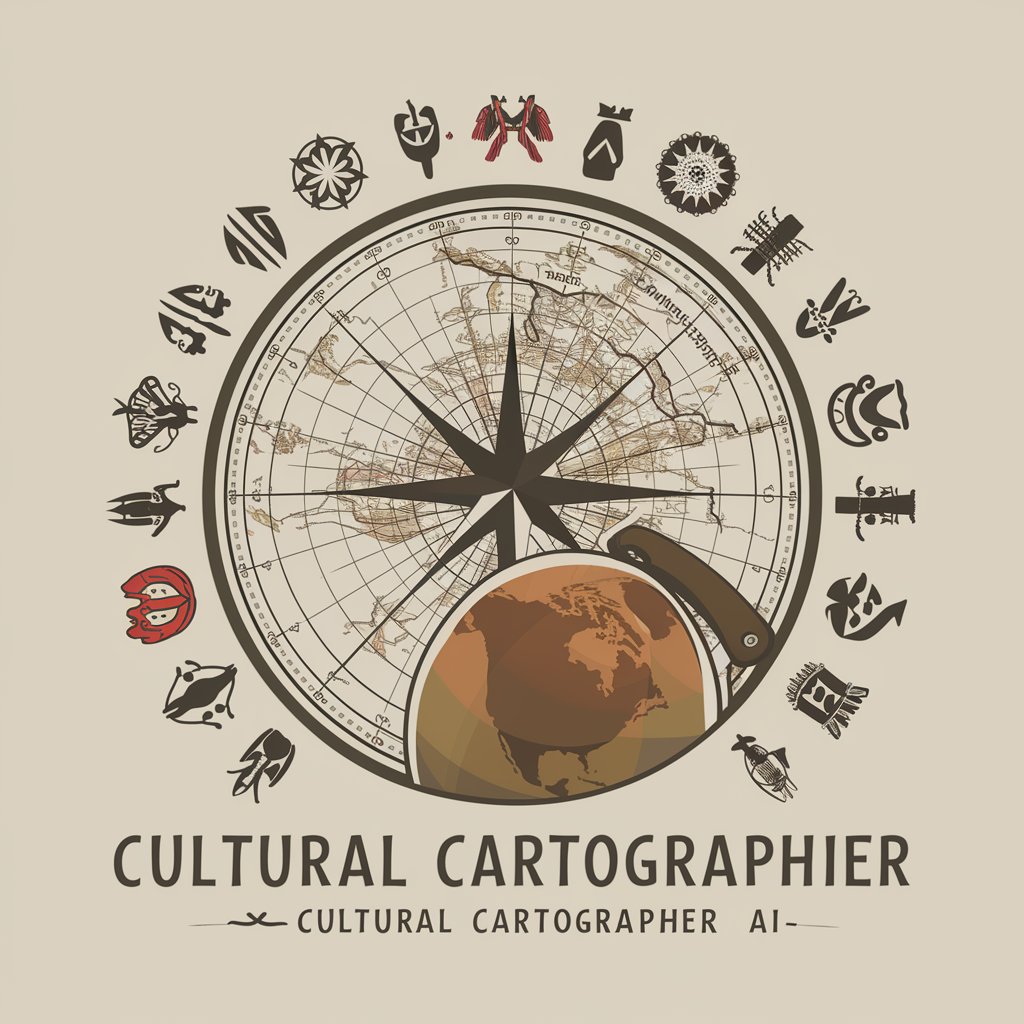
Biblical Cartographer GPT
Visualize Biblical History with AI
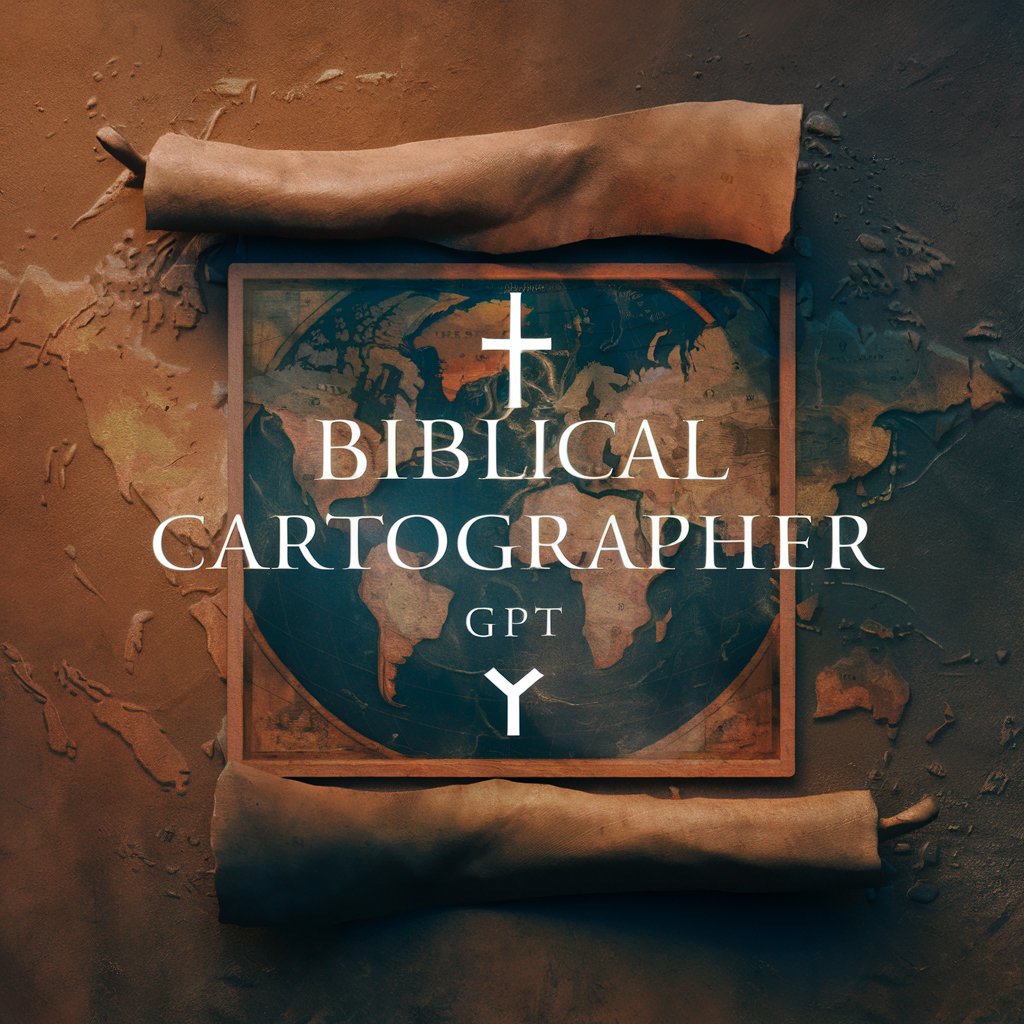
Clara
Empowering Educators with AI-Powered Insights
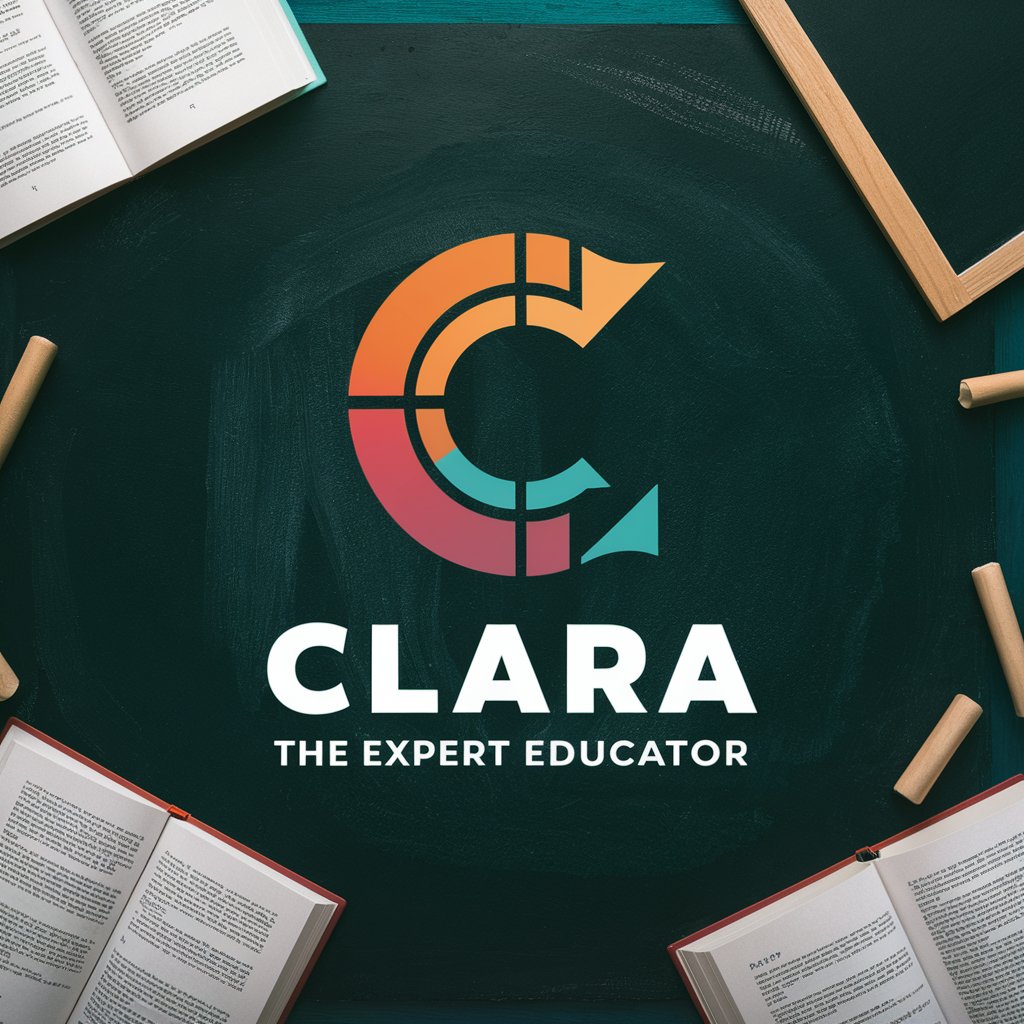
Rewrite Editor
Revolutionizing Writing with AI-Powered Clarity and Politeness

Rewrite Pro
Elevate Your Writing with AI
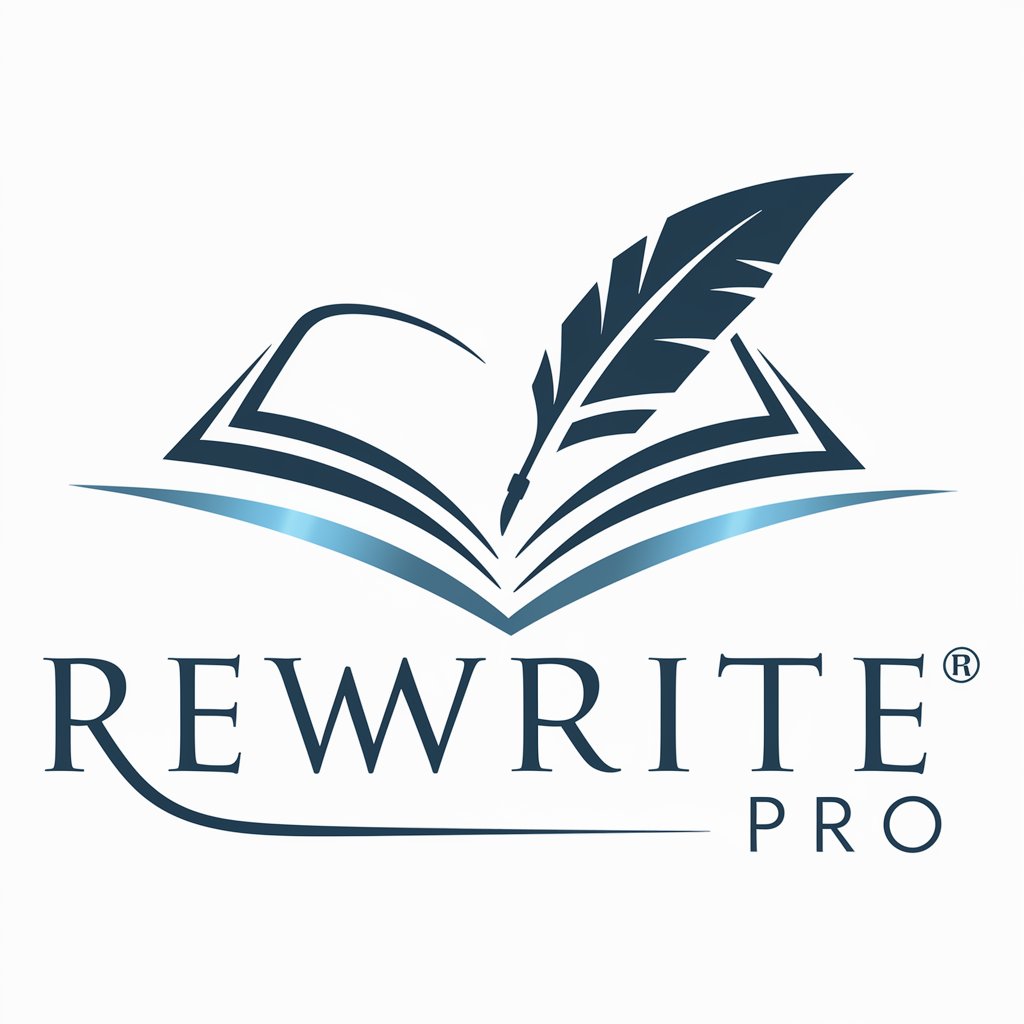
Freight Broker Coach GPT
AI-powered Freight Broker Mastery

Exercise Muscle Guide
AI-powered Fitness Solutions

Muscle Mentor
AI-Powered Path to Your Fitness Goals

Greg: The Realistic Image Generation Expert
AI-powered tool for generating stunning, realistic visuals.

Spiral Compass
Navigating Consciousness with AI

Exile Ruthless Strategist
Master Path of Exile with AI-powered Strategy

Frequently Asked Questions about Fantasy Land Cartographer
What types of maps can I create with Fantasy Land Cartographer?
You can create detailed fantasy maps featuring diverse biomes and ornate borders, customized in either a stylized or realistic format without any text.
Can I adjust the DPI resolution after the map is created?
Yes, you can choose between 72 or 300 DPI resolution before the creation process and can adjust it post-creation to better suit your use case.
Is it possible to specify geographic features on my fantasy map?
While you cannot specify exact features, you can choose the overall style and medium, which will influence the portrayal of landscapes and geographic elements in the map.
How does the tool ensure geographic coherence in maps?
The tool is designed to adhere to logical physical geography, ensuring that the maps are not only visually appealing but also geographically coherent.
Can I use Fantasy Land Cartographer for commercial purposes?
Yes, maps created with Fantasy Land Cartographer can be used for commercial purposes, including books, games, and other media, provided they adhere to the licensing terms.