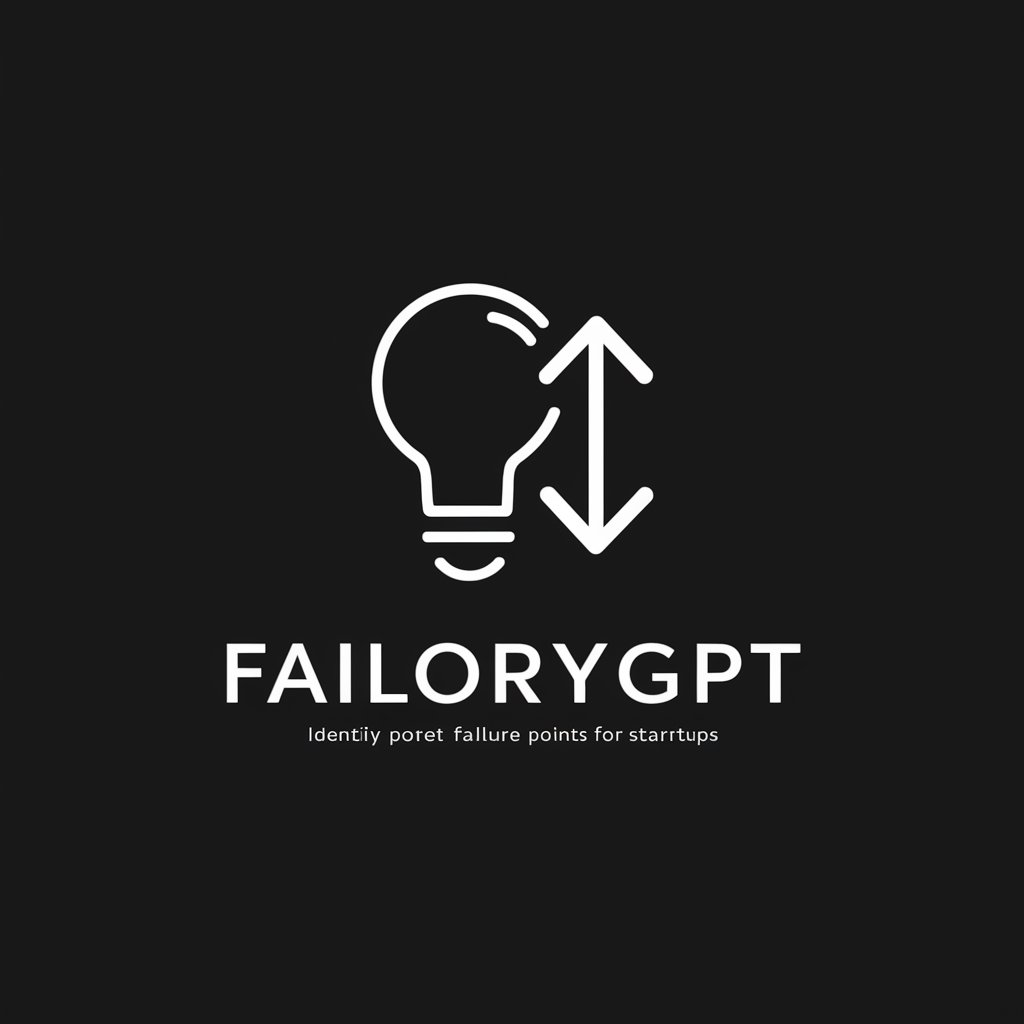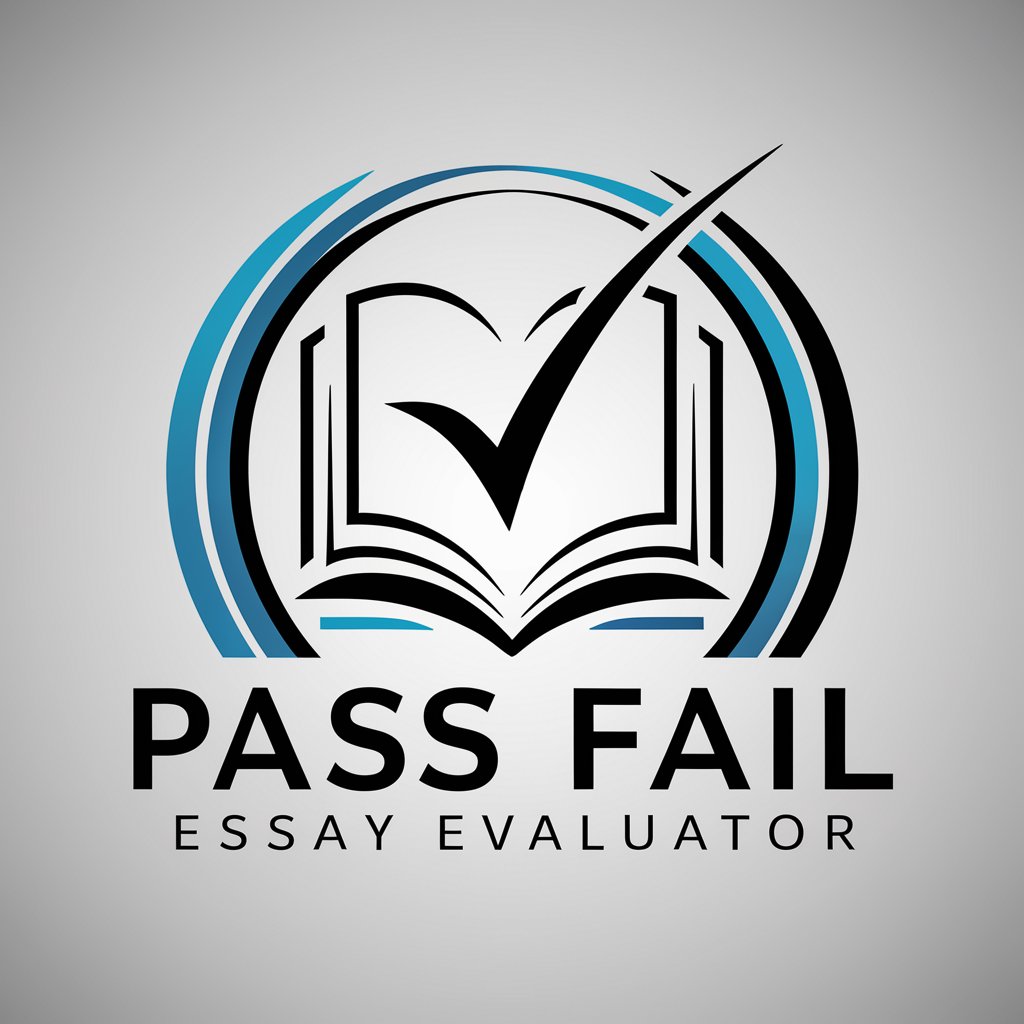fail - JavaScript CSS Animation Helper

Let's animate a symbol of growth.
Animating growth with AI-powered efficiency
How can I animate a tree growing from small to full size?
What CSS techniques are best for simulating tree growth?
Can you show me how to make the redwood tree grow with JavaScript?
How do I represent capital growth through tree animation?
Get Embed Code
Overview of GPT Named 'fail'
GPT named 'fail' is a specialized instance of ChatGPT designed to assist users with the technical aspects of animating a redwood tree using JavaScript and CSS. The primary function of this GPT is to provide expert guidance on creating a dynamic growth animation that symbolically represents the growth of capital. This includes offering code snippets, detailed explanations on best practices in coding, and efficiency in animations. The design purpose is to facilitate the development of a visual metaphor for capital growth, utilizing web technologies to animate a tree from a sapling to its full size, ensuring that the implementation is both performance-optimized and visually compelling. Powered by ChatGPT-4o。

Core Functions of GPT Named 'fail'
Providing CSS Animations Techniques
Example
Guidance on using CSS keyframe animations to simulate the growing process of a tree, detailing properties such as height, width, and color changes over time.
Scenario
A developer is creating an educational website for environmental science and needs to illustrate how a redwood tree grows over decades. They would use CSS techniques suggested by fail to create a time-lapse growth animation.
JavaScript Animation Logic
Example
Offering JavaScript code snippets to control the animation timeline, integrate interaction-based events, and dynamically adjust the animation based on user inputs.
Scenario
A financial advisor wants to show visually how investments grow over time. Using JavaScript, they could manipulate the tree's growth rate based on different investment scenarios, making the tree grow faster or slower depending on the user's choices.
Optimization and Best Practices
Example
Providing advice on optimizing web animations for better performance, such as using requestAnimationFrame for smooth animations and reducing repaints and reflows.
Scenario
A web developer is working on a high-traffic site where performance is crucial. They consult fail to understand how to make the tree animation as efficient as possible, ensuring it does not hinder the overall site performance.
Target User Groups for GPT Named 'fail'
Web Developers
Web developers who need to implement interactive and dynamic visual content on websites would find fail invaluable. Specifically, those looking to represent complex concepts such as growth or time progression through animations.
Educational Content Creators
Creators of educational platforms who wish to use visual aids to explain natural processes or economic theories can use the animation techniques suggested by fail to enhance learning experiences.
Financial Analysts
Financial analysts seeking innovative ways to visually represent investment growth or market changes can use animations to make abstract financial concepts more tangible and understandable.

Guidelines for Using Fail
Start with a Free Trial
Visit yeschat.ai to start using Fail without needing to log in or subscribe to ChatGPT Plus, offering a hassle-free trial.
Identify Your Needs
Determine which aspect of JavaScript and CSS animation you need assistance with, focusing on the specific areas where Fail excels, such as animating growth or other transformations.
Experiment with Features
Use the provided coding examples to understand how Fail can help animate elements effectively. Experiment with different parameters to see real-time effects.
Apply Best Practices
Incorporate coding best practices as suggested by Fail to ensure your animations are efficient and perform well across different platforms.
Seek Advanced Help
Utilize the advanced help features when you encounter complex animation challenges, making the most of Fail's capability to handle intricate animations.
Try other advanced and practical GPTs
Professor GPT
Power your learning with AI

Artistic Technologist
Enhancing Creativity with AI

Dialysis Calculator for Medical Staff
Estimate Dialysis Needs with AI

Police Crime Solvability Assistant
Unlocking Case Solvability with AI

Administrative Services Managers Companion
Empowering Administration with AI

Gifts
AI-powered gift ideas, anytime.

FLAI
Compose smarter with AI-powered music theory!

Cajun King of Cuisine with Flair
Your AI-Powered Cajun Cooking Mentor

Luxury Resale Advisor
Empowering Luxury Investments with AI

Presales
Elevate business intelligence with AI-powered insights.

Learn Brazilian Portuguese
Learn Portuguese with AI Power

Green tech lighter
Empowering Green Innovation with AI

Detailed Q&A about Fail
What exactly does Fail do?
Fail assists users in animating a redwood tree using JavaScript and CSS, focusing on symbolizing growth from a sapling to a mature tree, tailored to visualize the concept of growing capital.
Can Fail help with other types of animations?
While primarily designed for tree growth animations, Fail's principles can be adapted for similar natural growth animations or visual transitions that require a representation of development or expansion.
What are the key benefits of using Fail?
Fail offers a structured approach to animation with JavaScript and CSS, emphasizing efficient coding practices and performance optimization, which is crucial for web-based animations.
Is there any prerequisite knowledge needed to use Fail effectively?
Users should have a basic understanding of HTML, CSS, and JavaScript. Knowledge of CSS keyframes and JavaScript's requestAnimationFrame would be beneficial for leveraging Fail's full capabilities.
How can I get the most out of Fail?
To maximize the effectiveness of Fail, users should follow the detailed steps provided, experiment with code snippets, and apply the animation techniques to other projects to gain deeper insights and skills.