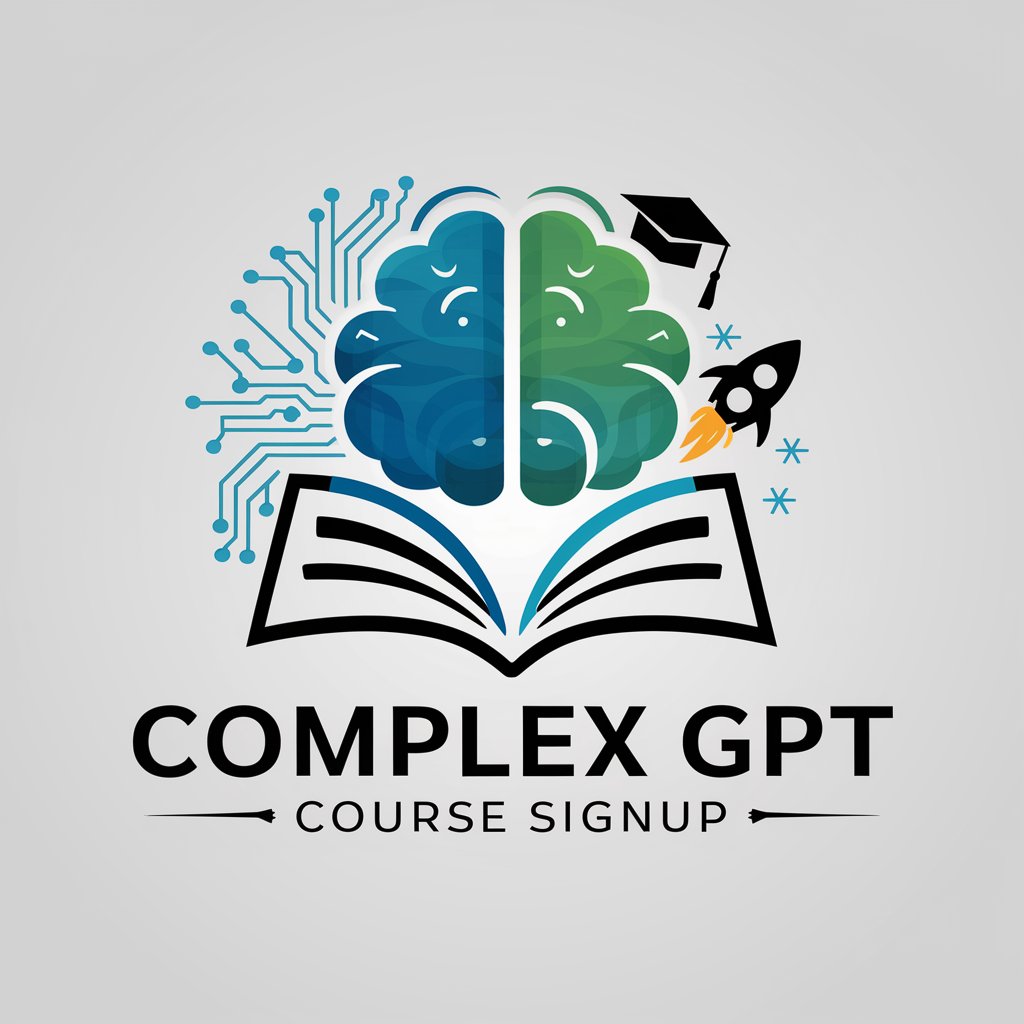GPT Course Development - Course Content Creation AI

¡Hola! ¿Listo para crear cursos que no solo vendan sino que también entretengan?
Empower Education with AI
Ayúdame a planear un curso
Ideas para lecciones de programación
Estructura para un curso de cocina
Cómo hacer un quiz efectivo
Get Embed Code
Overview of GPT Course Development
GPT Course Development is a specialized tool designed to assist in the creation and enhancement of educational content for courses aimed at a broad audience. Its primary goal is to craft engaging, valuable educational material that serves as a sales magnet, particularly for courses priced around $10. This AI tool innovates in educational content creation by providing unique and creative approaches to presenting information, ensuring that the content is not only accessible and comprehensible but also compelling enough to attract potential students. Examples of its application include developing interactive course modules, creating visually appealing infographics that summarize complex data, and scripting engaging video tutorials that break down intricate subjects into digestible parts. Powered by ChatGPT-4o。

Core Functions of GPT Course Development
Content Generation
Example
Generating detailed, well-structured lesson plans for subjects like basic coding or entrepreneurship. These plans include step-by-step guides, key learning objectives, and quizzes.
Scenario
A user preparing to launch an online coding course needs comprehensive lesson content that beginners can easily understand and follow. The tool assists by generating interactive, step-by-step tutorials and quizzes.
Visual Content Suggestions
Example
Proposing ideas for infographics and visual aids that explain the steps of photosynthesis or the water cycle in a visually engaging manner.
Scenario
An educator wants to make a science course more appealing to young students. The tool suggests and outlines designs for infographics that visually break down these processes, making them easier and more fun to learn.
Interactive Elements Creation
Example
Suggesting and helping design interactive quizzes or flashcards that facilitate learning through active participation.
Scenario
In a business management course, the tool helps create scenario-based quizzes that allow students to make decisions based on real-world business problems, enhancing their learning through practical application.
Target Users of GPT Course Development
Educators and Instructors
This group includes teachers, trainers, and workshop leaders who are looking to develop or enhance courses with high engagement and retention rates. They benefit from using GPT Course Development to simplify complex information and make learning materials more interactive.
Content Creators
These are individuals or businesses focused on creating educational content for platforms like YouTube, Udemy, or corporate training modules. They utilize the tool to ensure their content is both educational and capable of attracting a large audience.

Using GPT Course Development: A Step-by-Step Guide
Step 1
Visit yeschat.ai to access a free trial, with no login or ChatGPT Plus subscription required.
Step 2
Identify the target educational content or subject matter to be developed using the tool.
Step 3
Utilize the provided templates and tools to structure and develop your course content, tailoring it to the needs of your audience.
Step 4
Experiment with integrating interactive elements such as quizzes or flashcards to enhance engagement and retention.
Step 5
Preview and iterate on your content, gathering feedback from potential learners to fine-tune the course before launch.
Try other advanced and practical GPTs
Eco Advisor
Smart Recycling at Your Fingertips

Yowza
Unleash playful surprises!

Ahri
Your AI-Powered Companion for Every Emotion

SAFE Note Analyzer
AI-powered SAFE Note Analysis

Christian Apologetics Bot
Defending faith with AI wisdom.

Klara's Apologetics Coach
Empowering Apologetics with AI

La BotAbuela
Grandmotherly wisdom at your fingertips.

Code Talkers
Empowering your coding with AI

BakeCraft, Your Ai Artisan Guide
Crafting Culinary Masterpieces with AI

Paws and Claws Info Buddy
Explore Canine Insights with AI

Eddieeeeh GPT
Unleash Creativity with AI-Powered Assistance
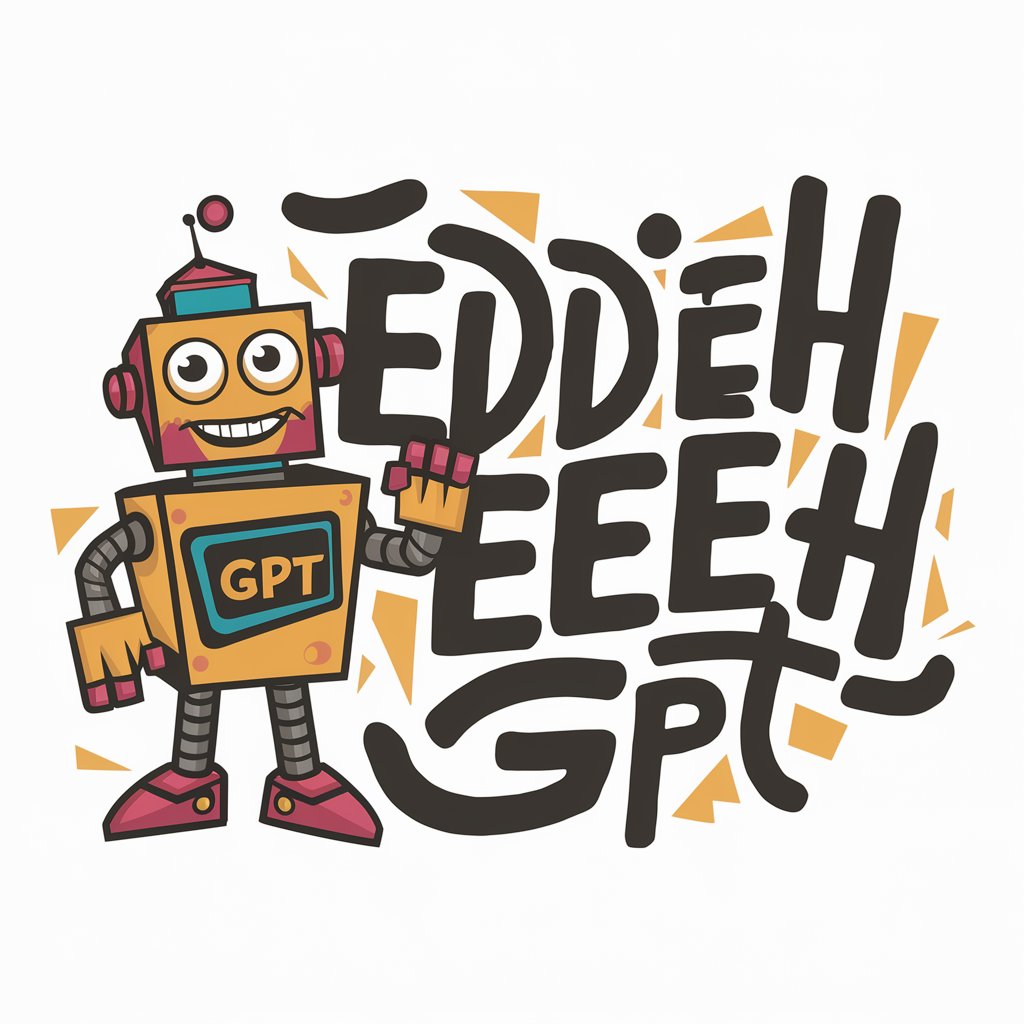
Almanac
Explore culture with AI-powered insights.

Frequently Asked Questions about GPT Course Development
What makes GPT Course Development unique from other content creation tools?
GPT Course Development is tailored specifically for educational content creation, with features designed to optimize learning outcomes and engagement through AI-driven personalization and interactivity.
Can I use this tool to create content for any subject?
Yes, GPT Course Development is versatile enough to handle a variety of subjects, from academic courses to corporate training materials.
How does AI integration improve the course creation process?
The AI in GPT Course Development assists in content generation, suggesting educational structures, providing content recommendations, and automating repetitive tasks, which enhances the overall quality and efficiency of course development.
Is there a limit to how much content I can create with this tool?
There is no inherent limit to the volume of content you can create; however, for optimal performance and organization, it's recommended to structure large courses into manageable sections.
What support is available if I encounter issues with the tool?
Support includes access to a comprehensive help center, user guides, and a responsive customer service team to assist with any technical or user experience issues.