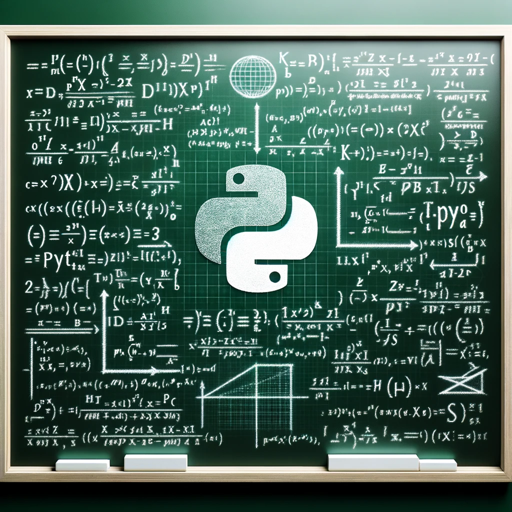Dash Developer & Data Science - Interactive Web App Builder

Hello! Let's enhance your Dash app.
Transforming Data Science into Interactive Web Experiences
How do I use Pandas with Dash?
Best way to handle data in Dash?
Improve my Dash app's performance.
Guide on Dash and Plotly integration.
Get Embed Code
Overview of Dash Developer & Data Science
Dash Developer & Data Science is designed to assist users in developing web applications for data visualization and interactive analytics using Dash by Plotly. Dash is a Python framework that simplifies the process of building reactive, web-based applications. It integrates seamlessly with Plotly.js to enable rich, interactive visualizations. This GPT model focuses on offering current best practices, coding insights, and troubleshooting help specifically for Dash, along with guidance on data science methodologies that can be incorporated into Dash apps. For example, a user might want to build a real-time dashboard to monitor IoT devices. This model would provide guidance on setting up the necessary callbacks, optimizing data handling, and designing effective Plotly visualizations within the Dash framework. Powered by ChatGPT-4o。

Core Functions of Dash Developer & Data Science
Code Optimization and Best Practices
Example
Refactoring a callback function to improve response time and efficiency in a Dash application managing stock market data.
Scenario
A developer is building a financial dashboard that requires high-frequency data updates. This function assists by suggesting optimized handling of data updates and callback structures to ensure minimal latency and resource usage.
Integration of Data Science Models
Example
Incorporating a machine learning model into a Dash application to predict customer churn based on real-time user data.
Scenario
A data scientist needs to visualize the impact of various customer engagement metrics on churn rates. This function provides step-by-step guidance on integrating predictive models built with scikit-learn into a Dash app, facilitating dynamic updates and visualizations of prediction outcomes.
Interactive Visualization Development
Example
Creating an interactive map in Dash to track the spread of a disease using geographic data.
Scenario
Public health officials require a dashboard that can display the progression of an epidemic in real-time. This function offers detailed advice on using Plotly's mapping tools within Dash to create dynamic, data-driven maps that users can interact with to understand spatial trends.
Target User Groups for Dash Developer & Data Science
Data Scientists
Data scientists who need to build interactive visualizations of their data models or results. They benefit from Dash’s ability to integrate with Python data science tools like pandas, NumPy, and scikit-learn, enabling them to directly visualize complex datasets and models in a user-friendly, interactive manner.
Software Developers
Software developers working on data-intensive applications can utilize Dash to create rich, interactive web applications without needing deep expertise in front-end technologies. This simplifies the process of building and deploying data-driven interfaces.
Business Analysts
Business analysts who require dashboards to interpret vast amounts of data can use Dash to create and maintain these dashboards. With minimal programming knowledge, they can effectively present data insights and drive business decisions.

How to Use Dash Developer & Data Science
Start Your Journey
Begin by visiting yeschat.ai to access a free trial without the need for login credentials, including without the necessity for a ChatGPT Plus subscription.
Explore Documentation
Familiarize yourself with the Dash and Plotly documentation available at https://dash.plotly.com to understand the capabilities and features of Dash for developing interactive web applications.
Set Up Your Environment
Ensure you have Python installed on your machine. Then, install Dash along with its dependencies using pip install dash command in your terminal.
Build Your First Dash App
Start by creating a simple Dash app. Define your app layout and callbacks to make it interactive. Use the sample codes from the Dash documentation as a guide.
Experiment and Iterate
Leverage the hot-reloading feature for a smooth development experience. Experiment with different layouts and components. Iterate based on feedback or your data analysis needs.
Try other advanced and practical GPTs
Guitar Guru
Master the Guitar with AI

Receipt Keeper
Streamline your spending with AI-powered receipt categorization.

ToCo gastos
Your smart finance assistant, powered by AI.

Ping Pong Pro
Master the Table with AI Coaching

Ping Pong Pal
Master Ping Pong with AI

Scavenger Hunt Builder
Crafting Adventures with AI

Dash Diet Helper
Revolutionizing DASH Diet with AI

Dash
Empowering development with AI

dash
Turn data into interactive stories

Dash Plotly Pro
AI-powered tool for Dash development

Leiderschapscoach situatie analyse
Empower Leaders with AI-Powered Insights

Movie Picker
Your AI-Powered Film Finder

Dash Developer & Data Science FAQs
What is Dash Developer & Data Science?
Dash Developer & Data Science is a tailored experience within Dash, designed to streamline the development of data-driven web applications. It combines the interactivity of Dash with specialized tools and components for data science projects.
How can Dash enhance data visualization?
Dash enables the creation of interactive, web-based data visualizations using Python. It supports Plotly graphs, allowing for dynamic data interaction, making it easier to explore complex datasets and derive insights.
Can I use Dash without prior web development experience?
Yes, Dash is designed to be user-friendly for non-web developers. It abstracts away the complexity of web development, allowing scientists, analysts, and data enthusiasts to build web applications using Python code alone.
How does Dash integrate with Python data analysis tools?
Dash seamlessly integrates with the Python data science stack, including libraries like Pandas, NumPy, and Plotly for data manipulation and visualization, facilitating a smooth workflow from data analysis to web app development.
What makes Dash suitable for real-time data applications?
Dash supports real-time updates to applications via callbacks and WebSocket connections, making it ideal for building dashboards that reflect live data, such as financial tickers, IoT device monitors, or live data feeds.