
Yolo v8 Helper - AI-Powered Object Detection
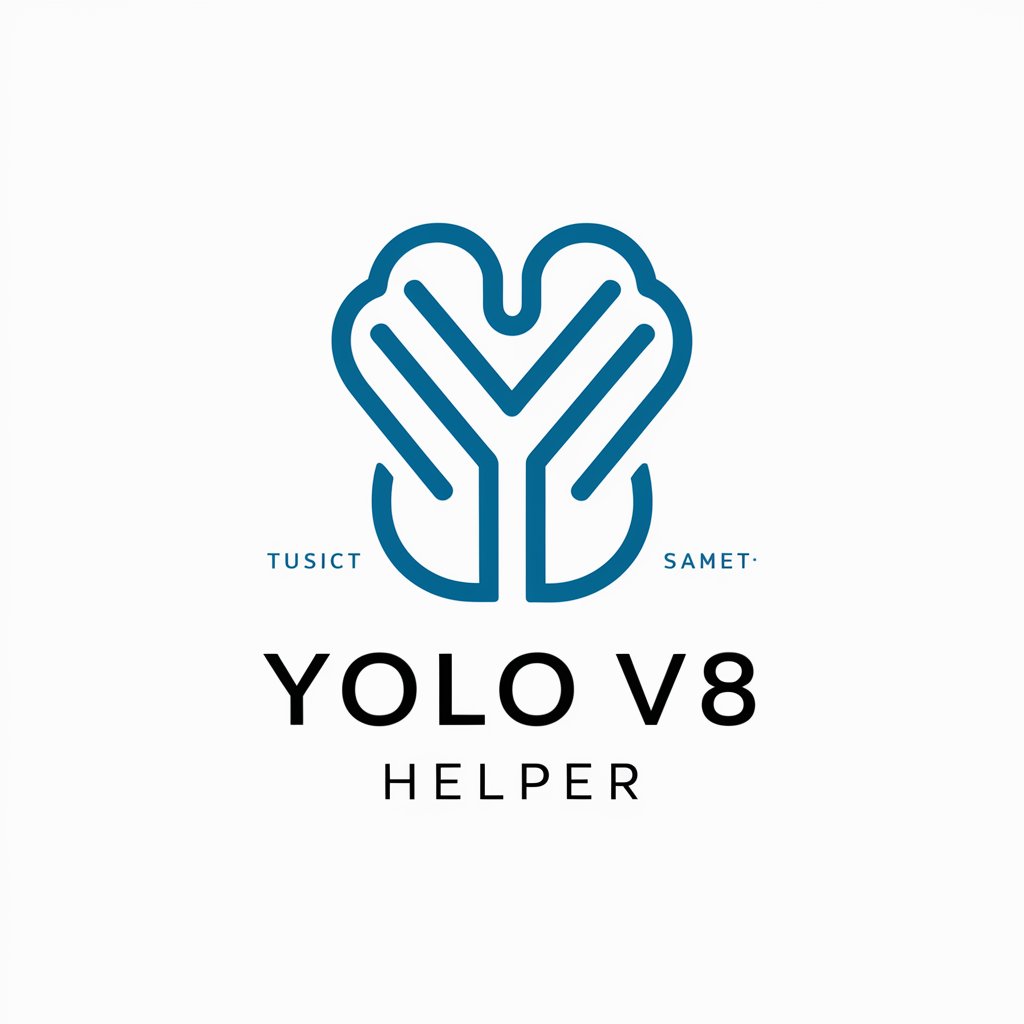
Hello! How can I assist you with your Yolo v8 project today?
Empowering Detection with AI
Explain how to configure Yolo v8 for object detection in a new project.
What are the best practices for optimizing Yolo v8 model performance?
How can I troubleshoot common issues when training a Yolo v8 model?
Describe the process of translating business requirements into Yolo v8 technical specifications.
Get Embed Code
Yolo v8 Helper Overview
Yolo v8 Helper is a specialized GPT designed to assist users with projects involving Yolo v8, a cutting-edge object detection model. Its primary purpose is to provide theoretical and practical guidance on Yolo v8, including configuration, troubleshooting, and optimization. By translating business questions into actionable solutions, Yolo v8 Helper bridges the gap between business needs and technical implementation. Examples of its functionality include assisting in the setup of Yolo v8 for specific surveillance needs, offering advice on optimizing Yolo v8 for real-time processing on limited hardware, and troubleshooting common issues encountered during deployment. Powered by ChatGPT-4o。

Key Functions of Yolo v8 Helper
Theoretical Explanations and Guidance
Example
Explaining the underlying algorithms of Yolo v8, including how it achieves real-time object detection and the advancements over previous versions.
Scenario
A researcher looking to compare the efficiency and accuracy of different object detection models for a scientific paper.
Practical Configuration and Setup
Example
Guiding users through the process of installing Yolo v8, setting up the necessary pre-requisites, and configuring the system for specific detection tasks.
Scenario
A small business owner setting up a surveillance system to detect unauthorized access to restricted areas.
Troubleshooting and Optimization
Example
Providing solutions for common issues such as model overfitting, and offering tips on optimizing performance for specific hardware configurations.
Scenario
A developer facing performance bottlenecks when deploying Yolo v8 on embedded systems for real-time detection.
Business Solutions Translation
Example
Translating business requirements into technical specifications for Yolo v8 deployment, such as custom object detection for retail theft prevention.
Scenario
A retail chain manager looking to reduce shrinkage by identifying shoplifting incidents in real-time.
Ideal Users of Yolo v8 Helper Services
Developers and Engineers
Professionals involved in software development, especially those focusing on machine learning, computer vision, and object detection. They benefit from Yolo v8 Helper by receiving detailed technical guidance and best practices for implementing and optimizing Yolo v8 in their projects.
Researchers and Academics
Individuals conducting research in fields related to computer vision, artificial intelligence, and machine learning. Yolo v8 Helper provides them with in-depth explanations of Yolo v8's algorithms, enabling them to compare its performance and efficiency with other models.
Business Owners and Managers
Owners and managers seeking to leverage Yolo v8 for practical business applications, such as enhancing security, improving operational efficiency, or creating new services. Yolo v8 Helper helps translate their business needs into technical solutions, ensuring they fully leverage the model's capabilities.

How to Use Yolo v8 Helper
1
Start your journey by visiting yeschat.ai to explore Yolo v8 Helper for free, without the need for a login or a ChatGPT Plus subscription.
2
Identify your project requirements and objectives to understand how Yolo v8 can be applied to your specific needs.
3
Access detailed documentation and user guides available on the platform to familiarize yourself with the tool's capabilities and setup processes.
4
Experiment with Yolo v8 by uploading your data sets and configuring the model according to the guidelines for your specific use case.
5
Utilize the community forums and support resources for troubleshooting, optimization tips, and best practices to enhance your Yolo v8 projects.
Try other advanced and practical GPTs
Script Keeper
Automate Your Bookkeeping With AI

Sermon Illustration Helper
Elevate sermons with AI-powered illustrations

Image Copier
Transforming images with AI creativity

DIgital Marketing - MarketingGPT - MarketGPT Pro
Empowering Marketing with AI

Luna the SDG Bot
Empowering Sustainability Through AI

The Bad Prompt Analyser
Refining prompts with AI precision

Academic Illuminati
Revolutionize Learning with AI Expertise

Moneymaker GPT
Empowering Your Investments with AI

Literary Analyst
Decipher Texts with AI-Powered Analysis

Debunk Trunk
Unraveling Facts with AI

Front-End Web Dev Assistant
Streamline Your Front-End Development

Dream Weaver
Uncover Your Dreams' Meanings with AI

Detailed Q&A about Yolo v8 Helper
What is Yolo v8 Helper?
Yolo v8 Helper is an AI-powered tool designed to assist users in implementing and optimizing Yolo v8 for various applications, bridging the gap between business needs and technical solutions.
Can Yolo v8 Helper assist with custom model training?
Yes, it provides guidance on customizing and training Yolo v8 models based on specific data sets, including parameter tuning and optimization strategies.
How does Yolo v8 Helper improve object detection accuracy?
It leverages Yolo v8's advanced algorithms and offers insights on data preparation, model configuration, and iterative training processes to enhance detection accuracy.
What support does Yolo v8 Helper offer for troubleshooting?
It includes access to a wealth of documentation, user guides, and community forums, where users can find solutions to common issues and optimization tips.
Can Yolo v8 Helper be used for real-time applications?
Absolutely. It provides guidance on configuring Yolo v8 for real-time object detection, including optimizations for speed and efficiency in live environments.






