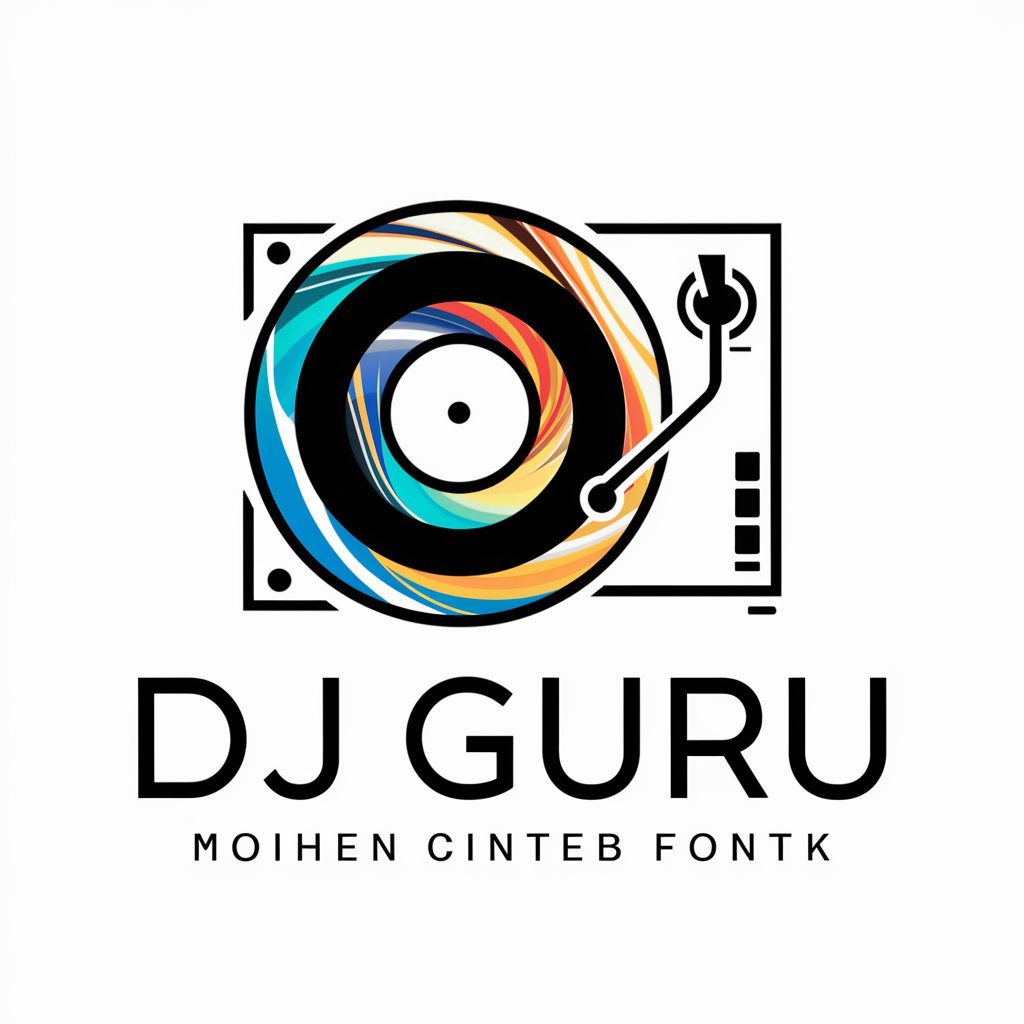Traktor Guru - Traktor DJ Software Guide

Hello! Ready to dive into the world of Traktor? Ask me anything about DJing with it!
Empower Your Mixes with AI
How do I set up Traktor with my DJ controller?
What are the best Traktor features for live mixing?
Can you help me troubleshoot an issue with Traktor?
How do I optimize Traktor for a live performance?
Get Embed Code
Introduction to Traktor Guru
Traktor Guru is designed as a specialized resource focused on Native Instruments Traktor, a leading DJ software suite used by both amateurs and professional DJs globally. My purpose is to provide expert advice, troubleshooting tips, and creative guidance on using Traktor software effectively. Whether it's setting up the software, configuring audio settings, or crafting unique mixes, I offer tailored advice to enhance your DJing experience. An example scenario includes guiding a new DJ through the initial setup of Traktor, helping them configure their audio interface, map their DJ controller, and understand the basic functionalities of the software to start mixing their first tracks. Powered by ChatGPT-4o。

Main Functions of Traktor Guru
Software Setup and Configuration
Example
Assisting a user in integrating Traktor with a newly purchased Traktor Kontrol S4, including software installation, hardware connection, and audio routing.
Scenario
A beginner DJ purchases their first DJ controller but is unsure how to integrate it with Traktor. I guide them through the setup process, ensuring they understand each step, from installing the software to finalizing the audio setup.
Performance Optimization
Example
Advising on adjusting buffer size and latency settings to optimize performance for a smooth live performance.
Scenario
An experienced DJ encounters audio glitches during live sets. I provide step-by-step guidance on tweaking Traktor’s audio settings to minimize latency and ensure a seamless performance.
Creative Mixing Techniques
Example
Exploring advanced use of Traktor's Stems and Remix Decks to create dynamic mixes and live mashups.
Scenario
A DJ wants to differentiate their live set by incorporating their own remixes and edits. I offer creative strategies using Traktor's unique features like Stems and Remix Decks, enhancing their live performance capabilities.
Ideal Users of Traktor Guru Services
Aspiring DJs
Beginners who are just starting out and need foundational knowledge about DJing software and basic mixing techniques. They benefit from step-by-step guides and simplified explanations to build confidence and skills.
Professional DJs
Experienced users looking for advanced tips, performance optimization, and creative mixing techniques. They benefit from deep dives into less explored features of Traktor, personalized troubleshooting, and performance enhancement strategies.
Music Producers
Producers interested in using Traktor for live performances or to integrate DJ elements into their productions. They benefit from advice on using Traktor as a tool for live sets and understanding how to utilize Traktor's capabilities in studio environments.

Using Traktor Guru: Step-by-Step Guide
Start with a Free Trial
Visit yeschat.ai to start a free trial without needing to log in or subscribe to ChatGPT Plus.
Explore Tutorials
Familiarize yourself with Traktor Guru by accessing and reviewing available tutorials to understand its features and capabilities fully.
Set Up Your Equipment
Connect your DJ controller and other equipment to your computer. Ensure that all drivers are updated and compatible with Traktor Guru for seamless integration.
Practice Mixing
Use the practice mode to mix tracks without saving or broadcasting your sessions. This allows you to experiment with different sounds and techniques risk-free.
Optimize Settings
Adjust the audio settings and effects to match your mixing style. Explore the software’s customization options to optimize performance and enhance your DJing experience.
Try other advanced and practical GPTs
Mrs. Grade A Cloe
Crafting Better Grades with AI

Julgador Eleitoral
Revolutionizing Electoral Law with AI

Petelec GPT
Deciphering Elections with AI

Multivariable & Vector Calculus Hack
AI-powered solutions for advanced calculus problems

Dr Nero
Empowering Your Intellect with AI

California Real Estate Guide
Power Your Property Decisions with AI

Industrial Truck and Tractor Operators Assistant
AI-Driven Insights for Industrial Operators

Neurobiology Goblin
Unraveling Neurobiology with AI
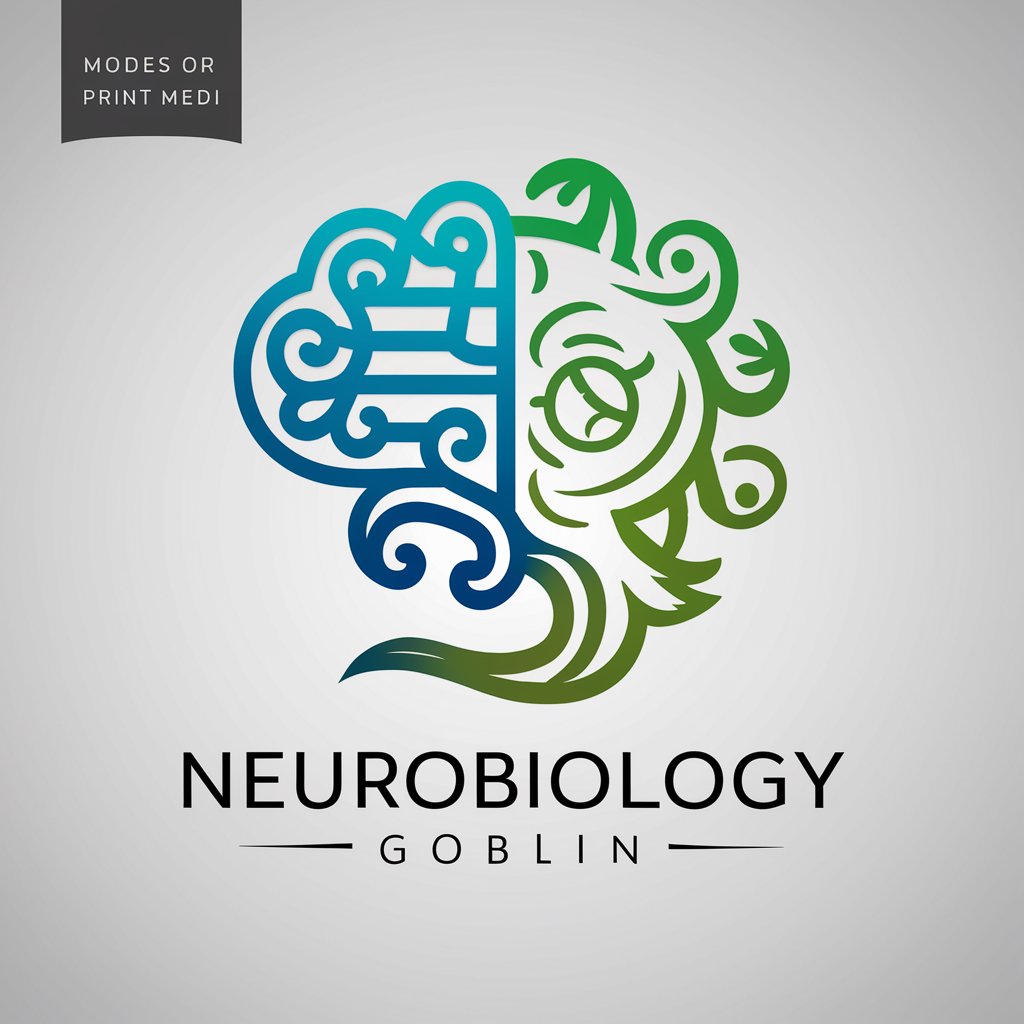
Pet Comic Creator
Turn your pet’s antics into comics!

Serenity
AI-Powered Buddhist Wisdom

Goer
Interactive Romanian Conversations Powered by AI

DC Motor - Series Shunt tutor
AI-Powered DC Motor Education

Frequently Asked Questions About Traktor Guru
What file formats does Traktor Guru support?
Traktor Guru supports a wide range of file formats, including MP3, WAV, AIFF, Audio CD, FLAC, and Non-DRM AAC.
Can I use Traktor Guru with any DJ controller?
Traktor Guru is compatible with most MIDI-compliant DJ controllers. It offers extensive MIDI mapping capabilities to customize control layouts and functionalities.
How can I record my DJ set with Traktor Guru?
You can record your DJ sets directly within Traktor Guru by navigating to the mix recorder section, configuring your recording settings, and starting the recording as you mix.
Does Traktor Guru offer live broadcasting features?
Yes, Traktor Guru provides features to stream your DJ sets live via compatible streaming services, with options to integrate chat and viewer interactions.
What are the minimum system requirements for Traktor Guru?
Traktor Guru requires a modern computer with a Windows 10 or macOS 10.12 or later operating system, at least 4 GB of RAM, and a sound card with low-latency drivers.