Shopping Assistant - Smart Shopping Aid

Hi there! Ready to manage your shopping list? What can I add?
Revolutionizing your shopping experience with AI
Add milk to my grocery list
What else do I need for a barbecue?
Show my list for the electronics store
I've got the nails, remove them from my list
Get Embed Code
Overview of Shopping Assistant
Shopping Assistant is designed to streamline and enhance the shopping experience by managing and organizing shopping lists tailored to specific store types. Its primary function is to help users maintain a structured and easy-to-navigate list of items they need to purchase, categorized by where they can be bought—such as grocery stores, hardware stores, or online platforms. A typical scenario might involve a user planning a party and needing to buy various items: food ingredients from a grocery store, decorations from a party supply store, and a gift from an online retailer. Shopping Assistant would not only keep these items organized by store type but also suggest additional necessary items, like candles for the cake or wrapping paper for the gift. Powered by ChatGPT-4o。

Core Functions of Shopping Assistant
List Management
Example
Users can add items to their shopping list, categorize them by store, and check them off as they shop.
Scenario
For example, a user preparing for a weekend barbecue can add steaks, buns, and condiments under 'Grocery', and charcoal under 'Hardware'. The Assistant not only records these items but can remind the user to check for existing supplies like spices or grill tools before buying new ones.
Suggestion Engine
Example
Shopping Assistant provides suggestions for additional items that users might need based on the items already in their list.
Scenario
If a user adds ingredients for a cake to their list, the Assistant might suggest purchasing baking powder and vanilla extract if they aren't already included, ensuring the user doesn’t forget essential ingredients.
Multi-Store Organization
Example
The system organizes shopping lists by store type, making it easier for users to plan their shopping trips efficiently.
Scenario
A user planning to redecorate a room can list paint and brushes under 'Hardware', curtains and lamps under 'Home Decor', and see at a glance what needs to be bought where, streamlining the shopping process.
Target User Groups for Shopping Assistant
Busy Families
Families who juggle multiple schedules and shopping needs. The Assistant helps by organizing grocery lists by store, suggesting meal plans, and ensuring no item is forgotten during the weekly shopping trip.
Event Planners
Professionals who need to manage large, complex shopping lists for events. Shopping Assistant can manage multiple lists for different aspects of an event, such as food, decorations, and technical supplies, improving efficiency and reducing the risk of oversight.
Elderly Users
Older adults who may appreciate simpler shopping solutions that minimize the cognitive load of planning and shopping. The Assistant's clear, categorized lists and reminder system can make shopping less daunting and more manageable.

How to Use Shopping Assistant
1
Access YesChat.ai for a no-login, no-subscription free trial, including without needing ChatGPT Plus.
2
Create a new shopping list by specifying the store type (e.g., groceries, hardware) to help organize your items effectively.
3
Add items to your list using natural language or browse suggestions to ensure you don't forget any essentials.
4
Review and edit your list; you can ask the assistant to add or remove items, or suggest alternatives based on availability and price.
5
Use the list while shopping to track your purchases and stay organized, ensuring an efficient shopping experience.
Try other advanced and practical GPTs
Customer Care Pro
Empowering Customer Support with AI

Endocrinologist (Research)
Empowering endocrinology research with AI

SuccinctGPT
Condensed Expertise at Your Command

Golf Ball Advisor
Tailored Golf Ball Recommendations, Powered by AI

Golf3 - Hüftdrehung
Master Your Swing with AI

Math Model Mentor
Empowering Your Math Modeling Journey with AI

Well-Being Coach
Empowering your wellness journey with AI

Strategische Route L1
Empowering Digital Innovation with AI

Tales from the Forbidden City
Reviving History with AI-driven Storytelling

Forbidden Words Inventor
Unveil the Unspeakable with AI

The Forbidden RPG
Unleash Your Story, Powered by AI
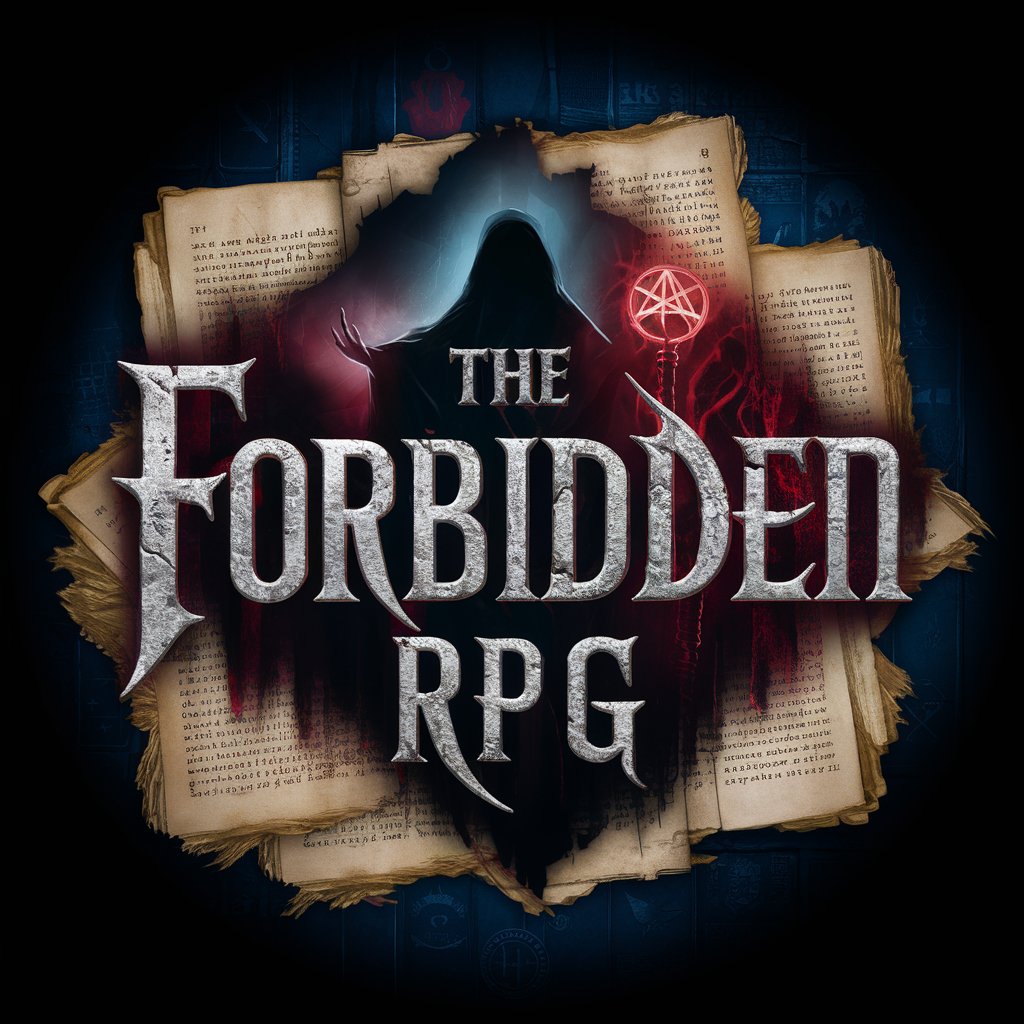
Das Flexikon
Translate trends with AI power.
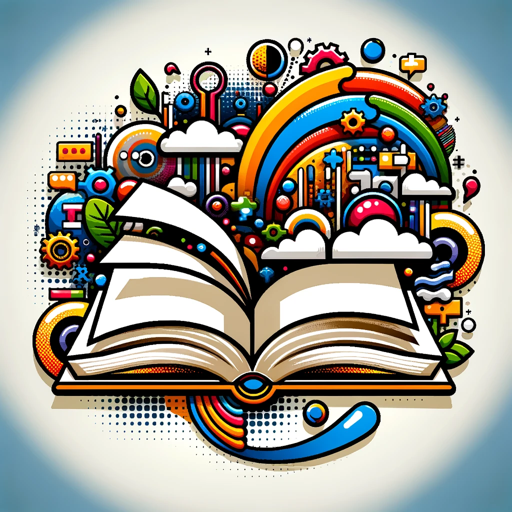
Frequently Asked Questions About Shopping Assistant
Can Shopping Assistant help me find the best prices?
Yes, I can assist in finding competitive prices and available discounts by suggesting where you might find the best deals for items on your shopping list.
Is it possible to share my shopping list with others?
Absolutely! You can easily share your shopping lists with family or friends to coordinate shopping or to split purchasing tasks.
How does Shopping Assistant handle multiple store types?
I categorize items based on the type of store, such as groceries, electronics, or clothing, helping you to organize multiple shopping lists for different needs.
Can I update my shopping list by voice command?
Currently, I support text-based commands for managing your list. Voice command functionality may be available in future updates.
What makes Shopping Assistant different from other shopping list apps?
My AI-driven approach not only helps in list management but also provides suggestions and reminders based on your shopping habits and preferences.
