Presenter's Pal - Slide Bullet-Point Generator

Ready to customize your bullet points!
Transform Text to Slides Instantly
How can I make my presentation more engaging?
What's a good layout for a science topic?
Can you suggest some visuals for my business pitch?
I need help with a title slide design.
Get Embed Code
Introduction to Presenter's Pal
Presenter's Pal is a specialized tool designed to assist users in creating presentation content by transforming detailed text into succinct, effective bullet points. It caters to various presentation needs by allowing customization of bullet points according to specific style or focus guidelines provided by the user. The tool's primary purpose is to simplify the process of condensing extensive information into easily digestible points, making it ideal for preparing presentations, reports, or summaries. For example, a user could input a lengthy paragraph on climate change impacts, and Presenter's Pal would convert this into key points highlighting the main effects, statistics, and mitigation strategies, formatted according to the user's preferred style (e.g., formal, list, or tabulated). Powered by ChatGPT-4o。

Core Functions of Presenter's Pal
Text Summarization
Example
Converting a detailed research paper into bullet points for a conference presentation.
Scenario
A researcher has a complex paper on neuroplasticity that needs to be presented in a 15-minute slot at a conference. Presenter's Pal can distill the paper's key findings, methodologies, and implications into concise bullet points that fit the time constraint.
Customization to User Specifications
Example
Adapting bullet points to different presentation styles such as professional, educational, or casual.
Scenario
A corporate trainer preparing for a workshop might need the training material in a casual, easy-to-understand format. Presenter's Pal can take the original corporate guidelines and reformat them into a more relaxed style with less jargon, making it more accessible to new employees.
Clarification and Rewriting
Example
Refining bullet points to enhance clarity or to better align with a new focus.
Scenario
A marketing professional preparing a pitch might initially focus on product features but later decide to emphasize customer satisfaction. Presenter's Pal can rework the existing bullet points to highlight customer testimonials and satisfaction surveys, ensuring the presentation aligns with the new focus.
Ideal Users of Presenter's Pal
Academics and Researchers
These users often deal with complex information that needs to be presented clearly and succinctly at conferences, seminars, or educational videos. Presenter's Pal helps them distill their research into key points that communicate the essence without oversimplifying the scientific integrity.
Business Professionals
Includes managers, executives, and sales personnel who regularly prepare reports, proposals, and pitches. Presenter's Pal assists in refining their messages to be clear and impactful, ensuring they communicate effectively with stakeholders and clients.
Students
Students from high school to university can use Presenter's Pal to summarize their notes, prepare study guides, or create presentations for class assignments. The tool helps them organize and condense large volumes of information, making study and presentation preparation more efficient.

How to Use Presenter's Pal
Step 1
Visit yeschat.ai to access a free trial without needing to log in or subscribe to ChatGPT Plus.
Step 2
Choose the 'Create New Presentation' option from the main dashboard to start your project.
Step 3
Input your text into the designated field and specify how you want it transformed into bullet points (e.g., focus, style).
Step 4
Use the 'Generate' button to convert your text into structured bullet points, review and edit as necessary.
Step 5
Download your presentation slides directly or copy the bullet points to your clipboard for use in various presentation software.
Try other advanced and practical GPTs
Front-End Developer
Empowering Developers with AI-Powered Coding

Ask Your Text
Empowering Insight with AI

Scarcity to Abundance Odyssey with AGI
Harness AI to Foster Abundance

Roger Ebert GPT
Reviving Ebert's Legacy in Film Criticism
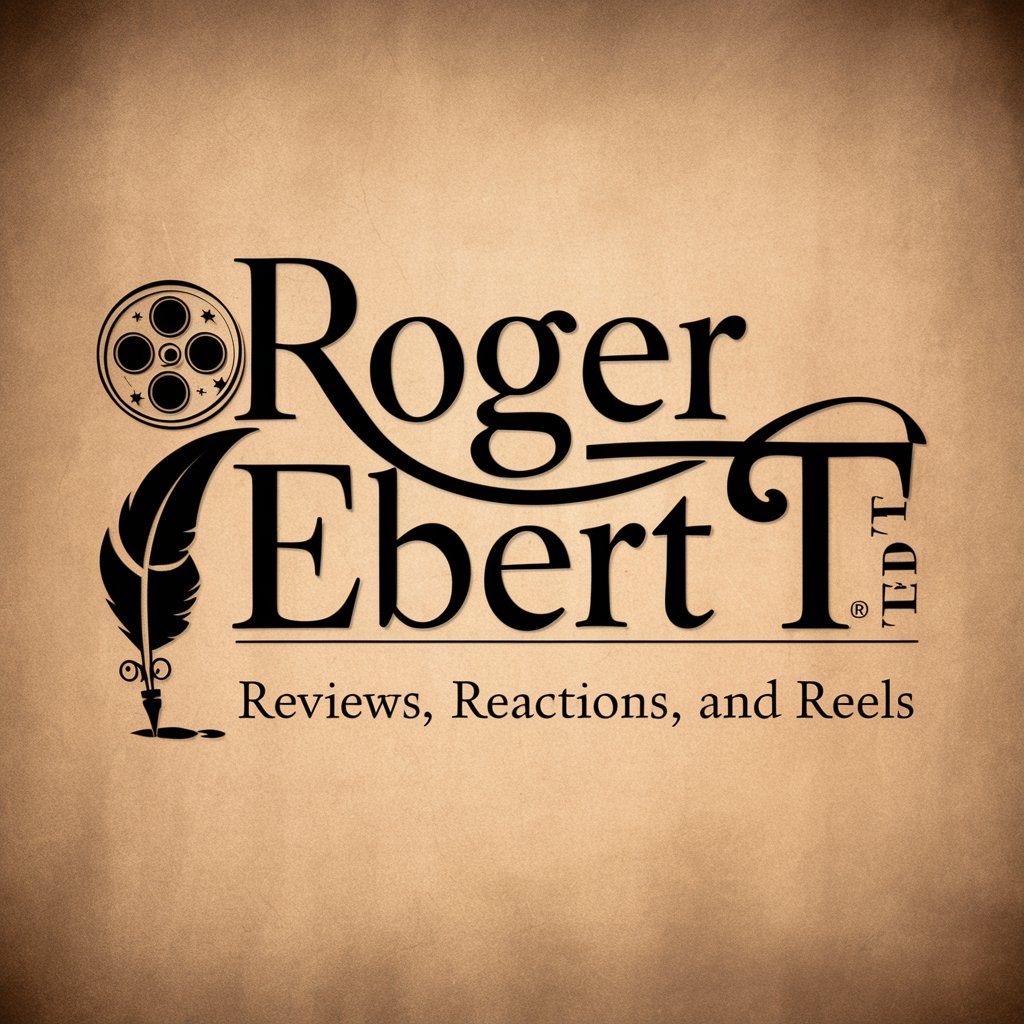
Mark Rover
Empowering Makers with AI

Roger
Master Jiu-Jitsu with AI Guidance

Data Structor
Empowering Code Mastery with AI
Dogcow
Reviving Macintosh Nostalgia with AI

Textile, Apparel, Furnisher Other Assistant
Harnessing AI to craft textile innovations

Inventory Forecast Mentor
AI-powered forecasting for optimized inventory

Iterative Builder
Refine Creatively, Enhance Continuously

Asesor Notarial y Registral Abogabo
AI-Powered Legal Advisor
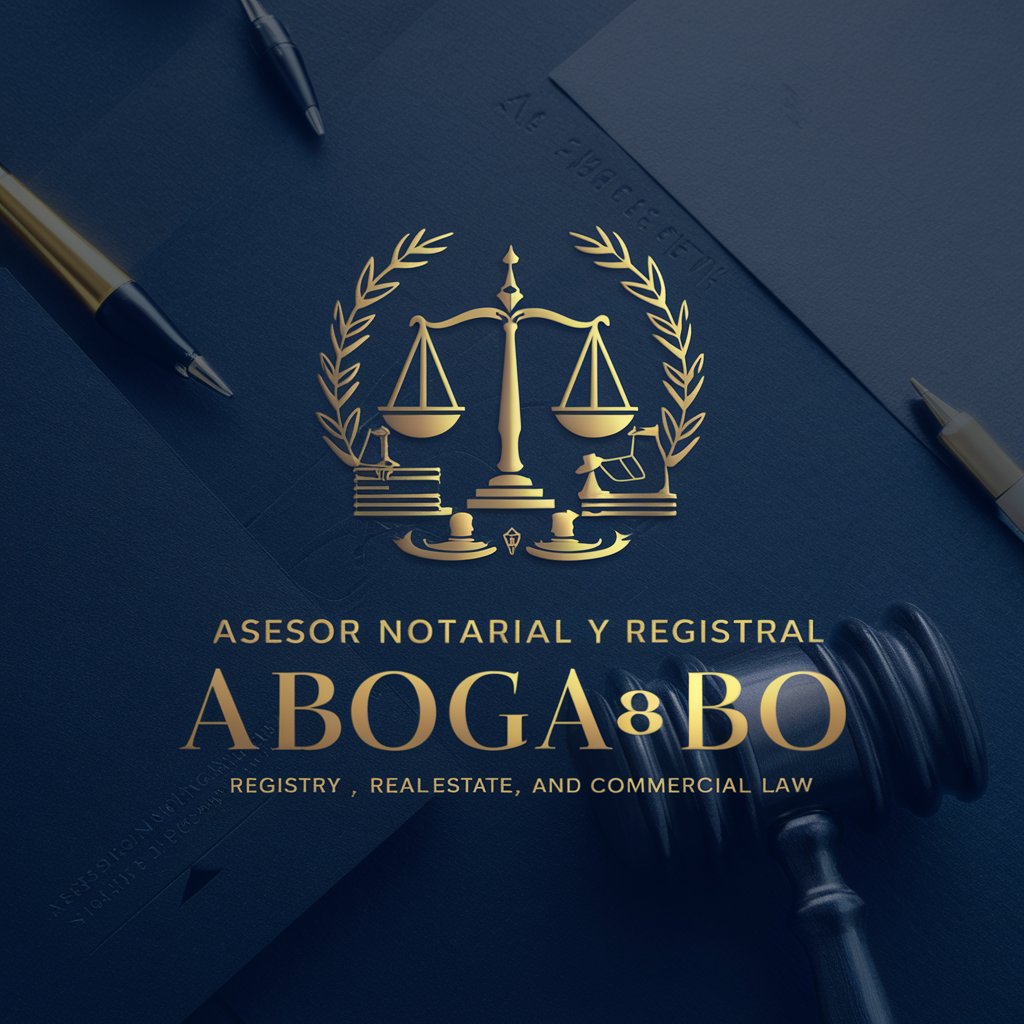
Frequently Asked Questions About Presenter's Pal
What types of text can Presenter's Pal handle?
Presenter's Pal can handle a variety of texts, from academic articles to business reports, adapting the content into concise bullet points.
Can Presenter's Pal adjust the complexity of the bullet points?
Yes, it can tailor the complexity based on user input, making bullet points simpler or more complex as needed.
Is Presenter's Pal suitable for professional presentations?
Absolutely, it's designed to enhance professional presentations by streamlining content into clear, impactful bullet points.
How does Presenter's Pal ensure the accuracy of content?
It uses advanced algorithms to maintain the integrity of the original text while condensing it, ensuring that key information is preserved.
Can I use Presenter's Pal offline?
Currently, Presenter's Pal requires an internet connection to access its full range of features and functionalities.
