C# Guide - C# Web Development Aid

Hello! Let's dive into web app development with Visual Studio and C#.
Empowering your C# development journey with AI.
How do I start a new web app project in Visual Studio?
Explain MVC in ASP.NET for C# web apps.
Best practices for C# in web development?
How to optimize ASP.NET apps in Visual Studio?
Get Embed Code
Overview of C# Guide
C# Guide is designed as a specialized assistant for those engaging in web development using Visual Studio with a focus on C#. Its core purpose is to offer guidance, best practices, and detailed explanations tailored to various expertise levels, from beginners to advanced programmers. For instance, a beginner might benefit from a step-by-step guide on setting up their first ASP.NET MVC project in Visual Studio, including explanations of project structure and basic coding techniques. Conversely, an experienced developer might seek advanced tips on optimizing their code or implementing complex features using C#. Powered by ChatGPT-4o。

Core Functions of C# Guide
Project Setup Guidance
Example
Guiding a user through the creation of a new ASP.NET MVC project, including configuration of dependencies and initial project files.
Scenario
A user new to ASP.NET wants to start a project but doesn't know where to begin. C# Guide can provide a step-by-step walkthrough, from opening Visual Studio to writing their first line of C# code in the newly set up project environment.
Code Optimization Tips
Example
Offering specific suggestions for improving the performance and efficiency of existing C# code.
Scenario
An intermediate developer is facing performance issues in their web application. C# Guide can analyze snippets of their code to suggest improvements like using asynchronous methods or more efficient data structures.
Debugging Assistance
Example
Helping identify and resolve common or complex bugs in C# applications.
Scenario
A developer encounters a runtime error they can't resolve. C# Guide can provide insights into common causes and solutions for similar errors, guiding the user through the debugging process in Visual Studio.
Learning Resources and Best Practices
Example
Curating and explaining best practices in coding and project structure, along with up-to-date learning resources.
Scenario
A user is looking to enhance their understanding of MVC architecture. C# Guide offers a curated list of resources and best practices for designing robust MVC applications in C#.
Target User Groups for C# Guide
Beginner Developers
Individuals new to programming or C# specifically, who need foundational knowledge and step-by-step guidance to start developing web applications in Visual Studio.
Intermediate Developers
Developers with some experience who are looking to improve their skills in C#, seeking advanced knowledge and specific solutions to enhance their projects and solve more complex problems.
Experienced Developers
Seasoned professionals who require in-depth assistance on advanced topics such as performance optimization, best practices in code scalability, and sophisticated application architecture insights.

How to Use C# Guide
Start Your Journey
Initiate your web development voyage by visiting yeschat.ai for a complimentary trial, bypassing the need for both login and a ChatGPT Plus subscription.
Define Your Goals
Clarify your learning objectives or the specific problems you're facing with C# or web development in Visual Studio. This will help tailor the guidance to your needs.
Ask Your Question
Pose your questions or describe your challenges in detail. Whether you're a beginner needing basics of C# and ASP.NET or an experienced developer seeking advanced tips, specificity helps in providing precise support.
Explore Additional Features
Utilize the C# Guide's capabilities to generate code snippets, debug suggestions, and architectural advice. Don't hesitate to ask follow-up questions to deepen your understanding.
Apply and Experiment
Implement the advice and solutions provided. Experimentation is key to learning; applying concepts in practice solidifies your understanding and uncovers further learning opportunities.
Try other advanced and practical GPTs
Asesor Notarial y Registral Abogabo
AI-Powered Legal Advisor
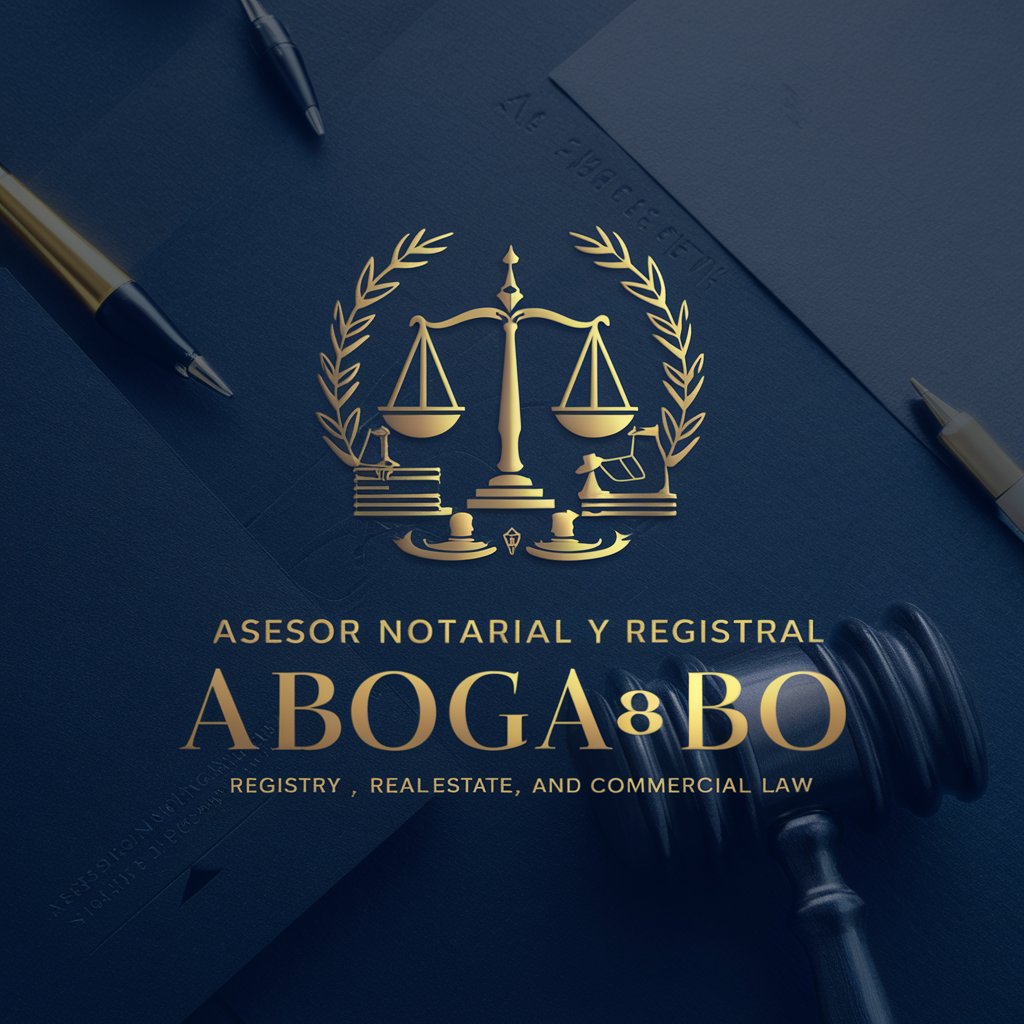
Iterative Builder
Refine Creatively, Enhance Continuously

Inventory Forecast Mentor
AI-powered forecasting for optimized inventory

Textile, Apparel, Furnisher Other Assistant
Harnessing AI to craft textile innovations

Dogcow
Reviving Macintosh Nostalgia with AI

Data Structor
Empowering Code Mastery with AI
Code Demon
Empowering Development with AI

Code Demon
Empower Your Code with AI

Scholar Sage
Decoding Complex Academia with AI

ANIME '-'
AI-powered anime character creation tool.
Luigi
Empower Your Business with AI

Design Idea Helper - fashion, venues, models
Inspiring design, powered by AI.

Frequently Asked Questions about C# Guide
What is C# Guide primarily used for?
C# Guide is a specialized tool designed to assist users in navigating the complexities of web development using C# in Visual Studio. It offers guidance on project setup, coding practices, using ASP.NET, MVC architecture, and leveraging Visual Studio tools.
Can C# Guide help me if I'm new to programming?
Absolutely. C# Guide is built to cater to all skill levels, offering basic explanations for beginners, such as syntax clarification and simple project setups, while also providing advanced insights for seasoned developers.
How can I get the most out of C# Guide?
To maximize your experience, be clear and specific about your questions or the issues you're facing. Exploring the provided solutions and applying them in practical scenarios will greatly enhance your learning and problem-solving skills.
Does C# Guide provide code examples?
Yes, C# Guide can generate detailed code examples tailored to your queries. These examples cover a wide range of topics from basic programming constructs in C# to complex solutions involving ASP.NET and MVC patterns.
Can C# Guide assist with debugging?
Indeed, it can. When faced with bugs or errors in your code, describe the issue in detail, and C# Guide can offer debugging tips, possible causes for the errors, and solutions to fix them, helping you understand and rectify your code more efficiently.
