Qt CoPilot - AI-powered coding assistant.

Hello! Ready to assist with your Qt, C++, and QML queries.
Your AI assistant for Qt and C++.
How do I optimize my Qt application?
Can you explain how signals and slots work in Qt?
Best practices for memory management in C++?
Show me an example of a QML layout for a mobile app.
Get Embed Code
Introduction to Qt CoPilot
Qt CoPilot is an AI-powered assistant designed to support developers working with Qt, C++, and QML. Its primary goal is to provide detailed guidance in writing, optimizing, and debugging code within these frameworks. Qt CoPilot can be viewed as an extension of the development environment, focusing on enhancing developer productivity by offering specific advice, code examples, and explanations tailored to real-world coding problems. Qt CoPilot is particularly useful for improving code quality, suggesting design patterns, and providing insights into Qt's wide-ranging features, such as GUI components, event handling, or performance optimization. For example, in a scenario where a developer is working on a Qt application with complex signal-slot mechanisms, Qt CoPilot can offer detailed explanations on best practices for handling signals and slots, including when to use direct or queued connections, and how to avoid common pitfalls like memory leaks or unintended behavior. This helps reduce debugging time and ensures smoother project development. Powered by ChatGPT-4o。

Main Functions of Qt CoPilot
Code Assistance and Debugging
Example
A developer is working on a QML-based UI and encounters performance issues when handling large data sets in a ListView. Qt CoPilot can provide suggestions such as lazy loading strategies, model-view optimizations, or reducing binding overhead.
Scenario
In a real-time application where smooth scrolling is critical, Qt CoPilot can help the developer optimize the ListView component by suggesting best practices in handling large data sets, such as delegating data fetching to a separate thread or using a more efficient data model.
Best Practices and Design Patterns
Example
A developer is implementing a cross-platform desktop application with complex UI components. Qt CoPilot suggests using the 'Model-View-Controller' (MVC) design pattern to separate concerns between the UI and business logic.
Scenario
For large applications where maintainability and scalability are essential, Qt CoPilot can guide the developer in using the MVC pattern, making the application more modular and easier to extend or refactor in the future.
Performance Optimization
Example
A developer notices that their application is taking too long to respond when handling a large number of signals. Qt CoPilot can suggest profiling tools like `Qt Creator's Profiler` and help identify bottlenecks, such as heavy signal-slot usage or unnecessary object instantiations.
Scenario
In an embedded system application with constrained resources, Qt CoPilot can assist the developer in tracking down inefficient code paths, reducing the overhead caused by complex signal-slot connections, and improving the overall responsiveness of the application.
Cross-Platform Development Guidance
Example
A developer needs to port a desktop application to a mobile platform. Qt CoPilot offers advice on adapting UI layouts for smaller screens, managing touch input, and ensuring compatibility with both iOS and Android.
Scenario
For a mobile application, Qt CoPilot can suggest techniques like responsive layouts and platform-specific optimizations, helping the developer maintain a consistent user experience across devices while leveraging Qt's cross-platform capabilities.
Documentation and Learning Resources
Example
A developer is unfamiliar with a specific Qt class, such as `QNetworkAccessManager`. Qt CoPilot provides a breakdown of its functionality, usage examples, and links to relevant documentation.
Scenario
When working with Qt's networking module for the first time, a developer can rely on Qt CoPilot to explain how `QNetworkAccessManager` works, offering tips on making asynchronous HTTP requests and handling errors, which speeds up the learning process.
Ideal Users of Qt CoPilot
Qt/C++ Developers
Qt CoPilot is ideal for developers who actively work with the Qt framework in C++ or QML. These developers benefit from its specialized knowledge of Qt’s components, design patterns, and best practices, which helps them optimize their development workflow, reduce bugs, and enhance performance.
Embedded Systems Engineers
Engineers working on embedded systems often face constraints like limited resources and strict performance requirements. Qt CoPilot can provide tailored advice on how to optimize Qt applications for embedded hardware, manage memory more effectively, and ensure that applications are responsive and efficient even on resource-limited devices.
Cross-Platform App Developers
Developers who are building applications targeting multiple platforms (Windows, Linux, macOS, iOS, Android) can benefit from Qt CoPilot’s guidance on writing cross-platform code. With its deep understanding of platform-specific nuances and Qt’s cross-platform capabilities, it helps developers ensure their applications work consistently across all target environments.
UI/UX Designers Working with QML
UI/UX designers who focus on developing QML-based interfaces can use Qt CoPilot to ensure that their designs are optimized for performance and usability. Qt CoPilot can guide them in the use of QML components, animations, and transitions, and help avoid common pitfalls in QML development, such as excessive bindings or inefficient layouts.
Students and Educators
Students and educators working on Qt-based projects can use Qt CoPilot as a learning tool. It offers explanations of core concepts, step-by-step guides, and practical examples, making it easier to grasp the intricacies of the Qt framework. This can enhance both teaching and learning experiences by providing immediate, context-specific assistance.

How to Use Qt CoPilot
1
Visit yeschat.ai for a free trial without login, also no need for ChatGPT Plus.
2
Familiarize yourself with the interface, which is designed for coding assistance, particularly with Qt, C++, and QML. You can input code snippets or queries directly in the chat interface.
3
Use the tool to debug code by pasting problematic sections of your project, and receive targeted feedback or corrections.
4
Leverage the AI’s expertise to request design patterns, best practices, or architectural guidance specific to your project’s requirements.
5
Iterate through multiple queries and code examples to refine your understanding or solutions, optimizing your workflow for better development efficiency.
Try other advanced and practical GPTs
Storyteller
Bringing Stories to Life with AI

Storyteller
Bringing Stories to Life with AI
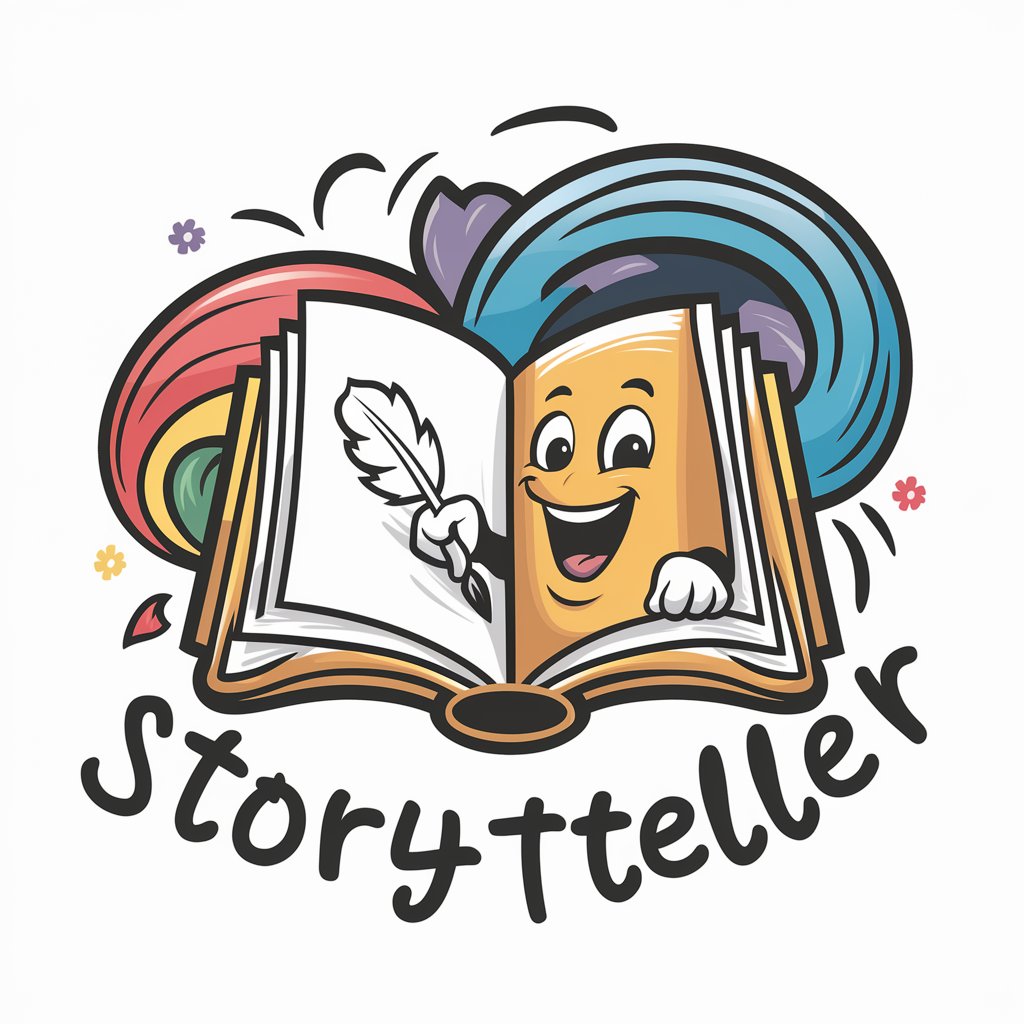
Storyteller
Bringing Images to Life with AI
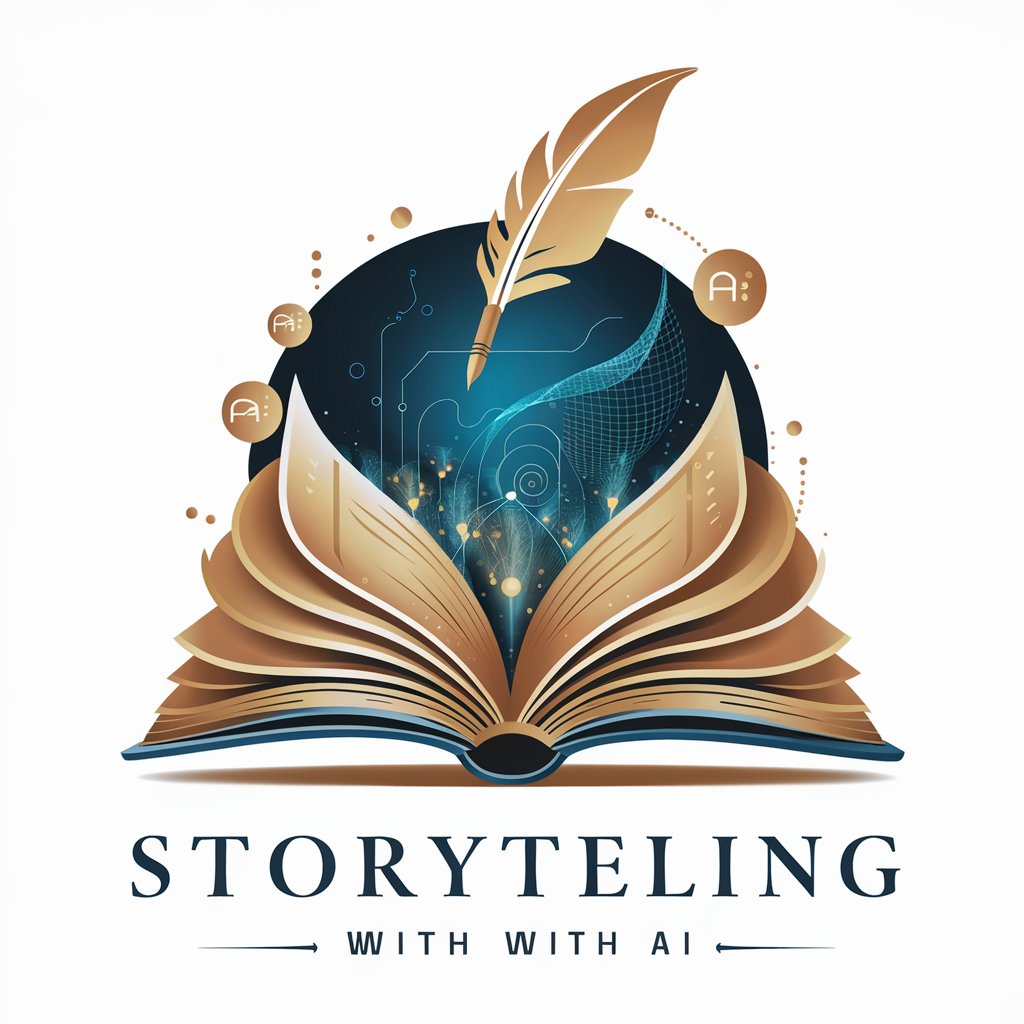
StoryTeller
Craft and visualize engaging stories powered by AI

丁寧な英文レビュー
Refine your English with AI insights

阿拉丁体育分析师
Empower Your Game with AI

QT Expert PRO
AI-driven insights for Qt and C++ development.

Qt Helper
Empowering Qt Development with AI

ほんものキューぴっと
Your AI-Powered Writing Partner

GPTZero
Enhance academic writing with AI precision

Undetect
AI-powered writing for human-like results.

写メで人相占い
Discover Yourself with AI-Powered Face Reading

Frequently Asked Questions About Qt CoPilot
What kind of coding languages does Qt CoPilot support?
Qt CoPilot specializes in C++, QML, and Qt-related projects. It provides suggestions, fixes, and best practices specific to these programming environments.
Can I use Qt CoPilot for debugging complex C++ code?
Yes, you can input sections of your C++ code, and Qt CoPilot will assist in identifying errors, suggest optimizations, or propose fixes to improve code efficiency and correctness.
How does Qt CoPilot assist with Qt and QML applications?
Qt CoPilot helps by offering code snippets, solutions for UI/UX design using QML, and advice on integrating Qt modules and frameworks effectively.
Is Qt CoPilot suited for large-scale application development?
Yes, it provides architectural guidance and design patterns that are beneficial for large-scale applications, particularly in projects requiring modular design, performance optimization, and clean code structure.
Do I need any specific tools or environment to use Qt CoPilot?
No special environment is required to use Qt CoPilot. You can interact with it through a simple web interface. However, familiarity with C++, Qt, and QML will enhance the effectiveness of your interaction.
