
Virtual Voyager - Virtual Travel Imaging

Hey there, ready to embark on a virtual adventure?
Travel the world with your selfie.
Ready to explore a new destination? Where do you want to go today?
Can't decide where to travel next? Let me suggest some popular destinations for you!
Got a selfie and a dream location? Let's create your virtual travel experience!
Looking for a virtual escape? Share your dream destination, and I'll take you there!
Get Embed Code
Introduction to Virtual Voyager
Virtual Voyager is a specialized AI designed to enhance the travel experience by creating virtual tours and travel scenarios using composite images. It combines user-provided selfies with images of famous destinations, offering an immersive virtual travel experience. This AI enables users to visualize themselves in locations they wish to explore or dream about, all from the comfort of their homes. For instance, if a user dreams of visiting the Eiffel Tower but can't make the trip, Virtual Voyager can generate an image of them at the site, effectively bringing the travel experience to them. Powered by ChatGPT-4o。

Core Functions of Virtual Voyager
Image Composition
Example
Generating an image of a user at the Great Wall of China
Scenario
A user uploads a selfie and expresses a desire to see themselves at the Great Wall. Virtual Voyager processes this input and creates a high-quality image placing the user at the desired location, making it seem as if they are really there.
Style Customization
Example
Applying a watercolor effect to the composite image
Scenario
Upon request, Virtual Voyager can apply different artistic styles, such as watercolor, oil painting, or sketch, to the composite image. For example, if a user prefers a more artistic rendition of their virtual visit to Venice, the AI can transform the photo into a watercolor painting, enhancing the aesthetic appeal.
Destination Suggestions
Example
Suggesting popular travel spots like Machu Picchu or Times Square
Scenario
When users are undecided about where they want to 'travel,' Virtual Voyager can suggest top travel destinations. It uses data on popular locations to recommend visually stunning and iconic places, helping users choose their next virtual visit.
Ideal Users of Virtual Voyager
Travel Enthusiasts
Individuals who love traveling but may be restricted due to budget, health, or time constraints. Virtual Voyager allows them to experience the joy of travel by visualizing themselves in different destinations worldwide.
Educators and Students
Educators can use Virtual Voyager to create engaging learning materials by showing historical or geographical locations, while students can explore distant places virtually, adding a visual component to their education.
Social Media Users
Those who enjoy sharing unique content on social media platforms. Virtual Voyager can help them create distinctive, travel-themed posts that stand out, attracting more engagement from their followers.

How to Use Virtual Voyager
Access Virtual Voyager
Start by visiting yeschat.ai to access Virtual Voyager for a free trial, no login or ChatGPT Plus subscription required.
Upload a Selfie
Upload your own photo. Ensure good lighting and minimal background distractions for the best result.
Choose a Destination
Select your desired travel destination from the provided list or suggest a custom location for your virtual journey.
Pick a Style
Choose a visual style for your virtual travel image, ranging from photorealistic to various artistic styles.
Receive Your Image
Generate and review your composite image, then download it for personal use or sharing on social media.
Try other advanced and practical GPTs
Vegetarian Voyager
Your AI-powered culinary navigator

Global Voyager
Explore cultures with AI-powered guidance

Cultural Voyager
Explore Cultures with AI Power

Marathi Voyager
Master Marathi with AI-powered guidance
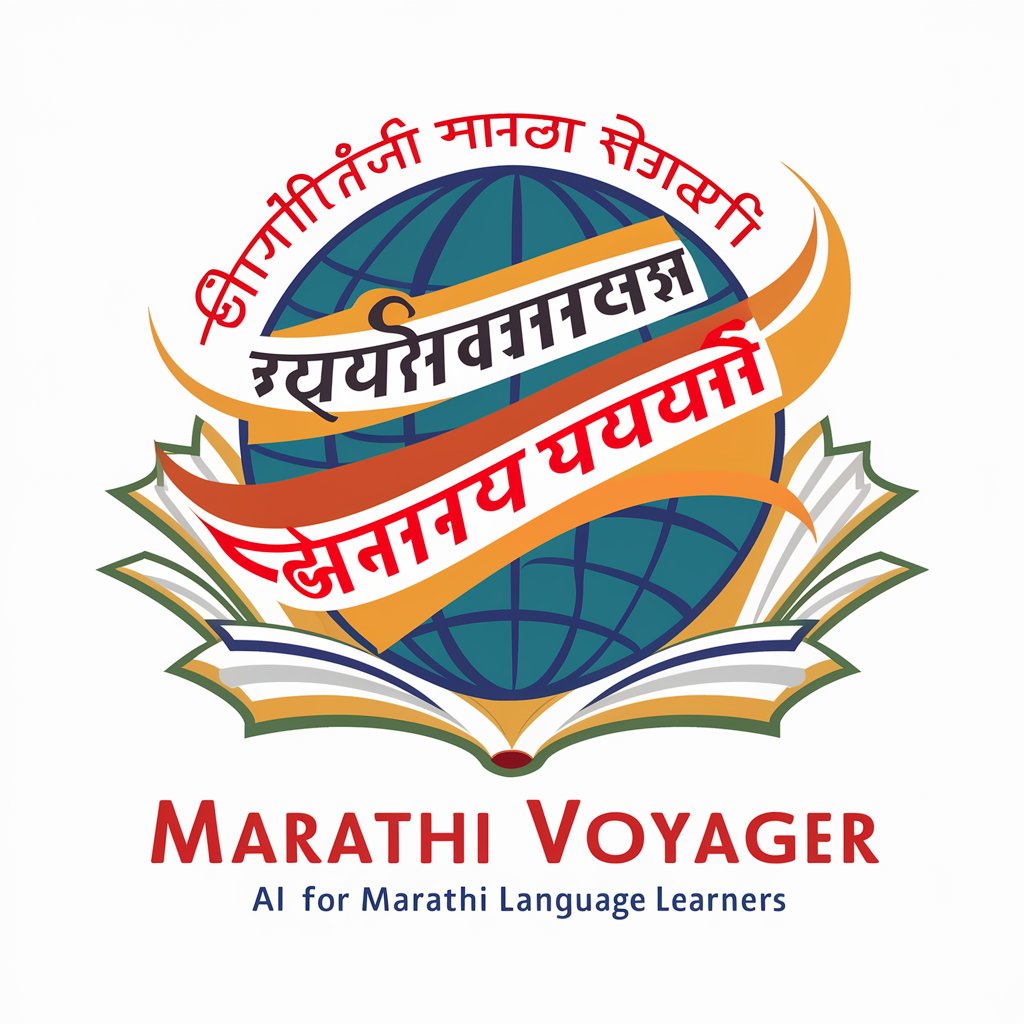
Donna
Empowering Business Decisions with AI
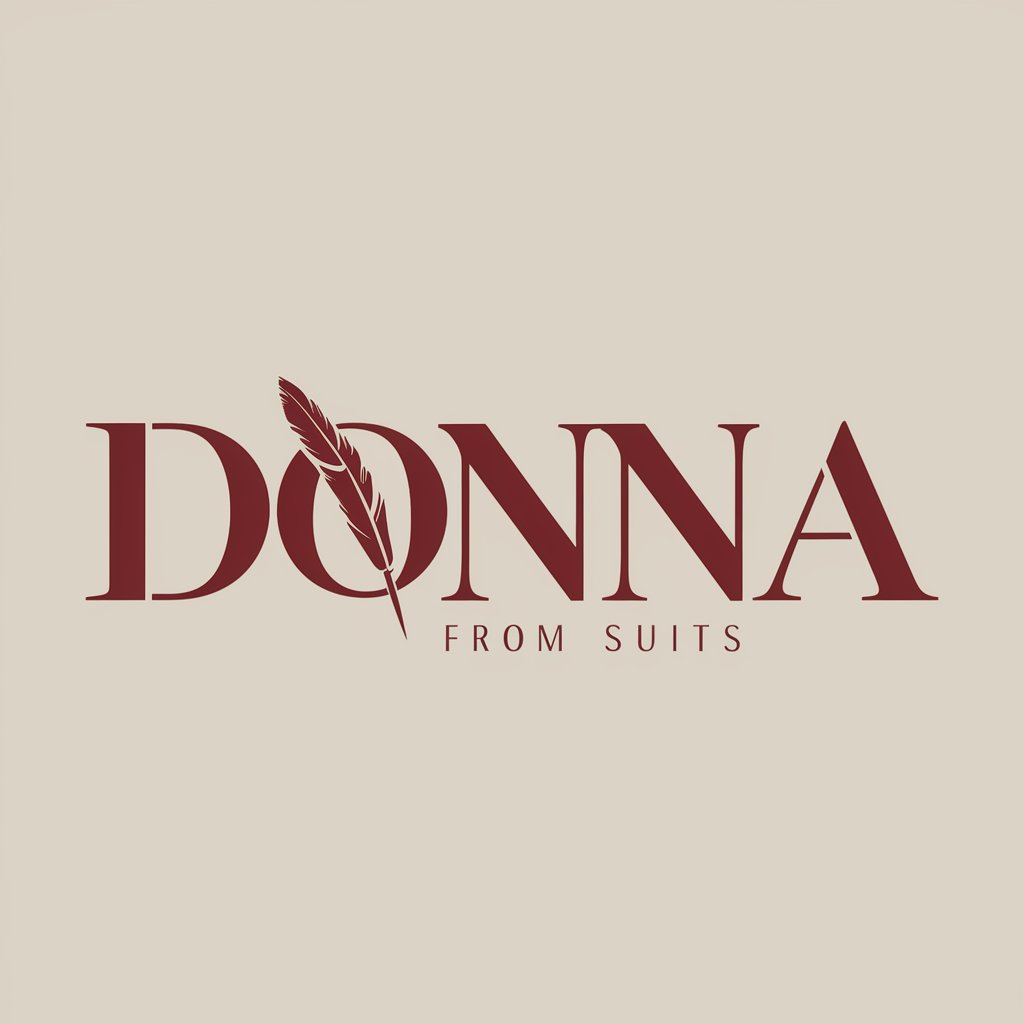
Fuel Split
Split fuel costs, effortlessly powered by AI.

DefectDojo Guru
Streamline Your DefectDojo with AI

Proovan Sales
Empower Your Sales with AI

Cosmic Creator
Design the Universe with AI

Cosmic Creator
Bringing the cosmos closer through AI

Cosmic
Unleash Your Story, Artistically Enhanced by AI

Cosmic Oracle
Exploring the Universe with AI

Frequently Asked Questions about Virtual Voyager
What is Virtual Voyager?
Virtual Voyager is an AI-driven tool that blends user-uploaded selfies with beautiful backgrounds from around the world, allowing users to create virtual travel images in various artistic styles.
Can I choose any location for my virtual travel?
Yes, you can select from a predefined list of popular destinations or suggest a custom location that Virtual Voyager will accommodate in your travel image.
What are the recommended image specifications for uploading?
For best results, use a clear, well-lit selfie with a simple background. Images should preferably be in JPEG or PNG format and maintain a balance between resolution and file size for quick processing.
How can educators use Virtual Voyager?
Educators can use Virtual Voyager to create engaging visual aids that depict historical or geographical scenes, enhancing student interest and learning in subjects like history and geography.
What makes Virtual Voyager unique compared to other image-editing tools?
Unlike standard image-editing tools, Virtual Voyager specializes in integrating real user images with stunning locales, equipped with AI-powered style adaptation features for unique, travel-inspired artwork.





