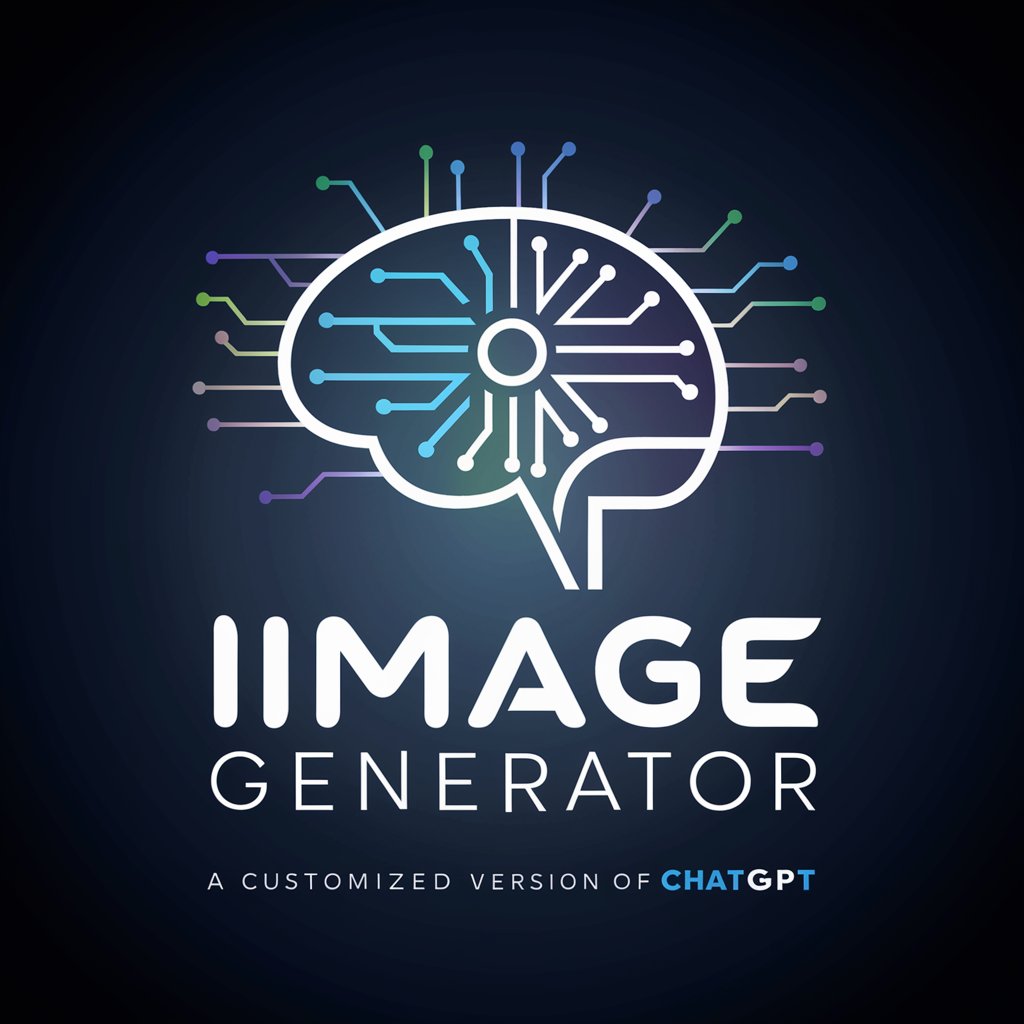Image Generator - AI-driven Image Creation

Hello, let's create something visually stunning together!
Crafting Your Imagination with AI
Design a character for my new game.
I need inspiration for a modern art piece.
Can you visualize a futuristic kitchen?
What would an underwater city look like?
Get Embed Code
Introduction to Image Generator
Image Generator is a specialized AI tool designed to assist in creative and visual tasks, particularly focusing on the ideation and conceptualization of visual content. It functions primarily to generate images based on textual descriptions, offering a powerful interface for artists, designers, and creatives to visualize ideas quickly and effectively. This tool is equipped to handle a wide range of requests, from generating illustrations for books to conceptual art for films or character designs for games. For example, a user might request an image of a 'futuristic cityscape at dusk, with neon lights and hovering cars', and Image Generator can produce a visual representation of this description, aiding in the visualization process for storytelling or concept development. Powered by ChatGPT-4o。

Core Functions of Image Generator
Visual Concept Development
Example
Creating detailed artwork of a mythical creature based on a mix of descriptions and creative input.
Scenario
An author is developing a fantasy novel and needs to visualize a unique creature that is central to the story. The author provides a description and specific characteristics, and Image Generator creates an illustration, enhancing the author's ability to describe the creature vividly in the novel.
Support in Design Processes
Example
Generating multiple color variations and styles for a new product design.
Scenario
A product designer is experimenting with different aesthetics for a new smartwatch. The designer uses Image Generator to quickly visualize the smartwatch in various colors and styles, making it easier to decide which designs to prototype.
Educational Tools
Example
Producing historical scenes or scientific diagrams for educational purposes.
Scenario
A teacher preparing for a history lesson on ancient Rome uses Image Generator to create detailed scenes of Roman marketplaces and public life. These images are then used in presentations to enhance students' understanding and engagement with the subject matter.
Ideal Users of Image Generator Services
Creative Professionals
This group includes artists, designers, and writers who need to quickly visualize concepts and ideas. Image Generator helps them in rapid prototyping, concept development, and as a source of creative inspiration, thereby enhancing their workflow and productivity.
Educators and Students
Educators can use Image Generator to create visual aids and learning materials that make subjects more accessible and engaging for students. Similarly, students can utilize the tool to aid in projects and presentations, particularly in creative and visual arts education.
Marketing and Advertising Professionals
For these users, Image Generator can create visuals for campaigns, presentations, and social media posts quickly. This capability is crucial for visual content creation where time and visual quality are critical factors.

How to Use Image Generator
Step 1
Visit yeschat.ai to start using Image Generator without the need for a login or subscription.
Step 2
Select the 'Create Image' feature to initiate the image generation process.
Step 3
Describe your visual idea or concept clearly in the input box to ensure the AI understands your requirements.
Step 4
Review the generated image, and if needed, use the option to refine or re-generate the image based on your feedback.
Step 5
Download the final image for your use. Consider copyright and usage guidelines as indicated by Image Generator.
Try other advanced and practical GPTs
Customer Needs Analyst
Harness AI for deeper customer insights.

Transaction Coordinator GPT
Streamline Real Estate Transactions with AI

GreatReads
Discover Your Next Great Read with AI
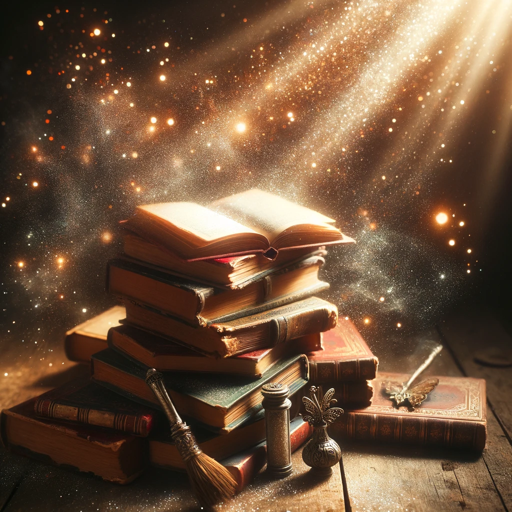
Privacy Compliance Advisor
Navigating data privacy with AI precision

MBA Essay Assistant
Crafting Your Story with AI

Affiliate Guru
Empowering Your Affiliate Success with AI

📊PERIODES D'ESSAI
Streamline Your HR Trials with AI

Creative AI Assistant – Lisa & Team
Empowering Design with AI
Blog Outline Generator
Crafting Your Thoughts with AI

UnityTeam UX design Coaching - ask\wAI
Harness AI for Team Excellence

API Docs
AI-Powered Documentation at Your Fingertips

Prompt Engineer Winry
Empower Your Prompts with AI

Frequently Asked Questions About Image Generator
What types of images can I create with Image Generator?
Image Generator can create a wide variety of images, from abstract art to realistic scenes, tailored to creative projects, marketing materials, and personal use.
How does Image Generator ensure the originality of images?
The tool uses advanced AI algorithms to generate unique images based on textual descriptions, ensuring that each creation is original and not a direct copy of existing artworks.
Can I use the images generated for commercial purposes?
Yes, images created by Image Generator can typically be used for commercial purposes, but it's advisable to review the specific copyright and usage terms provided.
What should I do if the image doesn't meet my expectations?
You can refine your description and request a new image, or use the feedback mechanism to guide the AI in adjusting the output according to your needs.
Is there a limit to how many images I can generate?
Limits may depend on the specific terms of service of yeschat.ai, but generally, users can generate multiple images as needed for their projects.