鸿蒙开发助手 - HarmonyOS Development Aid

Welcome to 鸿蒙开发助手! Let's innovate with HarmonyOS and ArkTS.
Elevating HarmonyOS Development with AI
Generate a guide on using ArkTS for developing custom UI components in HarmonyOS.
Explain how to implement state management in HarmonyOS applications using ArkTS.
Provide a tutorial on creating responsive layouts in HarmonyOS with ArkTS.
Describe the process of integrating third-party APIs in HarmonyOS using ArkTS.
Get Embed Code
Introduction to 鸿蒙开发助手
鸿蒙开发助手, or HarmonyOS Development Assistant, is a specialized tool designed to assist developers in creating applications for HarmonyOS, Huawei's operating system. The tool aims to streamline and enhance the development process through an integrated set of functionalities that support code development, debugging, and testing. It is tailored specifically to handle HarmonyOS's unique framework and its underlying Ark Compiler technology, enabling efficient use of HarmonyOS APIs in ArkTS (TypeScript for Ark Compiler). For example, developers can utilize 鸿蒙开发助手 to easily manage device profiles, simulate different user interactions, and integrate HarmonyOS service capabilities directly into their applications, thereby reducing development time and increasing productivity. Powered by ChatGPT-4o。

Main Functions of 鸿蒙开发助手
API Integration Assistance
Example
Developers can use 鸿蒙开发助手 to access a library of HarmonyOS APIs, with examples and test scenarios to help integrate features such as multi-screen collaboration or AI capabilities into apps. For instance, integrating the camera API might involve providing code snippets in ArkTS to handle permissions, initiate the camera, and process images.
Scenario
A developer building a photography app can quickly implement and test the camera and image processing features of HarmonyOS, ensuring compatibility and performance optimization across different devices.
Simulation and Testing Tools
Example
鸿蒙开发助手 offers tools to simulate user interactions and device responses, allowing developers to create and run test cases to evaluate their applications under various conditions. This could include simulating network changes, battery status, or multi-device scenarios.
Scenario
This is particularly useful for developers who need to ensure that their application performs reliably in a distributed technology environment typical of HarmonyOS ecosystems, like smart home systems.
Development Resource Access
Example
The tool provides access to extensive documentation, development kits, and code repositories that are specifically geared towards HarmonyOS development. This includes detailed guides on how to use ArkTS effectively within the HarmonyOS environment.
Scenario
New developers to HarmonyOS can quickly ramp up on the platform, finding all necessary resources in one place, which significantly eases the learning curve and supports faster development cycles.
Ideal Users of 鸿蒙开发助手
HarmonyOS Application Developers
This group includes both novice and experienced developers who are specifically interested in creating applications for HarmonyOS devices. 鸿蒙开发助手 caters to their needs by providing tailored development tools, APIs, and simulation environments that are optimized for HarmonyOS.
Educational Institutions and Trainers
Academic institutions and trainers who offer courses in mobile operating systems can use 鸿蒙开发助手 as a teaching aid to demonstrate real-world application development scenarios on HarmonyOS. This helps students gain practical experience with the latest technology in a structured learning environment.
Enterprise Developers
Developers working in corporate environments looking to integrate HarmonyOS into their business operations will find 鸿蒙开发助手 invaluable for building custom enterprise solutions. This includes developing applications that leverage HarmonyOS's distributed capabilities for enhanced interconnectivity between devices and platforms.

Steps to Use 鸿蒙开发助手
1
Visit yeschat.ai for a free trial without login, also no need for ChatGPT Plus.
2
Explore the documentation to understand the features and capabilities of the tool.
3
Select the specific development aspect or query related to HarmonyOS you need assistance with.
4
Use the provided coding examples to integrate or test within your project.
5
Utilize the tool’s feedback system to refine and optimize your application or learning process.
Try other advanced and practical GPTs
GRE Guru
AI-Powered GRE Mastery

ブラウザ ゲーム ビルダー
Build Games, Empower Imagination

조민석 변호사 - 민사 소송 / 절차
Expert legal advice at your fingertips
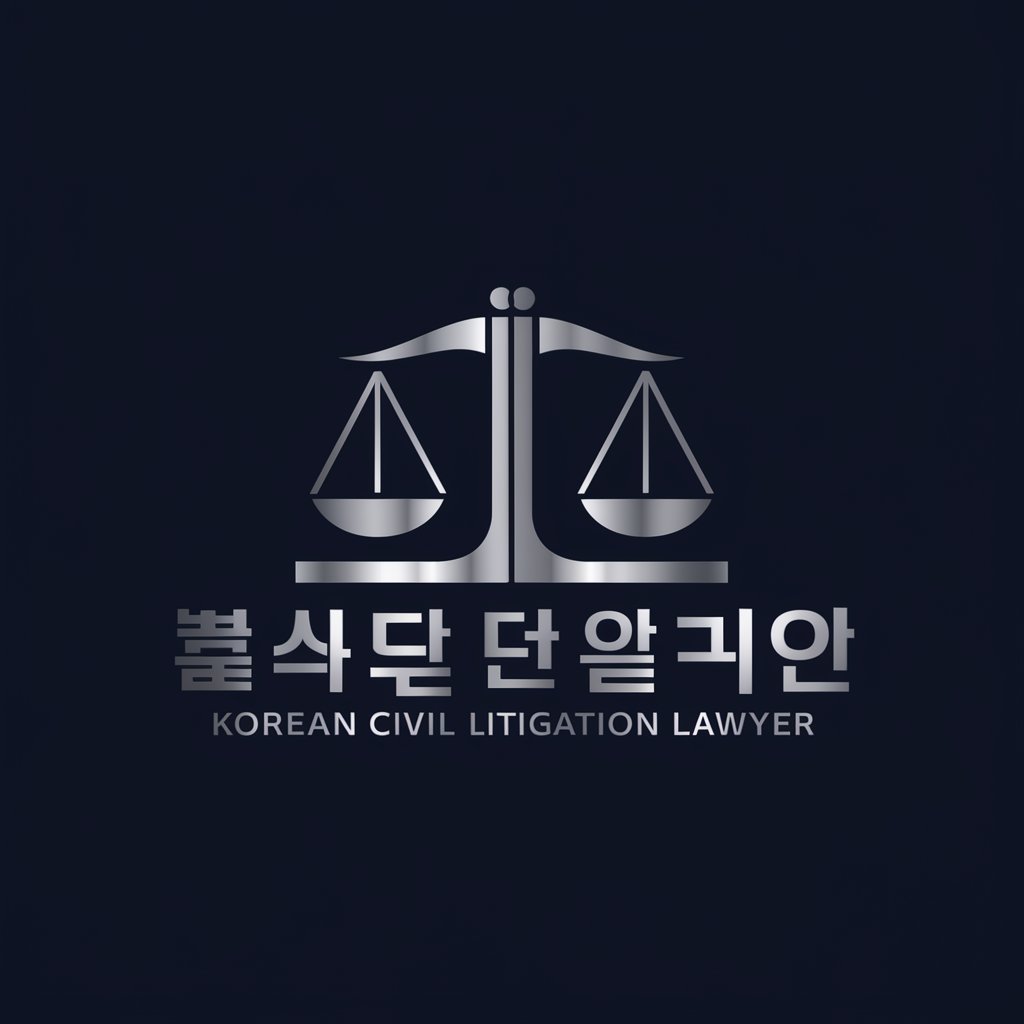
파워 - 체인소맨
Dive into the 체인소맨 Universe with 파워

조민아 카피라이터 - 블로그/유튜브 전문
Craft Winning Titles with AI

천자문 서당
Unlocking Language with AI

诗意灵感
AI-Powered Poetry Crafting

篮球透视
Unlock NBA Insights with AI Power

篮球大师
AI-Powered Basketball Mastery

プログラミング ガイド
Empower your code with AI
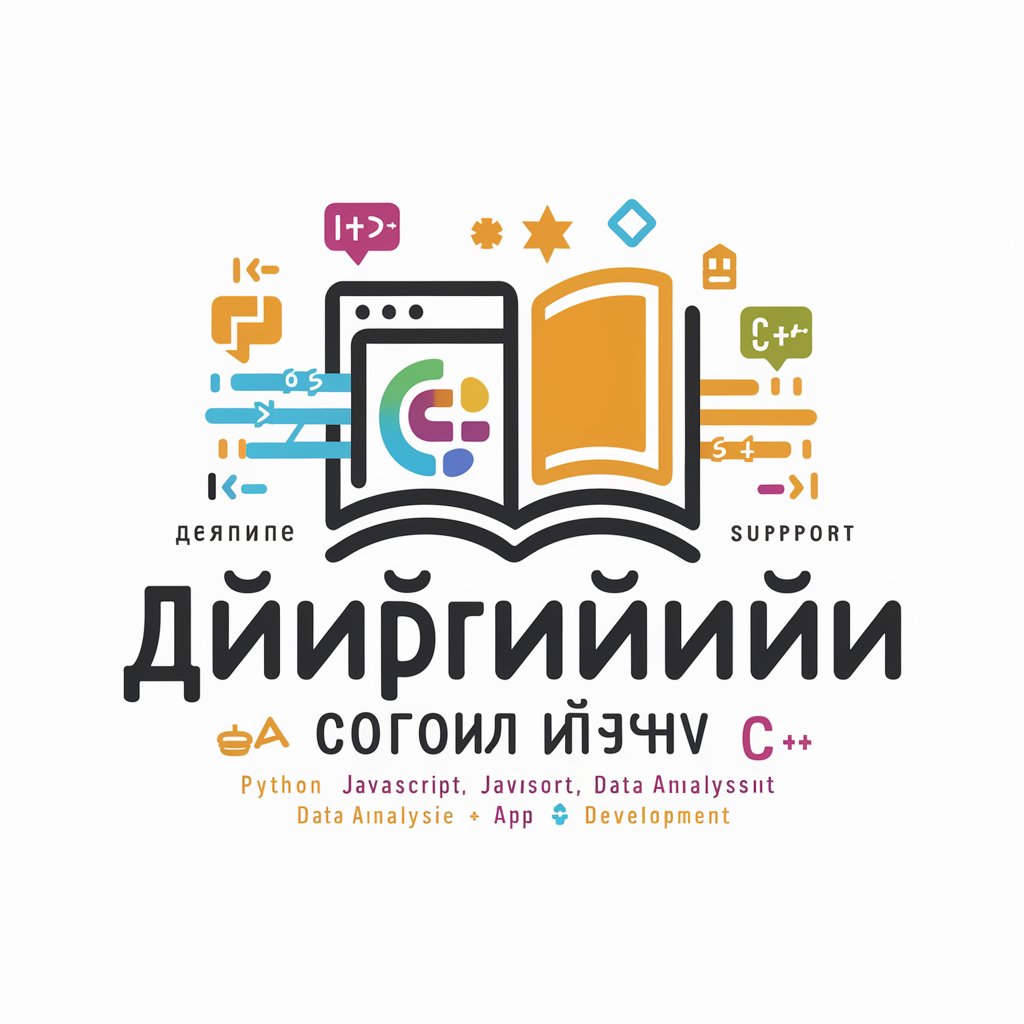
Otaku Sensei
Discover Your Next Favorite Anime

最初の1行 [ベストセラーのタネ】
Ignite Your Story with AI
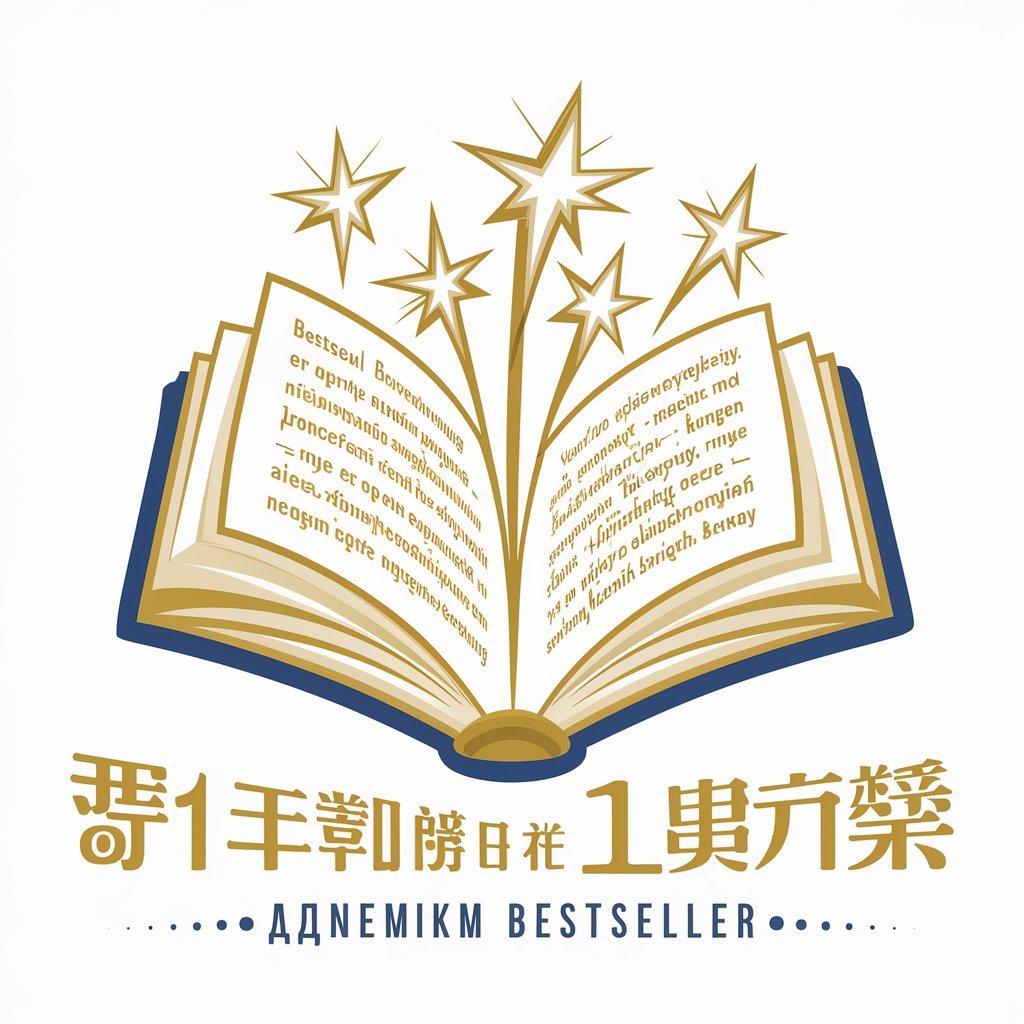
Frequently Asked Questions about 鸿蒙开发助手
What is 鸿蒙开发助手?
鸿蒙开发助手 is an AI-powered tool designed to assist developers in creating and optimizing applications for HarmonyOS. It offers guidance, code snippets, and expert advice specific to HarmonyOS and its development environment.
How can 鸿蒙开发助手 help me with my development projects?
The tool provides real-time coding assistance, error analysis, and performance optimization tips specifically tailored for HarmonyOS development using ArkTS.
Is there any cost associated with using 鸿蒙开发助手?
鸿蒙开发助手 offers a free trial that allows users to experience the tool without any initial cost, promoting accessibility and ease of use.
Can 鸿蒙开发助手 generate code?
Yes, it can generate code snippets and provide coding guidance to help you implement specific features or optimize existing code in your HarmonyOS applications.
What makes 鸿蒙开发助手 unique compared to other AI tools?
This tool is uniquely focused on HarmonyOS, providing specialized support that is finely tuned to the nuances of the platform's development ecosystem.
