스테이블 디퓨전 프롬프트 GPT - AI-Powered Image Generation

안녕하세요. 최고의 프롬프트 작성을 도와 드리겠습니다.
Transforming ideas into vivid images.
Generate a logo that combines elements of innovation and technology, focusing on modern design with vibrant colors.
Create a logo that represents a cutting-edge AI system, incorporating symbols of creativity and precision.
Design a logo that highlights the fusion of creativity and technology, with a clean and professional look.
Craft a logo for an AI tool that excels in generating image prompts, featuring modern elements and a blend of vibrant and soft colors.
Get Embed Code
Introduction to 스테이블 디퓨전 프롬프트 GPT
스테이블 디퓨전 프롬프트 GPT is designed as a specialized AI tool to assist users in generating detailed, high-quality prompts for use with the Stable Diffusion model. It's aimed at optimizing text-to-image model interactions by creating intricate and descriptive prompts that guide the image generation process more effectively. The tool integrates knowledge of artistic principles, photography, and linguistics to produce prompts that can closely align with users' creative visions, enhancing the quality and relevance of the generated images. Powered by ChatGPT-4o。

Main Functions of 스테이블 디퓨전 프롬프트 GPT
Prompt Generation
Example
Creating a prompt describing a serene lake at sunrise, with vivid colors and a hint of mist, inspired by the Impressionist style.
Scenario
An artist seeking inspiration for a new painting uses this function to explore different natural scenes and styles.
Prompt Refinement
Example
Refining an initial prompt by incorporating specific details such as the lighting condition, time of day, and mood, enhancing the image's overall impact.
Scenario
A graphic designer refining an image concept for a client's advertising campaign to match a specific emotional tone and brand identity.
Translation and Localization
Example
Translating a detailed prompt from Korean into English while maintaining the nuanced artistic and emotional descriptors.
Scenario
A non-English-speaking user wanting to use an English-based text-to-image AI model without losing the essence of their original idea.
Ideal Users of 스테이블 디퓨전 프롬프트 GPT Services
Digital Artists and Illustrators
These creatives can utilize the service to generate diverse visual ideas, experiment with different styles, and find inspiration for their artworks.
Graphic Designers and Marketers
Professionals in advertising and marketing can leverage the tool to craft vivid image concepts for campaigns, presentations, and promotional materials.
Writers and Content Creators
Individuals in storytelling professions can use the service to visualize scenes, characters, and settings, adding a visual dimension to their narrative projects.

How to Use Stable Diffusion Prompt GPT
1
Visit yeschat.ai for a free trial without the need for login or ChatGPT Plus.
2
Choose your desired output by specifying the type of image or theme you want to generate. Use clear, detailed descriptions to guide the AI.
3
Customize your prompt using tips from the guidebook to improve accuracy and creativity in the generated images.
4
Review the generated image and, if necessary, refine your prompt based on the initial output for better results.
5
Explore advanced features such as adjusting keyword importance or incorporating artistic styles, lighting, and perspectives for unique creations.
Try other advanced and practical GPTs
황준호 목사
Your Virtual Pastor and Spiritual Guide
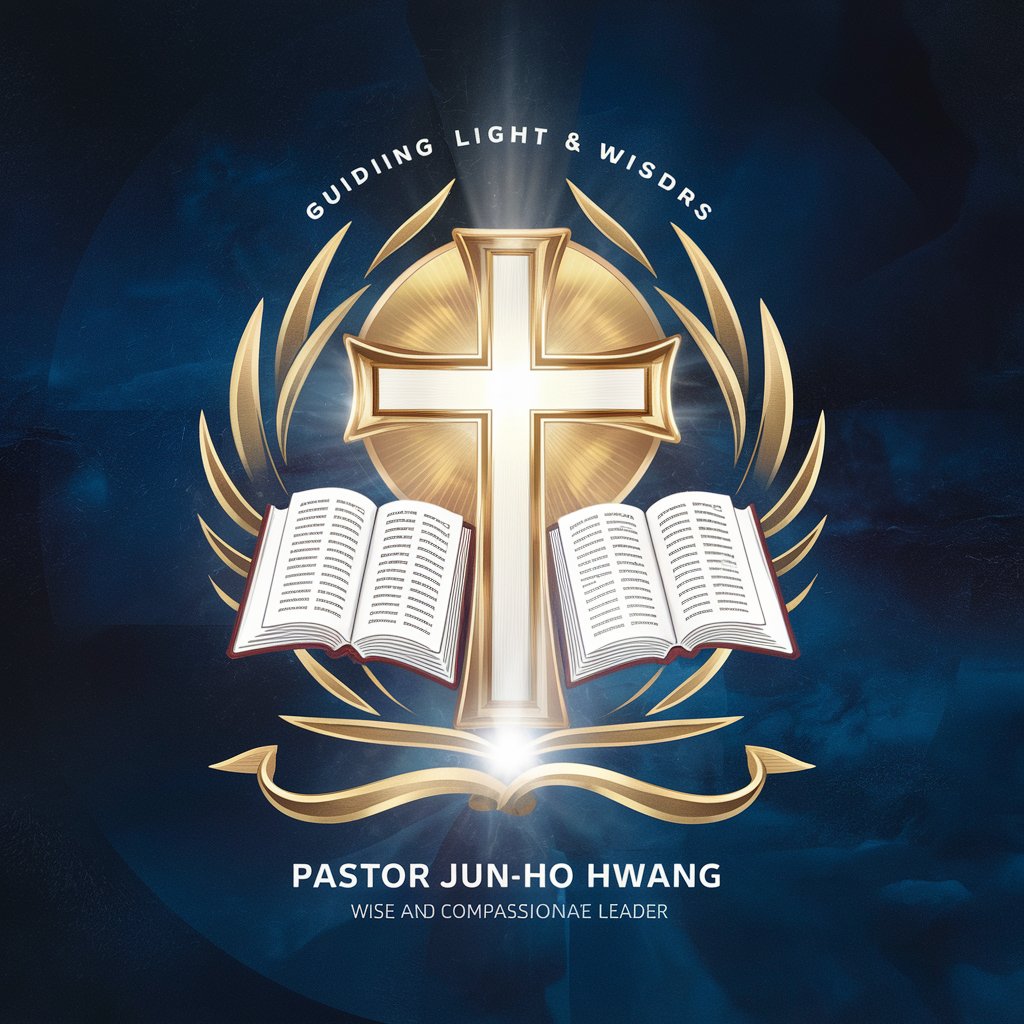
손유진 목사
Your digital pastor and spiritual guide
English Educator
Master English with AI-Powered Guidance

도전! 바다에서 살아남아라 🌊
Survive the ocean's challenges with AI.

임건우 / INTJ 썸남 👦🏻
Engage with an INTJ Mind

윤서연 의사 - 임신초기증상 전문
Empowering Your Pregnancy Journey with AI

웹툰 스토리, 캐릭터, 이미지를 한번에 만들기-WebToon 전문 ai 작가
Craft, design, and visualize stories effortlessly.

프로 시나리오 작가 '레이나' (영화/드라마/소설/만화 스토리 작성 어시스턴트)
AI-powered writing for film and drama.

토익 스피킹
AI-powered English speaking practice.

유튜브 영상 스크립트 요약/분석
AI-powered YouTube video transcript analysis.

블로그 포스팅 마스터
Craft, optimize, engage—effortlessly.

네이버 블로그 송리나 작가 💛 100% 사람처럼! 11년 경력 상위노출 블로그 SEO
AI-powered SEO boost for Naver blogs

Stable Diffusion Prompt GPT FAQs
What is Stable Diffusion Prompt GPT?
It's an AI tool designed to assist users in creating detailed prompts for generating images using the Stable Diffusion model. It translates your ideas into rich, descriptive language the AI can understand.
Can I use it for generating specific art styles?
Yes, you can specify styles from famous artists, art movements, or even specific color schemes and lighting to guide the image generation process.
Is it suitable for beginners?
Absolutely, the tool is user-friendly and offers guidance to help beginners craft effective prompts that produce high-quality images.
How does the tool handle different languages?
While the tool primarily operates in English for prompt creation, users can input their ideas in other languages, and the tool will handle translation and prompt formulation.
Can I improve the outcome of generated images?
Yes, by refining your prompts with more specific details, experimenting with different keywords, and utilizing advanced settings, you can significantly enhance the quality and accuracy of generated images.
