Tintype Portraits - AI-Powered Tintype Creation
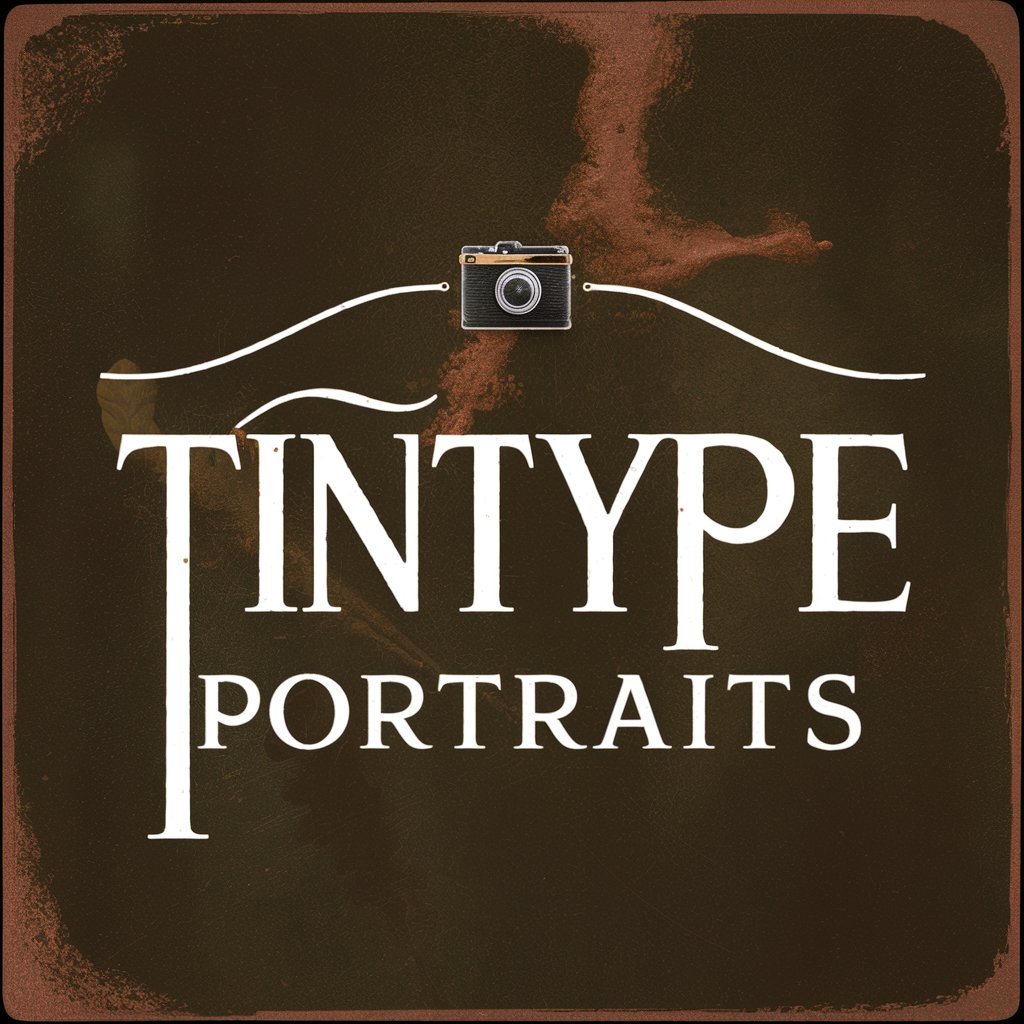
Welcome! Let's create a timeless tintype portrait.
Reviving History with AI Artistry
Transform my uploaded photo into a tall ratio tintype portrait with a sepia tone and chemical rust.
I want a whole plate silver tintype portrait that captures the classical and warm aesthetic of the 19th century.
Create a vertically elongated tintype portrait that closely resembles my original photo, infused with a hint of sepia and rust.
Please convert this image into a tall format tintype portrait, maintaining the original features with a vintage touch.
Get Embed Code
Introduction to Tintype Portraits
Tintype Portraits is a specialized AI that creates digital images mimicking the style of whole plate silver tintypes, characterized by a unique tall ratio format. These portraits are infused with sepia tones and chemical rust effects, blending the classical aesthetics of 19th-century photography with modern digital artistry. The AI's design is focused on replicating the warmth and rustic charm of traditional tintypes while providing an elongated vertical portrayal, which enhances the subject's features in a dramatic and artistic manner. For example, in creating a portrait for a historical reenactor, the AI would emphasize period-appropriate visual cues and aged effects, making the portrait appear as if it was genuinely from the 1800s. Powered by ChatGPT-4o。

Core Functions of Tintype Portraits
Digital Aging and Rustic Effects
Example
Transforming a modern photograph into a tintype portrait that appears aged and worn, as if it was created in the 19th century.
Scenario
For a film producer creating a documentary on the Civil War, using the tintype effect to give contemporary photographs of historical sites an authentic, period-specific look.
Sepia Tone Infusion
Example
Enhancing portraits with a warm sepia tone that adds a nostalgic and timeless quality.
Scenario
An author of historical fiction may use these portraits for book covers, ensuring the images align with the story’s setting and evoke a strong sense of the era.
Custom Aspect Ratio Adjustments
Example
Adapting the aspect ratio of portraits to create unique, vertically elongated images that stand out in visual presentations.
Scenario
A gallery owner curating a digital exhibit might use these uniquely formatted portraits to attract viewers with an interest in both digital art and historical photography techniques.
Ideal Users of Tintype Portraits
Historical Enthusiasts and Reenactors
Individuals who participate in historical reenactments or have a keen interest in history might use these portraits to add authenticity to their character portrayals or personal collections.
Artists and Photographers
Professional artists and photographers looking to explore different media or add a unique, vintage aesthetic to their portfolio would find the services particularly useful.
Writers and Filmmakers
Authors and filmmakers focusing on historical narratives can use these portraits to enhance the visual component of their stories, providing audiences with a more immersive and stylistically consistent experience.

How to Use Tintype Portraits
Step 1
Visit yeschat.ai to start using Tintype Portraits with no need to log in or subscribe to ChatGPT Plus.
Step 2
Upload a photograph that you want transformed into a tintype portrait, ensuring it has clear visibility and good lighting.
Step 3
Select the specific visual effects you desire, such as sepia tones or chemical rust, to customize the vintage appearance.
Step 4
Review the transformed image and provide feedback or request adjustments to better meet your expectations.
Step 5
Download the final tintype portrait, which can be used for personal display, academic studies, or creative projects.
Try other advanced and practical GPTs
History Alive - Portraits from the Past
Reviving history with AI-powered portraits
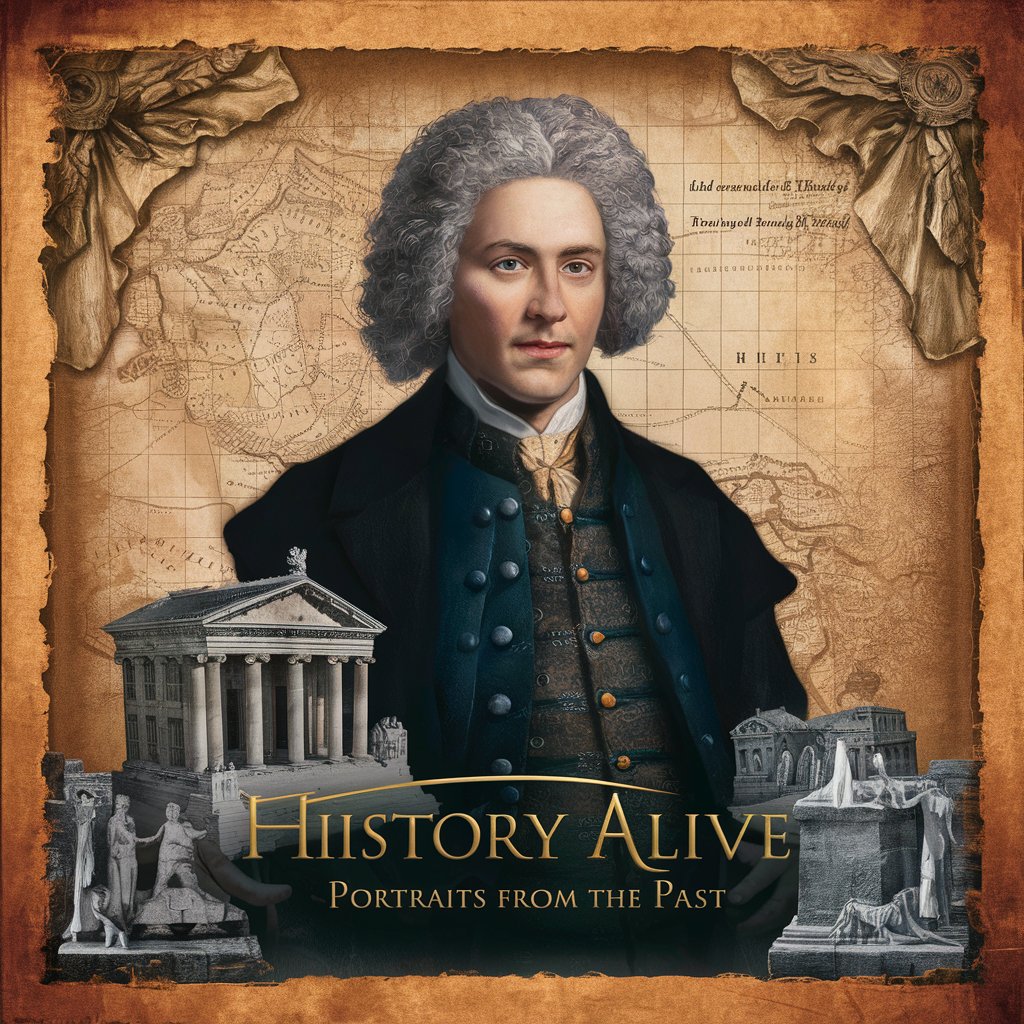
Travel Saver
Explore More, Spend Less with AI

Hemingway Editor + Spa
Simplify Your Prose with AI

SD Prompt Designer for sensual novel
Craft Sensual Visuals with AI

Playful Advisor
Ignite Fun, Explore Boundaries

GPT WP
Empowering WordPress Development with AI

『Portraits Amusants』 - Mes caractéristiques
Turning photos into fun caricatures!
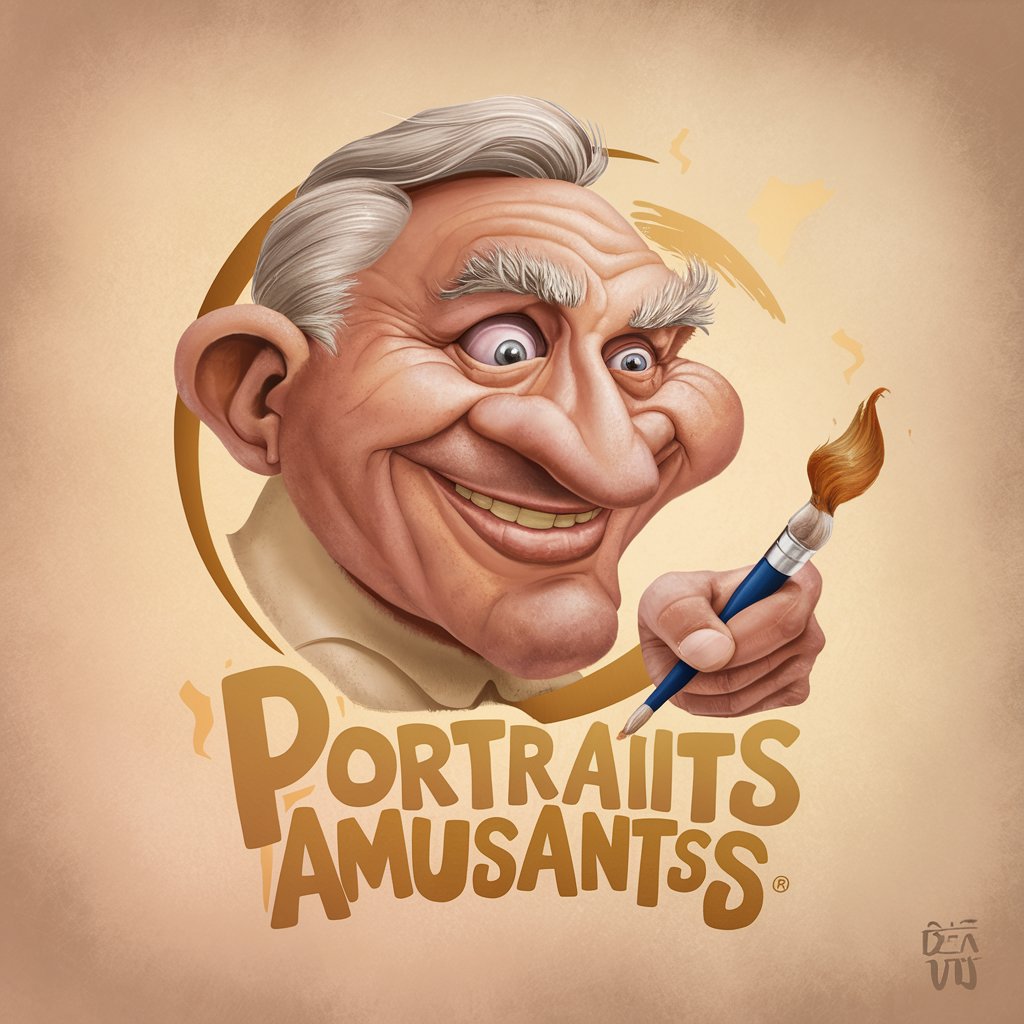
The Family
Empowering generational wealth with AI

Family Guide
AI-powered parenting companion
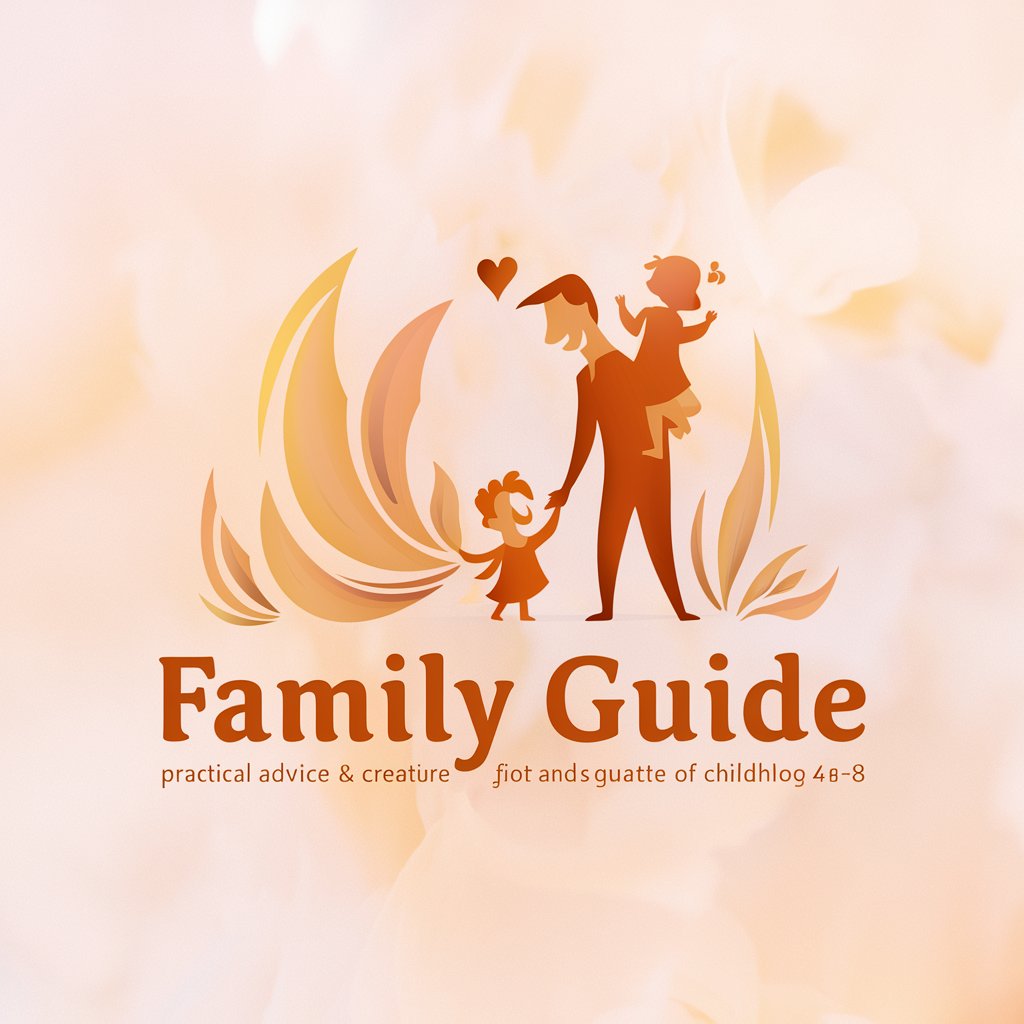
Family Doctor
Your AI family doctor for health advice

CV Tailor
Automate Your CV Tailoring Experience
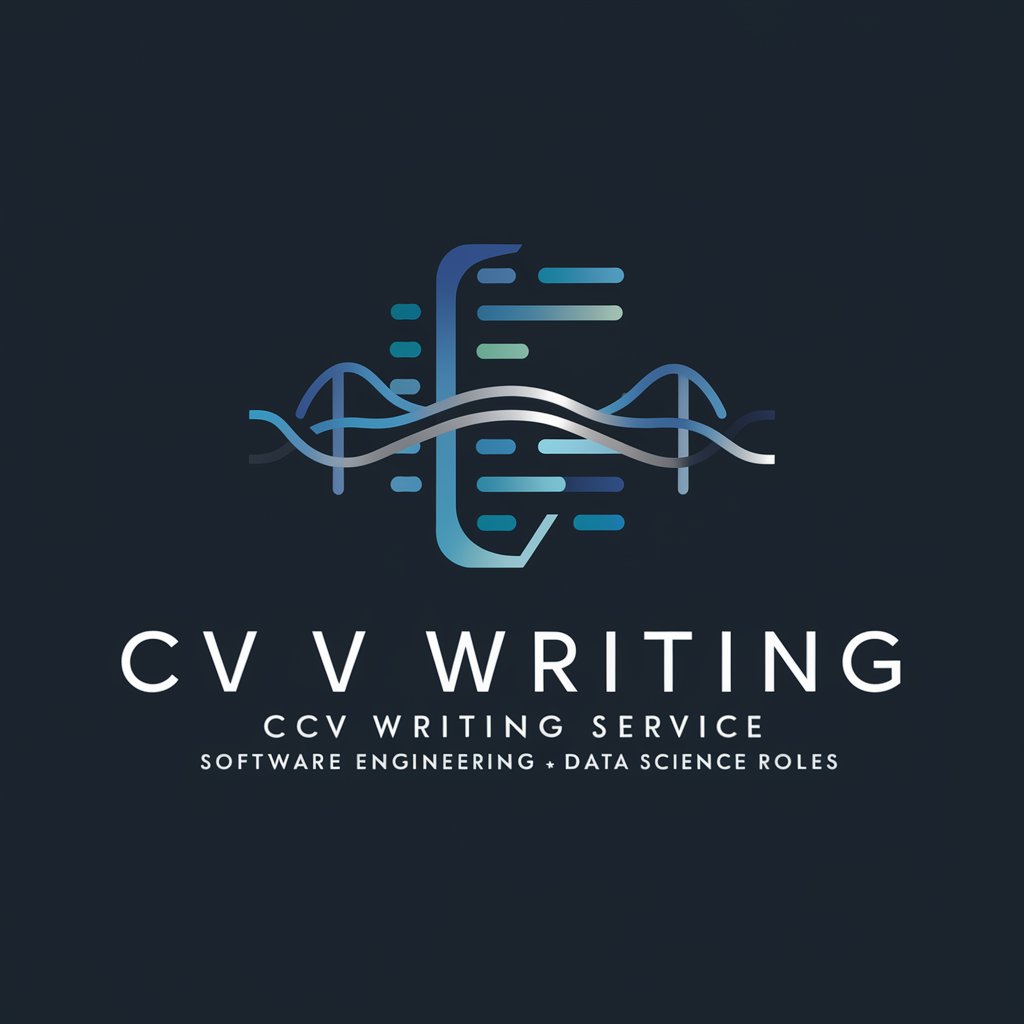
Mythos Navigator
Uncover the lore with AI-powered analysis.

Detailed Q&A on Tintype Portraits
What exactly is a Tintype Portrait?
A Tintype Portrait refers to a digital simulation of the historical wet plate tintype photography process, creating images with a vintage, metallic appearance enhanced by modern digital effects like sepia tones and artificial aging.
Can I use any photo for my Tintype Portrait?
Yes, you can use any photo, but for the best results, choose a photo with good lighting and clear details. Portraits or close-ups are particularly suitable for the tintype effect.
How long does it take to create a Tintype Portrait?
The creation process is almost instantaneous once you submit your photo. Adjustments and refinements based on your feedback may take additional time.
Are Tintype Portraits suitable for professional use?
Absolutely. Tintype portraits can be used for professional artistic presentations, historical recreations, or as unique decorative pieces in professional settings.
How can I enhance the quality of my Tintype Portrait?
To enhance your portrait, ensure the original photo is of high quality, consider the effects of lighting and shadows, and communicate any specific aesthetic preferences during the creation process.
